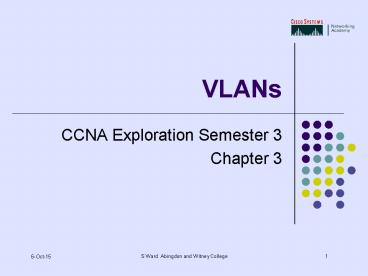VLANs - PowerPoint PPT Presentation
1 / 39
Title:
VLANs
Description:
VLANs CCNA Exploration Semester 3 Chapter 3 Topics The role of VLANs in a network Trunking VLANs Configure VLANs on switches Troubleshoot common VLAN problems ... – PowerPoint PPT presentation
Number of Views:140
Avg rating:3.0/5.0
Title: VLANs
1
VLANs
- CCNA Exploration Semester 3
- Chapter 3
2
Topics
- The role of VLANs in a network
- Trunking VLANs
- Configure VLANs on switches
- Troubleshoot common VLAN problems
3
Semester 3
4
Some requirements of LANs
- Need to split up broadcast domains to make good
use of bandwidth - People in the same department may need to be
grouped together for access to servers - Security restrict access by certain users to
some areas of the LAN - Provide a way for different areas of the LAN to
communicate with each other
5
Solution using routers
- Divide the LAN into subnets
- Use routers to link the subnets
6
Solution using routers
- BUT
- Routers are expensive
- Routers are slower than switches
- Subnets are restricted to limited physical areas
- Subnets are inflexible
7
Solution using VLANs
- VLAN membership can be by function and not by
location - VLANs managed by switches
- Router needed for communication between VLANs
8
VLANs
- All hosts in a VLAN have addresses in the same
subnet. A VLAN is a subnet. - Broadcasts are kept within the VLAN. A VLAN is a
broadcast domain. - The switch has a separate MAC address table for
each VLAN. Traffic for each VLAN is kept separate
from other VLANs. - Layer 2 switches cannot route between VLANs.
9
VLAN numbers
- VLAN 1 default Ethernet LAN, all ports start in
this VLAN. - VLANs 1002 1005 automatically created for Token
Ring and FDDI - Numbers 2 to 1001 can be used for new VLANs
- Up to 255 VLANs on Catalyst 2960 switch
- Extended range 1006 4094 possible but fewer
features
10
VLAN information
- VLAN information is stored in the VLAN database.
- vlan.dat in the flash memory of the switch.
11
Port based
- Each switch port intended for an end device is
configured to belong to a VLAN. - Any device connecting to that port belongs to the
ports VLAN. - There are other ways of assigning VLANs but this
is now the normal way. - Ports that link switches can be configured to
carry traffic for all VLANs (trunking)
12
Types of VLAN
- Data or user VLAN
- Voice VLAN
- Management VLAN
- Native VLAN
- Default VLAN
13
Data VLAN
- Carry files, e-mails, shared application traffic,
most user traffic. - Separate VLAN for each group of users.
14
Voice VLAN
- Use with IP phone.
- Phone acts as a switch too.
- Voice traffic is tagged, given priority.
- Data not tagged, no priority.
15
Management VLAN
- Has the switch IP address.
- Used for telnet/SSH or web access for management
purposes. - Better not to use VLAN 1 for security reasons.
16
Native VLAN
- For backward compatibility with older systems.
- Relevant to trunk ports.
- Trunk ports carry traffic from multiple VLANs.
- VLAN is identified by a tag in the frame.
- Native VLAN does not have a tag.
17
Default VLAN
- VLAN 1 on Cisco switches.
- Carries CDP and STP (spanning tree protocol)
traffic. - Initially all ports are in this VLAN.
- Do not use it for data, voice or management
traffic for security reasons.
18
Static VLAN
- The normal type. Port configured to be on a VLAN.
Connected device is on this VLAN. - VLAN can be created using CLI command, given
number and name. - VLAN can be learned from another switch.
- If a port is put on a VLAN and the VLAN does not
exist, then the VLAN is created.
19
Static VLAN (Port-centric)
- If VLAN 20 did not exist before then it does
now.
20
Voice VLAN
- Configured for voice VLAN and data VLAN.
21
Dynamic VLAN
- Not widely used.
- Use a VLAN Membership Policy Server (VMPS).
- Assign a device to a VLAN based on its MAC
address. - Connect device, server assigns VLAN.
- Useful if you want to move devices around.
22
Traffic between VLANs
- Layer 2 switch keeps VLANs separate.
- Router can route between VLANs. It needs to
provide a default gateway for each VLAN as VLANs
are separate subnets. - Layer 3 switch has a switch virtual interface
(SVI) configured for each VLAN. These act like
router interfaces to route between VLANs.
23
Trunking
- Both switches have the same 5 VLANs.
- Do you have a link for each VLAN?
- More efficient for them to share a link.
24
Trunking
- Traffic for all the VLANs travels between the
switches on a shared trunk or backbone
25
Tag to identify VLAN
- Tag is added to the frame when it goes on to the
trunk - Tag is removed when it leaves the trunk
26
Frame tagging IEEE 802.1Q
Normal frame
Add 4-byte tag, recalculate FCS
27
Native VLAN
- Untagged frames received on a trunk port are
forwarded on to the native VLAN. - Frame received from the native VLAN should be
untagged. - Switch will drop tagged frames received from the
native VLAN. This can happen if non-Cisco devices
are connected.
28
Configure trunk port
- Make a port into a trunk port and tell it which
VLAN is native. - SW1(config)int fa0/1
- SW1(config-if)switchport mode trunk
- SW1(config-if)switchport trunk native vlan 99
- By default native VLAN is 1.
29
Dynamic trunking protocol
Mode trunk
Dynamic auto/des
trunk
Mode access
Dynamic auto/des
access
Dynamic auto
Dynamic auto
trunk
Dynamic desirable
Dynamic desirable
trunk
Dynamic desirable
Dynamic auto
30
Create a VLAN
- SW1(config)vlan 20
- SW1(config-vlan)name Finance
- SW1(config-vlan)end
- VLAN will be saved in VLAN database rather than
running config. - If you do not give it a name then it will be
called vlan0020.
31
Assign port to VLAN
- SW1(config)int fa 0/14
- SW1(config-if)switchport mode access
- SW1(config-if)switchport access vlan 20
- SW1(config-if)end
32
show vlan brief
- List of VLANs with ports
33
Show commands
- show vlan brief (list of VLANs and ports)
- show vlan summary
- show interfaces vlan (up/down, traffic etc)
- Show interfaces fa0/14 switchport (access mode,
trunking)
34
Remove port from VLAN
- SW1(config)int fa 0/14
- SW1(config-if)no switchport access vlan
- SW1(config-if)end
- The port goes back to VLAN 1.
- If you assign a port to a new VLAN, it is
automatically removed from its existing VLAN.
35
Delete a VLAN
- SW1(config)no vlan 20
- SW1(config)end
- VLAN 20 is deleted.
- Any ports still on VLAN 20 will be inactive not
on any VLAN. They need to be reassigned.
36
Delete VLAN database
- Erasing the startup configuration does not get
rid of VLANs because they are saved in a separate
file. - SW1delete flashvlan.dat
- Switch goes back to the default with all ports in
VLAN 1. - You cannot delete VLAN 1.
37
Configure trunk
- SW1(config)int fa0/1
- SW1(config-if)switchport mode trunk
- SW1(config-if)switchport trunk native vlan 99
- SW1(config-if)switchport trunk allowed vlan add
10, 20, 30 - SW1(config-if)end
38
Trunk problems
- Both ends must have the same native VLAN.
- Both ends must be configured with trunking on or
so that trunking is negotiated with the other end
and comes on. - Subnetting and addressing must be right.
- The right VLANs must be allowed on the trunk.
39
- The End