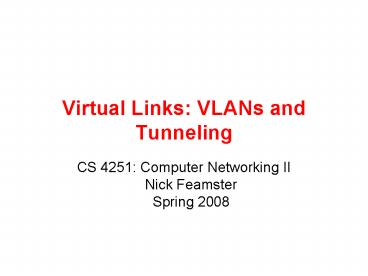Virtual Links: VLANs and Tunneling - PowerPoint PPT Presentation
Title:
Virtual Links: VLANs and Tunneling
Description:
... topology is called a router on a stick because there is a single connection to the router ... Static route, RIP, etc. RD:10.0.1.0/24. Route target: Green ... – PowerPoint PPT presentation
Number of Views:196
Avg rating:3.0/5.0
Title: Virtual Links: VLANs and Tunneling
1
Virtual Links VLANs and Tunneling
CS 4251 Computer Networking IINick
FeamsterSpring 2008
2
Why VLANs?
- Layer 2 devices on one VLAN cannot communicate
with users on another VLAN without the use of
routers and network layer addresses - Advantages
- Help control broadcasts (primarily MAC-layer
broadcasts) - Switch table entry scaling
- Improve network security
- Help logically group network users
- Key feature Divorced from physical network
topology
3
VLAN basics
- VLAN configuration issues
- A switch creates a broadcast domain
- VLANs help manage broadcast domains
- VLANs can be defined on port groups, users or
protocols - LAN switches and network management software
provide a mechanism to create VLANs - VLANs help control the size of broadcast domains
and localize traffic. - VLANs are associated with individual networks.
- Devices in different VLANs cannot directly
communicate without the intervention of a Layer 3
routing device.
4
VLAN Trunking Protocol
- VLAN trunking many VLANs throughout an
organization by adding special tags to frames to
identify the VLAN to which they belong. - This tagging allows many VLANs to be carried
across a common backbone, or trunk. - IEEE 802.1Q trunking protocol is the standard,
widely implemented trunking protocol
5
Trunking History
- An example of this in a communications network is
a backbone link between an MDF and an IDF - A backbone is composed of a number of trunks.
6
VLAN Trunking
- Conserve ports when creating a link between two
devices implementing VLANs - Trunking will bundle multiple virtual links over
one physical link by allowing the traffic for
several VLANs to travel over a single cable
between the switches.
7
Trunking Operation
- Manages the transfer of frames from different
VLANs on a single physical line - Trunking protocols establish agreement for the
distribution of frames to the associated ports at
both ends of the trunk - Two mechanisms
- frame filtering
- frame tagging
8
Frame Filtering
9
Frame Tagging
- A frame tagging mechanism assigns an identifier,
VLAN ID, to the frames - Easier management
- Faster delivery of frames
10
Frame Tagging
- Each frame sent on the link is tagged to identify
which VLAN it belongs to. - Different tagging schemes exist
- Two common schemes for Ethernet frames
- 802.1Q IEEE standard
- Encapsulates packet in an additional 4-byte
header - ISL Cisco proprietary Inter-Switch Link
protocol - Tagging occurs within the frame itself
11
VLANs and trunking
- VLAN frame tagging is an approach that has been
specifically developed for switched
communications. - Frame tagging places a unique identifier in the
header of each frame as it is forwarded
throughout the network backbone. - The identifier is understood and examined by each
switch before any broadcasts or transmissions are
made to other switches, routers, or end-station
devices. - When the frame exits the network backbone, the
switch removes the identifier before the frame is
transmitted to the target end station. - Frame tagging functions at Layer 2 and requires
little processing or administrative overhead.
12
Inter-VLAN Routing
- If a VLAN spans across multiple devices a trunk
is used to interconnect the devices. - A trunk carries traffic for multiple VLANs.
- For example, a trunk can connect a switch to
another switch, a switch to the inter-VLAN
router, or a switch to a server with a special
NIC installed that supports trunking. - Remember that when a host on one VLAN wants to
communicate with a host on another, a router must
be involved.
13
Inter-VLAN Issues and Solutions
- Hosts on different VLANs must communicate
- Logical connectivity a single connection, or
trunk, from the switch to the router - That trunk can support multiple VLANs
- This topology is called a router on a stick
because there is a single connection to the
router
14
Physical and logical interfaces
- The primary advantage of using a trunk link is a
reduction in the number of router and switch
ports used. - Not only can this save money, it can also reduce
configuration complexity. - Consequently, the trunk-connected router approach
can scale to a much larger number of VLANs than a
one-link-per-VLAN design.
15
Why Tunnel?
- Security
- E.g., VPNs
- Flexibility
- Topology
- Protocol
- Bypassing local network engineers
- Oppressive regimes China, Pakistan, TS
- Compatibility/Interoperability
- Dispersion/Logical grouping/Organization
- Reliability
- Fast Reroute, Resilient Overlay Networks (Akamai
SureRoute) - Stability (path pinning)
- E.g., for performance guarantees
16
MPLS Overview
- Main idea Virtual circuit
- Packets forwarded based only on circuit identifier
Source 1
Destination
Source 2
Router can forward traffic to the same
destination on different interfaces/paths.
17
Circuit Abstraction Label Swapping
D
2
A
1
Tag Out New
3
A
2
D
- Label-switched paths (LSPs) Paths are named by
the label at the paths entry point - At each hop, label determines
- Outgoing interface
- New label to attach
- Label distribution protocol responsible for
disseminating signalling information
18
Layer 3 Virtual Private Networks
- Private communications over a public network
- A set of sites that are allowed to communicate
with each other - Defined by a set of administrative policies
- determine both connectivity and QoS among sites
- established by VPN customers
- One way to implement BGP/MPLS VPN mechanisms
(RFC 2547)
19
Building Private Networks
- Separate physical network
- Good security properties
- Expensive!
- Secure VPNs
- Encryption of entire network stack between
endpoints - Layer 2 Tunneling Protocol (L2TP)
- PPP over IP
- No encryption
- Layer 3 VPNs
Privacy and interconnectivity (not
confidentiality, integrity, etc.)
20
Layer 2 vs. Layer 3 VPNs
- Layer 2 VPNs can carry traffic for many different
protocols, whereas Layer 3 is IP only - More complicated to provision a Layer 2 VPN
- Layer 3 VPNs potentially more flexibility, fewer
configuration headaches
21
Layer 3 BGP/MPLS VPNs
BGP to exchange routes MPLS to forward traffic
- Isolation Multiple logical networks over a
single, shared physical infrastructure - Tunneling Keeping routes out of the core
22
High-Level Overview of Operation
- IP packets arrive at PE
- Destination IP address is looked up in forwarding
table - Datagram sent to customers network using
tunneling (i.e., an MPLS label-switched path)
23
BGP/MPLS VPN key components
- Forwarding in the core MPLS
- Distributing routes between PEs BGP
- Isolation Keeping different VPNs from routing
traffic over one another - Constrained distribution of routing information
- Multiple virtual forwarding tables
- Unique addresses VPN-IP4 Address extension
24
Virtual Routing and Forwarding
- Separate tables per customer at each router
Customer 1
10.0.1.0/24
10.0.1.0/24RD Green
Customer 1
Customer 2
10.0.1.0/24
Customer 2
10.0.1.0/24RD Blue
25
Routing Constraining Distribution
- Performed by Service Provider using route
filtering based on BGP Extended Community
attribute - BGP Community is attached by ingress PE route
filtering based on BGP Community is performed by
egress PE
BGP
Static route, RIP, etc.
RD10.0.1.0/24Route target GreenNext-hop A
A
10.0.1.0/24
26
Forwarding
- PE and P routers have BGP next-hop reachability
through the backbone IGP - Labels are distributed through LDP (hop-by-hop)
corresponding to BGP Next-Hops - Two-Label Stack is used for packet forwarding
- Top label indicates Next-Hop (interior label)
- Second level label indicates outgoing interface
or VRF (exterior label)
Corresponds to VRF/interface at exit
Corresponds to LSP ofBGP next-hop (PE)
Label2
Label1
Layer 2 Header
IP Datagram
27
Forwarding in BGP/MPLS VPNs
- Step 1 Packet arrives at incoming interface
- Site VRF determines BGP next-hop and Label 2
Label2
IP Datagram
- Step 2 BGP next-hop lookup, add corresponding
LSP (also at site VRF)
Label2
Label1
IP Datagram