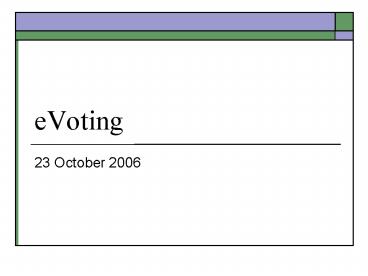eVoting - PowerPoint PPT Presentation
Title:
eVoting
Description:
eVoting 23 October 2006 – PowerPoint PPT presentation
Number of Views:28
Avg rating:3.0/5.0
Title: eVoting
1
eVoting
- 23 October 2006
2
What is included in e-voting
- Range of Systems
- Optically scanned paper
- Touch screen systems
- Internet voting
- All Processes (what is the weakest link?)
- Registration
- Ballot design
- Voting
- Counting of votes
- Recounts
3
Major concerns raised
- Correctness
- Certification process
- Digital divide
- System set up
- Auditing (recounts)
- Accessibility
- Internet vulnerability
4
Correctness
- Should code be open source?
- What is open source?
- Belief that more eyes are valuable
- Easier to hack
- Corruption
- Vulnerability improved by open source
- Checking for errors that hackers can exploit
- Malicious changes primarily a concern of which
version is running
5
Certification process
- More than 40 states require certification
- But what does it mean?
- Need to guarantee certification of last minute
fixes or changes not always possible - Both California and Indiana found themselves
using uncertified code
6
A New Literacy Test?
- Intimidation
- Difficulty executing
- California recall
- Less than 1 missed (under voted) for yes/no
- But nearly 10 under voted in the candidate
selection
7
System Set Up
- Lack of local technical skills
- Large number of local polling stations
- Short set up time
8
Auditability vs. Privacy
- Storing the full record means that someone could
get at the information - Acceptable in England
- Secret Ballot Act of 1872
- Requires that each ballot be tied to the voter
- Records held as a state secret
9
Auditing (recounts)
- Voter Verified Audit Trail
- Print a copy
- Voter verifies
- Puts it into a ballot box
- Used for
- Routine audits (random)
- Recounts
- Problems
- Cost Australia opted out
- Training
10
Why do an audit?
- If you can only identify a problem, what is the
remedy? - If audit can also produce the corrected results,
more valuable
11
Broward County, Florida
- special election to fill a state House seat
- victor won by only 12 votes
- 137 of the electronic ballots were blank
- Florida law requires a manual recount
- but no paper ballots
- recount isn't possible
12
Are there other options?
- Code can be verified against manipulating
- Example encryption within the system
- But, needs to get into the system
- User interface is the vulnerable spot
- Assuming no program errors, can we be sure that
people will read a screen version correctly if
they made a voting mistake? - Depends
- Primarily on the quality of the ballot design
13
Partial Solutions
- Turnout separate track of how many people voted
- Number of votes cast should match
- Need to count abstentions
- Need to track people who quit in the middle
- Does not help to determine if the vote went to
the right person
14
Accessibility
- Florida ban on plastic templates with holes for
use by the visually impaired because NOT
CERTIFIED - How do you address this problem without
compromising privacy? - How is it done today?
- Generally, advocates for the visually impaired
prefer electronic voting - Techniques to support them, primarily audio
- What about the paper audit trail?
15
New Mexico last year
- Only two voting machines certified by the federal
government for disabled and non-English speaking - Neither measures up to state law that requires
voter-verified paper record - Upgrade would require 1000/machine