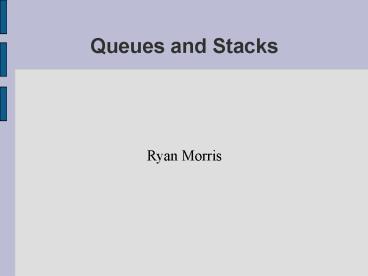Queues and Stacks - PowerPoint PPT Presentation
1 / 14
Title:
Queues and Stacks
Description:
Queues and Stacks Ryan Morris Queues Queues are very simple FIFO (First In First Out) Data Types. Queues have two basic functions: Enqueue (insert object into queue ... – PowerPoint PPT presentation
Number of Views:140
Avg rating:3.0/5.0
Title: Queues and Stacks
1
Queues and Stacks
- Ryan Morris
2
Queues
- Queues are very simple FIFO (First In First Out)
Data Types. - Queues have two basic functions
- Enqueue (insert object into queue)
- Dequeue (remove object from queue)
3
Queues
- Enqueue simply inserts an object into the back of
the queue. When objects are inserted they are
placed in the back, unless the queue is empty
then the back and the front elements are the same.
4
Queues
- Dequeue simply reverses the process by removing
the front object (object inserted first) from the
queue.
5
Queues
- Applications of queues
- Printer queues
- Socket queues
- File server queues
- Any real life line (first come first serve)
6
Queues
- Queues can be implemented with arrays or linked
lists.
7
Queue
- Linked List representation
8
Queue
- Linked List representation after one dequeue
9
Stacks
- Stacks are slightly more complicated than queues
for they are FILO (First In Last Out) data
structures. Stacks generally have two main
functions push, which inserts an object into the
stack, and pop, which removes the top (or last
pushed) object from the stack.
10
Stacks
- Here is a stack after a series of pushes
11
Stacks
- When popped the C would come first then the B
then the A.
12
Stacks
- Applications of stacks include
- Balancing Symbols (such as parenthesis)
- Infix to Prefix notation conversion
- Postfix expression evaluation
13
Stack
- Linked List implementation
14
Stack
- Linked List representation after popping