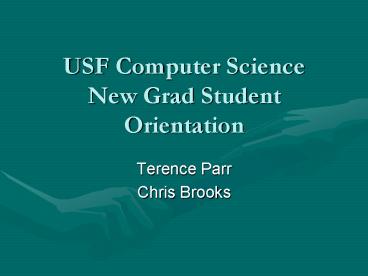USF Computer Science New Grad Student Orientation - PowerPoint PPT Presentation
1 / 23
Title:
USF Computer Science New Grad Student Orientation
Description:
Remote login SSH to ... are expected to do their own work Collaboration is not allowed unless ... Master s Project CS 636: Operating Systems ... – PowerPoint PPT presentation
Number of Views:88
Avg rating:3.0/5.0
Title: USF Computer Science New Grad Student Orientation
1
USF Computer ScienceNew Grad Student Orientation
- Terence Parr
- Chris Brooks
2
Professors on Parade
- Chris Brooks
- Allan Cruse
- David Galles
- Oliver Grillmeyer
- Terence Parr
- Peter Pacheco
- Dave Wolber
- Greg Benson
- Pete Wells
- Jeff Buckwalter
3
Alex on Parade
- Alex Fedosov
- Learn to know him
- The answers you seek are often on the CS support
page www.cs.usfca.edu/support.shtml - Sign up for class mailing lists.
- Sign up for students_at_cs.usfca.edu
- Go to main mailing list page.
4
ITS Accounts
- This is your ltnamegt_at_usfca.edu account
- This is the account you use to log in in the
library, University Center and Cowell labs. - Your username and password/PIN was mailed to your
home address. Or, visit Help Desk in Harney 222 - Format first initial of first name, first
initial of middle name (if available), full
lastname _at_usfca.edu. - USFconnect site can obtain grades, degree
audits, financial records, and other personal
records onlinehttp//usfconnect.usfca.edu
5
CS Accounts
- This is ltusernamegt_at_cs.usfca.edu
- Same username as ITS
- Default password is the last 6 digits of your
student ID. (not SSN) - Please change this immediately.
- Use passwd under linux (not Windows or Mac)
- Quota 2 GB
- This is the account you will use to log into the
machines in Harney 235 and the 5th floor labs. - Problems? Talk to support_at_cs.usfca.edu or Cody
Nivens / Alex Fedosov
6
Access
- Can be accessed on stargate.cs.usfca.edu with
pine or mutt - Can be accessed remotely using IMAP to
nexus.cs.usfca.edu - This is separate from your USFconnect email.
- Remote login
- SSH to stargate.cs.usfca.edu, then use rusers to
find out which machines are available, then ssh
(hrnxxxyy_at_cs.usfca.edu) - Do not use stargate for programming or
compute-intensive programs - Web
- Web pages may be placed in /home/web/username
- URL http//www.cs.usfca.edu/username
7
Available Resources
- HRN 235 (aka Starship Kudlick)
- 30 dual-boot Linux/Windows boxes
- Classes during day, lab at night (9pm-1am)
- 5th floor labs (HRN 530, 535)
- 12 dual-boot Linux/Windows boxes
- 12 G5s running OS X
- Graduate Research Lab Harney 536
- Reserved for student research projects.
- Wireless is available in HRN 235 and all of the
5th floor.
8
Available Resources
- Other labs (campus-wide ITS accounts)
- University Center
- Cowell
- Gleeson Library
- Keck Cluster
- 64 Node Beowulf cluster
- Used for parallel programming classes, research
9
Academic Honesty
- All students are expected to do their own work
- Collaboration is not allowed unless specifically
authorized by the instructor. - Cheating is taken very seriously
- Best case you will fail the class
- If you are caught more than once, you will be
expelled. - It is very easy to recognize cheating and
plagiarism in student projects. - If you are unsure whether something is permitted,
please ask!
10
Academic Honesty
- Examples
- Discussing general parameters of an assignment
OK - Are we supposed to use a hashtable or an array?
- Copying someone elses assignment NOT OK
- Looking at and directly using someone elses
code NOT OK - Let me see how you did that
- Downloading code from the Web and claiming it as
your own NOT OK - Unauthorized collaboration on an exam NOT OK
11
Academic Honesty
- Brooks rule (although I heard this somewhere
else) - Youre talking about an assignment with a fellow
student. When youre done, could you go and watch
six hours of soap operas before continuing with
your work? - If yes, you probably discussed general principles
and all is well. - If no, you were probably discussing specific
details, which is not allowed.
12
English Proficiency
- TOEFL scores
- 600(paper)/250(CBT) ok
- 530/213-550/250 must take Adv Intensive English
course Fall 2004 - 530/197-550/213 must improve to 550 before
taking gt1 CS course - ESL classes http//www.usfca.edu/esl/
13
Workload
- Graduate classes typically require a significant
amount of work outside of class - Rule of thumb 1 hour in class requires 3-4 hours
outside of class. - Get used to spending time in the labs
- Also a great way to get to know your fellow
students.
14
Respect for Fellow Students
- USF is a diverse environment we want to be
respectful of all of our fellow students. - This means creating an environment where everyone
feels comfortable - No
- Sexual or suggestive content in labs (including
desktops) - Off-color or offensive humor
- Harassment or inappropriate conduct to other
students.
15
Grades
- All graduate students are required to maintain a
3.0 average. - Fellowship students are required to maintain a
3.3 average. - If your grades fall below this, you will be
placed on probation. - If you do not bring your grades up to 3.0 or
higher in the following semester, you may be
asked to leave.
16
Required Courses
- 36 units are required ( 9 courses)
MSCS track OO Software Development 2 courses in
Software Development 1 course in Concurrent
Computing and Networking 2 courses in
Hardware/Software interface 2 electives Masters
thesis or project.
MSIE track Internet Systems Research Distributed
Software Development HCI Design Digital
Society OO Software Development AI programming 1
elective Masters project Residency
17
Typical Path
MSCS Track - systems orientation Fall 1 CS 601
OO Software Development (sd) CS 662 AI
Programming (sd) Spring 1 CS 652 Programming
Languages (sd) CS 635 Advanced Systems
Programming (hw/sw)
Fall 2 CS 625 Parallel and Distributed
Computing (ccn) CS 615 Architecture
(hw/sw) Spring 2 CS 690 Masters Project CS
636 Operating Systems (elective) CS 630
Advanced Microcomputer Programming (elective)
18
Typical Path
MSCS Track - software orientation Fall 1 CS
601 OO Software Development (sd) CS 662 AI
Programming (sd) Spring 1 CS 652 Programming
Languages (sd) CS 625 Network Programming (ccn)
Fall 2 CS 625 Parallel and Distributed
Computing (ccn) CS 615 Architecture
(hw/sw) Spring 2 CS 690 Masters Project CS
636 Operating Systems (hw/sw) CS 682
Distributed Software Development (elective)
19
Typical Path
MSCS Track - theory orientation Fall 1 CS 601
OO Software Development (sd) CS 662 Automata
Theory (elective) Spring 1 CS 652 Algorithms
(sd) CS 625 Network Programming (ccn)
Fall 2 CS Theory of Computation (elective) CS
615 Architecture (hw/sw) Spring 2 CS 690
Masters Project CS 636 Operating Systems
(hw/sw) CS 652 Programming Languages (sd)
20
Typical Path
MSIE Track Fall 1 CS 601 OO Software
Development (sd) CS 662 AI Programming
(sd) Spring 1 CS 682 Distributed Software
Development CS 625 Internet Systems Research
Summer CS 689 Residency
Fall 2 CS 684 HCI Design CS 615 Parallel and
Distributed Computing (elective) Spring 2 CS
690 Masters Project CS 687 Digital Society
21
Financial Aid
- Merit Scholarships
- Available jobs
- Visa issues
- 20 hours/week max work study
- no outside work
- ITS
- Lab monitors (apps from Rosa Maria)
- Research and TA positions
22
Questions?
23
New Student Surveys