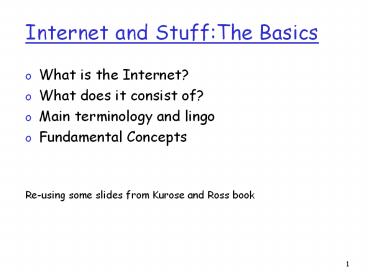Internet and Stuff:The Basics - PowerPoint PPT Presentation
1 / 60
Title:
Internet and Stuff:The Basics
Description:
Title: Part I: Introduction Author: Don Towsley Last modified by: M Faloutsos Created Date: 10/8/1999 7:08:27 PM Document presentation format: On-screen Show – PowerPoint PPT presentation
Number of Views:140
Avg rating:3.0/5.0
Title: Internet and Stuff:The Basics
1
Internet and StuffThe Basics
- What is the Internet?
- What does it consist of?
- Main terminology and lingo
- Fundamental Concepts
- Re-using some slides from Kurose and Ross book
2
The Internet
- A network of networks
- Hierarchical structure
- Multiple possible levels
- Two official levels
- Intra-domain within an Autonomous System (AS)
- Inter-domain between Autonomous Systems
- AS autonomously administered part of the
Internet - ASes are identified by their AS number
3
Visualizing the Internet
- millions of connected computing devices hosts,
end-systems - pcs workstations, servers
- PDAs phones, toasters
- running network apps
- communication links
- fiber, copper, radio, satellite
- routers forward packets (chunks) of data thru
network
4
Cool Internet Appliances
IP picture frame http//www.ceiva.com/
Web-enabled toasterweather forecaster http//danc
ing-man.com/robin/toasty/
Worlds smallest web server http//www-ccs.cs.umas
s.edu/shri/iPic.html
5
Some Internet Lingo
- A packet switched best effort network
- TCP or Transmission Control Protocol
- Communication between end-points
- IP or Internet Protocol
- How things are routed
- Packets are similar to postal letters
- From, to, content
- Postman handles all packets similarly
- Addressing is hierarchical
- IETF Internet Engineering Task Force the body
- RFC Request For Comments (pseudo)-standards
6
Whats a protocol?
- The definition of a behavior
- Here the format of a communication exchange
- Sequence of actions, format of information,
predefined interpretation
Hi
TCP connection req.
Hi
7
Faloutsos Golden Rules of Networking
- Nothing is absolute in networks research
- This applies for first rule
- There are no complicated concepts, just obscure
jargon
8
Centralised versus Distributed Protocols
- Centralised all information is collected in one
place and then processed - Distributed decisions are taken locally with
partial or summary of the information
9
The Principles of the Internet
- Goal Interconnect existing net technologies
- ARPA packet radio, and ARPANET
- Packet switching? Felxibility
- Trade-off poorer non-guaranteed performance
- The Design Philosophy of The DARPA Internet
Protocols, David Clark, MIT.
10
Secondary Internet Principles
- Fault-tolerance to component failures
- Support multiple types of services
- Interoperate with different technologies
- Allow distributed management
- Be cost effective (ie sharing)
- Be easily extendible
- Resources and entities must be accountable (for
security purpose)
11
Internet Architecture Characteristics
- Scalability to millions of users
- Stateless routing Routers cannot keep detailed
info per connection - Best-effort service no guarantees
- Decentralized control
- Self-configuration
12
Organization of air travel
- a series of steps
13
Organization of air travel a different view
- Layers each layer implements a service
- via its own internal-layer actions
- relying on services provided by layer below
14
Internet protocol stack
- application supporting network applications
- ftp, smtp, http
- transport host-host data transfer
- tcp, udp
- network routing of datagrams from source to
destination - ip, routing protocols
- link data transfer between neighboring network
elements - ppp, ethernet
- physical bits on the wire
15
Roles of Layers
- application support application
- HTTP, ftp,
- transport end-to-end issues
- TCP, UDP
- network pick the route (delays, QoS)
- OSPF, BGP, PIM
- link given a link transfer a packet
- Ethernet, PPP
- physical bits on the wire, ie. Voltage
modulation
16
Types of Communications
- Circuit Switching (reserve a slice of resources)
- Frequency division multiplexing
- Time division multiplexing
- Packet switching
- Virtual Circuits routers keep per connection
info - Datagrams no per conn. Information
- Connection oriented (state at end points,
handshake - TCP) - Connectionless (no state at end points - UDP)
17
Types of Communications
- Advantage of packet switching
- Resource sharing
- No need for reservations
- Easier to implement distributedly
- Advantage of circuit switching
- Can guarantee performance (Quality of Service)
18
Basic Routing Concepts
- Packet postal letter
- Router receives packet
- Needs to decide which link to send it to
- Scalabality decide on local information
- Routers keep summary of information
- Exploit the hierarchy in the IP address
19
IP Addresses
- IPv4 addresses have 32 bits 4 octets of bits
- 128.32.101.5 is an IP address (32 bits)
- An IP prefix is a group of IP addresses
- 128.32.0.0/16 is a prefix of the first 16 bits
- 128.32.0.0 128.32.255.255 (216
addresses) - 128.32.4.0/24 is a longer prefix 24 bits
- Routing find the longest match
- IP prefix in table that matches most bits of the
address
20
A Closer Look at a Router
21
(No Transcript)
22
The network edge
- end systems (hosts)
- run application programs
- e.g., WWW, email
- at edge of network
- client/server model
- client host requests, receives service from
server - e.g., WWW client (browser)/ server email
client/server - peer-peer model
- host interaction symmetric
- e.g. Gnutella, KaZaA
23
Network edge connection-oriented service
- Goal data transfer between end sys.
- handshaking setup (prepare for) data transfer
ahead of time - Hello, hello back human protocol
- set up state in two communicating hosts
- TCP - Transmission Control Protocol
- Internets connection-oriented service
- TCP service RFC 793
- reliable, in-order byte-stream data transfer
- loss acknowledgements and retransmissions
- flow control
- sender wont overwhelm receiver
- congestion control
- senders slow down sending rate when network
congested
24
Network edge connectionless service
- Goal data transfer between end systems
- same as before!
- UDP - User Datagram Protocol RFC 768
Internets connectionless service - unreliable data transfer
- no flow control
- no congestion control
- Apps using TCP
- HTTP (WWW), FTP (file transfer), Telnet (remote
login), SMTP (email) - Apps using UDP
- streaming media, teleconferencing, Internet
telephony
25
The Network Core
- mesh of interconnected routers
- the fundamental question how is data transferred
through net? - circuit switching dedicated circuit per call
telephone net - packet-switching data sent thru net in discrete
chunks
26
Network Core Circuit Switching
- End-end resources reserved for call
- link bandwidth, switch capacity
- dedicated resources no sharing
- circuit-like (guaranteed) performance
- call setup required
27
Network Core Circuit Switching
- network resources (e.g., bandwidth) divided into
pieces - pieces allocated to calls
- resource piece idle if not used by owning call
(no sharing) - dividing link bandwidth into pieces
- frequency division
- time division
28
Circuit Switching TDMA and TDMA
29
Network Core Packet Switching
- resource contention
- aggregate resource demand can exceed amount
available - congestion packets queue, wait for link use
- store and forward packets move one hop at a time
- transmit over link
- wait turn at next link
- each end-end data stream divided into packets
- user A, B packets share network resources
- each packet uses full link bandwidth
- resources used as needed,
30
Network Core Packet Switching
10 Mbs Ethernet
C
A
statistical multiplexing
1.5 Mbs
B
queue of packets waiting for output link
45 Mbs
- Packet-switching versus circuit switching human
restaurant analogy - other human analogies?
31
Packet switching versus circuit switching
- Packet switching allows more users to use network!
- 1 Mbit link
- each user
- 100Kbps when active
- active 10 of time
- circuit-switching
- 10 users
- packet switching
- with 35 users, probability gt 10 active less than
.0004
N users
1 Mbps link
32
Packet switching versus circuit switching
- Is packet switching a slam dunk winner?
- Great for bursty data
- resource sharing
- no call setup
- Excessive congestion packet delay and loss
- protocols needed for reliable data transfer,
congestion control - Q How to provide circuit-like behavior?
- bandwidth guarantees needed for audio/video apps
- still an unsolved problem (see QoS, multimedia)
33
Classification of the Types of Communication
Circuit Switching
Packet Switching
Dedicated hardware
(no per flow State in routers)
Dedicated Shared hardware
Virtual Circuits (ATM)
Datagrams (IP)
(per flow state in routers - resource reservatio
n)
Connection- Oriented (TCP, end points Keep state)
Connectionless (UDP, endpoints dont -much- keep
state)
Time Division Multiplexing
Frequency Division Multiplexing
- Things are more fuzzy in practice
34
Packet-switched networks routing
- Goal move packets among routers from source to
destination - well study several path selection algorithms
(chapter 4) - datagram network
- destination address determines next hop
- routes may change during session
- analogy driving, asking directions
- virtual circuit network
- each packet carries tag (virtual circuit ID),
tag determines next hop - fixed path determined at call setup time, remains
fixed thru call - routers maintain per-call state
35
Access networks and physical media
- Q How to connect end systems to edge router?
- residential access nets
- institutional access networks (school, company)
- mobile access networks
- Keep in mind
- bandwidth (bits per second) of access network?
- shared or dedicated?
36
Residential access point to point access
- Dialup via modem
- up to 56Kbps direct access to router
(conceptually) - ISDN integrated services digital network
128Kbps all-digital connect to router - ADSL asymmetric digital subscriber line
- up to 1 Mbps home-to-router
- up to 8 Mbps router-to-home
- ADSL deployment happening
37
Residential access cable modems
- HFC hybrid fiber coax
- asymmetric up to 10Mbps upstream, 1 Mbps
downstream - network of cable and fiber attaches homes to ISP
router - shared access to router among home
- issues congestion, dimensioning
- deployment available via cable companies, e.g.,
MediaOne
38
Residential access cable modems
Diagram http//www.cabledatacomnews.com/cmic/diag
ram.html
39
Institutional access local area networks
- company/univ local area network (LAN) connects
end system to edge router - Ethernet
- shared or dedicated cable connects end system and
router - 10 Mbs, 100Mbps, Gigabit Ethernet
- deployment institutions, home LANs happening now
40
Wireless access networks
- shared wireless access network connects end
system to router - wireless LANs
- radio spectrum replaces wire
- e.g., Lucent Wavelan 11 Mbps
- wider-area wireless access
- CDPD wireless access to ISP router via cellular
network
41
Home networks
- Typical home network components
- ADSL or cable modem
- router/firewall
- Ethernet
- wireless access
- point
wireless laptops
to/from cable headend
cable modem
router/ firewall
wireless access point
Ethernet (switched)
42
Physical Media
- Twisted Pair (TP)
- two insulated copper wires
- Category 3 traditional phone wires, 10 Mbps
Ethernet - Category 5 TP 100Mbps Ethernet
- physical link transmitted data bit propagates
across link - guided media
- signals propagate in solid media copper, fiber
- unguided media
- signals propagate freely, e.g., radio
43
Physical Media coax, fiber
- Coaxial cable
- wire (signal carrier) within a wire (shield)
- baseband single channel on cable
- broadband multiple channel on cable
- bidirectional
- common use in 10Mbs Ethernet
- Fiber optic cable
- glass fiber carrying light pulses
- high-speed operation
- 100Mbps Ethernet
- high-speed point-to-point transmission (e.g., 5
Gps) - low error rate
44
Physical media radio
- Radio link types
- microwave
- e.g. up to 45 Mbps channels
- LAN (e.g., WaveLAN)
- 2Mbps, 11Mbps
- wide-area (e.g., cellular)
- e.g. CDPD, 10s Kbps
- satellite
- up to 50Mbps channel (or multiple smaller
channels) - 270 Msec end-end delay
- geosynchronous versus LEOS
- signal carried in electromagnetic spectrum
- no physical wire
- bidirectional
- propagation environment effects
- reflection
- obstruction by objects
- interference
45
Performance Issues
46
Delay in packet-switched networks
- nodal processing
- check bit errors
- determine output link
- queueing
- time waiting at output link for transmission
- depends on congestion level of router
- packets experience delay on end-to-end path
- four sources of delay at each hop
47
Delay in packet-switched networks
- Propagation delay
- d length of physical link
- s propagation speed in medium (2x108 m/sec)
- propagation delay d/s
- Transmission delay
- Rlink bandwidth (bps)
- Lpacket length (bits)
- time to send bits into link L/R
Note s and R are very different quantities!
48
Queueing delay (revisited)
- Rlink bandwidth (bps)
- Lpacket length (bits)
- aaverage packet arrival rate
traffic intensity La/R
- La/R 0 average queueing delay small
- La/R -gt 1 delays become large
- La/R gt 1 more work arriving than can be
serviced, average delay infinite!
49
Network Core Packet Switching
- Packet-switching
- store and forward behavior
- break message into smaller chunks packets
- Store-and-forward switch waits until chunk has
completely arrived, then forwards/routes - Q what if message was sent as single unit?
50
Why layering?
- Dealing with complex systems
- modularization eases maintenance, updating of
system - change of implementation of layers service
transparent to rest of system - e.g., change in gate procedure doesnt affect
rest of system - Isolating functions and interactions components
- layered reference model for discussion
- layering considered harmful?
51
Layering logical communication
- Each layer
- distributed
- entities implement layer functions at each node
- entities perform actions, exchange messages with
peers
52
Layering logical communication
- E.g. transport
- take data from app
- add addressing, reliability check info to form
datagram - send datagram to peer
- wait for peer to ack receipt
- analogy post office
transport
transport
53
Layering physical communication
54
Protocol layering and data
- Each layer takes data from above
- adds header information to create new data unit
- passes new data unit to layer below
source
destination
message
segment
datagram
frame
55
Internet structure network of networks
- roughly hierarchical
- national/international backbone providers (NBPs)
- e.g. BBN/GTE, Sprint, ATT, IBM, UUNet
- interconnect (peer) with each other privately, or
at public Network Access Point (NAPs) - regional ISPs
- connect into NBPs
- local ISP, company
- connect into regional ISPs
regional ISP
NBP B
NBP A
regional ISP
56
National Backbone Provider
e.g. Sprint US backbone network
57
Internet History
1961-1972 Early packet-switching principles
- 1961 Kleinrock - queueing theory shows
effectiveness of packet-switching - 1964 Baran - packet-switching in military nets
- 1967 ARPAnet conceived by Advanced Research
Projects Agency - 1969 first ARPAnet node operational
- 1972
- ARPAnet demonstrated publicly
- NCP (Network Control Protocol) first host-host
protocol - first e-mail program
- ARPAnet has 15 nodes
58
Internet History
1972-1980 Internetworking, new and proprietary
nets
- 1970 ALOHAnet satellite network in Hawaii
- Faloutsos is born 26 May 70
- 1973 Metcalfes PhD thesis proposes Ethernet
- 1974 Cerf and Kahn - architecture for
interconnecting networks - late70s proprietary architectures DECnet, SNA,
XNA - late 70s switching fixed length packets (ATM
precursor) - 1979 ARPAnet has 200 nodes
- Cerf and Kahns internetworking principles
- minimalism, autonomy - no internal changes
required to interconnect networks - best effort service model
- stateless routers
- decentralized control
- define todays Internet architecture
59
Internet History
1980-1990 new protocols, a proliferation of
networks
- 1983 deployment of TCP/IP
- 1982 smtp e-mail protocol defined
- 1983 DNS defined for name-to-IP-address
translation - 1985 ftp protocol defined
- 1988 TCP congestion control
- new national networks Csnet, BITnet, NSFnet,
Minitel - 100,000 hosts connected to confederation of
networks
60
Internet History
1990s commercialization, the WWW
- Early 1990s ARPAnet decommissioned
- 1991 NSF lifts restrictions on commercial use of
NSFnet (decommissioned, 1995) - early 1990s WWW
- hypertext Bush 1945, Nelson 1960s
- HTML, http Berners-Lee
- 1994 Mosaic, later Netscape
- late 1990s commercialization of the WWW
- Late 1990s
- est. 50 million computers on Internet
- est. 100 million users
- backbone links running at 1 Gbps
61
Introduction Summary
- Covered a ton of material!
- Internet overview
- whats a protocol?
- network edge, core, access network
- packet-switching versus circuit-switching
- performance loss, delay
- layering and service models
- backbones, NAPs, ISPs
- history
- You now have
- context, overview, feel of networking
- more depth, detail later in course