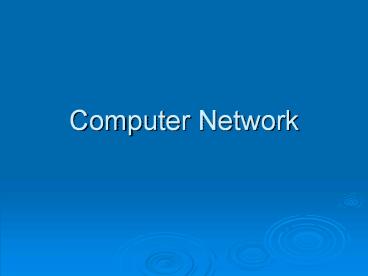Computer Network - PowerPoint PPT Presentation
1 / 49
Title:
Computer Network
Description:
Computer Network What is a Network? A computer Network is a set of two or more interconnected computers and a set of hardware devices. Need for Networking Resource ... – PowerPoint PPT presentation
Number of Views:98
Avg rating:3.0/5.0
Title: Computer Network
1
Computer Network
2
- What is a Network?
- A computer Network is a set of two or more
interconnected computers and a set of hardware
devices. - Need for Networking
- Resource Sharing
- Reliability
- Cost Factor
- Communication medium
- Application of Network
- Sharing Peripherals and data sharing
- Access to remote database
3
- Communication facilities
- Elementary Terminology of Networks
- Nodes (Workstations) - Nodes refers to the
computer that are attached to a network - Server A computer that facilitates the sharing
of data, software and hardware resources (e.g.
Printer, modem etc) on the network is termed as a
server. - Server is of two types
- Non Dedicated Server 2- Dedicated Server
- Non Dedicated Server - The Server serves both as
a workstations and server. Such Network is known
as peer- to peer network - Dedicated Server - On bigger network a computer
is reserved for servers job and its only job is
to help workstation access data , software and
hardware. The network using such a server are
known as Master- Slave networks
4
- Network Interface Unit NIU(MAC Address)
- A Network Interface Unit is an interpreter
that helps establish communication between the
server and workstation. - A unique number identifying workstations
attached is known as node address - NIU is otherwise called TAP (Terminal Access
Point) or otherwise Network Interface Card NIC - MAC (Media Access Control) Refers to the physical
address assigned by NIC manufacturer. MAC address
is a 6-byte address of which first 3 are the
manufacturer-id and last 3 bytes are the card
no. - IP Address Every machine on a TCP/IP network
has a unique identifying number called IP Address
5
- Domain Name - It is a unique name assigned to a
website. It contains three parts www, name
describing the websites purpose and TLD(Top
Level Domain) Such as .com,.net, .org .in etc. - Domain names are internally converted into
IP Address before a communication can happen. - Domain Name Resolution refers to the process of
obtaining corresponding IP address from a domain
name.
6
- NETWORK TOPOLOGIES
- The pattern of interconnection of nodes in a
network is called the Topology - Factors to consider in choosing the Topology
- Cost
- Flexibility
- Reliability
- Types of Topologies
- Point to- point Link
- The main characteristic of P-P network is that
each station receives exactly from one
transmitter and each transmitter transmits to
exactly one receiver.
7
- The Star Topology
8
- This topology consists of a central node to which
all other nodes are connected by a single path.
The star topology has found extensive application
in area where intelligence in the network is
concentrated at the central node. - Advantages Ease of service, One device per
connection, Centralized control/Problem diagnosis
and Simple access protocol. - Disadvantages Long cable length , Difficult to
expand and Central node dependency
9
The bus or linear Topology
10
- The simplest form of a physical bus topology
consists of a trunk (main) cable with only two
end points. When the trunk cable is installed, it
is run from area to area and device to
deviceclose enough to each device so that all
devices can be connected to it with short drop
cables and T-connectors. - The principal advantage of this topology is cost
no hubs are required, and shorter lengths of
cable can be used. It is also easy to expand.
This simple "one wire, two ends" physical bus
topology is illustrated in Figure - Disadvantage Fault diagnosis is difficult,Fault
isolation is difficult, Repeater Configuration.
11
The Ring or Circular Topology
12
- It is a closed network structure in the form of
a circle, to which all nodes are connected. The
ring name comes from the design of the central
network device, which has a loop inside it to
which are attached cables for all the devices on
the network. MAU(Media Access Unit).
13
The Tree Topology
14
- A variation of bus topology is tree topology. It
is also called a "hierarchical" topology, tree
topology is a combination of bus and star
topologies. Nodes are connected in groups of
star-configured workstations that branch out from
a single "root". The root node usually controls
the network and sometimes network traffic flow.
15
Graph Topology
16
- The nodes are connected together in an arbitrary
fashion. A link may or may not connect two or
more nodes. There may be multiple links also.
17
Mesh Topology
18
- Mesh networking is a type of networking wherein
each node in the network may act as an
independent router, regardless of whether it is
connected to another network or not. It allows
for continuous connections and reconfiguration
around broken or blocked paths by hopping from
node to node until the destination is reached. A
mesh network whose nodes are all connected to
each other is a Fully connected - The primary advantage of this topology is that it
is highly fault tolerant when one node fails,
traffic can easily be diverted to other nodes.
19
- Types of Networks
- Computer Networks are classified on the basis of
geographical spread, There can be four types of
Network - Local Area Network (LANs)
- Metropolitian Area Networks (MANs)
- Wide Area Networks (WANs)
- Personal Area Network (PANs)
20
- Local Area Network (LANs)
- Local Area Networks (LAN) is a number of devices
(Computers, Printers, Fax) that are connected to
each other by some form of wiring, within a
localized area (within building e.g. a school,
an office etc. ) to share data and resources. A
LAN enables independent devices to communicate
directly with each other through direct
communications. - Metropolitan Area Networks(MANs)
- In a Metropolitan Area Network computer connected
to each other with in a city to have the
organization concentric needs. Though the
distance between the devices is not very large,
they can have their own cabling plan.
21
- Wide Area Network(WANs)
- Wide Area Networks (WAN) is a number of local
area networks that are connected to form a large,
logical network without any geographical
limitation. WANs can be close together
physically or separated by a large distance.
WANs can share a large numbers of resources, or
they can have different big network.The largest
WAN in exsistence is the Internet. - Personal Area Network (PAN)
- A Personal Area Network refers to a small network
of communication- capable devices with in a range
of reachability of an individual person. The
range is typically up to 10 meters.
22
Comparison LAN and WAN
LAN WAN
Diameter of not more than a few Kilometers A total data rate of at least several mbps Complete ownership by a single organization very low error rates Span entire Countries Data rate less than 1 mbps Owned by multiple organizationComparatively higher error rates
23
TRANSMISSION MEDIA
- When data is sent across the network it is
converted into electrical signals. To be sent
from one location to another, a signal must
travel along a physical path. The physical path
that is used to carry a signal between a signal
transmitter and a signal receiver is called the
transmission medium. There are two types of
transmission media guided and unguided. - Guided media includes cables. Unguided media
includes waves through air(microwaves, radiowaves
and satellites) Basic types of cable for guided
media is discussed below
24
Twisted Pair Cable
- Twisted-pair wiring refers to a type of cable
composed of two (or more) identical wires twisted
around each other within a plastic sheath. The
wires are twisted to reduce crosstalk (The
bleeding of a signal from one wire to another and
which can corrupt signal and cause network
errors. This form of signal interference is
called Crosstalk). There are "shielded" and
"unshielded" varieties of twisted-pair cables.
25
(No Transcript)
26
- Advantage 1.It is simple.
- physically flexible.
- Very inexpensive.
- Can easily be connected
- Disadvantage 1.Because of high attenuation it is
incapable to carry signals for long - distance without
repeaters. - 2.Low bandwidth capabilities make it unsuitable
for broadband applications - 3. It support maximum data rate 1 Mbps to 10 Mbps
27
2. Coaxial Cable
- This type of cable is referred to as coaxial
because it contains one copper wire (or physical
data channel) that carries the signal and is
surrounded by another concentric physical channel
consisting of a wire mesh or foil. The outer
channel serves as a ground for electrical
interference. It is better than twisted pair
28
(No Transcript)
29
- Advantage better than twisted pair,can be used
for broadband transmission (can be used with
Cable TV) , bandwidth upto 400 MBPS - Disadvantage Expensive compared to twisted pair
cables , Coaxial is not compatible with twisted
pair cables.
30
3. Optical Fibers
- Optical fibers consist of thin strand of glass
like material which are so constructed that they
carry light from a source at one end of the fiber
to a detector at the other end.
31
(No Transcript)
32
- Advantage 1.immune to magnetic interference.
- 2. Highly suitable for harsh industrial
environment - 3. guarantees secure transmission
- Disadvantage 1. Installation problem
- 2. Fiber optic cable are more difficult to
solder - 3. They are the most expensive of all cable
33
- Unguided Media
- Microwave and Radiowave
- Radio Waves are low levels of transmission power
for signals to and from your phone. These
non-ionizing frequencies of radiation are safe.
However as signal strength grows from a few
hundred MHZ of power to beyond 800 MHZ, the
electromagnetic spectrum increases and these
waves become microwaves.
34
- Advantages
- It is cheaper then the guided media, and require
less maintenance. - It cover large distance With 100meter high tower
distance of 100 Km between towers are feasible. - Disadvantages
- It is unsecured medium of communication.
- The loss of signal is more as compared to guided
media. - Its communication depend up on the atmospheric
conditions.
35
- satellite
- Satellite communication is special case of
microwave relay system. In satellite
communication the earth station consists of a
satellite dish that functions as an antenna and
communication equipment to transmit and receive
data from satellite passing over head. - Advantage The area covered is quite larger
- Disadvantage Technological limitations
preventing the development of larger, high gain
antennas on the satellite platform
36
- Infrared
- This type of transmission is used in TV remotes,
wireless speakers etc. It transmits data through
air and can propagate throughout a room.
37
- Laser
- The Laser transmission requires direct line of
sight. It is unidirectional like microwave, but
has much higher speed than microwave . Laser
transmission is point to point transmission,
typically between buildings
38
- Bluetooth
- Bluetooth is used to interconnect devices in
short distance. Bluetooth requires that a
low-cost transceiver chip be include in each
device. Mobile phones PDAs can be easily
interconnected.
39
NETWORK DEVICESModem
40
- Hub
- A Hub is a multipurpose network device that lies
at the centre of a network to channel the traffic
from one computer to another. - Hubs are of two type
- Active Hub Electrically amplify the signal
- Passive Hub Allow the signal to pass from one
computer to another
41
- Switch
- A switch is a device that is used to segment
networks into different subnetworks called
subnets or LAN segments. Prevents traffic
overloading in a Network - A Switch is responsible for filtering i.e.
transforming data ina specific way and forwarding
packets between LAN segment
42
- Repeater
- A Repeater is a network device that boosts the
power of incoming signals to allow the length of
a network to be extended.
43
- Gateway
- A Gateway is a network device that connects
dissimilar network. It establishes an intelligent
connection between a local network and external
networks with completely different structure.
44
- Bridge
- A Bridge is a network device capable of
connecting networks that use similar protocols.
It connects two local area networks running the
same network operating system. - A bridge allows to cross only that data which has
valid MAC address of other side of Bridge
45
- Router
- A Router is a network device that connects
multiple networks irrespective of their protocol.
This is because a router can handle different
protocol, otherwise it works similar to the
bridge. - A Router forwards data packets from one connected
network to another depending upon their IP
address and not their MAC address.
46
NETWORK SECURITY
- Intrusion Problems/ Access Attacks
- When an unauthorized user attempts to gain access
to protected sensitive information, it is known
as Access Attack or Intrusion Problem.This type
of attack is an attack against confidentiality of
information. - Snooping refers to unauthorized access of someone
elses data, email, computer-activity or data
communication. - Eavesropping is the act of secretly listening
/intercepting someone elses private
communication/data /information
47
- Denial of Service (DoS) Attacks
- Denial of service attacks are those attacks that
prevent the own users of the system from
accessing or using resources, information. DoS
attacks can be of different types- - Denial of access to information
- Denial of access to Applications
- Denial of access to system
- Denial of access to Communications
48
NETWORK SECURITY MEASURES
- Active Protection
- Authorization
- Firewall A system designed to prevent
unauthorized access to or from a private network
is called firewall - Intrusion detection
- Preventive Measures
- Implement proper Security Policy for your
organization - Use proper fie access permissions when sharing
files on the internet - Disconnect from the internet when away
49
- Thank You