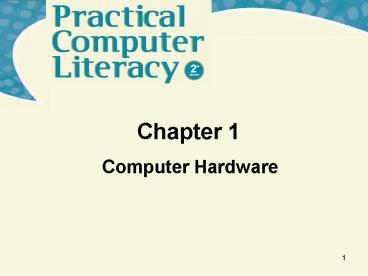Computer Hardware - PowerPoint PPT Presentation
Title:
Computer Hardware
Description:
Computer Hardware Author: Donna Sassaman Last modified by: Thomson Created Date: 5/6/2004 3:20:38 PM Document presentation format: On-screen Show Company: – PowerPoint PPT presentation
Number of Views:681
Avg rating:3.0/5.0
Title: Computer Hardware
1
Chapter 1
- Computer Hardware
1
2
Whats inside and on the CD?
- In this chapter, you will
- Gain an overview of computer equipment and
terminology - Learn how computers are classified
- Learn how personal computers fit into the gamut
of machines from PDAs to supercomputers - Review basics components of a typical personal
computer system - Look inside the system unit
- Explore advantages and disadvantages of several
computer storage devices - Learn some basics about maintaining your computer
and troubleshooting problems
Practical Computer Literacy, 2nd edition Chapter
1
3
What is a computer?
- A device that
- Accepts input
- Processes data
- Stores data
- Produces output
Practical Computer Literacy, 2nd edition Chapter
1
4
What is a computer?
- Computer input is whatever is typed, submitted,
or transmitted to a computer system - Data refers to symbols that represent facts,
objects, and ideas - Processing is manipulation of data
- Most takes place in central processing unit
(CPU), a computers brain - Computer programs are instructions that tell
computers how to process
Practical Computer Literacy, 2nd edition Chapter
1
5
What is a computer?
- An operating system is software that helps a
computer operate efficiently and keep track of
data - Application software helps users apply
computers to specific tasks - Memory is temporary storage
- Storage is permanent
- Computer output is results produced by computer
Practical Computer Literacy, 2nd edition Chapter
1
6
What is a computer?
Practical Computer Literacy, 2nd edition Chapter
1
7
How are computers classified?
- Computers are divided into five categories
- Handheld computers
- Personal computers
- Servers
- Mainframe computers
- Supercomputers
Practical Computer Literacy, 2nd edition Chapter
1
8
How are computers classified?
- Handheld computer (PDA) features include
- Small keyboard or touch-sensitive screen
- Designed to fit in your pocket
- Runs on batteries
- Used while holding it
Practical Computer Literacy, 2nd edition Chapter
1
9
How are computers classified?
- A personal computer is designed to meet the
computing needs of an individual - Desktop computers fit on desks and run on power
from wall outlets - A Notebook computer (laptop) incorporates screen,
keyboard, storage, and processing
Practical Computer Literacy, 2nd edition Chapter
1
10
How are computers classified?
- A tablet computer is portable, featuring a
touch-sensitive screen used for writing or drawing
- A server is to serve data to computers connected
to a network
Practical Computer Literacy, 2nd edition Chapter
1
11
How are computers classified?
- A mainframe computer is capable of simultaneously
processing data for hundreds or thousands of
users - A supercomputer is one of the fastest computers
in the world and can tackle complex tasks
Practical Computer Literacy, 2nd edition Chapter
1
12
Can computers connect to each other?
- A PDA can connect to desktop with a cable or
wireless link - Personal computers can connect to each other or
larger computers via wired or wireless computer
networks - A computer network can be as few as two or as
many as thousands of computers - The Internet is the worlds largest network,
connecting millions of computers
Practical Computer Literacy, 2nd edition Chapter
1
13
Can computers connect to each other?
- Computers can be connected using a centralized
model or a distributed model - A Centralized computing system depends on a
centrally-located computer for processing and
storage - A distributed computer network spreads the
processing and storage tasks among many computers
Practical Computer Literacy, 2nd edition Chapter
1
14
Can computers connect to each other?
Centralized computer system
Distributed computer network
Practical Computer Literacy, 2nd edition Chapter
1
15
Can computers connect to each other?
- Large-scale centralized and distributed computer
systems are used for many tasks - Government applications include tax roles, census
records, and vehicle registration - Commercial applications include inventory,
payroll, and point-of-sale
Practical Computer Literacy, 2nd edition Chapter
1
16
Can computers connect to each other?
- Large-scale centralized and distributed computer
systems are used for many tasks (contd) - Hospital and healthcare organizations
applications include patient records, integrated
diagnostic tools, patient billing, and health
insurance claims processing - In education, applications include course
registration, student records, budgeting, and
payroll
Practical Computer Literacy, 2nd edition Chapter
1
17
What are the components of a personal computer
system?
- Included in a typical personal computer system
are - System unit
- Display device
- Keyboard
- Mouse
- Storage devices
- USB ports
- Sound card and speakers
- Modem
- Network card
- Printer
Practical Computer Literacy, 2nd edition Chapter
1
18
What are the components of a personal computer
system?
Practical Computer Literacy, 2nd edition Chapter
1
19
Whats inside the system unit?
- The System contains storage devices, a power
supply, and main circuit board (motherboard) - Computer chip, microchip, and chip are
technical jargon for an integrated circuit - An integrated circuit is a super-thin slice of
semi-conducting material packed with microscopic
circuit elements
Practical Computer Literacy, 2nd edition Chapter
1
20
Whats inside the system unit?
Practical Computer Literacy, 2nd edition Chapter
1
21
How do computer circuits manipulate data?
- Most computers are electronic, digital devices
- Digital devices work with discrete data, such as
digits 1 and 0, or like a light switch on or
off - Analog devices work with continuous data, like a
dimmer switch with continuous range
Practical Computer Literacy, 2nd edition Chapter
1
22
How do computer circuits manipulate data?
- Most computers use simplest technology of two
possible states, like on-off switch - Usually we indicate on state as 1 and off
state as 0 - These 1s and 0s are referred to as binary digits
or shortened to bits - Computers use sequences of bits to digitally
represent numbers, letters, punctuation marks,
music, pictures, and videos
Practical Computer Literacy, 2nd edition Chapter
1
23
How do computer circuits manipulate data?
- Computers employ several codes to represent
character data, including - ASCII requires only seven bits for each
character - Extended ASCII requires eight bits for each
character - EBCDIC is eight-bit technology used on older,
IBM mainframe computers - Unicode uses sixteen bits and provides code for
65,000 characters
Practical Computer Literacy, 2nd edition Chapter
1
24
How do computer circuits manipulate data?
Practical Computer Literacy, 2nd edition Chapter
1
25
What factors affect computer speed, power and
compatibility?
- Computers have three major components
- Processor
- Memory
- Storage
- When a program is started, it is moved from
storage to memory - The processor fetches program instructions from
memory, then begins to execute
Practical Computer Literacy, 2nd edition Chapter
1
26
What factors affect computer speed, power and
compatibility?
- If instructions require data, the processor
fetches it from memory, loads it into memory,
then transfers it to the processor - The results are sent back to memory
- The results can be stored or sent to output
printer or screen
Practical Computer Literacy, 2nd edition Chapter
1
27
What factors affect computer speed, power and
compatibility?
- Speed and efficiency of processing cycle can be
affected by factors such as - Microprocessor type and speed
- Memory capacity
- Hard disk drive speed and organization
- Display capability and video memory
- Network and modem connection speed
Practical Computer Literacy, 2nd edition Chapter
1
28
What factors affect speed and power?
- Bit is abbreviated as lowercase b
- Byte is composed of eight bits and is abbreviated
by uppercase B - These abbreviations combined with kilo produce
specifications such as KB (kilobyte) and Kb
(kilobit)
Practical Computer Literacy, 2nd edition Chapter
1
29
What factors affect speed and power?
- In world of computers kilo means 1024, not 1000
- Kilobit is 1024 bits and kilobyte is 1024 bytes
- Kilobytes is often used when referring to size of
small computer files
Practical Computer Literacy, 2nd edition Chapter
1
30
What factors affect speed and power?
- Prefix mega means a million, or in context of
bits and bytes, 1,048,576 - Megabits is used when referring to speed of data
transmission - Megabytes is used when referring to file size, CD
capacity, or video card memory capability
Practical Computer Literacy, 2nd edition Chapter
1
31
What factors affect speed and power?
- Giga refers to a billion or 1,073,741,824
- Gigabytes are used to describe RAM, DVD, and hard
disk capacity - Mainframe and supercomputers use tera-
(trillion), peta- (quadrillion), and exa-
(quintillion)
Practical Computer Literacy, 2nd edition Chapter
1
32
What factors affect speed and power?
Practical Computer Literacy, 2nd edition Chapter
1
33
What factors affect speed and power?
- The three most popular personal computer
platforms are PCs, Macs, and Linux - The PC platform is based on the design of the IBM
PC - The Mac platform is based on a proprietary design
for the Macintosh - The Linux platform is a standard PC with the
Linux operating system - Compatible computers operate in essentially the
same way
Practical Computer Literacy, 2nd edition Chapter
1
34
Whats important about microprocessors?
- The most important, and usually the most
expensive, component of a computer - Circuitry is grouped into important functional
areas - ALU ( arithmetic logic unit) performs arithmetic
operations - Uses registers to hold data that is being
processed - Control unit fetches each instruction
Practical Computer Literacy, 2nd edition Chapter
1
35
Whats important about microprocessors?
- Microprocessor speed is measured in megahertz
(MHz) or gigahertz (GHz) - MHz 1 million cycles per second
- GHz 1 billion cycles per second
- During each cycle the microprocessor executes
instruction - The faster the clock speed, the more instructions
executed per second
Practical Computer Literacy, 2nd edition Chapter
1
36
Whats important about microprocessors?
- Microprocessors are also rated by word size
- Many process a 32-bit word
- 64-bit available, and are faster then 32-bit
units - Microprocessors manufactured by several
companies - Intel
- AMD
- Motorola
- IBM
Practical Computer Literacy, 2nd edition Chapter
1
37
Whats important about microprocessors?
Practical Computer Literacy, 2nd edition Chapter
1
38
Whats important about computer memory?
- RAM (random access memory) is temporary holding
area for data, application programs instruction,
and operating system - RAM is waiting room for processor
- When program is started, it is held in RAM until
needed and remains there until program is closed
Practical Computer Literacy, 2nd edition Chapter
1
39
Whats important about computer memory?
- RAM also holds data
- Most RAM is volatile, which means it needs
electrical power to hold data - If power goes out, or computer is turned off,
data stored in RAM is instantly and permanently
lost - It is important to frequently save work to a
permanent storage area, such as hard disk, as you
work
Practical Computer Literacy, 2nd edition Chapter
1
40
Whats important about computer memory?
- RAM also holds operating system instructions,
loaded each time you turn on your computer and
held until it is turned off - RAM capacity is measured in megabytes or
gigabytes - Todays computers have between 512 megabytes and
4 gigabytes of RAM
Practical Computer Literacy, 2nd edition Chapter
1
41
Whats important about computer memory?
Practical Computer Literacy, 2nd edition Chapter
1
42
Whats important about computer memory?
- Most computers also contain ROM (read only
memory) a type of memory that holds the
computers startup routine - Whereas RAM is temporary and volatile, ROM is
permanent and non-volatile
Practical Computer Literacy, 2nd edition Chapter
1
43
Why do computers use multiple storage devices?
- Computers feature multiple storage devices such
as - Hard disk drive is the main storage device in
most computers - Provides lots of storage capacity
- Provides fast access to files
- Economical
- Capacity is measured in gigabytes and speed in
milliseconds (ms) or revolutions per minute (RPM)
Practical Computer Literacy, 2nd edition Chapter
1
44
Why do computers use multiple storage devices?
Practical Computer Literacy, 2nd edition Chapter
1
45
Why do computers use multiple storage devices?
- A CD (compact disk) provides 650-700 MB of
storage - A DVD (digital video disk or digital versatile
disk) is a variation with a capacity of 4.7 GB - CDs and DVDs are durable storage
- Unaffected by magnetic fields
- Dust and dirt can be cleaned off
- Biggest threat are scratches
Practical Computer Literacy, 2nd edition Chapter
1
46
Why do computers use multiple storage devices?
Practical Computer Literacy, 2nd edition Chapter
1
47
Why do computers use multiple storage devices?
- CDs and DVDs come in several varieties
- Read only (ROM) permanent data stored during
manufacturing - Recordable (R) A writable drive can store data
but it cant be changed - Rewritable (RW) can be changed many times, much
like a hard drive but much slower
Practical Computer Literacy, 2nd edition Chapter
1
48
Why do computers use multiple storage devices?
- A USB flash drive is a popular removable,
portable storage device - About the size of a highlighter pen
- Very durable
- Open, edit, delete, and run files just as if they
were on hard drive - Plugs into USB port
- Provides fast access to data and uses little power
Practical Computer Literacy, 2nd edition Chapter
1
49
Why do computers use multiple storage devices?
- In addition to storage devices connected to
computer, data can be stored on online storage
Practical Computer Literacy, 2nd edition Chapter
1
50
What kind of protection and maintenance does a
computer require?
- Large organizations protect equipment from theft
with high-tech security systems - Protect personal computer by locking to desk or
locking room - When traveling by air, carry it in your carry-on
bag
Practical Computer Literacy, 2nd edition Chapter
1
51
What kind of protection and maintenance does a
computer require?
- Make sure computer is balanced safely on desk or
resting on floor - When carrying notebook computer, use padded
carrying case - When transporting desktop, use original box or
protect it with foam padding
Practical Computer Literacy, 2nd edition Chapter
1
52
What kind of protection and maintenance does a
computer require?
- Environmental factors can do damage
- Excess heat can damage circuitry
- Excess humidity combined with salt air can
corrode contacts - Magnetic fields can erase data
- Dust and dirt can cause overheating and clog up
mechanical parts
Practical Computer Literacy, 2nd edition Chapter
1
53
What kind of protection and maintenance does a
computer require?
- Routine cleaning of mouse and keyboard can keep
them working smoothly - Follow manufacturers instructions for cleaning
to keep printer from jamming and print head from
smearing - Keep floppy disks and hard disks away from strong
magnetic fields
Practical Computer Literacy, 2nd edition Chapter
1
54
What kind of protection and maintenance does a
computer require?
- Computers are vulnerable to power irregularities
- Make sure power cable is positioned so it cant
be accidentally disconnected - When going to another country, ensure your
equipment conforms to power systems - Use surge strips to protect against power spikes
and surges - To protect against power outages, you can connect
to uninterruptible power supply
Practical Computer Literacy, 2nd edition Chapter
1
55
What kind of protection and maintenance does a
computer require?
- Owners should periodically make backups of data,
run a defragmentation utility, and update virus
checking software - Consider following guidelines when
troubleshooting - Make sure equipment is plugged in
- Check all cables
- Get clear idea of problem by trying to isolate
malfunctioning device or replicating steps
Practical Computer Literacy, 2nd edition Chapter
1
56
What kind of protection and maintenance does a
computer require?
- Attempt basic solutions, such as restart device
or rebooting - Look for information in manuals, the Web, or
manufacturers support line - When communicating with technicians, explain
problem accurately and prepare to answer
questions about brand, model, operating system,
and application software
Practical Computer Literacy, 2nd edition Chapter
1
57
What kind of protection and maintenance does a
computer require?
- Follow instructions carefully and completely
- Before you resume normal operations, make sure
problem is fixed - If possible, take steps to avoid similar problems
in the future
Practical Computer Literacy, 2nd edition Chapter
1