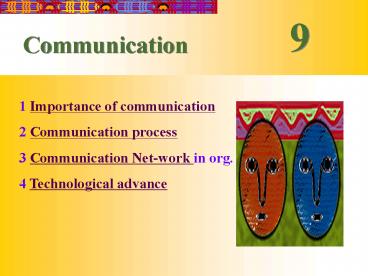Communication - PowerPoint PPT Presentation
1 / 25
Title:
Communication
Description:
Communication 1 Importance of communication 2 Communication process 3 Communication Net-work in org. 4 Technological advance Importance of Good Communication Good ... – PowerPoint PPT presentation
Number of Views:509
Avg rating:3.0/5.0
Title: Communication
1
9
Communication
1 Importance of communication 2 Communication
process 3 Communication Net-work in org. 4
Technological advance
2
Importance of Good Communication
- Good Communication allows a firm to
- Learn new skills and technologies.
- Become more responsive to customers.
- Improve Quality of their product or service.
- Foster innovation
- Effective communication is needed by all Managers.
3
The Communication Process
Figure 15.1
Feedback Phase
4
Encoding
- Encoding Sender puts the message into symbols or
language, a process called encoding - Encoding of messages can be done verbally or
non-verbally - Verbal spoken or written communication.
- Nonverbal facial gestures, body language, dress.
5
Decoding
- Decoding allows the receiver to understand the
message. - This is a critical point, can lead to
misunderstanding.
6
Medium
- Medium pathway the message is transmitted on
(phone, letter). - Face-to-face
- Verbal communication electronically transmitted
- Personally addressed written communication
- Impersonally addressed communication
7
Face-to-Face
- Face-to-Face highest information richness.
- Can take advantage of verbal and nonverbal
signals. - Provides for instant feedback.
- Video Conferences provide much of this richness.
8
Verbal Communication electronically transmitted
- has next highest richness.
- Phone conversations, but no visual nonverbal
cues. - Do have tone of voice, senders emphasis and
quick feedback.
9
Personally Addressed Written Communication
- lower richness than the verbal forms, but still
- is directed at a given person.
- Personal addressing helps ensure receiver reads
it. - Cannot provide instant feedback to sender but can
get feedback later.
10
Impersonal Written Communication
- lowest richness.
- Good for messages to many receivers. Little
feedback is expected.
11
- E-mail use is growing rapidly in large firms, and
there are even special e-mail etiquette - Words in all CAPITALS are seen as screaming at
the receiver. - Punctuate your messages for easy reading and
dont ramble on. - Pay attention to spelling and treat like a
written letter.
12
Information Richness and Media Type
Figure 15.2
High Richness
Face-to-face communication
Verbal communication electronically transmitted
Nonverbal communication electronically transmitted
Impersonal written communication
Low Richness
13
Communication Skills for Managers as Senders
- Send clear and complete messages.
- Encode messages in symbols the receiver
understands. - Select a medium appropriate for the message AND
monitored by the receiver. - Avoid filtering and distorting the message
passing through other workers. - Ensure a feedback mechanism is included in the
message. - Provide accurate information to avoid rumors.
14
Communication Skills for Managers as Receivers
- Pay Attention to what is sent as a message.
- Be a good listener dont interrupt.
- Be empathetic try to understand what the sender
feels. - Understand linguistic styles different people
speak differently.
15
Communication Issues
- Sender and receiver communicate based on their
perception. - Subjective perception can lead to biases that
hurt communication. - Effective Managers avoid communicating based on a
pre-set belief.
16
Dangers of Ineffective Communication
- Managers spend most of their time communicating
so both they and the subordinates must be
effective communicators. - To be effective
- Select an appropriate medium for each message.
- There is no one best medium.
17
Communication Networks in Organization
18
Formal Communication
- Formal Communication flows around issues, goals,
and projects. - Vertical Communication goes up and down the
corporate hierarchy. - Horizontal Communication between employees of
the same level. - Chain Network Net work Wheel Network
- Circle Network All-Channel Network
19
Chain Network
Members communicate with people next to them in
sequence. It like a five-level vertical hierarchy
and communications move only upward or
downward. Can found in direct-line authority with
no deviation
20
Y Network
- Y Network
- A four-level hierarchy.
- Like two subordinates reporting to a manager .
21
Wheel Network
- Wheel Network information flow to and from one
central member. - Two-level hierarchy.
- Like four subordinates reporting to their
superior no communication between subordinates.
22
Circle Network
- Circle Network members communicate with others
close to them in terms of expertise - (office location).
- A three-level hierarchy
- Firstly communication between superior and
subordinates and last communication only at the
lowest level.
23
All-Channel Network
- All-Channel Network found in teams, with high
levels of communications between each member and
all others. - Communicate freely in group
- No managerial level ,all members are equal
24
Informal Communication
- Grapevine informal network carrying unofficial
information through the firm. - A active channel of communication
- A good way to predict the reflection of your
employees about new decision. - How did The White House use the Grapevine.
25
Technological Advances
- Internet global system of computer networks
- Many firms use it to communicate with suppliers.
- World Wide Web (WWW) provides multimedia
access to the Internet. - Intranets use the same information concepts as
the Internet, but keep the network inside the
firm. - Groupware software designed to let workers share
information and improve communication. - Best for team oriented support.