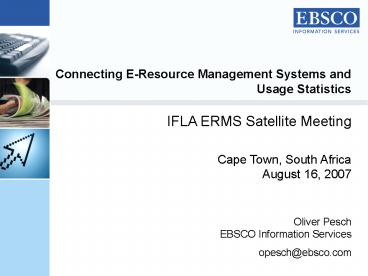Connecting E-Resource Management Systems and Usage Statistics - PowerPoint PPT Presentation
Title:
Connecting E-Resource Management Systems and Usage Statistics
Description:
Title: PowerPoint Presentation Author: EBSCO Industries Last modified by: testuser Created Date: 11/22/2006 4:24:42 PM Document presentation format – PowerPoint PPT presentation
Number of Views:145
Avg rating:3.0/5.0
Title: Connecting E-Resource Management Systems and Usage Statistics
1
Connecting E-Resource Management Systems and
Usage Statistics
- IFLA ERMS Satellite Meeting
- Cape Town, South AfricaAugust 16, 2007Oliver
PeschEBSCO Information Services - opesch_at_ebsco.com
2
Overview
- Brief history of usage statistics for e-resources
- ERM systems are well suited for usage statistics
- Reporting potential of the ERM
- Challenges faced for successful reporting
- COUNTER
- SUSHI (Standardized Usage Statistics Harvesting
Initiative) - Looking ahead
3
Overview
- Brief history of usage statistics for e-resources
- ERM systems are well suited for usage statistics
- Reporting potential of the ERM
- Challenges faced for successful reporting
- COUNTER
- SUSHI
- Looking ahead
4
Timeline
5
Timeline
?
.
.
- E-resource usage grows
- online resources become significant
- libraries need to measure use
- not all vendors provide usage reports
- reporting inconsistent
6
Timeline
?
- ICOLC Guidelines for usage released
- consortia buying more e-resources
- troubled by lack of consistent reporting
- developed guidelines for usage reporting
- normalized terminology
- set expectations for vendor reporting
7
Timeline
?
- ICOLC Guidelines release 2
- Refined guidelines
8
Timeline
?
- Project COUNTER formed
- ICOLC guidelines helped, but
- Inconsistencies in counting and formatting
- Libraries, publishers and aggregators formed
COUNTER - Developed code of practice for
- Consistent, comparable and credible usage
9
Timeline
?
- COUNTER code of practice release 1
- Clarified terminology (consistent with other
standards) - Addressed web log and double-click issues
- Identified specific reports (journals and
databases) - Specified formatting and delivery
10
Timeline
?
- ERMI Committee formed
- Managing e-resources problematic
- Many libraries developing their own solution
- Committee formed to collaborate on the on the
problem - Work sponsored by DLF
- Final report published in 2004
11
Timeline
?
- First commercial ERM released
- Innovative Interfaces, Inc.
- Based on ERMI functional specifications
- Served as a pilot to the ERMI work
12
Timeline
?
- SUSHI Committee formed
- Consolidated usage reporting being added to
ERM systems. - Based on COUNTER Journal Report 1
- Effort to retrieve reports was great
- Consistency issues continued
- Standardized Usage Statistics Harvesting
Initiative formed to automate and simplify
13
Timeline
?
- COUNTER code of practice release 2
- Clarified formatting expectations
- Added key data elements to reports
- Introduced the need for an audit
14
Timeline
?
- SUSHI released as draft standard
- Efforts sponsored by NISO
- Successful pilots completed late 2005
- Standard finalized in September 2006
- Introduced as draft standard for trial use
15
Timeline
?
- SUSHI standard under ballot
- Trial of standard was a success
- Minor adjustments made to clarify and address
concerns - Presented to ballot as Z39.93 in July
16
Overview
- Brief history of usage statistics for e-resources
- ERM systems are well suited for usage statistics
- Reporting potential of the ERM
- Challenges faced for successful reporting
- COUNTER
- SUSHI
- Looking ahead
17
ERMs are suited for usage consolidation
- Intended to manage all e-resources
- Intended as a single place to record all
information about those resources - Tie-in to global knowledge bases
- Data relationships
18
Data relationships
Products
Hosts
Platform
E-journals
Hosts
includes
Packages/ Databases
includes
E-books
19
Data relationships
Publisher
Published by
E-journal
Platform
Hosted on
Included in
Hosted on
Package
20
Data relationships
Blackwell
Published by
Abacus
Synergy
Hosted on
Included in
BlackwellSynergyCollection
Included in
EBSCOhost
Hosted on
AcademicSearchPremier
21
Data elements (partial list)
- Descriptive information
- Package names, resource names, etc.
- Identifiers
- ISSNs, ISBNs, package identifiers, etc.
- Subject headings
- URLs (link to resource)
- Rights and restrictions for content use
- Coverage information
- Cost information
- Usage information
- And much more... (ERMI identified more than 300
data elements)
22
Questions an ERM can answer
- Which packages and databases are available from a
given vendor? - Which resources are included with a database or
package? - In which databases and packages will a given
resource be found? - On what platforms (interfaces) can a database or
package be accessed? - What databases or packages can be accessed on a
given platform? - What resources can be accessed on a given
platform? - What resources were included in a given deal?
- From what vendor(s)?
- On what platform?
23
Overview
- Brief history of usage statistics for e-resources
- ERM systems are well suited for usage statistics
- Reporting potential of the ERM
- Challenges faced for successful reporting
- COUNTER
- SUSHI
- Looking ahead
24
ERM systems and usage
E-journal
Platform
Hosted on
25
Data relationships
Platform
E-journals
Packages/ Databases
Synergy
AcademicSearchPremier
Abacus
EBSCOhost
BlackwellSynergyCollection
Usage Statistics Usage Statistics Usage Statistics
Resource Platform Usage
Abacus EBSCOhost 5,400
Abacus Synergy 3,600
26
Full text usage reports
- Which journals are most/least used in the
collection - Report by platform, or
- Aggregate usage across all platforms
- Summarize by platform to determine the platforms
generating the most full text views
27
Data relationships
Cost
Cost
Platform
E-journals
Packages/ Databases
Synergy
AcademicSearchPremier
Abacus
EBSCOhost
BlackwellSynergyCollection
Usage Statistics Usage Statistics Usage Statistics
Resource Platform Usage
Abacus Synergy 5,400
Abacus EBSCOhost 3,600
28
Cost analysis
- Combine usage with cost data
- Cost per use is an indicator of value
- The higher the use, the lower the cost per use
- Assist with collection management
29
Cost analysis
30
Combining Sorting and Cumulative Totals
31
Link out reports
- Uses link resolver and A-to-Z activity
- A quick view of how the collection is being used
- Identify most productive sources of links
- Identify most used targets
- Does not require loading vendor usage (but
neither is it comprehensive)
32
Database reports
- Track searches and sessions
- Discover which databases are being used
- Use for marketing (perhaps patrons are not
finding the databases) - Budget management
33
Overlap analysis
- Determine overlap between packages and databases
- Includes coverage overlap as well as title
overlap - Identify redundant packages or databases
- Combined with usage data to determine which
overlapping databases are most used
34
Benchmark reports
- Possible with hosted services
- Compare a library with peer libraries
- Collection analysis
- Usage analysis
35
Overview
- Brief history of usage statistics for e-resources
- ERM systems are well suited for usage statistics
- Reporting potential of the ERM
- Challenges faced for successful reporting
- COUNTER
- SUSHI
- Looking ahead
36
Challenges
- COUNTER reports are key
- Inconsistencies in formatting remain
- Excel not the best format for loading into
automated systems - Gathering and processing the reports is
time-consuming - Many vendors
- Many sites log in to
- Many reports to pull
- Many different procedures
37
The Usage Statistics Gathering Enterprise for
Libraries
38
Challenges
- COUNTER reports are key
- Inconsistencies in formatting remain
- Excel not the best format for loading into
automated systems - Gathering and processing the reports is
time-consuming - Many vendors
- Many sites log in to
- Many reports to pull
- Many different procedures
- Identifiers
39
Overview
- Brief history of usage statistics for e-resources
- ERM systems are well suited for usage statistics
- Reporting potential of the ERM
- Challenges faced for successful reporting
- COUNTER
- SUSHI
- Looking ahead
40
- Non-profit organization includes librarians,
publishers and aggregators - Lead in the standardization of usage
- How use is counted
- How use is reported
- Consistent, credible, comparable
- http//www.projectcounter.org/
41
COUNTER Code of Practice
- Code of Practice first released Jan 2003
- Release 2 released Jan 2006
- Code of Practice Addresses
- Terminology
- Layout and format of reports
- Processing of usage data
- Delivery of reports
- http//www.projectcounter.org/code_practice.html
42
COUNTER Usage Reports
- Journal Reports
- JR1 Full Text Article Requests by Month and
Journal - JR2 Turnaways by Month and Journal
- Database Reports
- DB1 Total Searches and Sessions by Month and
Database - DB2 Turnaways by Month and Database
- DB3 Searches and Sessions by Month and Service
- Books and Reference Works
- Title Requests, Section Requests, Searches and
Turnaways
43
Journal Report 1Number of Successful Full-Text
Article Requests by Month and Journal
44
Explicit report layout consistent
45
Credible COUNTER Audit
- Effective now, an audit must be passed for a
vendors service to be compliant - Conducted by auditor certified accountant or by
organization accredited by COUNTER (ABCE) - At vendor expense
46
Overview
- Brief history of usage statistics for e-resources
- ERM systems are well suited for usage statistics
- Reporting potential of the ERM
- Challenges faced for successful reporting
- COUNTER
- SUSHI
- Looking ahead
47
SUSHI Objectives
- Solve the problem of harvesting and managing
usage data from a growing number of providers. - Promote consistency in usage formatting (XML)
- Automate the process
48
(No Transcript)
49
(No Transcript)
50
(No Transcript)
51
(No Transcript)
52
(No Transcript)
53
(No Transcript)
54
(No Transcript)
55
(No Transcript)
56
(No Transcript)
57
(No Transcript)
58
SUSHI What is it?
- An XML Message
- Methods to transfer the message between two
systems - Implemented as a Web service
- Using SOAP (Simple Object Access Protocol)
59
SUSHI The Exchange
- Report Request
- ltRequestergt
- ltCustomer Referencegt
- ltReport Definitiongt
- Report Response
- ltRequestergt
- ltCustomer Referencegt
- ltReport Definitiongt
- ltReport as payloadgt
60
SUSHI Architecture
- The next series of slides graphically show a
SUSHI transaction - Library system requests a usage report
- SUSHI client makes the request
- SUSHI server processes request
- SUSHI server prepares COUNTER report
- SUSHI server packages and returns response
- SUSHI client processes COUNTER report
61
The Library and Content Providers systems are
both connected to the internet.
Content Provider
Library
Internet
62
The SUSHI client is software that runs on the
librarys server, usually associated with an ERM
system.
Content Provider
Library
ERM
Internet
SUSHI Client
63
The SUSHI server is software that runs on the
Content Providers server, and has access to the
usage data.
Content Provider
Library
ERM
Internet
SUSHI Server (web service)
SUSHI Client
Usage Data
64
When the ERM system wants a COUNTER report, it
sends a request to the SUSHI client, which
prepares the request.
Content Provider
Library
?
ERM
Internet
Request
SUSHI Server (web service)
SUSHI Client
Usage Data
65
The SUSHI request is sent to the Content
Provider. The request specifies the report and
the library the report is for.
Content Provider
Library
?
ERM
Internet
Request
Request
SUSHI Server (web service)
SUSHI Client
Usage Data
66
The SUSHI server reads the request then processes
the usage data.
Content Provider
Library
?
ERM
Internet
Request
SUSHI Server (web service)
SUSHI Client
Usage Data
67
The SUSHI server creates the requested COUNTER
report in XML format.
Content Provider
Library
?
ERM
Internet
SUSHI Server (web service)
SUSHI Client
COUNTER
Usage Data
68
A response message is prepared according to the
SUSHI XML schema.
Content Provider
Library
?
ERM
Response
Internet
SUSHI Server (web service)
SUSHI Client
COUNTER
Usage Data
69
The COUNTER report (XML) is added to the Response
as its payload. The response is sent to the
client.
Content Provider
Library
?
ERM
Response
Internet
SUSHI Server (web service)
SUSHI Client
COUNTER
Usage Data
70
The COUNTER report (XML) is added to the Response
as its payload. The response is sent to the
client.
Content Provider
Library
?
ERM
Response
Internet
SUSHI Server (web service)
SUSHI Client
COUNTER
Usage Data
71
The SUSHI client processes the response and
extracts the COUNTER report.
Content Provider
Library
?
ERM
Response
Internet
SUSHI Server (web service)
SUSHI Client
COUNTER
Usage Data
72
The extracted COUNTER report is passed to the ERM
system for further processing.
Content Provider
Library
?
ERM
COUNTER
Internet
SUSHI Server (web service)
SUSHI Client
Usage Data
73
SUSHI Status of Z39.93 200x
- Trial period ended in May 2007
- Successful implementations
- A few minor technical adjustments made
- Revisions to the standard have been finalized
- Currently at ballot
74
Overview
- Brief history of usage statistics for e-resources
- ERM systems are well suited for usage statistics
- Reporting potential of the ERM
- Challenges faced for successful reporting
- COUNTER
- SUSHI
- Looking ahead
75
Timeline looking ahead
?
- SUSHI to be released as NISO Z39.93
- Ballot closes early September
- With approval, SUSHI should be a standard by
the end of 2007
76
Timeline looking ahead
?
- COUNTER code of practice release 3under
consideration - Introducing specific consortium reports
- XML based
- One report with details for each member of the
consortium - SUSHI support may become a requirement for
COUNTER compliance.
77
Looking ahead
- COUNTER
- Consortium reports
- Updated schema
- New metrics and reports
- SUSHI can be expanded to harvest other data
- Holdings (ONIX SOH)
- License terms (ONIX PL)
- Financial terms
- Tools and services to assist with data
normalization - E.g. XISBN, XISSN projects from OCLC
78
SUSHI Resources
- 1999 ICOLC guidelines for usage statistics
http//www.clir.org/pubs/reports/pub94/appendixb.h
tml - 2001 ICOLC Guidelines for Usage Statistics
http//www.library.yale.edu/consortia/2001webstats
.htm - COUNTER Code of Practice web site
http//www.projectcounter.org/code_practice.html - SUSHI web site http//www.niso.org/committees/sus
hi_com.html - ERMI DLF Report http//www.diglib.org/standards/d
lf-erm02.htm - NISO Newsline, Jan 2006 http//www.niso.org/news/
newsline/NISONewsline-Jan2006.htmStory3 - XISBN home page http//www.worldcat.org/affiliate
/webservices/xisbn/app.jsp
79
SUSHI
- Thank you!
- Oliver Pesch
- opesch_at_ebsco.com