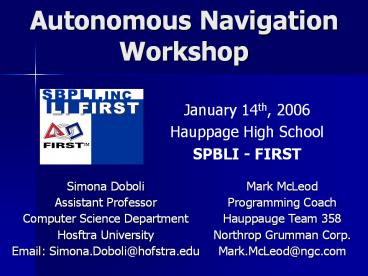Autonomous Navigation Workshop - PowerPoint PPT Presentation
Title:
Autonomous Navigation Workshop
Description:
Autonomous Navigation Workshop January 14th, 2006 Hauppage High School SPBLI - FIRST Simona Doboli Assistant Professor Computer Science Department – PowerPoint PPT presentation
Number of Views:263
Avg rating:3.0/5.0
Title: Autonomous Navigation Workshop
1
Autonomous Navigation Workshop
January 14th, 2006 Hauppage High School SPBLI -
FIRST
- Simona Doboli
- Assistant Professor
- Computer Science Department
- Hosftra University
- Email Simona.Doboli_at_hofstra.edu
Mark McLeod Programming Coach Hauppauge Team
358 Northrop Grumman Corp. Mark.McLeod_at_ngc.com
2
Agenda
- General Points
- Dead Reckoning
- Sensor-Based Navigation
- Demonstrations
- Lego Rotation sensors / Light Sensor
- Vex Ultrasonic sensor
- FRC Encoders / Gyroscope
- CMUCam2
- Conclusions
- Playtime
3
General Points
- Balance your drivetrain mechanically or through
software, e.g., - define BALANCE 16
- pwm02 - BALANCE (pwm02 127) / 127
- Technique
- State Machine
- Function Driven
- Script Driven
- Multiple fallback implementations for when
sensors or appendages break - Pay close attention to LIMITS when designing for
sensors
4
AutonomousDead Reckoning
- Driving by timer without sensors
- Simplest form of autonomous mode and a backup for
sensor failure - Good for short duration movements such as driving
to an approximate spot on the field - Unable to correct itself if disrupted
- Significant changes to robot mechanical system or
battery power can disrupt operations and require
program to be modified
5
Autonomous Navigation
6
Autonomous Navigation
Motors
Sensors
Feedback
7
Sensors FIRST 2006
- Yaw Rate Gyro (ADXRS150)
- Measures angular rate (150o/sec) along the Z
axis. - Supply voltage 5V.
- Output analog.
- Applications Stability control, guidance.
8
Sensors FIRST 2006
- What can you do with the gyro sensor in
autonomous mode? - Rotate robot left or right while the gyro reading
is less than Xo. - If robot rotates too fast (the rate of change of
the gyro sensor) ? reduce motor speed (good in
any mode).
9
Sensors FIRST 2006
- Dual Axis Accelerometer (ADXL 311)
- Measures dynamic and static acceleration on both
X and Y axis. - Applications tilt or motion sensor.
- Supply voltage 5 V.
- Output analog. Bandwidth 3KHZ.
- Sampling frequency gt 6 KHZ.
10
Sensors FIRST 2006
- What can you do with the accelerometer?
- Am I standing straight?
- Measure pitch and roll in degrees.
- Pitch asin(Ax/1g) Roll asin(Ay/1g).
- Orient an arm.
- Collision detection.
11
Sensors FIRST 2006
- What can you do with the accelerometer?
- Move robot d feet with a desired speed.
- Need to accelerate the first part and decelerate
the last part.
a
Speed
a
Distance
12
Sensors FIRST 2006
- Gear Tooth Sensors (2)
- ATS651 speed and direction sensor.
- Generates a pulse when a gear tooth is detected.
- Speed of the gear pulse rate.
- Direction of the gear pulse width.
- Forward (from pin 4 to pin 1) 45 us width.
- Reverse (from pin 1 to pin 4) 90 us width.
- Supply voltage 28 V.
13
Sensors FIRST 2006
- What can you do with the gear tooth sensors?
- Control the speed of the wheel.
- Adjust for relative speed difference between
wheels. - AUTONOMOUS MODE
- Move d feet distance at an angle of xo.
14
Sensors FIRST 2006
- CMUCam2 Camera
- RC default camera code-Kevin Watson
- Labview / camera driven servos
15
Sensors FIRST 2006
- What can you do with the camera?
- Track colors, e.g., illuminated target
- Locate the high scoring goal
- Orient the robot or a turret to the high goal
- Heading angle or distance
- Drive to the high goal (PID)
- Fire Control
16
Other Sensors Proximity sensors
- Is something close to me that I will hit soon?
17
Proximity Sensors - Sonars
- Emit a sound and measure the time of flight ?
distance. - Ranges 1 30 feet, with a field of view of 30o.
18
Proximity Sensors IR Sensors
- Emit modulated infrared (IR) energy and measure
amount of (IR) returned. - Range inches to several feet.
- Led IR sensors have ranges of 3-5 inches.
19
LEGO sensors Touch Sensor
- If pressure is applied to it, an electrical
signal is generated. - What can you do with it?
- I already bumped into something. I better get
back, or move around it.
20
Light Sensor
- Red LED emits light and a phototransistor
measures the incoming light. - What can you do with a light sensor?
- Recognize objects of certain colors.
- Follow a line.
- Problems Ambient light and battery level affect
sensor readings.
21
Rotation Sensor
- Measures the rotation angle relative to a
reference position. - LEGO rotation sensor Measures increments of
22.5o. - What can you do with rotation sensors?
- Same as the gear tooth sensor.
22
Case Study A LEGO robot
Light Sensor
Rotation Sensors
DC Motors
23
Rotation Sensors
- 1 rot. Tire Gear ? 3 rot. Sensor Gear
- X degrees Tire Gear ? 3X degrees Sensor
24
Rotation Sensors
- Sensor reading multiple of 22.5o.
- Calibrate distance
- Initialize rotation sensors to 0.
- Move robot.
- Until tire wheel moves one full rotation.
- Stop motors.
- Measure distance.
- Simpler ? measure wheel diameter.
25
Move Algorithm
- // moves fwd (dist gt0) or rev (dist lt 0) dist cm
- void move(int dist)
- int degreesFwd 3 abs(dist)360/DIAMETER_F
ULL_SPEED - int n degreesFwd 10/225 // desired
increment of rot. sensor - if (dist gt 0)
- OnFwd(LEFTRIGHT)
- else
- OnRev(LEFTRIGHT)
- int last_rot ROT_LEFT
- while (abs(ROT_LEFT - last_rot) lt n)
- Off(RIGHTLEFT)
26
Issues with Move
- Problems with distance calibration
- Should account for motors inertia at different
speeds (stopping distance).
- Or, measure distance of one wheel rotation at
different speeds.
27
Rotation
- Calibrate rotation angle.
- Rotate in both directions a set of angles on the
rotation sensor, measure robot angles. - Fit a line then calculate tangent.
- You should account for the speed of the motor too
(stopping angle).
28
Rotation Algorithm
- // degrees may be only positive and greater than
or equal 4 - // postcondition - both motors are on forward
- void rotateLeft(int degrees)
- int n (degrees 4)/3 // increments on
rotation sensor - OnRev(LEFT)
- OnFwd(RIGHT)
- int last_rot ROT_LEFT
- while(abs(ROT_LEFT - last_rot) lt n)
- OnFwd(RIGHTLEFT)
29
Follow a black line
- Follow a black line (stay on the edge).
- Error(n) Edge LIGHT(n)
- Positive robot on black Negative on white.
- Action
- Rotate left deltaAngle degrees if Error gt 0
- Rotate right deltaAngle degrees if Error lt 0
- P Controller
- deltaAngle(n) Kp Error(n)
30
P Algorithm
- error edge LIGHT // read light sensor
- while (true)
- deltaAngle Kperror
- if (abs(deltaAngle) gt maxDeltaAngle)
- deltaAngle sign(deltaAngle) maxDeltaAngle
- if (deltaAngle gt 4) // insensitive area
- rotateLeft(deltaAngle)
- else if (deltaAngle lt -4)
- rotateRight(deltaAngle)
- error edge - LIGHT // read light sensor
31
PD Controller
- Error(n) Edge LIGHT(n)
- LastError Error(n-1)
- DeltaError(n) Error(n) Error(n-1)
- PD Controller
- deltaAngle(n) Kp Error(n)
- Kd DeltaError(n)
32
PD Algorithm
- deltaAngle(n) Kp Error(n)
- Kd DeltaError(n)
- Effect of DeltaError
- DeltaAngle is proportional with the rate of
change in error. - Derivative component amplifies noise. (limit its
value). - Try negative values of Kd.
- Better than P controller?
- Faster control Reacts faster to abrupt changes
in error.
33
PD Algorithm
- while(true)
- deltaAngle Kperror
- der Kd(error-lastError)
- if (abs(der) gt maxDerivative)
- der sign(der)maxDerivative
- deltaAngle - der
- if (abs(deltaAngle) gt maxDeltaAngle)
- deltaAngle sign(deltaAngle)
- maxDeltaAngle
if (deltaAngle gt 4) rotateLeft(deltaAngle) e
lse if (deltaAngle lt -4) rotateRight(deltaAng
le) lastError error error edge - LIGHT
34
PID Controller
- deltaAngle Kp Error(n)
- Ki Error(i)
- Kd(Error(n) Error(n-1))
- Integral component ? Corrective action
proportional to the amount of accumulated error
(faster control). - Limit each P, I, D term and the cumulative error.
35
PID Algorithm
- sumError 0
- while(true)
- deltaAngle Kperror
- der Kd(error-lastError)
- if (abs(der) gt maxDerivative)
- der sign(der) maxDerivative
- deltaAngle - derivative
- sumError error
- if (abs(sumError) gt maxSumError)
- sumError sign(sumError)
- maxSumError
- deltaAngle KisumError
if (abs(deltaAngle) gt maxDeltaAngle)
deltaAngle sign(deltaAngle)
maxDeltaAngle if (deltaAngle gt 4)
rotateLeft(deltaAngle) else if (deltaAngle lt
-4) rotateRight(deltaAngle) lastError
error error edge - LIGHT
36
Case Study Vex
On-Board Controls
IR Rangefinders
Ultrasonic Rangefinder
Line Followers
37
Keep Your Distance
- Maintains a constant distance from an obstacle
via ultrasonic IR rangefinders - User sets distance via potentiometer
- P power to the motors proportional to the error
in distance - Obstacle must be perpendicular to sensor to
reflect echo
Polaroid 6500
38
Closed-Loop Feedback Ultrasonic Algorithm (P)
Initialize
Filter echo results
Timer / interrupt process
Echo Interrupt
Compare requested distance to echo
Send Trigger Pulse
Right Distance ?
Listen time echo
Yes
No
Motor Stop
Motor distance error KP
In this example KP5 distance error1
to 25
39
How The Sensor WorksTimer / Interrupt Process
- Program requests a sonar pulse
- Pulse is set out
- Program is told pulse is sent
- Program is told when echo returns
- Calculate the time it took
- Wait before requesting another
For Devantech SRF05 Rangefinder
SRF05 (1-150) 25
40
Closed-Loop FeedbackIR Algorithm (PI)
Initialize
V 1/(R .42) to linearize input
Get IR Sensed Distance
Compare to requested distance
Right Distance ?
Yes
No
Motor Stop
Motor distance error KP
Sharp GP2Y0A02YK (6-60) 16.50 GP2D120
(.5-30) 12.50
41
Case Study FRC
Arm Angle Potentiometer
Arm Telescoping Potentiometer
Gyroscope
Encoders
42
Closed-Loop Feedback Gyro-Based Turn (PI)
Initialize
Timer
Are we there yet ?
Yes
No
Get Gyro Value
GyroSumGyroRaw/Sample Rate
Motor Stop
P(GyroSum-target) KP
GyroRawGyro - Neutral
ICumError KI
Done
CumError GyroSum-target)
In this example KP6/10 KI3
Motor P I
43
CMUCam2Labview Interface
- Servo Orientation
- Camera Focus
- Load Configuration
- Tracking
- Min/Max Servo Positions
44
CMUCam2Kevin Watson Camera Code
- Just does the camera tracking
- Load initial calibration data
- Tracking.h Settings
- PAN/TILT Gains
- Reversing Servos
- Camera/tracking menus through Hyperterminal
- Camera settings stored permanently on the RC
- For PID use PAN_SERVO TILT_SERVO
- Confidence use pan_error and tilt_error
45
Conclusions
- Autonomous mode
- Fixed sequence of actions.
- Advantage simple and fast but calibrate it to
actual conditions. - More flexible solutions, but maybe too slow for
10 sec. - Use camera to search for objects of certain
color. - Use infrared sensors to avoid obstacles or move
along the walls.
46
Conclusions
- P, PD, PID controllers.
- Try P first, if happy stick with it.
- For faster reaction try PD.
- If error is too great, try PI.
- For both fast reaction and error, try PID
47
Conclusions
- Situations where you can use P,PD,PID
- Drive straight (correct small errors in the
relative speed of the two motors using the gyro
sensor too). - Turn to a precise heading.
- Drive an exact distance.
- Follow a wall.
- Home on a beacon or a retroreflective target
- Follow an object of a certain color (using the
camera).
48
Sensor Suppliers
- Acroname.com (easiest to window shop)
- Digikey.com
- Newarkinone.com
- Mouser.com
- Bannerengineering.com
- Senscomp.com
- Alliedelec.com
49
- Presentation slides at
- www.cs.hofstra.edu/sdoboli
- or
- Team358.org
- Questions/Help please email us.
- Simona.Doboli_at_hofstra.edu
- Mark.McLeod_at_ngc.com