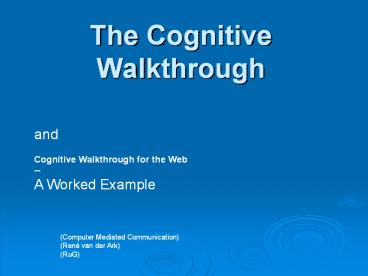The Cognitive Walkthrough - PowerPoint PPT Presentation
1 / 40
Title:
The Cognitive Walkthrough
Description:
Title: The Cognitive walkthrough Author: S1331639 Last modified by: S1331639 Created Date: 10/4/2006 11:56:25 AM Document presentation format: On-screen Show – PowerPoint PPT presentation
Number of Views:144
Avg rating:3.0/5.0
Title: The Cognitive Walkthrough
1
The Cognitive Walkthrough
andCognitive Walkthrough for the Web--A
Worked Example
(Computer Mediated Communication) (René van der
Ark) (RuG)
2
The Cognitive Walkthrough
- From
- Testing a Walkthrough Methodology for
Theory-Based Design of Walk-up-and-Use
Interfaces, Lewis, Polson, Et al.
3
The Cognitive Walkthrough Background
03/40
- Based on a theory of exploratory learning
- CE model (Polson Lewis)
- Results in series of theoretically motivated
questions for evaluation of a user interface - Is used with applications with minimal
training-requirements
4
The Cognitive WalkthroughFormat of presentation
04/40
- 1. CE model superficial explanation
- 2. Guidelines derived from CE
- 3. Details of the Cognitive Walkthrough
- 4. Evaluation of the method
5
The Cognitive Walkthrough 1. The CE Model
05/40
- The CE Model for Exploratory Learning
- 3 components
- Problem solving component
- Learning component
- Execution component
6
The Cognitive Walkthrough 1. The CE Model
06/40
- Problem Solving phase
- Action choice of user
- - based on similarity between his/her
expectation of actions consequence and his/her
goal - Cause for choice
- - Match beween description of action and goal can
cause user to choose this action - Response Evaluation
- User seeks match between goal and computer
response evaluation - A mismatch results in an attempt to undo the
action
7
The Cognitive Walkthrough1. The CE Model
07/40
- Learning Phase
- Learning occurs when
- Evaluation leads to a positive decision
- The Problem-Solving step is stored in users
memory as a new rule
8
The Cognitive Walkthrough1. The CE Model
08/40
- Learning Phase
- Major problems in learning
- Due to difficulty complexity of
problem-solving process - Not due to encoding processes that store
succesful problem-solving episodes in long-term
memory - i.e. responsibility moves from user to designer!
9
The Cognitive Walkthrough1. The CE Model
09/40
- Execution phase
- Users first fire rules to find a rule
applicable to the current context - If no applicable rule is found the
problem-solving phase is invoked
10
The Cognitive Walkthrough2. Design for
Successful Guessing
10/40
- Lewis Polson Knowledge-poor problem-solving
strategies () are a guessing process - CE - Hence UI-Design for Succesful Guessing
11
The Cognitive Walkthrough2. Design for
Successful Guessing
11/40
- Four Most important guidelines (1/2)
- Make the reportory of availabe actions salient
- (user should understand all given options)
- (user must be able to reach all given options)
- Provide an obvious way to undo actions
- (user must be allowed to make mistakes in order
to learn)
12
The Cognitive Walkthrough2. Design for
Successful Guessing
12/40
- Four Most important guidelines (3/4)
- Offer few alternatives
- Require as few choices as possible
- Conflict 3 and 4
- This implies use of both a narrow and a deep
menu-structure! - Solution
- If a choice is clear (semantically) user can
distinguish right choice from 10-15 options
13
The Cognitive Walkthrough3. Details of the
Cognitive Walkthrough
13/40
- The Cognitive Walkthrough is
- A set of questions intended to focus the
designers attention on problem-solving- and
learning processes
14
The Cognitive Walkthrough3. Details of the
Cognitive Walkthrough
14/40
- The process
- A The designer specifies a series of
action-tasks to evaluate - B The designer specifies steps to perform for
succes in the task - C Each step is evaluated
15
The Cognitive Walkthrough3. Details of the
Cognitive Walkthrough
15/40
- Evaluation Step 1 (Q.1 Q.2)
- Evaluator specifies
- Users current goal
- The next action the user should take
16
The Cognitive Walkthrough3. Details of the
Cognitive Walkthrough
16/40
- Evaluation Step 2 (Q.2a-Q.7)
- Evaluator judges the ease with which
- The user is able to correctly select an action
- The user is able to correctly execute the action
17
The Cognitive Walkthrough3. Details of the
Cognitive Walkthrough
17/40
- Evaluation Step 3 (Q.8)
- Evaluator evaluates
- System Response
- Adequacy of System Response
18
The Cognitive Walkthrough3. Details of the
Cognitive Walkthrough
18/40
- Evaluation Step 4 (Q.9)
- Evaluator evaluates
- Can the user form an appropriate next goal?
- in this case go back to step 1
- OR
- Is the task successfully completed?
19
The Cognitive Walkthrough4. Evaluation of the
Cognitive Walkthrough
19/40
- Advantages
- Explicitates important implicit design decisions
- Theory Testing are combined ad hoc
- Detailed understanding of problem solving and
learning components
20
The Cognitive Walkthrough4. Evaluation of the
Cognitive Walkthrough
20/40
- Disadvantages
- Using theoretical model can lead to conflicting
guidelines - A complete thorough analysis is time consuming
21
The Cognitive Walkthrough4. Evaluation of the
Cognitive Walkthrough
21/40
- Effectiveness of the method
- Issues before evaluating the method
- Would the technique give consistent results?
- Would the technique come to the same conclusions
as empirically acquired usability data (of the
tested UIs)?
22
The Cognitive Walkthrough4. Evaluation of the
Cognitive Walkthrough
22/40
- Effectiveness of the method
- Four different UI designs studied
- CW predicted 70 out of 124 action-paths
(traversals) the users took in emperical studies - CW predicted 51/105 traversals leading to errors
- CW detects approx. 50 of the problems revealed
by extensive empirical evaluation
23
The Cognitive Walkthrough4. Evaluation of the
Cognitive Walkthrough
23/40
- Final Note
- Inconsistency between evaluators
- 3 Evaluators with intimite knowledge of theory
predicted more traversals than - 1 Evaluator without intimite knowledge
- Concluding
- Cognitive Walkthrough requires expert knowledge
of cognitive learning theory
24
Cognitive Walkthrough for the Web--A Worked
Example
- From
- Cognitive Walkthrough for the Web, Blackmon,
Polson, Et al. - and
- A solution to Platos Problem The latent
Semantic Analysis Theory of Acquisition,
Induction and Representation of Knowledge,
Landauer, Dumais
25
Cognitive Walkthrough for the Web
25/40
- Cognitive Walkthrough for the Web (CWW) features
- Contextually rich descriptions of user goals
- Iteration into subsequent sub-pages
- Different organisation suitable for the web
26
Cognitive Walkthrough for the Web
26/40
- The Comlpete Procedure
- Detailed description of the website
- Rough outline of successor-pages
- Iterative process through successor-pages
27
Cognitive Walkthrough for the WebCWW as an
extension to CW
27/40
- CW
- Q1 Will the correct action be made sufficiently
evident to the user? - Q2 Will the user connect the correct actions
description with what he/she is trying to do? - Q3 Will the user interpret the systems response
to the chosen action correctly?
28
Cognitive Walkthrough for the WebCWW as an
extension to CW
28/40
- CW
- Q2 Will the user connect the correct actions
description with what he/she is trying to do?
- CWW
- Q2a Will the user connect the correct subregion
of the page with the goal using heading
information and his/her understanding of the
sites page-layout conventions?
29
Cognitive Walkthrough for the WebCWW as an
extension to CW
29/40
- CW
- Q2 Will the user connect the correct actions
description with what he/she is trying to do?
- CWW
- Q2b Will the user connect the goal with the
correct widget in the attended subregion of the
page using link-labels and other kinds of
descriptive information?
30
Cognitive Walkthrough for the WebBackground
30/40
- CWW based on CoLiDeS
- Comprehension-based Linked Model of Deliberate
Search (Kitajima, Blackmon, Polson) - Consensus information scent drive users
information seeking behavior. - User chooses option most semantically similar to
his/her current goal
31
Cognitive Walkthrough for the WebBackground
31/40
- CWW uses LSA
- Latent Semantic Analysis (Landauer, Dumais)
- Estimate semantic relatedness of texts using
Information Retrieval-techniques - LSA enables CWW to use narrative descriptions of
user goals
32
Cognitive Walkthrough for the WebApplied to a
webpage
32/40
- 4-step analysis
- Step 1
- Compile set of realistic user goals (100-200
words) - Find the correct actions to take on the website
- Define the semantic space
33
Cognitive Walkthrough for the WebApplied to a
webpage
33/40
- 4-step analysis
- Step 2 (LSA)
- Compare user goals to availabe links/headings
- 1 to many comparison on goal-narrative and links
- Determine whether links are understandable
- Calculate vector lengths to semantic space
- Analyse link-coherence
- Matrix analysis comparing all available links
with each other
34
Cognitive Walkthrough for the WebApplied to a
webpage
34/40
- 4-step analysis
- Step 3
- Look for unfamiliarity of the links using
vector-lengths - Vector length lt 0.8
- Look for confusable links.
- Coherence score gt 0.6
35
Cognitive Walkthrough for the WebApplied to a
webpage
35/40
- 4-step analysis
- Step 4
- Look for goal-specific competing links (3
criteria) - Competing link-label must be under the same
heading as the correct link - Must have a cosine score to the goal of at least
80 of the score of the correct link - Evaluator does not judge the link as a false alarm
36
Cognitive Walkthrough for the WebThe Worked
Example
36/40
- Scenario
- For a small research-paper, on the subject of
CMC HCI, I was referred to an article on the
web. I was told this should be easy to find
through the RuG-website link to the ACM Digital
library.
37
Cognitive Walkthrough for the WebThe Worked
Example
37/40
- Goals
- Iteration 1 "Find the section for the online
article databases" - Iteration 2 Find the section for articles on
the web - Etc.
38
Cognitive Walkthrough for the WebThe Worked
Example
38/40
- Correct actions
- Iteration 1 Select Library
- Iteration 2 Select Electronic Databases
- Etc.
39
Please wait
- We will now switch to the demonstration
40
References
- Testing a Walkthrough Methodology for
Theory-Based Design of Walk-up-and-Use
Interfaces, Lewis, Polson, Et al. - Cognitive Walkthrough for the Web, Blackmon,
Polson, Et al. - A solution to Platos Problem The latent
Semantic Analysis Theory of Acquisition,
Induction and Representation of Knowledge,
Landauer, Dumais - Comprehension-based Model of Web Navigation and
its Application to Web Usability Analysis,
Blackmon, Polson, Et al.