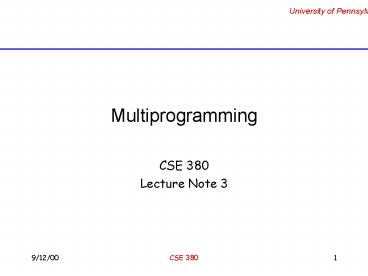Multiprogramming - PowerPoint PPT Presentation
1 / 21
Title:
Multiprogramming
Description:
Multiprogramming CSE 380 Lecture Note 3 Concurrent Processes: fork(), wait() To see how processes can be used in application and how they are implemented, we study at ... – PowerPoint PPT presentation
Number of Views:67
Avg rating:3.0/5.0
Title: Multiprogramming
1
Multiprogramming
- CSE 380
- Lecture Note 3
2
Concurrent Processes fork(), wait()
- To see how processes can be used in application
and how they are implemented, we study at how
processes are created and manipulated in UNIX. - Important source of info on UNIX is man.
- UNIX supports multiprogramming, so there will be
many processes in existence at any given time. - Processes are created in UNIX with the fork()
system call. - When a process P creates a process Q, Q is called
the child of P and P is called the parent of Q.
So, processes are organized as a "family tree."
3
UNIX Process Control
- At the root of the family tree of a UNIX system
is the special process init - created as part of the bootstrapping procedure
- process-id 1
- among other things, init spawns a child to listen
to each terminal, so that a user may log on. - do "man init learn more about it
- UNIX provides a number of system calls for
process control including - fork - used to create a new process
- exec - to change the program a process is
executing - exit - used by a process to terminate itself
normally - abort - used by a process to terminate itself
abnormally - kill - used by one process to kill or signal
another - wait - to wait for termination of a child process
- sleep - suspend execution for a specified time
interval - getpid - get process id
- getppid - get parent process id
4
The Fork System Call
- The fork() system call creates a "clone" of the
calling process. Identical in every respect
except (1) the parent process is returned a
non-zero value (namely, the process id of the
child) and (2) the child process is returned
zero. The process id returned to the parent can
be used by parent in a wait or kill system call. - Typical usage of fork()
- pid_t pid
- pid fork()
- if (pid 0)
- / code to be executed by child process /
- else
- / code executed by parent process /
- ------------ fork() -----------------gt
- -----------------gt
5
More on fork()
- Parent
Child
text
text
stack
stack
data
data
Openfiletable
Openfiletable
etc.
- child process is an exact copy of parent except
for value returned by the fork() call - other items copied not depicted (e.g. contents of
CPU registers) - in practice, text segment is shared
- child process begins its execution by returning
from the fork() call!
6
Example of spawn using fork
- 1. include ltunistd.hgt
- 2. Main()
- 3. pid_t pid
- 4. printf(Just one process so far\n)
- 5. pid fork()
- 6. if (pid 0)
- 7. printf(Im the child\n)
- 8. else if (pid gt 0)
- 9. printf(The parent, ch pid d\n,
- 10. pid)
- 11. else
- 12. printf(Fork returned error code\n)
- 13.
7
Why fork()?
- Often used in conjunction with exec or execve
(the real system call) - include ltsys/types.hgt
- pid_t pid
- if ( ( pid fork() ) 0 )
- execl( "/usr/games/tetris","tetris", "-easy",0
) - else
- wait( status )
8
exec System Call
- A family of routines, execl, execv, ..., all
eventually make a call to execve. - execlp( program_name, arg1, arg2, ..., 0 )
- text and data segments of current process
replaced with those of program_name - stack reinitialized with parameters
- open file table of current process remains intact
- as in example, program_name is actually path name
of executable file containing program - Note unlike subroutine call, there is no return
after this call. That is, the process calling
exec is gone forever!
9
Parent-Child Synchronization
- exit( status ) - executed by a child process when
it wants to terminate. Makes status (an integer)
available to parent. - wait( status ) return pid_t - suspends
execution of process until some child process
terminates - status indicates reason for termination
- return value is process-id of terminated child
10
Process Termination
- Besides being able to terminate itself with exit,
a process can be killed by another process using
kill - kill( pid, sig ) - sends signal sig to process
with process-id pid. One signal is SIGKILL which
means terminate the target process immediately. - When a process terminates, all the resources it
owns are reclaimed by the system - process control block reclaimed
- its memory is deallocated
- all open files closed and Open File Table
reclaimed. - Note a process can kill another process only if
- it belongs to the same user
- super user
11
How shell executes a command
parent
shell
shell
.
fork
wait
child
command
exec
exit
- This is how the command interpreter (the shell)
executes your commands. - when you type a command, the shell forks a clone
of itself - the child process makes an exec call, which
causes it to stop executing the shell and start
executing your command - the parent process, still running the shell,
waits for the child to terminate
12
Background Processing
- You may be aware that shell has capability of
managing several concurrent processes. - Example
- longjob
- jobs
- 1 running longjob
- executes longjob in background mode. Notice the
shell returns right away without waiting for
longjob to finish. - There are also fg, bf, and CTL-Z.
- How does shell do this?
- while (1) / main command loop /
- / print prompt /
- / read command /
- if ( ( pid fork() ) 0 )
- execl( cmd, )
- else
- / store pid in a table /
13
Multiprogramming (multiple processes)
- For each process, the O.S. maintains a data
structure, called the process control block
(PCB). The PCB provides a way of accessing all
information relevant to a process - This data is either contained directly in the
PCB, or else the PCB contains pointers to other
system tables. - Processes (PCBs) are manipulated by two main
components of the process subsystem in order to
achieve the effects of multiprogramming - Scheduler determines the order by which
processes will gain access to the CPU. Efficiency
and fair-play are issues here. - Dispatcher actually allocates CPU to process
next in line as determined by the scheduler.
14
The Process Control Block (PCB)
- The PCB typically contains the following types of
information - Process status (or state) new, ready to run,
user running, kernel running, waiting, halted - Program counter where in program the process is
executing - CPU registers contents of general-purpose
register stack pointer, PSW, index registers - Memory Management info segment base and limit
registers, page table, location of pages on disk,
process size - User ID, Group ID, Process ID, Parent PID, ...
- Event Descriptor when process is in the sleep
or waiting state - Scheduling info process priority, size of CPU
quantum, length of current CPU burst
15
PCB (cont.)
- List of pending signals
- Accounting info process execution time, resource
utilization - Real and Effective User IDs determine various
privileges allowed the process such as file
access rights - More timers record time process has spent
executing in user and Kernel mode - Array indicating how process wishes to react to
signals - System call info arguments, return value, error
field for current system call - Pending I/O operation info amount of data to
transfer, addr in user memory, file offset, ... - Current directory and root file system
environment of process - Open file table records files process has open
16
PCB in Unix
- In UNIX, the notion of a PCB is split in two
- Process Table entryThe process table contains an
entry for every process in system. Table is of
fixed size (tunable) - User AreaExtension of a process table entry.
Created along with the creation of an actual
process. - These two structures point to each other!
17
Process States Transitions
userrunning
sys callorinterrupt
return
kernelrunning
interruptinterrupt return
block/sleep
scheduleprocess
ready to run
asleep
wakeup
context switchpermissible
18
Context Switching
- Let us first review the user/system mode
distinction. - When system starts (during system bootstrapping
or boot) it is in system mode. - This is process 0 in V.2, which creates process 1
(init). This process execs /etc/init and is then
executing in user mode. - Process 1, like any user process, continues
executing in user mode until one of the
following - interrupt by an asynchronous device like timer,
disk, or terminal - the process makes a system call by executing an
instruction to cause a software interrupt - Occurrence of such an event causes the CPU to
switch to system mode and begin execution
appropriate interrupt handler.
19
When to context switch
- Typically, hardware automatically saves the user
PC and PSW when interrupt occurs, and takes new
PC and PSW from interrupt vector. - Interrupt handler may simply perform its function
and then return to the same process that was
interrupted (restoring the PC and PSW from the
stack). - Alternatively, may no longer be appropriate to
resume execution of process that was running
because - process has used up its current CPU quantum
- process has requested I/O and must wait for
results - process has asked to be suspended (sleep) for
some amount of time - a signal or error requires process be destroyed
(killed) - a higher priority process should be given the
CPU - In such a situation, a context switch is
performed to install appropriate info for running
a new process.
20
Mechanics of a Context Switch
- copy contents of CPU registers (general-purpose,
SP, PC, PSW, etc.) into a save area in the PCB of
running process - change status of running process from running
to waiting (or ready) - change a system variable running-process to point
to the PCB of new process to run - copy info from register save area in PCB of new
process into CPU registers - Note
- context switching is pure overhead and should be
done as fast as possible - often hardware-assisted - special instructions
for steps 1 and 4 - determining new process to run accomplished by
consulting scheduler queues - step 4 will start execution of new process -
known as dispatching.
21
MULTIPROGRAMMING Through CONTEXT SWITCHING
process A
process B
i/o request, timeout, ...
executing
waiting
save As state
restore Bs state
dispatch
save Bs state
restore As state