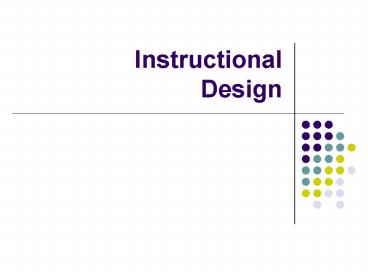Instructional Design - PowerPoint PPT Presentation
1 / 93
Title:
Instructional Design
Description:
Instructional Design Definition Instructional Design Maximise the effectiveness, efficiency and appeal of instruction and other learning experiences. – PowerPoint PPT presentation
Number of Views:891
Avg rating:3.0/5.0
Title: Instructional Design
1
InstructionalDesign
2
Last Week Cognitivism and Constructivism
3
Why do welecture???
4
Why Lecture?
- 1.
- 2.
- 3.
- 4.
- 5.
5
Reasons
- 1. To Enthuse Students
6
Reasons
- 1. To Enthuse Students
- How? Put yourself in their shoes,
- Consider, if youve taught the topic for years...
- Consider, if new to you to do...
7
Reasons
- 2. To give students the info they need
8
Reasons
- 2. To give students the info they need
- How? Handouts can give 10 times more material,
but must mix info with other materials (Make sure
handout has lots of free space)
9
Reasons
- 3. To cover the syllabus
10
Reasons
- 3. To cover the syllabus
- How? In a meaningfully manner. Give the students
time to reflect and revise. So stop teaching for
the last 3 weeks and get students to reflect and
revise.
11
Reasons
- 4. Give the student group a sense of identity
12
Reasons
- 4. Give the student group a sense of identity
- How? Group work is vital
13
Reasons
- 5. Because its cost-effective - large groups
14
Reasons
- 5. Because its cost-effective - large groups
- How? Instead of throwing out questions to
students (as some may be intimidated) ask student
to spend next 3 minutes writing down 3 most
important ideas weve been talking about, and
spend a minute comparing youve with your
neighbourlook for 5 volunteers. - Rather than getting student to asks questions at
end of class collect on slips of paper and answer
at start of next class or on-line on discussion
board.
15
Reasons
- 6. To help map curriculum
16
Reasons
- 6. To help map curriculum
- How? Signpost the course. Show the students the
syllabus, included learning outcomes. Number the
topics instead of bullet pointing them
17
Reasons
- 7. To see how the students are doing
18
Reasons
- 7. To see how the students are doing
- How? Look at their faces
- How? Handout your slides, with first slide having
questions about previous lecture - spend 5
minutes of lecture getting student to answer.
19
Reasons
- 8. To change student beliefs
20
Reasons
- 8. To change student beliefs
- How? By sharing your experience Expert views
Existing Theories Other students ideas. - Make the students learning active, when students
apply their ideas, it becomes their knowledge.
21
Reasons
- 9. To help students learn
22
Reasons
- 9. To help students learn
- How? For a few minutes ask the students to
reflect on HOW they are learning. Share with
others their approaches, their triumphs and
disasters. - How? Stop class for a few minutes and discuss
their note-making techniques. - How? Ask student to write down 3 things they
dont yet know about a topic and want to
learnamalgamate lists and hand to lecturer
23
Reasons
- 10. To help students figure out what the lecturer
is going to ask in the exam
24
Reasons
- 10. To help students figure out what the lecturer
is going to ask in the exam - How? Students need to be more strategic about
assessment, it is an intelligent response to
their situation. But you just need to help them
figure out your culture of assessment, not every
little facet of it.
25
What can lecturers do?
- Get a notebook per course.
- Include attendance sheets, handouts, slides, etc.
- After each lecture
- Note down errors in slides and handouts
- Write down key points of lecture
- Tricky issues
- Good examples
26
What can lecturers do?
- Include questions after each lecture
- What did I do best?
- What should I avoid?
- What surprised me?
- What were the good student questions?
- What couldnt the students answer?
27
Instructional Design
- Definition
28
Instructional Design
- Maximise the effectiveness, efficiency and appeal
of instruction and other learning experiences. - The process consists of determining the current
state and needs of the learner, defining the end
goal of instruction, and creating some
"intervention" to assist in the transition. - The outcome of this instruction may be directly
observable and scientifically measured or
completely hidden and assumed.
29
Instructional Design
- We can divide models of instructional design
broadly into two categories - MARCO Models which concern themselves with the
design and planning of an entire module or
programme - MICRO Models which concern themselves with the
design and planning of an individual lecture or
teaching session
30
Instructional Design
- Models weve seen previously
31
Gagnés Nine Events of Instruction
Micro
32
Gagnés Nine Events of Instruction
- Gain attention - Curiosity motivates students to
learn. - Inform learners of objectives - These objectives
should form the basis for assessment. - Stimulate recall of prior learning - Associating
new information with prior knowledge can
facilitate the learning process. - Present the content - This event of instruction
is where the new content is actually presented to
the learner. - Provide learning guidance - use of examples,
non-examples, case studies, graphical
representations, mnemonics, and analogies. - Elicit performance (practice) - Eliciting
performance provides an opportunity for learners
to confirm their correct understanding, and the
repetition further increases the likelihood of
retention. - Provide feedback - guidance and answers provided
at this stage are called formative feedback. - Assess performance - take a final assessment.
- Enhance retention and transfer to the job -
Effective education will have a "performance"
focus.
Micro
33
Reigeluths Elaboration Theory
Micro
34
Reigeluths Elaboration Theory
- Organizing Course Structure Single organisation
for complete course - Simple to complex start with simplest ideas, in
the first lesson, and then add elaborations in
subsequent lessons. - Within-lesson sequence general to detailed,
simple to complex, abstract to concrete. - Summarizers content reviews presented in
rule-example-practice format - Synthesizers Presentation devices that help the
learner integrate content elements into a
meaningful whole and assimilate them into prior
knowledge, e.g. a concept hierarchy, a procedural
flowchart or decision table, or a cause-effect
model . - Analogies relate the content to learners' prior
knowledge, use multiple analogies, especially
with a highly divergent group of learners. - Cognitive strategies variety of cues - pictures,
diagrams, mnemonics, etc. - can trigger cognitive
strategies needed for processing of material. - Learner control Learners are encouraged to
exercise control over both content and
instructional strategy. Clear labelling and
separation of strategy components facilitates
effective learner control of those components.
Micro
35
Instructional Design
- The Classic Macro Model
- Blooms Taxonomy
36
Benjamin S. Bloom
- Born Feb 21, 1913
- Died Sept 13, 1999
- Born in Lansford, Pennsylvania.
- Educational psychologist
- Editor of Taxonomy of Educational Objectives,
Handbook 1 Cognitive Domain
37
Blooms Taxonomy
- In the 1950s Bloom helped developed a taxonomy of
cognitive objectives in Taxonomy of Educational
Objectives, Handbook 1 Cognitive Domain - Means of expressing qualitatively different kinds
of thinking - Been adapted for classroom use as a planning tool
and continues to be one of the most universally
applied models - Provides a way to organise thinking skills into
six levels, from the most basic to the more
complex levels of thinking
38
Blooms Taxonomy
39
Blooms Taxonomy(Meaning)
- Evaluation compare and discriminate between
ideas, assess value of theories, presentations
make choices based on reasoned argument, verify
value of evidence, recognize subjectivity - Synthesis use old ideas to create new ones,
generalize from given facts, relate knowledge
from several areas, predict, draw conclusions - Analysis seeing patterns, organization of parts,
recognition of hidden meanings, identification of
components - Application use information use methods,
concepts, theories in new situations, solve
problems using required skills or knowledge - Comprehension understanding information,grasp
meaning, translate knowledge into new context - Knowledge observation and recall of
information,knowledge of dates, events, places
knowledge of major ideas
Higher-order thinking
40
Blooms Taxonomy(Verbs)
- Evaluation appraise, argue, assess, attach,
choose compare, defend estimate, judge, predict,
rate, core, select, support, value - Synthesis arrange, assemble, collect, compose,
construct, create, design, develop, formulate,
manage, organize, plan, prepare - Analysis analyze, appraise, calculate,
categorize, compare, contrast, criticize,
differentiate, discriminate, distinguish, examine - Application apply, choose, demonstrate,
dramatize, employ, illustrate, interpret,
operate, practice, schedule, sketch, solve, use - Comprehension classify, describe, discuss,
explain, express, identify, indicate, locate,
recognize, report, restate, review - Knowledge arrange, define, duplicate, label,
list, memorize, name, order, recognize, relate,
recall, repeat, reproduce state
Higher-order thinking
41
(No Transcript)
42
Learning Outcomes
43
Examples
- Example Exam Paper 1
- Example Exam Paper 2
44
Blooms Taxonomy Revised
- In the 1990s Lorin Anderson, a former student of
Bloom, led a new assembly which met for the
purpose of updating the taxonomy, hoping to add
relevance for 21st century students and teachers - Published in 2001, the revision includes several
minor and major changes. - The revised version of the taxonomy is intended
for a much broader audience.
45
Original Terms New Terms
- Evaluation
- Synthesis
- Analysis
- Application
- Comprehension
- Knowledge
- Creating
- Evaluating
- Analysing
- Applying
- Understanding
- Remembering
46
Blooms Taxonomy Revised
- Creating Generating new ideas, products, or ways
of viewing things. Designing, constructing,
planning, producing, inventing. - Evaluating Justifying a decision or course of
action. Checking, hypothesising, critiquing,
experimenting, judging - Analysing Breaking information into parts to
explore understandings and relationships.
Comparing, organising, deconstructing,
interrogating, finding - Applying Using information in another familiar
situation. Implementing, carrying out, using,
executing - Understanding Explaining ideas or concepts.
Interpreting, summarising, paraphrasing,
classifying, explaining - Remembering Recalling information. Recognising,
listing, describing, retrieving, naming,
finding
Higher-order thinking
47
Blooms Taxonomy Revised
48
Creating Green Hat, Construction Key, SCAMPER, Ridiculous Key, Combination Key, Invention Key
Evaluating Brick Wall Key, Decision Making Matrix, PMI, Prioritising.
Analysing Yellow Hat, Black Hat, Venn Diagram, Commonality Key, Picture Key, Y Chart, Combination Key.
Applying Blue Hat, Brainstorming, Different uses Key, Reverse Listing Key, Flow Chart.
Understanding Graphic Organisers, Variations Key, Reverse Listing, PMI, Webs (Inspiration).
Remembering White Hat, Alphabet Key, Graphic Organisers, Acrostic, Listing, Brainstorming, Question Key.
49
Instructional Design
- Other Macro Models
50
ADDIE Model
- The ADDIE model is used by instructional
designers and training developers. It is composed
of five phases - Analysis,
- Design,
- Development,
- Implementation, and
- Evaluation
- Which represent a dynamic, flexible guideline for
building effective training and performance
support tools. This model attempts to save time
and money by catching problems while they are
still easy to fix.
51
ADDIE Model
52
ADDIE Model A Analysis
- In analysis stage of ID process, want to find
out - Who are the learners or audience
- Audience analysis
- What is the goal or intended outcome
- Goal analysis
53
ADDIE Model D Design
- Content of the course
- Subject matter analysis
- Steps of instruction
- Lesson planning-writing objectives
- Type of media or presentation mode
- Media selection
54
ADDIE Model D Development
- Development of instruction
- Generate lesson plans (different from lesson
planning) and lesson materials. - Complete all media materials for instruction,
and supporting documents. - End result is a course or workshop ready for
delivery.
55
ADDIE Model I Implementation
- The delivery of the instruction.
- Purpose is effective efficient delivery of
instruction. - Promote students understanding of material
objectives, and ensure transfer of knowledge.
56
ADDIE Model E Evaluation
- Two related evaluations going on simultaneously
in most ID situations. - Formative Evaluation
- Summative Evaluation
57
ADDIE Model
58
The elusive origins of the ADDIE Model
- Remarkably it appears that the ADDIE model wasnt
specifically developed by any single author but
rather to have evolved - informally through oral tradition.
- The ADDIE Model is merely a colloquial term used
to describe a systematic approach to
instructional development.
59
ASSURE model
- Analyze learners characteristics, competencies,
and learning styles - State objectives for what your lesson should
accomplish (ABCD formataudience/behavior/conditio
n/degree) - Select, modify, and design methods, media, and
materials - Utilize methods, media and materialsimplement
the lesson - Require learner participation in lesson
- Evaluate learner outcomes with objectives and
revise as necessary - From Instructional Media and Technologies for
Learning by Robert Heinich, Michael Molenda,
James D. Russell, Sharon E. Smaldino
60
The ABCD Format
- Audience The audience is the group of
individuals who are targeted for instruction.
While at first this seems straight forward, many
times employees will ask will I get anything out
of this training? or should I attend this
training? or who is supposed to go to this
training? Without a clear-cut audience in mind,
it is difficult to pinpoint exactly who gains
from the training and who would be better served
in a different class. - Behaviour The behaviour element of the objective
indicates the desired outcome of the particular
learning event. The behaviour will be stated in
the following form will be able to detail
properly or will be able to discuss the
mechanism of action (MOA) with the doctor. The
behaviour is what you want the person to be able
to do as a result of the training. It is
important to clarify the behaviour because
training programs can get off track when the
desired outcome of the training activity is not
clearly defined. - Condition The term condition describes
circumstances under which the behaviour should
occur. An example would be when calling on a
doctor, The condition describes a trigger for
the desired behaviour. - Degree The term degree represents how well the
employee must perform to be considered
acceptable. The degree of the objective is the
measurable component. Measures can be expressed
as level of productivity, quantity, quality,
time, internal or external customer requirements,
or other criteria gained from actual or
anticipated work practices. - From Instructional Technology - A Systematic
Approach to Education by Frederick G. Knirk,
Kent L. Gustafson
61
Dick and Carey Model
- The model was originally published in 1978 by
Walter Dick and Lou Carey in their book entitled
The Systematic Design of Instruction. - It champions a systems view of instruction as
opposed to viewing instruction as a sum of
isolated parts. The model addresses instruction
as an entire system, focusing on the
interrelationship between context, content,
learning and instruction.
62
Dick and Carey Model
Revise Instruction
Conduct Instructional Analysis
Assess Need to Identify Goal(s)
Write Performance Objectives
Develop Assessment Instruments
Develop Instructional Strategy
Develop And Select Instructional Materials
Design and Conduct Formative Evaluation
Analyze Learners and Contexts
Design and Conduct Summative Evaluation
63
ICARE model
- Based on the Dick and Carey Model and pioneered
by San Diego State University in 1997, the model
has found a place in the higher education sector.
64
ICARE model
- Introduce learners to what is to be learned
- Content of lesson is presented to learner
involving active participation - Apply new knowledge and skills with practical
activities - Reflect on what has been learned
- Extend learning of lesson by providing
alternative resources
65
ICARE model
66
Tripp and Bichelmeyer
- Design that occurs in a rapid prototyping
environment, when prototyping is specifically
used as a method for instructional design. - The analysis of needs and content depends in part
upon the knowledge that is gained by actually
building and using a prototype instructional
system.
67
Tripp and Bichelmeyer
- Tripp,Steven, Bichelmeyer,Barbara, Rapid
prototyping An alternative instructional design
strategy, Educational Technology Research and
Development, 38, 1, 3/18/1990, Pages 31-44
68
Tripp and Bichelmeyer
- Diagram needs additions
69
Other Macro Models
- There are many other macro models of
instructional design, we wont go into them, but
Ive included a few pictures for your viewing
pleasure.
70
Hannafin Peck Model
71
Knirk Gustafson Model
72
Jerrold Kemp Model
73
Gerlach-Ely Model
74
Ausubels Assimilation Theory
75
Instructional Design
- More in the Micro
76
Component Display Theory
- Component Display Theory (CDT) classifies
learning along two dimensions - content
- facts, concepts, procedures, and principles
- performance
- remembering, using, generalities
- The theory specifies that instruction is more
effective to the extent that it contains all
necessary primary and secondary forms. Thus, a
complete lesson would consist of objective
followed by some combination of rules, examples,
recall, practice, feedback, helps and mnemonics
appropriate to the subject matter and learning
task. Indeed, the theory suggests that for a
given objective and learner, there is a unique
combination of presentation forms that results in
the most effective learning experience.
77
Component Display Theory
78
Component Display Theory
79
Active Learning
- an umbrella term that refers to several models of
instruction that focus the responsibility of
learning on learners. - Think-Pair-Share
- The Pause Procedure
- Fact Rounding
- Network Phasing
- Learning Cell
- Active Writing
- Team Quizzes
80
Active Learning
- Think-Pair-Share
- learners take a short amount of time (e.g. one
minute) to ponder the previous lesson, - Then they discuss it with one or more of their
peers, - finally to share it with the class as part of a
formal discussion. - It is during this formal discussion that the
instructor should clarify misconceptions. However
students need a background in the subject matter
to converse in a meaningful way. Therefore a
"think pair share" exercise is useful in
situations where learners can identify and relate
what they already know to others.
81
Active Learning
- The Pause Procedure
- We know that even the most motivated student's
concentration declines after 10-15 minutes.
Teaching often requires students to play passive
roles and assume all students need the same
information at the same pace. By using three
two-minute pauses during the lecture (about every
13 to 18 minutes), the students are given the
chance to clarify, assimilate, and retain the
information presented during the prior
mini-class. The pause procedure can be used as a
vehicle to carry into the traditional class a
variety of active and collaborative learning
structures.
82
Active Learning
- The Pause Procedure
- Examples of things do to during the 'pause'
include - Ask students to turn to their neighbour and
summarize the main ideas the instructor has just
presented (e.g., List three major points in the
last lecture and one point you're confused on). - Ask students to read over their notes of the
materials covered today and put a question mark
beside anything they want either clarification on
or more details on. - Ask students to take out a blank sheet of paper,
pose a question (either specific or open-ended),
and give them one (or perhaps two - but not many
more) minute(s) to respond. Some sample questions
include "What are the countries in Europe?",
"What are 'Human Rights'?", "What is the
different between adverbs and adjectives?" and so
on (one minute paper). - Ask students "What was the 'muddiest point' in
today's class?" or, perhaps, you might be more
specific, asking, for example "What (if
anything) do you find unclear about the lesson?"
listing topics. - Ask students to report their reactions to some
facet of the course material - i.e., to provide
an emotional or evaluative response to the
material.
83
Active Learning
- Fact Rounding
- The Fact rounding technique works as follows,
towards the end of a lesson the students are
asked to recall one fact from the material
covered. Another student should not repeat a fact
already mentioned and the activity should
continue until all the lesson material has been
covered.
84
Active Learning
- Network Phasing
- The activity of Phasing starts off with three
groups in its first Phase. These groups will each
be assigned a particular section of a larger
problem. All groups are then given a specific
amount of time to work on either fact finding or
a solution or both. The time frame most suitable
for Phasing is two hours but the approach taken
can vary depending on the needs of the particular
problem. After a given period of time the group
elect a leader to present their findings. From
this short presentation the students will learn
about the different sections of the larger
problem. - Phase 2 begins with the original groups being
split in two halves and those halves coming to
form two new groups. This formation ensures that
all students get exposure to all areas of the
larger problem. The two new groups will have a
new solution or facts to find. Phase 2 develops
in the same way as Phase 1 and the elected leader
of each group present the findings. - Phase 3 takes the form of a group discussion
bringing the findings of Phase 2 together to form
the solution to the larger problem. This
discussion should be lead by the teacher to
ensure the students findings are correct and to
give suggested improvements.
85
Active Learning
- Learning Cell
- A learning cell is a process of learning where
two students alternate asking and answering
questions on commonly read materials. To prepare
for the assignment, the students will read the
assignment and write down questions that they
have about the reading. At the next class
meeting, the teacher will randomly put the
students in pairs. The process begins by
designating one student from each group to begin
by asking one of their questions to the other.
Once the two students discuss the question. The
other student will ask a question and they will
alternate accordingly. During this time, the
teacher is going around the class from group to
group giving feedback and answering questions.
This system is also referred to as a student
dyad (or pair).
86
Active Learning
- Active Writing
- The Active Writing technique is used as follows
- at the end of the lesson students are asked to
submit questions based on the material covered. - These questions are used as an introduction to
the next lesson. - The purpose of this activity is to ensure that
the students will have their questions answered
and to reflect on the material. This activity is
different to the other because it is spreads
across two separate lessons. This technique can
also be used to gauge students understanding of
a subject based on the questions they submit.
87
Active Learning
- Team Quizzes
- The team quizzes activity divides the class into
two groups (Group A and Group B). The groups are
given an amount of time to generate questions on
the material covered. The teacher aims Group As
questions to Group B and visa versa. If the group
give the correct answer a point is awarded,
otherwise the other group must give the answer.
The purpose of this approach is to promote the
generation of well thought out questions and
answers.
88
Six Thinking Hats
89
Six Hats Instructional Model
BLUE Introduction and overview of topic
WHITE Facts and Figures about the Topic
YELLOW Positive outcomes of Topic
BLACK Negative outcomes of Topic
GREEN Interesting outcomes of Topic
RED Personal, emotional and people-oriented aspects of topic
WHITE Review of new facts uncovered
BLUE Summary and finish up
90
Other Micro Techniques
- Learning by teaching
- Problem-based learning
- Project-based learning
- Inquiry-based learning
- Action learning
- Progressive inquiry
- Service-learning
91
Quiz
- Put these in order of importance on student
achievement
Direct Instruction
Students Disposition to learn
Students Prior Cognitive Ability
Instructional Quality
Feedback
92
Quiz
- Put these in order of importance on student
achievement
1. Feedback
2. Students Prior Cognitive Ability
3. Instructional Quality
4. Direct Instruction
5. Students Disposition to learn
93
Quiz
Lecturer influence
Student influence
- Put these in order of importance on student
achievement
1. Feedback
2. Students Prior Cognitive Ability
3. Instructional Quality
4. Direct Instruction
5. Students Disposition to learn