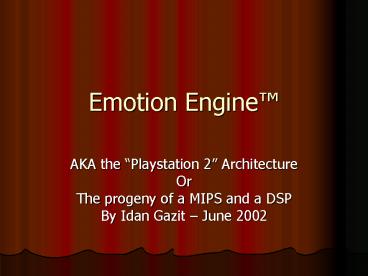Emotion Engine - PowerPoint PPT Presentation
1 / 31
Title:
Emotion Engine
Description:
Emotion Engine AKA the Playstation 2 Architecture Or The progeny of a MIPS and a DSP By Idan Gazit June 2002 Overview Based around a modified and ... – PowerPoint PPT presentation
Number of Views:36
Avg rating:3.0/5.0
Title: Emotion Engine
1
Emotion Engine
- AKA the Playstation 2 Architecture
- Or
- The progeny of a MIPS and a DSP
- By Idan Gazit June 2002
2
Overview
- Based around a modified and extended MIPS R3000
core. - Designed from the ground up to run media
applications (read games) VERY fast but can
function as a general purpose CPU - Bears much resemblence to DSPs (Digital Signal
Processors) more on this later.
3
Basic Layout Parallelism is Key!
- MIPS R3K CPU
- 1 FPU (Floating Point) coprocessor
- 2 VU (Vector Units) more on this later
- Graphics Interface Unit (GIF) passes on
rendered data to the Graphics Synth, which does
the work of actually drawing it to the screen. - 128b wide main bus
- 10 Channel DMA controller
4
Basic Layout
5
The Nitty-Gritty
- The main job of the EE is to render entire
frames, the product of which is a display list,
i.e. a list of geometry (points, polygons,
textures) and where they need to be placed on the
screen. - All of this needs to be done very fast, so note
the very wide data paths (128b main bus, and
additional private links between certain
units). - Also 10 channel DMA controller CPU shouldnt
waste time on I/O. Multiple connections between
different units allow for more than one I/O
transaction at once, so long as theyre on
different buses
6
The CPU
- Honest, its just a plain MIPS with some minor
extensions. - 32x128b general purpose regs
- 2 x 64b ALU (Arithmetic Logic Units)
- 1 x 128b Load/Store unit (Parallelism again
load/store 4 words at once) - 1 Branch execution unit
- 2 Coprocessors FPU and VU0 proper MIPS
coprocessors controlled by COP instructions!
7
The CPU
- Able to do 2 64b integer ops per cycle, or one
64b int op and one 128b load/store. - ALUs are interesting they are pipelined, but can
be used two ways - Separately, as in normal CPUs (2 x 64b op)
- Locked, to perform a 128b instruction
- 16 x 8b ops in one cycle
- 8 x 16b ops in one cycle
- 4 x 32b ops in one cycle
8
The CPU
- Example Supported instructions
- MUL/DIV instructions
- 3-op MUL/MADD instructions
- Arithmetic ADD/SUB instructions
- Pack and extend instructions
- Min/Max instructions
- Absolute instructions
- Shift instructions
- Logical instructions
- Compare instructions
- Quadword Load/Store (remember, 128b L/S unit)
9
The CPU
- 8k data / 16k instruction cache, 2-way set
associative - 6-stage pipeline (shallow, compared to modern PC
architectures) - Speculative execution possible, but the penalty
for a branch miss isnt bad because its a short
pipeline. - Pipeline Stages1. PC select 2. Instruction
fetch 3. Instruction decode and register
read 4. Execute 5. Cache access 6. Writeback
10
The CPU
- 16k of SPRAM Scratch Pad RAM VERY VERY
FAST. - In the CPU core.
- What is this stuff? This is actually a very fast
data cache shared by the CPU and VU0. - The 128b private link between the CPU and VU0
allows VU0 to use the SPRAM and the CPU to
directly reference the VUs registers. - Which leads us nicely to the fact that the really
difficult work is performed by
11
Vector Units The heart of EE
- FMAC Floating-Point Multiply-Accumulate
- As it turns out, this operation is critical to 3D
rendering, and is performed many times in tight
loops. - An obvious candidate for parallelism and
pipelining! - Between both VUs and the FPU, a total of 10 FMAC
units able to do 1 FMAC per cycle, but also other
useful instructions.
12
Example VU Useful Instructions
- FMAC 1 cycle
- Min/Max 1 cycle
- FDIV another logical unit, 1 per VU
- Floating-Point divide 7 cycles
- Square Root 7 cycles
- Inv Square Root 13 cycles
13
Vector Units
- However, there are differences to the two VUs
and how they are utilized. - Both are VLIW take long instructions with
multiple pieces of data. - Processing units are split into two working
groups - Group 1 CPU FPU VU0Emotion Synthesis on
diagram - Group 2 VU1 GIFGeometry Processing on
diagram
14
Group 1
- Here, the FPU and VU0 act as proper MIPS
coprocessors, and are linked to the CPU by a
private 128b wide bus to avoid crowding the main
bus. - FPU is nothing special, just another FPU
coprocessor. 1 FMAC unit, 1 FDIV unit, each
identical to VU FMAC/FDIV. - VU0 does the real heavy lifting when it comes to
the math the CPU acts as more of a traffic
director in feeding data as fast as it can to the
VU for processing.
15
Group 1
- Although group 1 does geometry processing, it is
also responsible for more general-purpose
calculations, such as enemy AI, game physics,
etc. - Therefore group 1 has the (more generalized) CPU,
whereas group 2 focuses only on geometry (and has
only VU1 and the GIF) - Definite hierarchy of control in group 1 CPU
controls FPU and VU0.
16
Group 1 Vector Unit 0
17
Group 1 Vector Unit 0
- 32 x 128b FP registers, each holds 4 x 32b
single-precision FP numbers. - 16 x 16b integer regs for int math
- Instructions are just standard 32b COP
(coprocessor) instructions - Data is passed from CPU in 128b bundles, which
the VIF (VU Interface) unpacks into 4x32b data
words. - 8k each for data cache/inst cache
18
Group 2
- Consists of VU1 and the GIF (Graphics Interface).
- VU1 acts like a standalone VLIW processor, and is
not directly controlled by the CPU. - Perhaps a proper name for VU1 is the Geometry
Processor for the GIF this is pure data
processing and it has to happen quick to keep the
GIF saturated with graphics to draw out to your
TV.
19
Group 2 Vector Unit 1
20
Group 2 Vector Unit 1
- Same general features as VU0, but some
differences according to VU1s role - Addition of an EFU (elementary functional unit)
basically one FMAC and FDIV unit doing the more
rudimentary geometry calculations. Note a
striking resemblence to the FPU from group 1 - 16k each of data inst cache, up from 8k since
VU1 must handle geometry independently of the
CPU, it ends up handling much more data than VU0.
21
Group 2 Vector Unit 1
- Special direct connection between data cache and
the GIF. - Why is this special? VU1 can work on a display
list in cache and have it sent over to the GIF by
DMA. Quicker than using the main bus to shuttle
data around, less dependent on CPU, and leaves
the main bus free for load instructions.
22
Vector Unit Comparison
- Designers opted for flexibility in design, and
thus the architecture is slightly confusing - VU0 is a coprocessor, VU1 is a VLIW
mini-processor. - BUT VU0 can be switched into VLIW-mode, where
the CPU then communicates with it like VU1. (E.G.
receiving 64b instruction bundles and parsing
them with the VIF).
23
Vector Unit Instructions
- We really should treat the VUs as limited
processors. - Each 64b VLIW breaks down into two 32b COP
instructions, an upper instruction and a
lower instruction. - The upper/lower distinction is important the
types of work they do are different
24
Vector Unit Instructions
- Upper Instructions SIMD (Single Instruction
Multiple Data) instructions - Aptly named these are the fast multimedia
instructions that do the same operation on lots
and lots of data. - Logically, these types of instructions are
handled by the special VU units FMAC, FDIV, etc. - Note that these instructions ONLY use the
special units in each VU.
25
Vector Unit Instructions
- Lower Instructions non SIMD type
- More utility than processing
- Load/store instructions
- Jump/Branch instructions
- Random Number Generation
- EFU instructions (only in VU1, remember 1 FMAC
and 1 FDIV). - Note that these instructions use units in the
VUs that I didnt mention (RNG unit, Load/Store
unit, etc) theyre the more mundane units for
the more mundane tasks.
26
Flow of Execution
- So with all of this confusing flexibility, what
do we get? - Two ways of doing work
- Group 1 Group 2 both render in parallel, both
passing on display lists to the GIF - Group 1 (CPU,VU0,FPU) prepares instructions for
VU1 load/store, branching, etc which VU1
renders and passes on to the GIF.
27
Flow of Execution
- Method 1 (parallel)
- Method 2 (serial)
28
DSPs, PS2s and PCs, oh my!
- Essentially, the PS2 (like DSPs), is performing
a small amount of instructions on a large amount
of uniform data. - Exactly the opposite of PCs performing large
amounts of instructions on varying data. - Side-effect bonus good Locality of Reference
instructions in PS2 dont jump around much like
in PCs, therefore less chance of cache misses or
branch mispredictions.
29
DSPs, PS2s and PCs, oh my!
- Note design decisions that promote data-intensive
computing - Wide buses, and private connections between units
that move a lot of data. - VLIW instructions come packaged with lots and
lots of data. - Large registers and load/store units.
Instructions geared towards SIMD-style (e.g. 128
bit loads 4 words of data at once.) - MASSIVE ability to calculate inner-loop
instructions (FMAC) in ONE CYCLE 10 FMACs,
therefore 10 of these can be done in 1 cycle.
Even FDIVs are fast (7 cycles).
30
Conclusion
- Entire EE design centered around
specialized-purpose games! It can run
generalized apps but with a penalty. - How much of a penalty? Interesting question.
Perhaps not much, because there is a
general-purpose MIPS at the core. - More similar in design to a DSP fixed small
amount of instructions to be done on large
amounts of uniform data.
31
The End References
- http//www.arstechnica.com/reviews/1q00/playstatio
n2/ee-1.html - http//www.arstechnica.com/cpu/2q00/ps2/ps2vspc-1.
html - http//www.scea.com/news/press_example.asp?ps2ps2
ReleaseID9 - http//users.ece.gatech.edu/scotty/7102/pres/5
- http//www.eecg.toronto.edu/stoodla/processors/So
ny/EmotionEngine.html - http//ntsrv2000.educ.ualberta.ca/nethowto/example
s/m_ho/ps2eengine.html - http//www.geocities.com/SiliconValley/Bay/6114/cp
u2.html