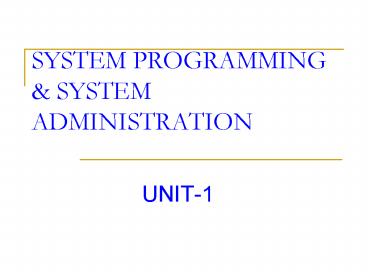SYSTEM PROGRAMMING - PowerPoint PPT Presentation
Title:
SYSTEM PROGRAMMING
Description:
SYSTEM PROGRAMMING & SYSTEM ADMINISTRATION UNIT-1 What Is System Program System Programs were developed to make computers better adapted to the needs of their users. – PowerPoint PPT presentation
Number of Views:166
Avg rating:3.0/5.0
Title: SYSTEM PROGRAMMING
1
SYSTEM PROGRAMMING SYSTEM ADMINISTRATION
- UNIT-1
2
What Is System Program
- System Programs were developed to make computers
better adapted to the needs of their users. - Some examples of system program are
- Compliers
- Loaders
- Macro processors
- Operating systems
3
Brief Introduction
- Complier- They are systems programs that accept
people-like languages translate them into
machine language. - Loaders- They prepare machine language program
for execution. - Macro processors- They allow programmers to use
abbreviations. - Operating Systems file system-They allow
flexible storing retrieval of information.
4
ASSEMBLERS
- It is difficult for programmers to write or read
programs in machine language. - So they began to use a mnemonic (symbol) for each
machine instruction ,which they would
subsequently translate into machine language. - Such a mnemonic language is known as ASSEMBLY
LANGUAGE.
5
ASSEMBLERS cont.
- Assemblers are programs written to automate the
translation of assembly language in to machine
language. - The input to an assembler program is called the
source program. - The output is a machine translation (object
program).
6
ASSEMBLERS cont.
- An assembly language is a machine dependent, low
level programming language which is specific to a
certain computer system . Three basic features
which simplify programming - Mnemonic operation codes
- Symbolic operands
- Data declarations
7
Execution of program written in a language L
involves the following steps
- Translation of the program- by translator
- Linking of the program with other programs needed
for its execution-by linker - Relocation of the program to execute from the
specific memory area allocated to it - Loading of the program in the memory for the
purpose of execution-by loader
8
Program Execution
Data
Binary Program
Translator
Linker
Loader
Results
Source Program
Binary Programs
Objects Modules
Data flow
Control flow
9
LOADERS
- A loader is a program that places programs into
memory prepares them for execution. - In a simple loading scheme, the assembler outputs
the machine language translation of a program on
a secondary device a loader is placed in core
(memory). - Subroutines- It is a body of computer
instruction designed to be used by others
routines to accomplish a task.
10
LOADERS cont.
- Two types of subroutines are
- Closed subroutines It can be stored outside the
main routine control transfers to the
subroutine. - Open subroutines It is one whose code is
inserted into main program.
11
MACROS
- Macro processing facility which permits the
programmer to define an abbreviation for a part
of his program to use the abbreviation in his
program. - The macro processor treats the identical parts of
program defined by the abbreviation as a macro
definition saves the definition.
12
COMPLIERS
- A complier is a program that accepts a program
written in a high level language produces an
object program. - Example of high-level language are
- FORTRAN
- COBOL
- ALCOL
- Interpreter It is a program that appears to
execute a source program as if it were machine
language.
13
SOFTWARE TOOLS
- Program that help in developing using other
programs. These programs, called software tools. - Definition- A software tool is a system program
which - Interfaces a program with the entity generating
its input data. - Interfaces the results of a program with the
entity consuming them.
14
A Software tool
Originator
Software
Consumer
Raw Program or Data
Transformed Program or Data
A Software tool
15
Software Tools For Program Development
- Program design, coding, documentation
- Preparation of programs in machine readable form
- Program translation, linkage loading
- Program testing debugging
- Performance tuning
- Reforming the data and/or results of a program to
suit other programs.
16
1. Program Design Coding
- Two categories of tools used in program design
coding are - Program generators- It generates a program which
performs a set of functions described in its
specification - Programming environments-It supports program
coding by incorporating awareness of the
programming language syntax semantics in the
lang. editor
17
2. Program Entry Editing
- These are text editors or more sophisticated
programs with text editors as front ends. - The editor functions in 2 modes-
- Command mode
- Data mode
18
Program Testing Debugging
- Main steps in this are selection of test data for
the program, analysis of test results to detect
errors, debugging i.e. localization removal of
errors. - Software tools to assist the programmer in these
steps are- - Test data generators
- Automated test drivers
- Debug monitors
- Source code control systems
19
EDITORS
- Forms of Editors
- Line Editors
- Steam Editors
- Screen Editors
- Word Processors
- Structure Editors
20
EDITORS cont
- Line Editors- The scope of edit operations in a
line editor is limited to a line of text. The
line is designed positionally,e.g. by specifying
its serial number in the text, or contextually,
e.g. by specifying a context which uniquely
identifies it.
21
EDITORS cont
- Stream Editors- A stream editor views the entire
text as a stream of characters. They typically
supports characters, line, context oriented
commands based on the current editing context
indicated by the position of a text pointer.
22
EDITORS cont
- Screen Editors - A line or stream editors does
not display the text in the manner it would
appear if printed. A screen editor uses the
what-you see-is-what-you-get principle in editor
design. This is very useful while formatting the
text to produce printed documents.
23
EDITORS cont
- Word processors- They are document editors with
additional features to produce well formatted
hard copy output. Essentials features are
commands for moving sections of text from one
place to another, merging of text, searching
replacement of words. Many word processor support
a spell-check option.
24
EDITORS cont
- Structures Editors- A structure editor
incorporates an awareness of the structure of a
document. This is useful in browsing through a
document ,e.g. if a programmer wishes to edit a
specific function in a file.
25
DEBUG MONITORS
- It provide the following facilities for dynamic
debugging - Setting breakpoints in the program
- Initiating a debug conversation when control
reaches a breakpoint - Display values of variables
- Assigning new values to variables
- Testing user defined assertions predicates
involving program variables.
26
DEBUG MONITORS
- The sequence of steps involved in dynamic
debugging of a program is as follows - The user complies the program under the debug
option. The compiler produces two files- the
compiled code file the debug information file. - The user activates the debug monitor indicates
the name if the program to be debugged .
27
DEBUG MONITORS cont
- The debug monitor opens the compiled code debug
information files for the program. - The user specifies his debug requirements a
list of breakpoints actions to be performed at
breakpoints. The debug monitor instruments the
program, builds a debug table containing the
pairs .
28
DEBUG MONITORS cont
- The instrumented program gets control executes
up to a breakpoints. - A software interrupt is generated when the
ltSI_instrngt is executed. Control is given to the
debug monitor which consults the debug table
performs the debug actions specified for the
breakpoints .
29
DEBUG MONITORS cont
- A debug conversation is now opened during
which the user may issue some debug commands or
modify breakpoints debug actions associated
with breakpoints. - Steps 4 5 are repeated until the end if the
debug session.
30
PROGRAMMING ENVIRONMETS
- A programming environment is a software system
that provides integrated facilities for program
creation, editing, execution , testing,
debugging. It consists of the following
components - A syntax directed editor (which is a structure
editor) - A language processor a complier, interpreter, or
both - A debug monitor
- A dialog monitor