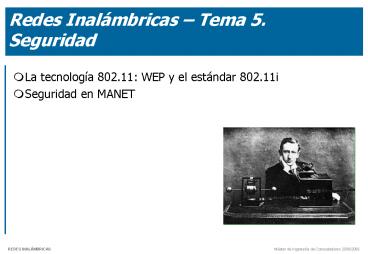Redes Inalmbricas Tema 5' Seguridad - PowerPoint PPT Presentation
1 / 104
Title:
Redes Inalmbricas Tema 5' Seguridad
Description:
Wireless sniffer can view all WLAN data packets. Anyone in AP coverage area can ... (este modo nos ha dado problemas con algunas PDA) Pre-autenticaci n 802.1X ... – PowerPoint PPT presentation
Number of Views:159
Avg rating:3.0/5.0
Title: Redes Inalmbricas Tema 5' Seguridad
1
Redes Inalámbricas Tema 5. Seguridad
- La tecnología 802.11 WEP y el estándar 802.11i
- Seguridad en MANET
2
Wireless LAN Security Issues
WEP y IEEE802.11i
- Issue
- Wireless sniffer can view all WLAN data packets
- Anyone in AP coverage area can get on WLAN
- 802.11 WEP Solution
- Encrypt all data transmitted between client and
AP - Without encryption key, user cannot transmit or
receive data
Wireless LAN (WLAN)
Wired LAN
client
access point (AP)
Goal Make WLAN security equivalent to that of
wired LANs (Wired Equivalent Privacy)
3
WEP Protection for 802.11b
WEP y IEEE802.11i
- Wired Equivalent Privacy
- No worse than what you get with wire-based
systems. - Criteria
- Reasonably strong
- Self-synchronizing stations often go in and out
of coverage - Computationally efficient in HW or SW since low
MIPS CPUs might be used - Exportable US export codes (relaxed in Jan 2000
/ Wassenaar Arrangement) - Optional not required to used it
- Objectives
- confidentiality
- integrity
- authentication
4
WEP How It Works
WEP y IEEE802.11i
- Secret key (40 bits or 104 bits)
- can use up to 4 different keys
- Initialization vector (24 bits, by IEEE std.)
- total of 64 or 128 bits of protection.
- RC4-based pseudo random number generator (PRNG)
- Integrity Check Value (ICV) CRC 32
IV(4 bytes)
Data (PDU)(? 1 byte)
Frame header
ICV(4 bytes)
FCS
5
WEP Encryption Process
WEP y IEEE802.11i
- Compute ICV using CRC-32 over plaintext msg.
- Concatenate ICV to plaintext message.
- Choose random IV and concat it to secret key and
input it to RC4 to produce pseudo random key
sequence. - Encrypt plaintext ICV by doing bitwise XOR with
key sequence to produce ciphertext. - Put IV in front of cipertext.
IV
InitializationVector (IV)
Key Sequence
Seed
Message
WEP PRNG
Secret Key
Ciphertext
Plaintext
Integrity Algorithm
Integrity Check Value (ICV)
6
WEP Decryption Process
WEP y IEEE802.11i
- IV of message used to generate key sequence, k.
- Ciphertext XOR k ? original plaintext ICV.
- Verify by computing integrity check on plaintext
(ICV) and comparing to recovered ICV. - If ICV ? ICV then message is in error send
error to MAC management and back to sending
station.
Secret Key
Key Sequence
Plaintext
WEP PRNG
IV
Seed
Ciphertext
Message
ICV
ICV - ICV
Integrity Algorithm
ICV
7
WEP Station Authentication
WEP y IEEE802.11i
- Wireless Station (WS) sends Authentication
Request to Access Point (AP). - AP sends (random) challenge text T.
- WS sends challenge response (encrypted T).
- AP sends ACK/NACK.
8
WEP Weaknesses
WEP y IEEE802.11i
- Forgery Attack
- Packet headers are unprotected, can fake src and
dest addresses. - AP will then decrypt data to send to other
destinations. - Can fake CRC-32 by flipping bits.
- Replay
- Can eavesdrop and record a session and play it
back later. - Collision (24 bit IV how/when does it change?)
- Sequential roll-over in lt ½ day on a busy net
- Random After 5000 packets, gt 50 of reuse.
- Weak Key
- If ciphertext and plaintext are known, attacker
can determine key. - Certain RC4 weak keys reveal too many bits. Can
then determine RC4 base key. - Well known attack described in Fluhrer/Mantin/Sham
ir paper - Weaknesses in the Key Scheduling Algorithm of
RC4, Scott Fluhrer, Itsik Mantin, and Adi Shamir - using AirSnort http//airsnort.shmoo.com/
- Also WEPCrack
- http//wepcrack.sourceforge.net/
9
Ways to Improve Security with WEP
WEP y IEEE802.11i
- Use WEP(!)
- Change wireless network name from default
- any, 101, tsunami
- Turn on closed group feature, if available in AP
- Turns off beacons, so you must know name of the
wireless network - MAC access control table in AP
- Use Media Access Control address of wireless LAN
cards to control access - Use Radius support if available in AP
- Define user profiles based on user name and
password
- War Driving in New Orleans (back in December
2001) - Equipment
- Laptop, wireless card, software
- GPS, booster antenna (optional)
- Results
- 64 Wireless LANs
- Only 8 had WEP Enabled (12)
- 62 APs 2 Peer to Peer Networks
- 25 Default (out of the box) Settings (39)
- 29 Used The Company Name For ESSID (45)
10
War Driving
- Locating wireless access points while in motion
- http//www.wardrive.net/
- Adversarial Tools
- Laptop with wireless adapter
- External omni-directional antenna
- Net Stumbler or variants http//www.netstumbler.co
m/ - GPS
With GPS Support
Send constant probe requests
11
War Driving in New Orleans (back in December
2001)
WEP y IEEE802.11i
12
Quick and dirty 802.11 Security Methods
- SSID Closed mode
- MAC layer security
13
Quick and dirty Security Methods Closed Mode of
Operation
- Hide SSID
- All devices in a WLAN have to have same SSID to
communicate - SSID is not released
- Beacon messages are removed
- Client has to know exact SSID to connect
- Make active scanning, send probe request
14
Attacking to 802.11 Closed Mode
15
Man-in-the-middle Attack
16
Quick and dirty 802.11 Security Methods
- SSID Closed mode
- MAC layer security
17
Quick and dirty security Methods MAC Layer
Security
- Based on MAC addresses
- MAC filters
- Allow associate of a MAC
- Deny associate of a MAC
18
Bypass MAC Filters MAC Spoofing
19
Rouge AP
- Install fake AP and web server software
- Convince wireless client to
- Disassociate from legitimate AP
- Associate to fake AP
- Bring similar web application to user to collect
passwords - Adversarial tools
- Any web server running on Unix or MS environments
- Fake AP (http//www.blackalchemy.to/project/fakeap
/)
Reconnect to louder AP
- Run fake
- AP software
- Web Server
20
IEEE 802.11i Introducción
- Las redes inalámbricas 802.11 siguen teniendo la
fama de inseguras - Desde el año 2004 se cuenta con el estándar
802.11i, que proporciona una alta seguridad a
este tipo de redes - no hay descrito ningún ataque efectivo sobre WPA2
en modo infraestructura (correctamente
configurado) - WEP dejó de ser una opción a partir del año 2001
- pero seguimos burlándonos de él!
- ya no forma parte del estándar 802.11 (su uso
está desaprobado por el añadido 802.11i - La tecnología actual permite redes Wi-Fi seguras
21
Cronología de la seguridad en 802.11
802.11a
802.11g
802.11i
802.11
802.11b
1997
1999
2001
2003
2004
Wi-Fi
WPA
WPA2
WEP
22
En qué falló WEP?
- utiliza una única clave secreta para todo
autenticación, confidencialidad - y se usa en todos los dispositivos y durante todo
el tiempo - la gestión de las claves es manual
- la autenticación es sólo para el dispositivo
cliente - no se autentica al usuario, ni se autentica la
red - el IV es demasiado pequeño y la forma de usarlo
debilita el protocolo - la integridad no funciona (CRC no es un buen
código) - y no incluye las direcciones fuente y destino
23
Qué podemos hacer?
- No intentar resolverlo todo de una
- Buscar los protocolos adecuados para cada
funcionalidad - Permitir la gestión automática de las claves de
cifrado - Cambiar frecuentemente las claves, obteniéndolas
automáticamente - Autenticar al usuario, no al dispositivo
- Autenticar a la red (también hay redes malas)
- Utilizar protocolos robustos de autenticación,
integridad y confidencialidad
24
Primera aproximación 802.1X
- Control de acceso basado en el puerto de red
- una vez autenticada y asociada una estación, no
se le da acceso a la red hasta que no se
autentique correctamente el usuario - Componentes suplicante, autenticadory servidor
de autenticación - Utiliza EAP como marco de autenticación
- EAP permite el uso de distintos protocolosde
autenticación MD5, MS-CHAPv2, - La utilización de un método criptográfico en la
autenticación permite generar claves secretas - también se pueden distribuir de manera segura
25
Métodos EAP (1)
- Los métodos EAP en redes Wi-Fi han de cumplir
- protección de las credenciales de usuario
- autenticación mutua usuario ?? red
- derivación de claves
- Solución emplear un túnel TLS
- el servidor se autentica con certificado digital
- las credenciales viajan protegidas
- TLS genera una clave maestra
- Qué servidor autentica? RADIUS
- trabaja con distintas Bases de Datos de usuario
- permite la escalabilidad mediante una jerarquía
de servidores (en árbol)
26
Métodos EAP (2)
- Los más habituales en Wi-Fi
- EAP-TLSse utilizan certificados digitales en
ambos extremos - EAP-TTLS (Tunneled TLS)en una primera fase se
establece un túnel TLS a partir del certificado
digital del servidoren la segunda fase se
utiliza cualquier otro método de autenticación
(protegido por el túnel). Ej. PAP, MD5, - EAP-PEAP (Protected EAP)equivalente a TTLS, pero
sólo emplea métodos EAP para la segunda fase
TLS, MS-CHAP-V2, - Si se emplean dos fases
- identidad anónima en la autenticación externa
(dominio) - identidad real en la autenticación interna
27
El servicio RADIUS
- Permite autenticar a los usuarios que establecen
conexiones remotas u 802.1X - Es capaz de trabajar con distintos repositorios
de cuentas de usuario - el Directorio Activo de Windows, LDAP, ficheros,
- Si el usuario no pertenece a su dominio lanza la
petición a su padre en la jerarquía RADIUS - en los métodos que utilizan dos fases se emplea
la identidad externa para redirigir la petición - Los canales cifrados (túneles TLS) se establecen
entre el suplicante y el RADIUS final que atiende
la petición
28
Jerarquía RADIUS
29
Primera solución WPA
- Mientras en el IEEE se trabaja en el nuevo
estándar 802.11i, las debilidades de WEP exigen
protocolos de cifrado en niveles superiores a la
capa de enlace - La industria es reacia a adoptar las redes 802.11
- El consorcio Wi-Fi Alliance decide sacar el
estándar comercial WPA (Wi-Fi Protected Access) - Se basa en un borrador del estándar 802.11i y es
un subconjunto del mismo - compatible hacia delante
- Soluciona todos los problemas que plantea WEP con
medidas válidas a medio plazo
30
La confidencialidad en WPA TKIP
- TKIP (Temporal Key Integrity Protocol) es el
protocolo de cifrado diseñado para sustituir a
WEP reutilizando el hardware existente - Forma parte del estándar 802.11i
- aunque se considera un protocolo a desaprobar
- Entre sus características
- utiliza claves maestras de las que se derivan las
claves - el IV se incrementa considerablemente (de 24 a 48
bits) - cada trama tiene su propia clave RC4
- impide las retransmisiones de tramas antiguas
- comprueba la integridad con el algoritmo Michael
- no ofrece la máxima seguridad, pero incorpora
contramedidas ante los ataques (desconexión 60 s
y generación de claves)
31
Cómo se configura WPA?
- Autenticación 802.11 abierta
- Autenticación 802.1X (en modo infraestructura)
- Métodos EAP con túnel TLS
- identidad externa anónima, si es posible
- Restricción de los servidores RADIUS aceptados
- Cifrado TKIP
- Y si estamos en un entorno SOHO?
- no hay servidores RADIUS
- no podemos autenticar al usuario como hasta ahora
- no podemos generar la clave maestra
- ? utilizamos una clave pre-compartida entre todos
!
32
La solución definitiva 802.11i WPA2
- El protocolo CCMP ofrece el cifrado (mediante
AES) y la protección de integridad - se considera el algoritmo de cifrado más seguro
hoy en día (no se ha ideado ningún ataque contra
el mismo) - necesita soporte hardware para no penalizar
- aunque se han incorporado mejoras en el diseño
para hacerlo más eficiente - Se establece el concepto RSN Robust Security
Networks - aquellas en las que todas las asociaciones entre
dos dispositivos son de tipo RSNA? intercambio
de claves con un 4-Way Handshake
33
Asociaciones de tipo RSNA
- Una vez que el usuario se ha autenticado ante el
RADIUS, ambos han generado una clave maestra - El RADIUS le proporciona esta clave al AP
- El punto de acceso y el cliente realizan un
diálogo (con 4 mensajes) en el que - comprueban que el otro tiene en su poder la clave
maestra - sincronizan la instalación de claves temporales
- confirman la selección de los protocolos
criptográficos - Las claves temporales son de dos tipos
- para el tráfico unicast (estación ?? AP)
- para el tráfico multicast y broadcast (AP ?
estaciones)
34
Cómo se configura WPA2?
- Autenticación 802.11 abierta
- Autenticación 802.1X (en modo infraestructura)
- Métodos EAP con túnel TLS
- identidad externa anónima, si es posible
- Restricción de los servidores RADIUS aceptados
- Cifrado AES
- Y si estamos en un entorno SOHO?
- utilizamos una clave pre-compartida entre todos
- esta clave sirve de autenticación
- esta es la clave maestra a partir de la que
generar el resto - LA PALABRA DE PASO HA DE TENER MÁS DE 20
CARACTERES
35
WPA y WPA2
- WPA puede ejecutarse con todo el hardware que
soportase WEP (sólo necesita una actualización de
firmware) - WPA2 necesita hardware reciente (2004 ?)
- WPA acabará siendo comprometido a medio plazo y
sólo se recomienda como transición a WPA2 - Algunos AP permiten emplear un modo mixto que
acepta tanto clientes WPA como clientes WPA2 en
la misma celda - hay una pequeña degradación en las claves de
grupo - (este modo nos ha dado problemas con algunas PDA)
36
Pre-autenticación 802.1X
- El proceso de establecer la asociación y generar
las claves es costoso y puede afectar a la
movilidad - La pre-autenticación consiste en establecer el
contexto de seguridad con un AP mientras se está
asociado a otro - El tráfico entre la estación y el nuevo AP viaja
por la red cableada - Cuando, finalmente, se produce el roaming, el
cliente indica que ya está hecha la asociación
inicial - Sólo disponible en WPA2 (excluido en WPA)
37
Soporte 802.11i en los S. Operativos
- Windows Mobile
- Cada PDA es un mundo!
- Incluye el suplicante 802.1X
- Soporta sólo WPA (cifrado TKIP)
- métodos EAP EAP-TLS y EAP-PEAP/MS-CHAP-V2
- Windows XP SP2
- Incluye el suplicante 802.1X
- Soporta WPA (de fábrica). Se puede aplicar la
actualización a WPA2 (si la tarjeta lo soporta) - esta actualización no se aplica a través de
Windows Update - métodos EAP EAP-TLS y EAP-PEAP/MS-CHAP-V2
- permite restringir los servidores RADIUS
aceptados - almacena en caché las credenciales del usuario
siempre!
38
Soporte 802.11i en los S. Operativos
- Windows Vista
- Incluye el suplicante 802.1X
- Soporta WPA y WPA2
- métodos EAP EAP-TLS y EAP-PEAP/MS-CHAP-V2
- incorpora una API (EAPHost) que permite
desarrollar nuevos suplicantes y nuevos métodos
EAP - permite restringir los servidores RADIUS
aceptados - permite elegir si se almacenan o no, en caché,
las credenciales del usuario - Permite definir perfiles de conexión para
configurar las redes inalámbricas sin la
intervención del usuario - incluso con opciones que no podrá modificar
- Informa de la seguridad de las redes disponibles
39
Soporte 802.11i en los S. Operativos
- Linux
- Dependiendo de la distribución puede incluir o no
el suplicante 802.1X - Se recomienda utilizar wpa-supplicant y Network
Manager para la configuración - Soporta WPA y WPA2
- admite la mayoría de métodos EAP EAP-TLS,
EAP-TTLS/PAP, EAP-PEAP/MS-CHAP-V2, - permite restringir los servidores RADIUS
aceptados - permite elegir si se almacenan o no, en caché,
las credenciales del usuario - la configuración puede ser a través de ficheros o
mediante la interfaz gráfica
40
eduroam
- Es una iniciativa a nivel internacional que
permite la movilidad de sus miembros de manera
transparente - con la misma configuración de la red inalámbrica
se puede conectar un usuario en cualquier
institución adherida a eduroam - la autenticación del usuario la hace siempre la
institución de origen (con seguridad en el
tránsito de credenciales) - es sencillo detectar si tenemos soporte para
eduroam el SSID es eduroam - Más información
- http//www.eduroam.es, http//eduroam.upv.es
- Atención el cifrado puede ser distinto en cada
red
41
eduroam en Europa
42
La red inalámbrica en la UPV
- http//wifi.upv.es
43
Redes Inalámbricas Tema 5. Seguridad
- La tecnología 802.11 WEP y el estándar 802.11i
- Seguridad en MANET
44
Routing security vulnerabilities
- Wireless medium is easy to snoop on
- Due to ad hoc connectivity and mobility, it is
hard to guarantee access to any particular node
(for instance, to obtain a secret key) - Easier for trouble-makers to insert themselves
into a mobile ad hoc network (as compared to a
wired network) - Open medium
- Dynamic topology
- Distributed cooperation(absence of central
authorities) - Constrained capability(energy)
45
Securing Ad Hoc Networks
- Definition of Attack RFC 2828 Internet
Security Glossary - An assault on system security that derives from
an intelligent threat, i.e., an intelligent act
that is a deliberate attempt (especially in the
sense of a method or technique) to evade security
services and violate the security policy of the
system. - Goals
- Availability ensure survivability of the network
despite denial of service attacks. The DoS can be
targeted at any layer - Confidentiality ensures that certain information
is not disclosed to unauthorized entities. Eg
Routing information information should not be
leaked out because it can help to identify and
locate the targets - Integrity guarantee that a message being
transferred is never corrupted. - Authentication enables a node to ensure the
identity of the nodes communicating. - Non-Repudiation ensures that the origin of the
message cannot deny having sent the message
46
Routing attacks
- Classification
- External attack vs. Internal attack
- External Intruder nodes can pose to be a part of
the network injecting erroneous routes, replaying
old information or introduce excessive traffic to
partition the network - Internal The nodes themselves could be
compromised. Detection of such nodes is difficult
since compromised nodes can generate valid
signatures. - Passive attack vs. Active attack
- Passive attack Attempts to learn or make use of
information from the system but does not affect
system resources (RFC 2828) - Active attack Attempts to alter system
resources or affect their operation (RFC 2828)
47
Normal Flow
Information source
Information destination
48
Passive Attacks
Sniffer
Passive attacks
Interception (confidentiality)
Release of message contents Traffic analysis
49
Sniffers
- All machines on a network can hear ongoing
traffic - A machine will respond only to data addressed
specifically to it - Network interface promiscuous mode able to
capture all frames transmitted on the local area
network segment - Risks of Sniffers
- Serious security threat
- Capture confidential information
- Authentication information
- Private data
- Capture network traffic information
50
Interception
Information source
Information destination
Unauthorized party gains access to the asset
Confidentiality Example wiretapping,
unauthorized copying of files
51
Passive attacks
- Release of message contents
- Intruder is able to interpret and extract
information being transmitted - Highest risk authentication information
- Can be used to compromise additional system
resources - Traffic analysis
- Intruder is not able to interpret and extract the
transmitted information - Intruder is able to derive (infer) information
from the traffic characteristics
52
Protection against passive attacks
- Shield confidential data from sniffers
cryptography - Disturb traffic pattern
- Traffic padding
- Onion routing
- Modern switch technology network traffic is
directed to the destination interfaces - Detect and eliminate sniffers
53
Active attacks
54
Interruption
Information source
Information destination
Asset is destroyed or becomes unavailable -
Availability Example destruction of hardware,
cutting communication line, disabling file
management system, etc.
55
Denial of service attack
- Adversary floods irrelevant data
- Consume network bandwidth
- Consume resource of a particular node
- E-mail bombing attack floods victims mail with
large bogus messages - Popular
- Free tools available
- Smurf attack
- Attacker multicast or broadcast an Internet
Control Message Protocol (ICMP) with spoofed IP
address of the victim system - Each receiving system sends a respond to the
victim - Victims system is flooded
56
TCP SYN flooding
- Server limited number of allowed half-open
connections - Backlog queue
- Existing half-open connections
- Full no new connections can be established
- Time-out, reset
- Attack
- Attacker send SYN requests to server with IP
source that unable to response to SYN-ACK - Servers backlog queue filled
- No new connections can be established
- Keep sending SYN requests
- Does not affect
- Existing or open incoming connections
- Outgoing connections
57
Protection against DoS, DDoS
- Hard to provide full protection
- Some of the attacks can be prevented
- Filter out incoming traffic with local IP address
as source - Avoid established state until confirmation of
clients identity - Internet trace back determine the source of an
attack
58
Modification
Information source
Information destination
Unauthorized party tampers with the asset
Integrity Example changing values of data,
altering programs, modify content of a message,
etc.
59
Attacks using modification
- Attacks using modification
- Idea
- Malicious node announces better routes than the
other nodes in order to be inserted in the ad-hoc
network - How ?
- Redirection by changing the route sequence number
- Redirection with modified hop count
- Denial Of Service (DOS) attacks
- Modify the protocol fields of control messages
- Compromise the integrity of routing computation
- Cause network traffic to be dropped, redirected
to a different destination or take a longer route
60
Attacks using modification
Redirection with modified hop count - The
node C announces to B a path with a metric value
of one - The intruder announces to B a path
with a metric value of one too - B decides
which path is the best by looking into the hop
count value of each route
Metric 1 and 3 hops
Metric 1 and 1 hop
61
Attacks using modification
- Denial Of Service (DOS) attacks with modified
source routes - A malicious node is inserted in the network
- The malicious node changes packet headers it
receives - The packets will not reach the destination
- The transmission is aborted
Intruder I decapsulates packets, change the
header A-B-I-C-E
Node A sends packets with header (route cache to
reach node E) A-B-I-C-D-E
Node C has no direct route with E, also the
packets are dropped
Intruder I
62
Fabrication
Information source
Information destination
Unauthorized party insets counterfeit object into
the system Authenticity Example insertion of
offending messages, addition of records to a
file, etc.
63
Attacks using fabrication
- Attacks using fabrication
- Idea
- Generates traffic to disturb the good operation
of an ad-hoc network - How ?
- Falsifying route error messages
- Corrupting routing state
- Routing table overflow attack
- Replay attack
- Black hole attack
64
Attacks using fabrication
- Falsifying route error messages
- When a node moves, the closest node sends error
message to the others - A malicious node can usurp the identity of
another node (e.g. By using spoofing) and sends
error messages to the others - The other nodes update their routing tables with
these bad information - The victim node is isolated
65
Attacks using fabrication
- Corrupting routing state
- In DSR, routes can be learned from promiscuously
received packets - A node should add the routing information
contained in each packets header it overhears - A hacker can easily broadcast a message with a
spoofed IP address such as the other nodes add
this new route to reach a special node S - Its the malicious node which will receive the
packets intended to S.
66
Attacks using fabrication
- Routing table overflow attack
- Available in pro-active protocols.
- These protocols try to find routing information
before they are needed - A hacker can send in the network a lot of route
to non-existent nodes until overwhelm the
protocol
67
Attacks using fabrication
- Replay attack
- A hacker sends old advertisements to a node
- The node updates its routing table with stale
routes - Black hole attack
- A hacker advertises a zero metric route for all
destinations - All the nodes around it will route packets
towards it
68
Attacks using impersonation
- Attacks using impersonation
- Idea
- Usurpates the identity of another node to perform
changes - How ?
- Spoofing MAC address of other nodes
69
Attacks using impersonation
- Forming loops by spoofing MAC address
- A malicious node M can listen all the nodes when
the others nodes can only listen their closest
neighbors - Node M first changes its MAC address to the MAC
address of the node A - Node M moves closer to node B than node A is, and
stays out of range of node A - Node M announces node B a shorter path to reach X
than the node D gives
A
C
M
B
D
E
X
70
Attacks using impersonation
- Forming loops by spoofing MAC address
- Node B changes its path to reach X
- Packets will be sent first to node A
- Node M moves closer to node D than node B is, and
stays out of range of node B - Node M announces node D a shorter path to reach X
than the node E gives
71
Attacks using impersonation
- Forming loops by spoofing MAC address
- Node D changes its path to reach X
- Packets will be sent first to node B
- X is now unreachable because of the loop formed
A
C
M
B
D
E
X
72
Other Routing attacks
- Attacks for routing
- Wormhole attack (tunneling)
- Invisible node attack
- The Sybil attack
- Rushing attack
- Non-cooperation
73
Wormhole attack
- Colluding attackers uses tunnels between them
to forward packets - Place the attacker in a very powerful position
- The attackers take control of the route by
claiming a shorter path
tunnel
N
...
M
D
C
S
B
A
74
Invisible node attack
- Attack on DSR
- Malicious does not append its IP address
- M becomes invisible on the path
C
M
B
S
D
75
The Sybil attack
- Represents multiple identities
- Disrupt geographic and multi-path routing
B
M1
M5
M2
M4
M3
76
Rushing attack
- Directed against on-demand routing protocols
- The attacker hurries route request packet to the
next node to increase the probability of being
included in a route
77
Non-cooperation
- Node lack of cooperation, not participate in
routing or packet forwarding - Node selfishness, save energy for itself
78
Redes Inalámbricas Tema 5. Seguridad
- La tecnología 802.11 WEP y el estándar 802.11i
- Seguridad en MANET
- Algunas soluciones
79
TESLA Overview
- Broadcast authentication protocol used here for
authenticating routing messages - Efficient and adds only a single message
authentication code (MAC) to a message - Requires asymmetric primitive to prevent others
from forging MAC - TESLA achieves asymmetry through clock
synchronization and delayed key disclosure
80
TESLA Overview (cont.)
- Each sender splits the time into intervals
- It then chooses random initial key (KN)
- Generates one-way key chain through repeated use
of a one-way hash function (generating one key
per time interval) - KN-1HKN, KN-2HKN-1
- These keys are used in reverse order of
generation - 4. The sender discloses the keys based on the
time intervals
81
TESLA Overview (cont.)
- Sender attaches MAC to each packet
- Computed over the packets contents
- Sender determines time interval and uses
corresponding value from one-way key chain - With the packet, the sender also sends the most
recent disclosable one-way chain value - Receiver knows the key disclosing schedule
- Checks that the key used to compute the MAC is
still secret by determining that the sender could
not have disclosed it yet - As long as the key is still secret, the receiver
buffers the packet - When the key is disclosed, receiver checks its
correctness (through self-authentication) and
authenticates the buffered packets
82
Assumptions
- Of the network
- Network links are bidirectional
- The network may drop, corrupt, reorder or
duplicate packets - Each node must be able to estimate the end-to-end
transmission time to any other node in the
network - Disregard physical attacks and Medium Access
Control attacks - Of the nodes
- Resources of nodes may vary greatly, so Ariadne
assumes constrained nodes - All nodes have loosely synchronized clocks
83
Security Assumptions
- Three authentication mechanism possibilities
- Pairwise secret keys (requires n(n1)/2 keys)
- TESLA (shared keys between all source-destination
pairs) - Digital signatures (requires powerful nodes)
84
Key Setup
- Shared secret keys
- Key distribution center
- Bootstrapping from a Public Key Infrastructure
- Pre-loading at initialization
- Initial TESLA keys
- Embed at initialization
- Assume PKI and embed Certifications Authoritys
public key at each node
85
Ariadne Overview
- Authenticate routing messages using one of
- Shared secrets between each pair of nodes
- Avoids need for synchronization
- Shared secrets between communicating nodes
combined with broadcast authentication - Requires loose time synchronization
- Allows additional protocol optimizations
- Digital signatures
86
Ariadne Notation
- A and B are principals (e.g., communicating
nodes) - KAB and KBA are secret MAC keys shared between A
and B - MACKAB(M) is computation of MAC of message M
using key KAB
87
Route Discovery
- Assume sender and receiver share secret
(non-TESLA) keys for message authentication - Target authenticates ROUTE REQUESTS
- Initiator includes a MAC computed with end-to-end
key - Target verifies authenticity and freshness of
request using shared key - Data authentication using TESLA keys
- Each hop authenticates new information in the
REQUEST - Target buffers REPLY until intermediate nodes
release TESLA keys - TESLA security condition is verified at the
target - Target includes a MAC in the REPLY to certify the
condition was met - Attacker can remove a node from node list in a
REQUEST - One-way hash functions verify that no hop was
omitted (per-hop hashing)
88
Route Discovery (cont.)
- Assume all nodes know an authentic key of the
TESLA one-way key chain of every other node - Securing ROUTE REQUEST
- Target can authenticate the sender (using their
additional shared key) - Initiator can authenticate each path entry using
intermediate TESLA keys - No intermediate node can remove any other node in
the REQUEST or REPLY
89
Route Discovery (cont.)
- Upon receiving ROUTE REQUEST, a node
- Processes the request only if it is new
- Processes the request only if the time interval
is valid (not too far in the future, but not for
an already disclosed TESLA key) - Modifies the request and rebroadcasts it
- Appends its address to the node list, replaces
the hash chain with HA, hash chain, appends MAC
of entire REQUEST to MAC list using KAi where i
is the index for the time interval specified in
the REQUEST
90
Route Discovery (cont.)
- When the target receives the route request
- Checks the validity of the REQUEST (determining
that the keys from the time interval have not
been disclosed yet and that hash chain is
correct) - Returns ROUTE REPLY containing eight fields
- ROUTE REPLY, target, initiator, time interval,
node list, MAC list - target MAC MAC computed over above fields with
key shared between target and initiator - key list disclosable MAC keys of nodes along the
path
91
Route Discovery (cont.)
- Node forwarding ROUTE REPLY
- Waits until it can disclose TESLA key from
specified interval - Appends that key to the key list
- This waiting does delay the return of the ROUTE
REPLY but does not consume extra computational
power
92
Route Discovery (cont.)
- When initiator receives ROUTE REPLY
- Verifies each key in the key list is valid
- Verifies that the target MAC is valid
- Verifies that each MAC in the MAC list is valid
using the TESLA keys
93
Route Maintenance
- Based on DSR
- Node forwarding a packet to the next hop returns
a ROUTE ERROR to the original sender - Prevent unauthorized nodes from sending errors,
we require errors to be authenticated by the
sender
94
Route Maintenance
- Errors are propagated just as regular data
packets - Intermediate nodes remove routes that use the bad
link - Sending node continues to send data packets along
the route until error is validated - Generates additional errors, which are all
cleaned up when the error is finally validated
95
Anonymous Communication
- Sometimes security requirement may include
anonymity - Availability of an authentic key is not enough to
prevent traffic analysis - We may want to hide the source or the destination
of a packet, or simply the amount of traffic
between a given pair of nodes
96
Traffic Analysis
- Traditional approaches for anonymous
communication, for instance, based on MIX nodes
or dummy traffic insertion, can be used in
wireless ad hoc networks as well - However, it is possible to develop new approaches
considering the broadcast nature of the wireless
channel
97
Mix Nodes
- Mix nodes can reorder packets from different
flows, insert dummy packets, or delay packets, to
reduce correlation between packets in and packets
out
G
D
M3
C
M1
B
M2
E
F
A
98
Mix Nodes
- Node A wants to send message M to node G. Node A
chooses 2 Mix nodes (in general n mix nodes),
say, M1 and M2
G
D
M3
C
M1
B
M2
E
F
A
99
Mix Nodes
- Node A transmits to M1message K1(R1, K2(R2, M))
where Ki() denotes encryption using public key
Ki of Mix i, and Ri is a random number
G
D
M3
C
M1
B
M2
E
F
A
100
Mix Nodes
- M1 recovers K2(R2,M) and send to M2
G
D
M3
C
M1
B
M2
E
F
A
101
Mix Nodes
- M2 recovers M and sends to G
G
D
M3
C
M1
B
M2
E
F
A
102
Mix Nodes
- If M is encrypted by a secret key, no one other
than G or A can know M - Since M1 and M2 mix traffic, observers cannot
determine the source-destination pair without
compromising M1 and M2 both
103
Alternative Mix Nodes
- Suppose A uses M2 and M3 (not M1 and M2)
- ? Need to take fewer hops
- Choice of mix nodes affects overhead
G
D
M3
C
M1
B
M2
E
F
A
104
Mix Node Selection
- Intelligent selection of mix nodes can reduce
overhead - With mobility, the choice of mix nodes may have
to be modified to reduce cost - However, change of mix selection has the
potential for divulging more information