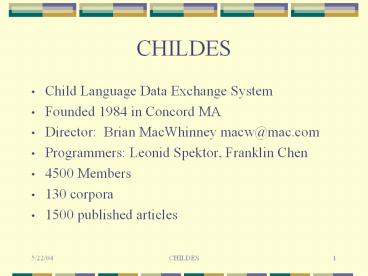Child Language Data Exchange System - PowerPoint PPT Presentation
1 / 54
Title:
Child Language Data Exchange System
Description:
Does UG give children a universal set of functional categories? Is the vocabulary spurt universal? ... Do children respond differentially to parental recasts? ... – PowerPoint PPT presentation
Number of Views:45
Avg rating:3.0/5.0
Title: Child Language Data Exchange System
1
CHILDES
- Child Language Data Exchange System
- Founded 1984 in Concord MA
- Director Brian MacWhinney macw_at_mac.com
- Programmers Leonid Spektor, Franklin Chen
- 4500 Members
- 130 corpora
- 1500 published articles
2
Why study child language?
- Special Gift -- Universals
- Typology -- Variation
- Emergentism -- Processes
- Language Disorders -- Differences
- Socialization, Literacy
- Language Maintenance
3
Universals
- Are there basic patterns to babbling?
- Are early word orders universal?
- Does UG give children a universal set of
functional categories? - Is the vocabulary spurt universal?
- We need LOTS of data
4
Differences
- Do children have individual styles?
- Gestalt vs. Analytic
- Enactive (1S) vs. Depictive (3S)
- Do children respond differentially to parental
recasts? - Do children vary in their match to cue validity?
- Again, we need LOTS of data.
5
Comparisons
- How should we match SLI children to normal
controls -- MLU? Morphology, TTR - How should we compare language socialization
processes across social classes? Between
cultures? - How should we compare the course of development
across languages? The case of Romance.
6
Getting Set Up
- Connect to http//childes.psy.cmu.edu
7
Ground Rules
- Ethical use, informed consent
- Levels of permission
- Respect for dignity of participants
- Respect for contributors
- Requirement to cite sources
- Requirement to contribute data
8
Info-CHILDES and Membership
- Subscribe to kelley.sacco_at_cmu.edu
- Archived at LinguistList
- Info-CHIBolts for nuts and bolts
- Membership list
- IASCL Membership
9
Why no handout?
- Overviews link has this PPT presentation
- CHILDES is now fully electronic. No more paper.
10
Assumed computer platform
- A modern XML browser, IE5, Navigator 7, Safari,
Firefox - QuickTime and Flash
- Acrobat Reader
- Zip
- Unicode fonts
- PPT
11
Getting Set Up
- Download CLAN from Programs link
12
Which version of CLAN?
- Windows 98 - clanwin.exe
- Windows 2000/XP - clanwinu.exe
- OSX - CLANX
- Grab Arial Unicode while you are here too
13
Installing
- Mac
- Trash old version
- Unstuff and drag new version anywhere
- Windows
- Add/remove programs to remove old versions
- Autoinstall to c\childes\clan
14
Windows issues
- You can work in c\childes
- But your administrator may have this locked.
- So, you may need shortcuts.
- Windows IPA is difficult.
15
Downloading Manuals
- CHAT, CLAN
16
Getting Started
- Open CLAN Manual to Chapter 2
- Double-click application
- Control-D to open Commands Window
- Set Working Directory to
- c\childes\clan\lib\samples
17
Should look like this
- Windows will be c\childes\clan\lab\samples
18
Run FREQ
- Freq sample.cha
- Hit RUN or carriage return
- In output, does want occur 3 times?
19
Interface Features
- Help
- CLAN
- Files In
- Recall
- Set MOR, Lib, Output directories
20
Files In
21
Building Commands
- mlu tCHI f sample.cha
- mlu .cha
- Wildcards
- File output
- .cha
22
Changing Directories
- Set Working to ne32
- combo tMOT s"ising" .cha
- Set Working to samples
- kwal sbunny w2 -w2 0042.cha
- Triple click on output line to go back to source
file
23
GEM
- Set Working to Workshop
- GEM s pau001.cha
- Open output, play audio
24
Exercises - Chapter 8
- MLU50
- mlu tCHI z50u f .cha
- MLU5
- maxwd tCHI g1 c5 dl 68.cha mlu gt
68.ml5.cex - TTR
- freq tCHI s"-" f .cha
25
BatchFile
- maxwd tCHI g1 c5 dl 14.cha mlu gt
14.ml5.cex - maxwd tCHI g1 c5 dl 55.cha mlu gt
55.ml5.cex - maxwd tCHI g1 c5 dl 66.cha mlu gt
66.ml5.cex - maxwd tCHI g1 c5 dl 68.cha mlu gt
68.ml5.cex - maxwd tCHI g1 c5 dl 98.cha mlu gt
98.ml5.cex - Batch batch.cex
- Or just run by highlighting in Commands (Windows)
26
Tables
Child MLU50 MLU5 TTR MLT Ratio
14 0.10 0.12 1.84 -0.90
55 -0.70 -0.65 -0.15 -0.94
66 -0.25 -0.19 -0.68 -1.14
68 3.10 2.56 -0.67 1.60
98 -0.95 -1.11 -0.55 0.31
27
The Editor
28
Playing a linked file
- Esc-8
- Esc-A
- Cont-Click
- F5
29
Linking a File - F5
- Cursor on FAT
- Find file
- F5
- Press space for each utterance
- Save
30
F5 Tricks
- Go back to last good link
- Space quickly through contained overlap
- If a bullet is missing, cut and paste an old one
- For precision, try Sonic Mode
31
Sonic Mode
- Esc-0 to start
- Highlight area
- Shift-click to move edge
- Have cursor on line in file
- S to insert time marks
- Triple click a linked sentence
32
Transcribing
- Open new window (Command-N)
- Insert headers
- _at_Begin
- _at_Languages en
- _at_Participants CHI Target_Child, MOT Mother, FAT
Father, ROS Brother - _at_Date
- F5 with space at each utterance
- Go back and transcribe each bullet (c-click)
- Adjust time marks using Esc-A
33
CHECK
- CHECK is the most important CLAN program
- Internal Esc-L
- External check .cha
- External CHECK provides fuller control
34
Options
- Backup
- Wrapping
- Line Numbers
- CHECK
35
More Options
- Line numbers F5 bullets SoundAnalyzer
36
Coder's Editor
- Open barry.cha
- Esc-0
- Cursor on first line
- Open codeshar.cut
- spa
- Insert NIAACIN
37
Coder's Editor Commands
- F1 finish current tier and go to the next
- Esc-c finish coding current tier
- Esc-t restrict coding to a particular speaker
- Esc-Esc go on to the next speaker
- Esc-s rotate subcodes
- Control-g cancel illegal command
38
Send to Praat
- Open Praat, Click before link, Send to Praat, Run
Analysis
39
Learning to Digitize
40
IPA- IPAKeys - Mac
41
IPA- KeyMan/SIL-Windows
42
Searching, Replacing
- Cont-R, Cont-F
- Space, No, !, control-G
43
Fixing Things
- CHSTRING
- INSERT (inserts _at_ID headers)
- FIXIT
- LONGTIER
- FIXBULLETS
- REN
- COMBTIER
44
Tour of English MOR Files
- Download a copy
- A-rules
- C-rules
- Sf.cut
- Lexicon
45
Running MOR
- Set MOR directory
- mor xi (dogs)
- mor xl barry.cha
- Open barry.ulx.cex
- Fix problems using KWAL
- mor .cha
46
POST
- mor barry.cha 1 or else
- mor barry.cha and then
- ren .mor.cex .cha f
- post .cha 1
47
CHAT
- What is an utterance?
- What is a word?
- Tour of the CHAT manual
48
Web Browsing of Video
49
Some examples
- Forrester
- Rollins
- Yasmin
- Paulo
- Brent, MacWhinney
- Classroom - JLS
50
Rollins Coding
51
ProjectPad
52
Naked Video
- Terabytes of video
- No transcripts
- Occasional sign posts
- Sparse speech recognition
- Automatic video analysis
53
Collaborative Commentary
- Streaming Media
- TimeLine and Transcript Display
- Stickies for comments
- Options for display of other comments
- Ontology of comments
- Comment database
54
Evidential Database
- Theses pointing to evidence through media
- Supporting pointers to PDFs
- Publishable as special issues