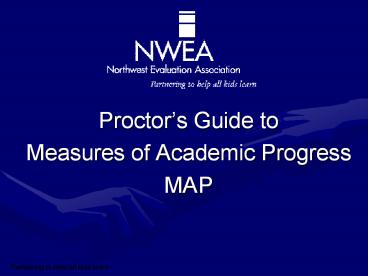Proctor - PowerPoint PPT Presentation
Title:
Proctor
Description:
Sets up all labs and tests to ensure they are working properly ... Do you need to train 'sub' proctors in case someone is sick? ... – PowerPoint PPT presentation
Number of Views:52
Avg rating:3.0/5.0
Title: Proctor
1
- Proctors Guide to
- Measures of Academic Progress
- MAP
2
Intended Accomplishments
- Introductions
- Basic overview of MAP
- Setting up for testing
- Test administration procedures
- Hands-on practice time
Handout - Agenda
3
NWEA Mission
- Partnering to
- help
- all kids learn
4
Key to Pictures Youll See
discussion item, small or whole group
key point, pay special attention to this!
refers to a tool for your use
something for you to think about
5
What questions do you want answered today?
- What do you want to know about MAP?
- How can this workshop meet the needs of your
district?
6
Design Features of MAP Test
Adult Reading
MAP Test
-
x
x
215
x
x
x
5th Grade
x
x
x
x
x
x
x
x
x
x
Beginning Literacy
7
Sample Score Screen
8
Features of MAP Test
- Challenging, appropriate and dynamically
developed for every student - Accurate data for students across the scale
- Untimed
- Measures growth in student achievement
- Immediate results
- Can test up to 4 times a year
9
RIT (Rasch Unit) Scale
- Achievement scale
- Equal interval
- Growth over time
10
How do I know which test to give?
- Survey
- 20 items
- 30 minutes to administer
- NO INFORMATION on goal areas
- OVERALL RIT only
- Most commonly used for intake and winter testing
- GOALS Survey
- 42-52 items
- 1 hour to administer
- Gives information on goal areas
- Most commonly used fall and spring
Handbook Page 3 Guidelines for Choosing the
Correct Test Handout - Goal Structure
11
Role of MAP Coordinator
- Key point of contact
- Distributes all user names and passwords
- Receives all updates
- Coordinates the entire process
- New Class Roster File
Handbook Page 4 Roles and Responsibilities
12
Role of Technical Coordinator
- Sets up all labs and tests to ensure they are
working properly - Key point of contact for technical questions from
district staff - Receives all software updates from NWEA
- Re-downloads tests, agency, and student data EACH
season
13
Proctors Teachers
Before Testing Ready all computers for testing MAKE SURE CORRECT TESTS ARE ASSIGNED!!! Number class lists to computers, share with teachers Have scratch paper and pencils available Let students know computer assignments Show MAP Student Presentation to students Have students bring book to read or assignment Bring class to computer lab at designated time help find computers
During Testing Read directions to students Monitor test event Invalidate tests as needed Log scores or print screen at end of test Remain in lab to help monitor test event
After Testing Prepare computer for next group to test between testing session Upload data to NWEA at end of every day during testing (this may be a tech responsibility) Access teacher reports 48 hours after data is uploaded Analyze class and teacher reports Discuss student scores with parents and students Implement necessary instructional modifications
14
First Season Pilot
- Lab set up
- Bring in a class early
- Retesting not needed
- Two purposes
- Adjust pilot date
15
Scheduling Suggestions
- Plan well in advance
- Pilot first season
- Allow extra time for setup between classes
- Two week window, whenever possible
- Test one subject at a time
16
Appropriate Testing Environment
- Students with special needs plan ahead
- Keep testing location secure
- Maintain a relatively quiet location
- No glare on monitors
- Power cords out of way
- Proctor can easily see screens
17
One Week Prior to Testing
- Class Lists
- Computer Lab Set Up
- Seating Plans
- Administrator Reminders
- Confirm lab schedule
- Bell and announcements
Handbook Page 8 One Week Prior to Testing
18
One Day Prior to Testing
- Have supplies ready
- Check computers
- Check room
- Review materials
- Last minute check
Handbook Page 9 One Day Prior to Testing
19
Day of Testing
- Set up computers
- Student seating
- Do not disturb sign
- Give directions to students
- Log or print scores
- Set up for next group
Handbook Page 11 Day of Testing Pages 13-18
Student Directions
20
Talking to Students Before Testing
- Teacher responsibility
- Explain purpose of test
- Students are not expected to know the answer to
every question - Cannot skip questions
- Cannot go back
- Pop-up calculator and scroll bar
- Use MAP Student Presentation http//www.nwea.org
- Select ltSupportgt, then ltDocument Librarygt
21
Allowable Accommodations
- No reading any part of language usage or reading
test - May help with a difficult word in math as long as
no additional clues are given - If IEP allows test to be read to student, this
may be done in math and science
Handbook Page 19 Allowable Accommodations and
Modifications
22
Proctoring the Test
- Password security
- Library books to read after testing are
acceptable - No talking, except to proctor
- Machine shows correct student name
- Not a timed test
- Know when to invalidate
Handbook Page 20 Proctors Duties During
Testing Page 25 Record of Student Absences
Page 26 Student Score Log Sheet Page 27 Problem
Item Report Form
23
Proctoring the Test (continued)
- Must allow students to use calculators if they
appear on tests - No hand-held calculators are allowed
- Scratch paper and pencils available
- Check progress occasionally
- Awareness of question number
24
Invalidations and Retesting
- Reasons to invalidate a test
- Invalid test events
- Tests invalidated by the scoring software will be
indicated on the final screen - Retesting
- Within testing window
- Invalid scores
- Absent students
Handbook Page 22 Invalid Scores and Retesting
25
Questions?
26
MAP System Parts
- Test Administration Application (TAA) used for
all administrative functions - TestTaker application that students use to take
the actual tests - Reporting System accessible through the Internet
Handbook Page 29 MAP System Parts
27
Test Administration Application TAA
- Accessed thru IE 5.01 or higher at
https//map.nwea.org/taa.hta - Locate/move/add new students
- View/modify student profile
- Upload test results
Handout Guide to Using Test Administration
Application
28
TAA
29
Adding New Students
NOTE Make sure students are assigned to
correct teacher or they WILL NOT show up on
Teacher Reports!!!
30
Upload data to NWEA every day after testing!!!
Handbook Page 28 Upload Log for Individual
Schools
31
Using TestTaker - Practice
- Add Login (training) Password (training)
- Choose Test Subject
- Select Student (Search button), hit finish button
- Start Test
- Provide scratch paper for math
- Student stops
- Proctor prints or records data at score screen
- Close/Terminate
Handout Guide to Using TestTaker
32
(No Transcript)
33
(No Transcript)
34
(No Transcript)
35
(No Transcript)
36
(No Transcript)
37
Sound button
This button allows the question to be read in
Spanish.
38
On PCs, use ltControlgt ltShiftgt ltPgt to move to
Proctor Administration Menu. On Macs, use ltApplegt
ltShiftgt ltPgt to move to Proctor Administration
Menu.
Returns you back to the test in progress.
You can add a comment DURING the test event
regarding any issues you feel recording.
Allows you to shut down the test, either to
RESUME or NOT TO RESUME. IMPORTANT NOTE Only use
resume if you intend to bring the student back
into the test, otherwise this shows up as an
incomplete test event, which makes it appear as
data is missing.
This is a list of pre-defined codes for
invalidation purposes. By selecting one of these
codes, the test will AUTOMATICALLY be
invalidated. Some examples could be Student
refused to take the test or Student was
cheating.
39
These are PRELIMINARY scores ONLY!!! Class
reports will have the FINAL scores.
40
Think Ahead
- Do you need to train sub proctors in case
someone is sick? - Who will train new proctors next season?
- Who will do refreshers with current staff?
41
Demo of TestTaker Application
42
Help us learn from you
- Please complete the evaluation form
- Place it in the designated spot on the way out.
- Thanks!!!
Handout Evaluation Form