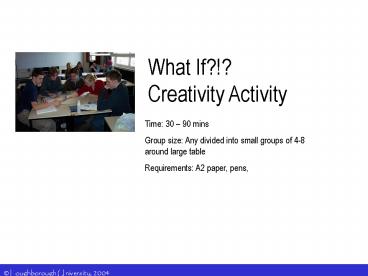What If Creativity Activity - PowerPoint PPT Presentation
1 / 7
Title:
What If Creativity Activity
Description:
This activity provides students with a practical tool that can be used to ... Taking part in the activity should demonstrate to the students that there are ... – PowerPoint PPT presentation
Number of Views:19
Avg rating:3.0/5.0
Title: What If Creativity Activity
1
What If?!?Creativity Activity
Time 30 90 mins Group size Any divided into
small groups of 4-8 around large
table Requirements A2 paper, pens,
2
- Activity Purpose
What If?!? is a creativity technique which
students can use to generate fresh ideas and
provide them with a new perspective on a problem.
This activity provides students with a practical
tool that can be used to support idea generation
and help with problem solving. Creativity
techniques like this enable students to build on
each others ideas and encourage new ways of
thinking which is an important element of
successful ecodesign. This technique also
demonstrates the benefits of sharing, rather than
being secretive with ideas.
3
When to use the activity This technique is useful
for when students are trying to generate ideas.
It is ideal to use this type of tool to support
the idea generation phase of ecodesign which
takes place after the students have identified
which areas of the redesign they wish to focus
on. For example when using the Ecodesign web
they might have identified that they need to
focus on energy reduction and materials
usage. What If!!! can be used to generate ideas
around these areas. Taking part in the activity
should demonstrate to the students that there are
different ways of generating ideas and it is
often possible to generate a huge range of new
ideas easily.
4
Setting up the activity Give each group a couple
of large sheets of paper (A2) and each student a
marker pen. If this activity is to be used to
support an ecodesign redesign activity then make
sure that you know what product the class/
different groups are looking at and which
elements they are trying to improve. For this
activity it is useful to pick one improvement
option (ie the specific area are you trying to
improve) and focus on this. Each group can focus
on a different improvement option. Ask the
groups to write their improvement option on a
large sheet of paper (alternatively if they are
all looking at the same issues, write this on the
board e.g. energy reduction). It is important
that the students can see this during the
exercise.
5
- Getting Started
Outline the rules do not criticise, be as crazy
as you like, listen to each other, have fun. Then
ask the students to generate a whole bunch of
What if questions related to the improvement
option that they are considering, e.g. if they
were looking at energy reduction they might
ask What ifmoney was no object? What ifwe
needed the solution tomorrow? What ifthere
was no oil left in the world? It is very useful
to give them a few examples of What if
questions and have a few more up your sleeves for
prompting with later. Ask the students to write
the What if questions on the large sheet of
paper encourage them to talk and work together.
6
Progressing through the activity
As they start to generate questions, ask them to
also come up with possible solutions to their
questions, e.g. What if there was no oil left?
We could use alternative technology like solar
or wind We could walk/ride a bike The answers
will depend on what product they are looking at
improving. It works well if they have the
questions and answers on one page, linked with
arrows. It is a good idea to walk around the
different groups and help them out during the
session. Generally once they get on a role they
are ok, but groups sometimes get stuck and need a
push.
7
Conclusions
By the end of the session the groups will have
generated a whole range of new ways of e.g.
reducing the energy consumption of their
product. Ask them to circle the ideas that they
like the most and which they think they may be
able to use.