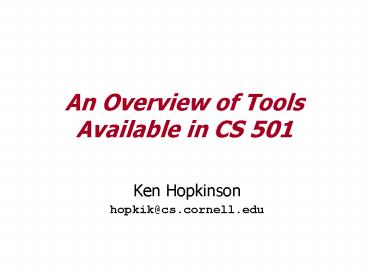An Overview of Tools Available in CS 501 - PowerPoint PPT Presentation
Title:
An Overview of Tools Available in CS 501
Description:
Central database of source code, documentation, build tools ... A Closer Look at Two Cool Development Tools. Purify. Microsoft Visual Debugger ... – PowerPoint PPT presentation
Number of Views:62
Avg rating:3.0/5.0
Title: An Overview of Tools Available in CS 501
1
An Overview of Tools Available in CS 501
- Ken Hopkinson
- hopkik_at_cs.cornell.edu
2
Talk Overview
- Rational Rose for Design
- Source Management Tools
- A Selection of Available Development Environments
- Debugging Techniques
3
Using Rational Rose for Project Design
4
Start Rational Rose
5
(No Transcript)
6
A Typical Design
7
Another Sample Design Case
8
Remember Your Specifications
9
Specification Fields
10
General Specification Fields
11
Source Code Management
- Also known as Configuration Management
- Source Code Managers are tools that
- Archive your development files
- Serve as a single point of entry/exit when adding
or updating development files
12
Why You Want A Source Control System
- Supports concurrent development
- Manage diverging source code bases
- Records file/release versions
- Easy access to all previous revisions
- Can record why a revision was made
- Optimal disk space usage
- Youll end up doing something equivalent anyway
so it may as well be automated
13
Source Code Management Tools Are Not
- A substitute for project management
- A replacement for developer communication
14
How They Work
- Central database of source code, documentation,
build tools - Each file stored only once - all other versions
are diffs of that one copy - To Make a Change
- Check out the latest version of a file
- Make the changes
- Update the database
15
What should be in the database
- Source Code
- Documentation
- Build Tools
- Often need old versions of the tools to build old
versions of the software - Ensures software is rebuilt exactly as the
customer received it - Test Suites
- Anything else you might want later
16
Version Control
- Companies ship several products from the same
source base (ie Win NT and Windows 2000 versions
of MS Office) - When tracking down bugs you want to examine the
code as it was when the product shipped
17
Code Sharing
- Multiple people can work on the same source base
without colliding - (1) Locks individual files so only one person at
a time can modify it OR - (2) Allows multiple people to modify a source
file and the system will automatically merge the
changes (usually)
18
Locking
- Only one person can work on a file at once
- Works fairly well if developers work on different
areas of the project and dont conflict often - Problem 1 People forget to unlock files when
they are done - Problem 2 People work around locking by editing
a private copy and checking in when the file is
finally unlocked - easy to goof and lose changes
19
Merging
- Several people can work on a file at once
- Before committing changes, each user merges their
copy with the latest copy in the database - This is normally done automatically by the system
and usually works, but you should not blindly
accept the result of the merge
20
Labelling
- Label all the files in the source base that make
up a product at each milestone - Just before and just after a major change (eg.
changing several interfaces) - When a new version ships
21
Version Trees
- Each file in the database has a version tree
- Can branch off the version tree to allow separate
development paths - Typically a main path (trunk) for the next major
version and branches off of shipped versions for
maintenance
22
Branching
- When a new version ships, typically create a
branch in the version tree for maintenance - Double update fix a defect in the latest version
and then merge the changes (often by hand) into
the maintenance version - Also create personal versions so you can make a
change against a stable source base and then
merge in the latest version later
23
Examples
- RCS
- Solaris man rcsintro
- CVS
- Solaris man cvs
- www.cyclic.com/cvs/info.html
- Visual SourceSafe
- msdn.microsoft.com/SSAFE
- ClearCase
- www.rational.com
- SourceForge
- www.sourceforge.net
24
RCS
- File management only
- Transaction model
- check out and lock
- edit
- check in and unlock
- Little support for binaries
25
CVS
- Built on top of RCS
- Therefore little support for binaries
- Database can be remote
- No locking merge before commit
- Fast
- Integrates with emacs
26
SourceSafe
- Microsofts entry into the field
- Project-based
- Checkout-edit-checkin model
- Built-in web site creation tools
- Integrates with MSDEV
27
Clearcase
- Clearcase is configuration management on steroids
- You create a view of the database with a config
spec, which describes how to select files from
the database. - When you set a view, Clearcase creates a virtual
filesystem containing only those versions of the
files selected by the config spec
28
Clearcase Features
- Distributed System
- Several groups at different locations can work on
the same database - Can install triggers
- Example e-mail the author of a file when some
one makes a change to it - Uses merging model like CVS, but can also lock
files
29
More Clearcase Features
- Integrates with MSDEV
- Build Management
- Knows to rebuild out-of-date files even if your
makefile doesnt - Slow and a bit buggy
30
SourceForge
- On-line Version Control System
- Projects are available for public discovery and
development - A very good environment for open source projects
31
Helpful Rules for Version Control Bliss
- Archived Files Should Always Compile
- Code Review Files Before Check-in
- Compile and run latest archived files as a
set before Check-in - No Cheating (even simple bug fixes need to
undergo this process)
32
Development Tools Available at Cornell at No
Charge to You
33
MSDNAA
- Windows XP
- Visual Studio .Net
- Windows CE Development Tools
- Microsoft SQL Server
- Visual SourceSafe
34
Freely Available Software
- GNU
- Free Software Foundation
- Other Public Software Freely Distributed
35
Useful Public Software
- Apache Web Server
- g/gdb
- Perl
- Python
- CVS
36
Software Installed in Public Windows/Unix Labs
- Microsoft Office including MS Access
- Purify
- CVS Server
- Unix Shell Access
37
Key Points to Remember
- Use the most appropriate tools for the job
- Check available Cornell software before buying
anything - Ignore licensing agreements at your peril
- No extra credit is given for a one week project
that does the same work as a one-line library
call.
38
A Closer Look at Two Cool Development Tools
- Purify
- Microsoft Visual Debugger
39
Purify
- Purify is a tool for locating runtime errors in a
C/C program - Purify can find
- Array bounds errors
- Accesses through dangling pointers
- Uninitialized memory reads
- Memory allocation errors
- Memory leaks
- Purify is available on Windows and UNIX systems
and is a product of Rational Software
www.rational.com
40
How Purify Works
- Purify instruments a program by adding protection
instructions around every load and store
operation - When program is executed a viewer will be created
to display errors as they happen - Purify is flexible and can be run standalone with
any executable (written in C) or within a
debugging environment like Visual Studio - Purify is customizable and can be set to ignore
certain types of errors
41
How to Use Purify
- add purify command to link command
- program (OBJS)
- purify -option ... (CC) (CFLAGS)
-o\ program (OBJS) (LIBS) - OR run purify in Visual Studio
- OR load file in purify executable
42
(No Transcript)
43
(No Transcript)
44
Visual Debugger
- Graphically Oriented
- Run from Visual Studio
- Can debug a failed process by selecting the Yes
button at Debug Application dialog after a
memory or other failure occurs - Can attach to a running process by choosing the
Tools-gtStart Debug-gtAttach to Process menu option
45
The Visual Debugger
46
Breakpoints
- Can stop execution at any line and in any
function. (Location) - Can set conditions on breakpoints if you are only
interested in specific passes through a piece of
code (Location-gtCondition) - Conditional breakpoints detached from any one
line in the program are also possible, but make
program execution very slow (Data).
47
Breakpoint Window
48
Conditional Window
49
Conditional Data Breakpoint
50
Examining Program State
- Print and/or Change variable state.
- Walk up/down the stack trace.
- View disassembled code.
51
(No Transcript)
52
Quick Print/Change Variables
53
Common Pointer Problems
- Pointer to bogus memory
- Corrupt data structure segments
- Data sharing errors
- Accessing data elements of the wrong type
- Attempting to use memory areas after freeing them
54
Conclusion
- Rational Rose is an Excellent Design Tool
- Version Control Software is Very Helpful
- Many Good Project Tools Available at Cornell
- Using Development Tools Well Can Make a Big
Difference in Your Projects Success