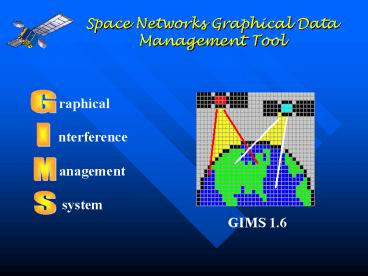Space Networks Graphical Data Management Tool - PowerPoint PPT Presentation
1 / 12
Title:
Space Networks Graphical Data Management Tool
Description:
Cosmetic tailoring : line style and color. Countries inside ... Use auto-zoom to quickly zoom on the full diagram. Avoid thick line style for gain ... – PowerPoint PPT presentation
Number of Views:47
Avg rating:3.0/5.0
Title: Space Networks Graphical Data Management Tool
1
Space Networks Graphical Data Management Tool
G
raphical
I
nterference
M
anagement
S
system
GIMS 1.6
2
Overview
- Browse DB (SRS CD-ROM)
- View Diagrams
- Capture New Diagrams
- Manipulate GXT Files
- Calculate Gain and PFD
Tip of the slide section
3
Browsing Watching
SRS CD-ROM
- Gain Contours Service Area
- Gain towards GSO
- Overlapping diagrams
Graphical Database REFDB
REFDB needs to be installed REFDB opens
automatically Read-Only access to REFDB
4
Interacting With Diagrams
- Double-click loads the properties
- e.g. boresights gain and position
- Click for selecting
- Copy / Cut / Paste
- Cosmetic tailoring line style and color
- Countries inside contour
- Map characteristics
- Zooming
Use auto-zoom to quickly zoom on the full
diagram Avoid thick line style for gain contours
(used to show errors) Edit Copy Picture to get
a copy of the whole diagram
5
Creating Diagrams
2
Enter key elements
Select diagram type
1
4
3
Filter
Complex diagrams (map recognition)
Simple diagrams
6
And Throw Them Away ?
CONTADM
Personal Database
GXT
PFD, Gain
Create an empty database when REFBD setup
finishes Diagram must be saved before it is
exported
7
GXT Format
FormatInfo format_ver1 GeoMain admJ sat_name
JCSAT-2 long_nom154.0000 n_diag1 COHeader bea
m_idDCH emi_rcpE polar_discC reasonC n_bore1
n_cont9 B1 gain0.00 p119.030835.1593 C1 ga
in-2.00 n_point54 P1119.821431.1617 P2119.424
031.1030 P3118.975131.0469 P4118.543430.9516
P5118.138130.8939 P6117.616530.9581
- Textual representation( Format Attachment 2 to
CR 58 ) - Electronic exchange
Export
Import
Validation
Use toolbar buttons Use GIMS filtering to correct
contours
8
What About Programming ?
Two libraries available on the SRS CD-ROM
GIMAPI32
Graphical Database REFDB
SHAPEDBM
Accessible from C, C, Fortran, Visual Basic
9
S.O.S
- F1 brings contextual help
- Menu Help Help Topics
- Menu Help FAQ
Olivier.Evrard_at_itu.int
10
Containers Databases
11
Get The Digitizer Connected
- Buy it Summasketch 4-button
mousehttp//www.gtcocalcomp.com/ - Connect to serial port
- GIMS File Digitiser Setup
- Check connection with map recognition
Do not install any driver for the tablet
12
Overlapping Diagram