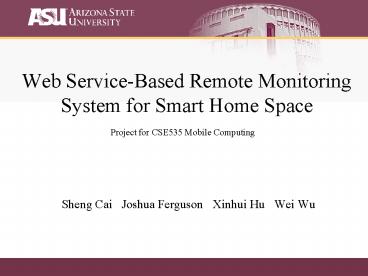Web Service-Based Remote Monitoring System for Smart Home Space - PowerPoint PPT Presentation
1 / 57
Title:
Web Service-Based Remote Monitoring System for Smart Home Space
Description:
... Introduction The prompt analysis of EEG data captured in ... streams data from the EEG data file to the ... Uses mainframe-like dataflow evaluation methods to ... – PowerPoint PPT presentation
Number of Views:912
Avg rating:3.0/5.0
Title: Web Service-Based Remote Monitoring System for Smart Home Space
1
Web Service-Based Remote Monitoring System for
Smart Home Space
Project for CSE535 Mobile Computing
- Sheng Cai Joshua Ferguson Xinhui Hu Wei Wu
2
Introduction
- Smart Home Space
- wireless sensor network deployed in home
environment - monitoring the home space
- Motivation
- remotely obtain the sensed data
- retrieve the data pervasively
- apply our system framework for extended functions
3
System Framework
Database
Home Space
Home Gateway
Sensor
Internet
Web Service
Sensor
Mobile User
Sensor
- ByWei Wu Joshua Ferguson
4
System Framework
- Web service
- user based, require user name and password to
login - generate users request for specific type of
data, e.g. temperature - query the requested information and display it
- Home gateway
- handoff between home network inside the home
space and internet outside - combined with database
- functions of database
- store the data transferred from sensors
- send users request
- ByWei Wu Joshua Ferguson
5
Application1Energy-efficient Data gathering
schemes
- We provide data gathering schemes in order to
reduce energy consumption and finally increase
the lifetime of the sensors. - Data gathering scheme based on user request
- Data gathering scheme without user request
- ByXinhui Hu
6
Application2Temperature control
- Adaptive and Intelligent
- Using the owners control orders and customs
recorded in the database, the controller could
automatically executes to make the environment to
fit owners customs.
By Sheng Cai
7
Energy Efficient Building Environment Control
Strategies UsingReal-time Occupancy Measurements
- Varick L. Erickson, Yiqing Lin, Ankur
Kamthe,Rohini Brahme,Amit Surana, Alberto E.
Cerpa, Michael D. Sohn and Satish Narayanan. - Energy Efficient Building Environment Control
Strategies Using Real-time Occupancy
Measurements, BuildSys09, November 3, 2009,
Berkeley, CA, USA. - Presented by
Sheng Cai
8
Introduction
- Heating ventilating and air conditioning (HVAC)
systems account for 50 of the total energy
budget in buildings. - Current systems often rely on building regulation
maximum occupancy numbers for maintaining proper
temperatures.
9
How to save energy?
- 1 Get room occupancy data in the building.
- 2 Make a model which has the capability to
predict room usage patterns . - 3 Modify the control system by the prediction
model for energy saving.
10
Contribution
- 1 SCOPES
- a wireless camera sensor network for
collecting occupancy data in a multi-function
building. - 2 Multivariate Gaussian Model
- a model for predicting occupancy patterns in
buildings by using SCOPESs data.
11
1 SCOPES
The red and green lines indicate the locations of
the transition boundaries. The gray areas
indicate the area occupancies that can be derived
from the transition data.
12
occupancy data
When a person crosses any one of these transition
points, the cameras capture and process the image
data and, thus indicating the transition.
SCOPES system detected 80 of all recorded
transitions.
13
2 Occupancy Models
- Multivariate Gaussian Model
- Let Oh denote all occupancies that occur per
second during hour h where 1 h 24, HB, HM, L,
and Of refers to the Hallwayback,
Hallwaymiddle,Lab, and Office areas occupancies. - n represents the number of observations in hour
h. µHB, µHM, µL, and µOf denote the average
occupancy. - We calculate a vector of means µh
µHB,µHM,µL,µOf and covariance matrix from Oh. - probability density function
14
Multivariate Gaussian Model Results
15
Multivariate Gaussian Model Results
RMSE root mean squared error NRMSE normalized
root mean squared error
16
Potential Energy Savings
- 14 reduction in HVAC energy usage by having an
optimal control strategy based on occupancy
estimates and usage patterns. - 20 occupancy estimation errors have negligible
impact (0.28) on HVAC energy savings estimation
of 14.
17
Conclusions
- Dynamic occupancy levels and patterns in
buildings can be estimated, and the energy
efficiency gains possible by utilizing actual
facility usage information for building controls.
18
future research
- Room occupancy data in the longer durations
(days, months) could provide a more exact model. - Doing online HVAC control algorithm by using
real-time data supported by a wireless camera
sensor network.
19
Presented by Joshua Ferguson
- HiCon A Hierarchical Context Monitoring and
Composition Framework for Next-Generation
Context-Aware Services - K. Cho, I. Hwang, S. Kang, B. Kim, J. Lee, S.
Lee, S. Park, Y. Rhee, and J. Song, HiCon A
Hierarchical Context Monitoring and Composition
Framework for Next Generation Context-Aware
Services, IEEE Network, July 2008.
20
Historic Problem
- Current App developers 're-invent'
context-monitoring schemes - Futile work Why do this?
- No established framework to use
- Additionally, context-monitoring has many
geographical scales
21
Overview of Paper
- Framework design
- Focused on upward scalability
- Body, Local Region, Global
- Implementation of each, with an application for
two - BAN Games, Taxi Cab Management, Core Functions
- (very) Brief conclusion
22
Fun Part First Applications BANs
- SympaThings Household objects respond to
personal emotions - Running Bomber Cooperative game for exercising
on treadmill
23
Fun Part First Applications Local Region
- Ubiquitous taxiCab Taxi Dispatching Service
- Matches Taxi dispatching to passenger arrival
patterns in predictive manner - U-BattleWatcher Monitors soldier contextual
information, and tracks location of enemy forces
24
Framework Overview
- Each level of context is centered around one
central object - BAN PocketMon, Region HiperMon, Global EGI
(Efficient Global Infrastructure) - The Context Gateway provides two-way access to
upper level context information
25
Framework Overview (cont...)
26
PocketMon
- Architecture
Sample PCMQ (Personal Context Monitoring Query)
CONTEXT (location Library) AND (activity
sleeping) AND (time evening) ALARM F ?
T DURATION 120 days
27
HiperMon
- Responsible for collecting many contexts and
matching queries to them - Necessarily capable of high-performance massive
context processing
28
HiperMon (cont)
- Uses mainframe-like dataflow evaluation methods
to effectively process thousands of queries. - Imagine every restaurant in a large-sized city
registered a query or two. Could range in the
10,000s of concurrent and continuous queries,
just for restaurants. - Implemented using Border Monitoring Query
- Sets of queries are evaluated to find data
boundaries - The continuous stream of information generated
by individual context switches is then tracked,
and when boundaries are crossed, the associated
services are notified.
29
EGI
- Cluster heads abstract the context delivery
requirements of their children - Global and Local proxies are responsible for
coordination of communication in their respective
domain.
30
Evaluation - PocketMon
- Throughput is the maximum number of queries that
can be handled without creating a growing
backlog - Conventional Context Monitoring Methods
Classification of context states for each query.
Apples to oranges comparison of frameworks.
31
Evaluation PocketMon (cont)
Data Scale of Sensors Sample Rate/second
1 8 300
2 16 600
3 24 900
4 32 1200
5 40 1500
6 48 1800
7 56 2100
32
Evaluation UbiCab on HiperMon
- Performed on a simple 1.4 Ghz CPU and 4GB RAM.
- Streams are context evaluations, in the form of
tuples. - Findings suggest UbiCab can coordinate taxis in a
small/mid sized city using HiperMon
33
Evaluation HiperMon (cont)
Workload Parameters Traffic condition (per 1 km2) Traffic condition (per 1 km2) Traffic condition (per 1 km2)
Workload Parameters Heavy Normal Light
of Taxis 100 100 100
of People 20,000 10,000 5000
of Taxi calls/min. 8 2 1.5
34
Criticism
- No evaluation of Global level scaling of
framework. - Lack of convincing evaluation at PocketMon
scale. - Needs review or comparison against other
similarly multi-scale frameworks.
35
Take-Aways
- Centralized context information definitely
streamlines efficiency, but at what cost? - Privacy? Public control?
- How can we balance providing useful regional
context services while effectively anonymizing
users when required? - Food for thought. . .
- Google/Microsoft have both implemented some sort
of Region-level context monitoring combined with
their mapping services.
36
Web-based Remote Monitoring of Live EEG
Philip D. Healy, Ruairi D. OReilly, Geraldine
B. Boylan, John P. Morrison 2010 12th IEEE
International Conference on e-Health Networking
Applications and Services (Healthcom)
- Presented by Wei Wu
37
Introduction
- The prompt analysis of EEG data captured in ICU
is essential - only a limited windows of opportunity for
treatment may be available - e.g. hypoxic-ischemic encephalopathy (HIE)
- EEG is a prognostic value in the case of it
- commence within 6 hours of birth sensitive in
delay - Solution
- provided that the process of transferring the EEG
data between locations does not introduce delays - our system web-based EEG remote monitoring
system that allows live recordings to be viewed
in near-real-time while acquisition is ongoing - The only tool required for viewing EEG data is a
modern web browser - It is ubiquitous, data analysis is not limited by
geographic location.
38
Related Work
- An early method of remote monitoring of EEG and
other physiological data - involved analogue transmission over telephone
lines - allow for real-time monitoring, constrained by
poor bandwidth to a limited number of channels - A neurosurgery ICU monitoring system was
developed at UCLA - provided a web interface to physiological signal
data - remotely monitor the dynamic generation of plots
that are viewed as images embedded in HTML pages - lack the immediacy available
- The BRIAN system
- allows for interactive, but nonreal-time,
- remote monitoring using compressed digital
transmission
39
System Overview
- The system is comprised of three components
- an upload application
- transfer data from the acquisition location to
the data server - running on the file server, streams data from the
EEG data file to the data server - file server is not accessible outside the
hospital LAN because it contains sensitive
patient information - a data server
- act as a repository of recorded data, and
provides the interfaces necessary for both humans
and software to interact with the data - streamed to the viewing application running on
the neurophysiologist's PC - a viewing application
- monitor individual recordings
viewing application
upload application
40
Data Acquisition and Uploading
- A more "hands off" approach
- the required data extracted from the EEG data
file output by the acquisition software
performed on a file server - the strategy currently used for data acquisition
in the upload application - All EEG data found in the file server when it is
first opened are uploaded immediately - Thereafter, the upload application continually
monitors the data file's access time in order to
detect the addition of new data. When a change is
observed, the newly added data are uploaded.
41
Data Storage
- Data server is a standalone application acts as
a bridge - Confidentiality preservation
- avoid the acquisition of unnecessary patient data
- upload application does not read demographic
patient information from data files, and the data
server has no facility for storing it - recordings are identified either by their
recording ID or the location and time that
acquisition commenced - Data storage
- an embedded SQL database for storing recording
information - recording attributes such as the acquisition
location, commencement time - a collection of data files containing sample
values - sample values is maintained for each channel of
each recording
42
Data Storage cont.
- A web interface
- hosted by an embedded HTTP server
- the user must first log into the web application
hosted on the server by providing a user name and
password - upon successful login, the user is presented with
a list of the recordings available on the server - for each recording, three options are available
- view detailed information about the recording
- download the recording in EDF
- open the recording in the viewing application
- A REST interface
- also hosted by the embedded HTTP server
- to support the functionality of the upload and
viewing applications - for the upload application, POST requests are
supported for creating recordings and appending
sample data to them - for the viewing application, GET requests are
provided for retrieving recording information and
downloading arbitrary intervals of sample data
43
Remote Monitoring
- Compared with a simple plot, display of EEG tends
is more complex - switch between several different montages when
analyzing a recording - two viewing modes are provided
- a review mode switch instantaneously between one
screenful of data at the user's discretion - a "playback" mode simulate the acquisition
process - A plugin technology
- Flash, Java and Silverlight
- Flash was chosen for its ubiquity and excellent
graphics support - Display the data
- once the upload of a recording to the data server
has commenced, the recording may be viewed by
users with access to the data server - next, the application begins to download signal
data from the data server, check its changes
44
Conclusion and Future Work
- A general technical solution for soliciting
expert feedback on data being streamed from
critically ill patients - Provide several secondary benefits
- allow engagement in activities such as archiving,
data mining - Remote monitoring reduces diagnosis turnaround
time - Future Work
- reduce the delay between the acquisition of data
and its availability in the viewing application - compression scheme
- end-to-end encryption
- addition of video support
45
Location Based Sleep Scheduling for Target
Tracking Applications in Smart Space Environments
- By Ben Harrison, Alan Marshall
- IEEE Communications Society subject matter
experts in the IEEE ICC 2009 - Xinhui Hu
46
Outline
Motivation
Related work
LocMAC
Results
Conclusion
47
Motivation
Smart Space
How to monitor our patients behaviors?
48
Motivation
Smart Space
Please use us!
49
Motivation
Smart Space
I am out of battery!
50
Related work
- SMAC uses a fixed sleep schedule for the entire
network. - DMAC expands upon SMAC by adding a limited
dynamic sleep cycle, based on network latency and
power availability on a node by node basis. - PMAC adjusts sleep schedule for the whole network
based on its current network throughput.
51
LocMAC
- LocMAC is a new location aware power saving MAC
layer for target tracking applications in Smart
Space Environments. - LocMAC propagates user location updates, and
perform Location Based Sleep Scheduling (LBSS)
based on users location.
52
LocMAC operation
- Users of a LocMAC network are connected by mobile
nodes which provide users speed. - Nodes of a LocMAC network maintain a list of
neighbors including neighbors location and their
targets. - When a node receives a target update it will
determine if the target is within the range of
service and activate any sensors required.
53
LocMAC operation
- Take the age of the position information into
account for sensors sleeping interval - Sleep period
54
Results
- Compared to SMAC
- each node wakes at least once as a target moves
through the diameter of its service area (iii) - each node wakes at least once as a target moves
through its service range (iv) - at least once every 15 seconds1 (v).
55
Results
- Performance of LocMAC with different mobility
patterns. - Performance of LocMAC with different velocities.
56
Conclusion
- LocMAC guarantees service to a mobile node within
a wireless WSN while wasting less power from
unnecessary wakeups compared to fixed sleep
schedule MAC layers. - For future improvement, LocMAC should consider
targets with different applications Qos
requirement.
57
- Question?