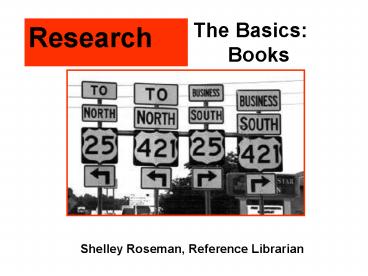Research - PowerPoint PPT Presentation
1 / 26
Title:
Research
Description:
Arranged by subject, lists online resources for finding articles, essays, etc. ... Encyclopedias (online & print) Dictionaries. Yearbooks. Handbooks ... – PowerPoint PPT presentation
Number of Views:24
Avg rating:3.0/5.0
Title: Research
1
The Basics Books
Research
Shelley Roseman, Reference Librarian
2
Presentation based on Research 101
http//www.lib.uconn.edu/using/tutorials/research/
HTML/Search/Search00.htm
3
Online Options
.gov
.org
.edu
.com
4
- Who can publish on the web?
- 1. businesses universities
- 2. organizations government agencies
- 3. middle school students
- 4. anyone who has technical
- skills and an opinion
?
5
- When searching the web, what
- should keep in mind?
- 1. you can find everything online?
- 2. everything online is reliable?
- 3. everything online is free?
- 4. your author may not be an expert worth
quoting?
?
6
"On the Internet, nobody knows you're a dog".
Published in The New Yorker July 5, 1993
7
The Library Option
8
Who needs books?
9
Library Home Page
1
2
3
4
www.lib.uconn.edu
10
Library Home Page
- HOMER, Libraries Catalog
- Where you find books (and anything else UConn
owns) - 2. All Databases
- Arranged by subject, lists online resources for
finding articles, essays, etc.
- Interlibrary Loan (ILL)
- Service for getting books from other libraries
- 4. VPN (Virtual Public Network)
- The way to use the library from home
11
Are library Databases.
? ? ?
12
Are library databases user friendly?
(Sort of, theyre just not yet)
- They dont correct spelling mistakes
- They are restricted to UConn users
- They assume that you know how to search
- They dont always provide full text
- They dont always look the same
- They dont charge for anything
- They provide material from reputable sources
13
- BOOKS Strengths
- Broad overviews of topics
- Long enough to explore ideas in depth
- Scholarly books contain bibliographies which are
helpful for finding more information - Scholarly books have been carefully edited, so
information is generally accurate
14
- BOOKS - Weaknesses
- You wont find coverage of the latest events or
very current authors - They take longer to read than articles
- The topic may be too broad and may only touch on
your topic - Popular books are often not well-researched, but
may give you ideas
15
What about reference sources?(1st floor of the
library)
- Encyclopedias (online print)
- Dictionaries
- Yearbooks
- Handbooks
- Chronologies
- Criticism (online print)
16
Reference Sources
- Good starting points for research, particularly
in unfamiliar topic areas - Good sources for quick facts, dates, statistics,
etc. - Good for discovering new vocabularies that are
used for key words - Provide lists of books or articles in
bibliographies
17
How computers generally think.
http//www.gracebiblefellowship-tx.org/Jack20Hamm
20Graphics/Prevent20Cloudy20Thinking.gif
18
AND, OR, NOT
Boolean Operators
AND situation
19
Wildcards/Truncation (shortcuts)
20
AND, OR, NOT
Boolean Operators
OR situation
21
AND, OR, NOT
Boolean Operators
NOT situation
22
(No Transcript)
23
Key Words
and
biography
Shakespeare
Shakespeare
and
(biography or life)
and
biograph?
Shakespeare
24
Finding Books HOMER
Know shortcuts
Identify the keywords
Figure out your search strategy
2
25
Research 101
- This presentation was based on an online
tutorial http//www.lib.uconn.edu/using/tutorials
/research/HTML/Search/Search00.htm
26
- If you need help