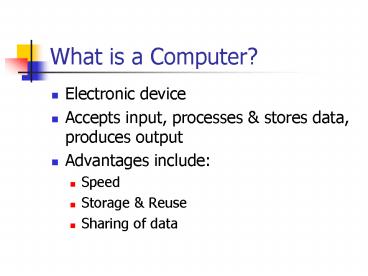What is a Computer - PowerPoint PPT Presentation
1 / 46
Title:
What is a Computer
Description:
Refers to all the physical components of a computer system. ... Dry toner similar to photocopy machines. Fastest speed measured in pages per minute (ppm) ... – PowerPoint PPT presentation
Number of Views:23
Avg rating:3.0/5.0
Title: What is a Computer
1
What is a Computer?
- Electronic device
- Accepts input, processes stores data, produces
output - Advantages include
- Speed
- Storage Reuse
- Sharing of data
2
Computer System
- Consists of computer, peripheral devices, and
software. - Accomplishes
- Input
- Processing
- Output
3
Advantages of Using a Computer
- Speed
- Storage
- Repetition
- Accuracy
- Share Output
4
Hardware
- Refers to all the physical components of a
computer system. - Architecture/Configuration
- Refers to the design construction of a
particular computer. - Specification
- Refers to the technical details about each
component.
5
Software
- Refers to intangible components of a computer
system. - Instructions
- Manuals
- Programs
- Responsible for computers versatility.
6
Types of Computers
- Classified by their size, speed, cost, number of
users. - Microcomputers
- Minicomputers
- Mainframe computers
- Super computers
7
Microcomputers
- Include
- Desktop
- Laptop
- Notebook
- PDA - Personal Digital Assistant
- Usually dedicated to a single user
- Approximately 500 - 3500.
8
Minicomputers
- Used to store date in a central location for
multiple users. - Frequently used as file servers for LANs (Local
Area Network). - Approximately 15K - 200K
- Typically the size of a file cabinet
9
Mainframe
- Larger and more powerful.
- Performs processing for many users.
- Used for centralized storage, processing, and
managing large amounts of data. - Usually more than 100K.
- IBM dominates.
10
Supercomputers
- Largest and fastest of all computers.
- Designed for high speed, high volume computing.
- Sophisticated simulation - forecasting weather
patterns. - Approximately several million dollars.
- Cray dominates.
11
Data Representation
- All data is represented in binary digits called
bits - 0 or 1 (on or off) (dot or no dot)
- ASCII American Standard Code for Information
Interchange it takes 8 bits to represent each
character of data. - Byte 8 bits 1 character of data
12
Data Representation
- Kilobyte 1024 bytes (characters)
- Megabyte 1024 x 1024 bytes
- 1,048,576 bytes
- Gigabyte 10243 or about 1 billion
- bytes
13
Input Devices
- Keyboard
- QWERTY
- Ergonomic
- Mouse, Track balls, Touch pads
14
Input Devices - continued
- Scanners
- Scans text, graphics
- Most POS terminals use scanners for UPCs or SKUs.
15
Input Devices - continued
- Disk Drives
- Floppy formatted for 1.44 MB
- Fixed (Hard) in GB
- Zip greater 100 MB
- CD-ROM (Compact Disk Read Only Memory)
- CD-RW (Compact Disk Read Write)
- DVD (Digital Video Disk)
- Tape Drive
- Voice Input
16
Processing
- Central Processing Unit
- Microprocessor
- Main Circuit Board (Motherboard)
- Contains major electronic components
17
Output Devices
- Drives previously discussed
- Monitors
- CRTs Cathode Ray Tubes
- LCDs Liquid Crystal Display
18
Monitors continued
- Cathode Ray Tubes (CRT)
- Screen size measured in diagonal inches.
- Character based display divides screen into grid
of rectangles, one for each character. - Graphics display divides screen into matrix of
small dots (pixels). - Pixels - picture elements
19
Monitors continued
- Resolution - The maximum number of pixels the
monitor can display. - Standard resolutions
- 640 x 480
- 800 x 600
- 1024 x 768
- 1024 x 1024
- 1600 x 1200
- Resolution used depends on size of screen.
20
Monitors continued
- Dot Pitch - Measurers the distance between
pixels. - Smaller the distance, sharper the image
- .28 or .26 is typical today
21
Monitors continued
- Graphics card/Video Display Adapter/Video Card
- Installed inside the computer and controls signal
sent to monitor. - Graphics Accelerator Card
- Speeds up image display.
- Good to have if you will have many images
displayed. - .
22
Monitors continued
LCD Liquid Crystal Display
Used for flat screen micro, notebook, laptop and
PDA computers. Use active matrix screens Updates
rapidly, provides high resolution needed to
display images on notebooks and laptops.
23
Printer
- Produces paper copy also known as a hard
copy. - Laser
- Dry toner similar to photocopy machines
- Fastest speed measured in pages per minute
(ppm) - Highest quality print
- Quiet
24
Printer - continued
- Ink-jet
- Use ink spray
- Color
- Slower
- Print quality almost as good as laser
25
Printer - continued
- Dot Matrix
- Old technology
- Use pins to impact onto ink ribbon
- Used for multipart forms
26
Printer - continues
- Multifunction
- Newest trend
- One machine functions as
- Printer
- Fax
- Scanner
- Photocopier
27
Central Processing Unit
- The CPU of a microcomputer contains two very
important components. - Microprocessor
- Memory
28
Microprocessor
- Silicon chip designed to manipulate data.
- Also called a processor or a central
processing unit. - Speed is determined by the clock speed and is
measured in megahertz. - 1 Megahertz 1 million electrical
impulses/second - 1 Gigahertz 1 billion electrical impulses/second
29
Memory
- Set of storage locations on the motherboard (main
circuit board) - Four types of memory
- RAM Random Access Memory
- ROM Read Only Memory
- Virtual Memory
- CMOS Complementary Metal Oxide
- Semiconductor Memory
30
RAM Random Access Memory
- Volatile used to store and retrieve data as
needed. - Needs electricity to maintain itself
- Size is important since it must be large enough
to hold all programs, data, etc. while in use - Measured in KB, MB, GB
31
Virtual Memory
- Enhances RAM by moving the least used segments of
a program into virtual memory - This frees up additional space in RAM but also
slows through-put - Temporary memory
32
ROM Read Only Memory
- Set of electronic circuits on the motherboard
- Permanent memory installed by the manufacturer
into the design of the chip.
33
CMOS Memory
- Metal oxide chip installed on the motherboard
- Activated during the boot process
- Provides information about where essential
software is stored. - Must be changed every time you add or delete
hardware from your system - Semi permanent
34
Storage and Media
- Because RAM retains data only while the power if
on, you must have a more permanent option - File a named collection of related bits.
- Data files are files created by users to save
information.
35
Storage and Media
- Magnetic Storage Media
- Data is represented as magnetic dots on plastic
media (disk or tape) - Includes
- Floppy disks
- Zip disks
- CD disks 680 MB (450 floppy disks)
- DVD 17 GB of data!
36
Data Communications
- Transmission of text, numeric, voice, or video
data from one computer to another. - Four components are needed
- Sender computer that originates message
- Channel phone, cable, optical fiber, signal
- Receiver destination computer
- Protocol communication software hardware
37
Data Bus
- Path that allows for communication between
microprocessor, RAM, and peripherals - External peripherals must be connected by cable
to a port at the back of the computer - Each port is connected to an interface card that
connects with the microprocessor. - A computer program device driver establishes
protocol
38
Ports
- Serial transmit data one bit at a time.
- Parallel transmits data 8 bits (1 byte) at a
time usually printers - SCSI small computer system interface used for
peripherals - USB Universal Serial Bus high speed
connections for variety of devices try to have
at least two.
39
Networks
- Connect one computer to another.
- LANs Local Area Networks
- WANs Wide Area Networks
40
Telecommunications
- Communication over long distances using a phone
line. - A modem (modulator-demodulator) is required.
- A modem converts digital computer signal to an
analog phone line signal and the reverse.
41
Internet
- Originally developed for government,
universities, military to connect global offices. - 1990s saw great expansion since development of
the Web.
42
World Wide Web
- A huge database of information that is stored on
network servers that allow public access. (ISP
Internet Service Providers) - Information is stored as text files called WEB
pages and can include text, graphic, sound,
animation, and video.
43
World Wide Web - continued
- Hyperlinks are what make the www possible.
- They are addresses for other web pages that will
allow users to go to with one click. - Requires a web browser software that allows you
to navigate the www. Examples include
Microsoft Internet Explorer and Navigator.
44
Computer Software
- Instructions that direct the computer to
accomplish a task. - Two main types
- System software
- Application software
45
System Software
- System software enables computer to carry out
basic (I/O) operating tasks. Includes - DOS (Disk Operating System) - TUIs
- Windows GUIs
- Utilities
- Drivers (device drivers)
- Computer programming languages (BASIC)
46
Application Software
- Word processing
- Electronic spreadsheets
- Database management
- Graphic and presentation
- Messaging
- Internet browsing
- MS Office xp!