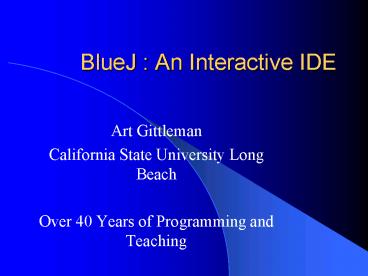BlueJ : An Interactive IDE - PowerPoint PPT Presentation
BlueJ : An Interactive IDE
BlueJ : An Interactive IDE. Art Gittleman. California State ... Compile. Inspection. Create staff object with values. Select inspect. Create a New Project ... – PowerPoint PPT presentation
Title: BlueJ : An Interactive IDE
1
BlueJ An Interactive IDE
- Art Gittleman
- California State University Long Beach
- Over 40 Years of Programming and Teaching
2
BlueJwww.bluej.org
- Interactive object creation
- Easy to use
- Debugger
- Graphical class structure
- Small download
- Free
- www.bluej.org/help/ap.html for AP classes
3
BlueJ Tutorial
- Installation
- Getting started
- Inspection
- Create a new project
- Debugging
4
Installation
- Must have Java 2 Standard Edition installed.
- Installer may ask for the location of java.exe.
5
Getting Started
- Open a Project examples\people
- Create an object Staff
- Execute methods getRoom, setRoom
- Edit a class Staff
- Compile
6
Inspection
- Create staff object with values
- Select inspect
7
Create a New Project
- Specify name and location to create a directory
- Create a new class
- Add to skeleton code
8
Debugging
- Open debugdemo
- Setting breakpoints Demo loop
- Stepping through the code
- Step
- Step Into carTest
myCar.seats - Inspecting variables automatic
- Halt and terminate
PowerShow.com is a leading presentation sharing website. It has millions of presentations already uploaded and available with 1,000s more being uploaded by its users every day. Whatever your area of interest, here you’ll be able to find and view presentations you’ll love and possibly download. And, best of all, it is completely free and easy to use.
You might even have a presentation you’d like to share with others. If so, just upload it to PowerShow.com. We’ll convert it to an HTML5 slideshow that includes all the media types you’ve already added: audio, video, music, pictures, animations and transition effects. Then you can share it with your target audience as well as PowerShow.com’s millions of monthly visitors. And, again, it’s all free.
About the Developers
PowerShow.com is brought to you by CrystalGraphics, the award-winning developer and market-leading publisher of rich-media enhancement products for presentations. Our product offerings include millions of PowerPoint templates, diagrams, animated 3D characters and more.