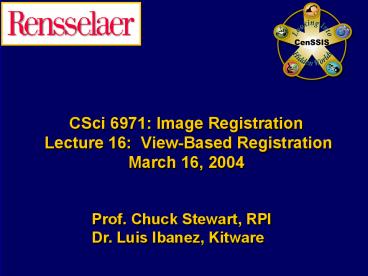CSci 6971: Image Registration Lecture 16: View-Based Registration March 16, 2004 - PowerPoint PPT Presentation
Title:
CSci 6971: Image Registration Lecture 16: View-Based Registration March 16, 2004
Description:
CSci 6971: Image Registration Lecture 16: ViewBased Registration March 16, 2004 – PowerPoint PPT presentation
Number of Views:63
Avg rating:3.0/5.0
Title: CSci 6971: Image Registration Lecture 16: View-Based Registration March 16, 2004
1
CSci 6971 Image Registration Lecture 16
View-Based RegistrationMarch 16, 2004
Prof. Chuck Stewart, RPI Dr. Luis Ibanez, Kitware
2
Overview
- Retinal image registration
- The Dual-Bootstrap ICP algorithm
- Covariance matrix
- Covariance propagation
- Model selection
- View-based registration
- Software design
- Warning mathematically, this lecture is a
little rich. You will not be responsible for
knowing the details
3
Retinal Image Registration Applications
- Mosaics
- Multimodal integration
- Blood flow animation
- Change detection
4
Mosaics
5
Multimodal Integration
6
Fluorescein Angiogram Animation
7
Change Visualization
8
Retinal Image Registration - Preliminaries
- Features
- Transformation models
- Initialization
9
Features
- Vascular centerline points
- Discrete locations along the vessel contours
- Described in terms of pixel locations,
orientations, and widths - Vascular landmarks
- Pixel locations, orientations and width of
vessels that meet to form landmarks
landmarks
vascular centerlines
10
Transformation Models
Model Parameter Matrix DoF Accuracy (pixels)
Similarity 4 5.05
Affine 6 4.58
Reduced quadratic 6 2.41
Full quadratic 12 0.64
11
Initializing Registration
- Form list of landmarks in each image
- Form matches of one landmark from each image
- The selection of these matches will be discussed
in Lectures 18 and 19 - Choose matches, one at a time
- For each match
- Compute an initial similarity transformation in
the small image region surrounding the landmarks - Apply Dual-Bootstrap ICP procedure to see if the
initial alignment can be successfully grown into
an accurate, image-wide alignment - End when one match leads to success, or all
matches are exhausted
12
Dual-Bootstrap - Overview
Iterate until convergence
- Match and refine estimate in each region
- Bootstrap the model
- Low-order for small regions
- High-order for large
- Automatic selection
- Bootstrap the region
- Covariance propagation gives uncertainty
13
Matching and Estimation in Each Region
- Matching - standard stuff
- Vascular centerline points from within current
region of moving image - Mapped using current transform estimate
- Find closest point using Borgefors digital
distance map - Estimation
- Fix scale estimate
- Run IRLS
14
Covariance Matrix of Estimate
- Measures uncertainty in estimate of
transformation parameters - Basis for region growth and model selection
- The next few slides will give an overview of
computing an approximate covariance matrix - Well start with linear regression
15
Problem Formulation in Linear Regression
- Independent (non-random) variable values
- Dependent (random) variable values
- Linear relationship based on k1 dimensional
parameter vector a
16
Least-Squares Formulation
- Least-squares error term
- Here
17
Estimate and Covariance Matrix
- Estimate
- Residual error variance (square of scale)
- Parameter estimate covariance
18
Aside Line Fitting in 2D
- Form of the equation
- If the xi values are centered
- Then the parameters are independent with
variances - for the linear and constant terms, respectively
19
Hessians and Covariances
- Back to k dimensions, re-consider the objective
function - Compute the Hessian matrix
- Observe the relationship
20
Hessians and Covariances
- This is exact for linear regression, but serves
as a good approximation for non-linear
least-squares - In general, the Hessian will depend on the
estimate (in regression it doesnt because the
problem is quadratic), so the approximate
relationship is
21
Hessian in Registration
- Recall the weighted least-squares objective
function - Keeping the correspondences and the weights
fixed, - where Dk gives the error of the k-th
correspondence - Inverting this gives the covariance
approximation. - This approximation is only good when the estimate
is fairly accurate
22
Back to Dual-Bootstrap ICP
- Covariance is used in two ways in each DB-ICP
iteration - Determining the region incorporates enough
constraints to switch to a more complex model - Similarity gt Affine gt Reduced Quadratic gt
Quadratic - Determining the growth of the dual-bootstrap
region - More stable transformation estimates lead to
faster growth
23
Model Selection
- What model should be used to describe a given set
of data? - Classic problem in statistics, and many methods
have been proposed - Most trade-off the fitting accuracy of
higher-order models with the stability (or lower
complexity) of lower-order models
24
Model Selection in DB-ICP
- Use correspondence set
- Estimate the IRLS parameters and covariance
matrices for each model in current set - For each model (with dm parameters) this
generates a set of weights and errors and a
covariance matrix - Choose the model maximizing the model selection
equation (derived from Bayesian modeling) - The first two terms increase with increasingly
complex models the last term decreases
25
Region Growth in DB-ICP
- Grow each side independently
- Grow is inversely proportional to uncertainty in
mapping of boundary point on the center of each
side - New rectangular region found from the new
positions of each of the boundary points
26
Aside Covariance Propagation and Transfer Error
- Given mapping function
- We will treat Q as a random variable, but not gk
- Uncertainty in Q makes gk a random variable.
- What then is the covariance of gk?
- We solve this using standard covariance
propagation techniques - Compute the Jacobian of the transformation,
evaluated at gk - Pre- and post-multiply to obtain the covariance
of gk - In computer vision, this is called the transfer
error
27
Outward Growth of a Side
- Let hk be the outward normal of the side, and let
rk be the distance of the side from the center of
the region - Project the transfer error covariance onto hk to
obtain a scalar variance sk - The outward growth (along normal hk) is
- where b controls the maximum growth rate, which
occurs when sk lt 1
28
Putting It All Together - The Example, Revisited
29
Turning to the Software
- A view is a definition or snapshot of the
registration problem. - A view contains
- An image region (current region, plus goal
region) - A current transformation estimate and estimator
- A current stage (resolution) of registration
- Views work in conjunction with multistage
registration
30
View-Based Registration - Procedural
- The following is repeated for each initial
estimate - For each stage
- Do
- Match
- Compute weights
- Estimate scale
- For each model
- Run IRLS to estimate parameters and covariances
- Re-estimate scale
- Generate next view
- For DB-ICP view generator this choose the best
model and grows the region - Until region has converged and highest order
model used - Prepare for next stage
31
Implementation
- rgrl_view
- Store the information about the view
- rgrl_view_generator
- Generate the next view
- rgrl_view_based_registration
- Mirrors rgrl_feature_based_registration with
modifications based on the outline on previous
slide - Example
- rgrl/example/registration_retina.cxx
32
Summary
- Retina registration
- Models, features and initialization
- DB-ICP
- Matching, estimation and covariances
- Model selection
- Region growing
- Generalization to view-based registration and its
implementation in the toolkit.
33
Looking Ahead to Lecture 17
- Discussion of toolkits
- Whats easy, whats hard
- Whats missing
- Project discussion
- Requirements
- Topics and initial steps