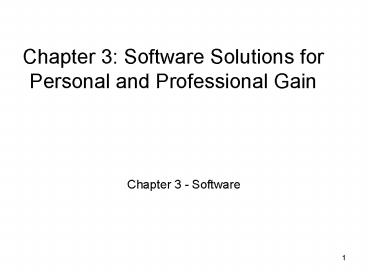Chapter 3: Software Solutions for Personal and Professional Gain - PowerPoint PPT Presentation
1 / 24
Title:
Chapter 3: Software Solutions for Personal and Professional Gain
Description:
Public domain software. Open-source software. 16. Software Sources and Types. 17 ... Music. Photo and video editing. Entertainment. Educational and reference ... – PowerPoint PPT presentation
Number of Views:118
Avg rating:3.0/5.0
Title: Chapter 3: Software Solutions for Personal and Professional Gain
1
Chapter 3 Software Solutions for Personal and
Professional Gain
- Chapter 3 - Software
2
Learning Objectives
- Discuss the importance and types of software
- Discuss the functions of some important
programming languages - Describe the functions of systems software and
operating systems - Describe the support provided by applications
software - Discuss how software can be acquired, customized,
installed, removed, and managed
3
Systems and Application Software
- Two basic types of software
- Systems software
- Application software
4
How Software Works
- Software
- Usually consists of a number of files,
- At least one file is an executable file with an
.exe extension - Programming languages
- Primary function Program code
- Syntax Standard
5
Programming Languages
- Machine Language The First Generation
- Assembly Language The Second Generation
- High-level Languages The Third Generation
- Fourth-Generation Languages
- Languages beyond the fourth generation include
- Fifth-generation languages (5GLs)
6
Languages Beyond the 4th Generation (Cont.)
- Visual languages
- Use a graphical or visual interface for program
development - Object-oriented programming languages
- Visual Basic .NET, C, and Java
- Allow the creation and interaction of programming
objects
7
Programming Language Translators
- Language translator
- Source code
- Object code
- Interpreter
- Compiler
8
Operating Systems
- Operating system
- Set of computer programs
- Combinations of operating systems, computers, and
users include
9
Figure 3-10 Contemporary Operating Systems
10
Operating System Functions
- Hardware Independence
- Memory Management
- Processor Management
- Input, Output, Storage, and Peripheral Management
- File Management Network Management
- Providing a User Interface
11
Advantages of a Graphical User Interface
- Performing tasks in a GUI environment is
intuitive - The application interfaces are consistent
- The applications are flexible
- GUI supports multitasking
- The applications can be easy to use
- Mistakes can be correctly easily
- Confirmation is requested as a safeguard
- Windows OS allows object linking and embedding
(OLB)
12
Utility Programs
- Merge and sort sets of data
- Keep track of computer jobs being run
- Perform other important routine tasks
13
Application Software
- Application software consists of programs that
perform a business function. - Some application programs are general purpose,
such as Excel or Word. - Other application programs are specific
- QuickBooks, for example, is an application
program that provides general ledger, and other
accounting functions.
14
Application Software for Groups and Organizations
- Transaction processing systems (TPS)
- Management reporting software (MIS)
- Decision support software (DSS)
- Executive support (information) systems (EIS)
- Expert systems
- Group systems
- Groupware
15
Acquiring Application Software
- Customized Application Software
- Off-the-Shelf Application Software
- Combining Customized and Off-the-Shelf
Application Software - Shareware and freeware
- Public domain software
- Open-source software
16
Software Sources and Types
17
Application Software (Continued)
- Sources
- You can buy computer software several ways
- Off-the-shelf
- Off-the-shelf with alterations
- Tailor made
- Horizontal-Market Applications Software
- Horizontal-market application software provides
capabilities common across all organizations and
industries. - Word processor, graphics programs, spreadsheets,
and all presentation programs are all
horizontal-market application software.
18
Application Software (Continued)
- Vertical-Market Applications Software
- Vertical-market application software serves the
needs of a specific industry. - Examples of such programs are
- Those used by dental offices to schedule
appointments and bill patients - Those used by auto mechanics to keep track of
customer data and customers automobile repairs - Those used by parts warehouses to track
inventory, purchases, and sales
19
Application Software (Continued)
- Custom-Developed Software
- Sometimes organizations develop custom
application software. - They develop such programs themselves or hire a
development vendor. - Custom development is difficult and risky.
- Every application program needs to be adapted to
changing needs and changing technologies .
20
Firmware
- Firmware is computer software that is installed
into devices like printers, print servers, and
various types of communication devices. - The software is coded just like other software,
but it is installed into special, read-only
memory of the printer or other device. - Users do not need to load firmware into devices
memory. - Firmware can be changed or upgraded, but this is
normally a task for IS professionals.
21
Application Software for Individuals
- Software Suites (PC)
- Word-processing
- Spreadsheet
- Presentation Graphics
- Database Management
- Personal Information Managers
- Other types of PC software
- Project management
- Financial management and Tax preparation
- Web authoring and desktop publishing
- Music
- Photo and video editing
- Entertainment
- Educational and reference
- Statistical
- Computer-Aided Design
22
Summary
- Computer software consists of the operating
system and application software. - Software consists of
- Programs that control the workings of computer
hardware - Documentation to explain the programs
- Programming languages
- First generation programming languages
- Second generation languages
- Third generation languages
- Fourth-generation language (4GL)
- Object-oriented programming languages
23
Summary (Continued)
- Systems software
- Collection of programs that interacts with
hardware and application software - Four popular operating systems are Windows, Mac,
OS, Unix, and Linux. - Software can be purchased off-the-rack, purchased
off-the-rack and then altered, or tailor-made. - Software issues and trends include
- Acquiring software
- Installing new software
- Handling software bugs
24
Summary (Continued)
- Types of software include horizontal, vertical,
and custom. - Firmware is program code installed in read-only
memory of printers or communications devices.