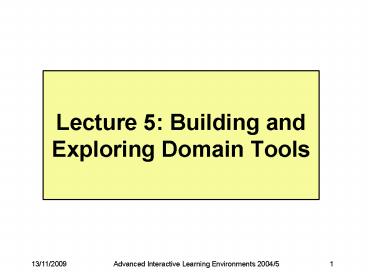Lecture 5: Building and Exploring Domain Tools - PowerPoint PPT Presentation
1 / 49
Title:
Lecture 5: Building and Exploring Domain Tools
Description:
Advanced Interactive Learning Environments 2004/5. 1 ... models and an interpreter which can run any model as an interactive classifier. ... – PowerPoint PPT presentation
Number of Views:26
Avg rating:3.0/5.0
Title: Lecture 5: Building and Exploring Domain Tools
1
Lecture 5 Building and Exploring Domain Tools
2
Contents
- Building Domain Models
- LOGO experience - model building
- Intermodeller
- Conception
- Simulation Authoring Tools RIDES
- Pedagogical Agents
3
1. Building Domain Models
4
Learning through Model Building
- Assumes learner is active and seeking stimulation
- Making knowledge explicit
- get learner to communicate beliefs
- get learner to model theories and test them
- get learner to reflect on learning
- Learning through confrontation
- student has belief of what happens in environment
- tests belief -gt consequences in environment
- if consequences don't match belief, then (hope)
- cause student to review belief (learn)
- But, are all confrontations beneficial?
5
Quote from Mark Elsom-Cook
- r.e. discovery learning environments in general
- The process of externalisation making explicit
the learner's model of the educational setting
makes a concrete representation of the internal
processes of the learner. - By seeing the external form of the predictions
made by these processes, the pupil realises the
limitations of the external representation,
repairs it and, in the process, repairs his/her
internal representation.
6
Some Advantages
- Student sets goals, agenda, and structures
learning themselves - own v. imposed goals - Structure provided by environment has to be
non-intrusive, but supportive - Allows learner to directly experience behaviour
inaccessible in real world - Self-directed learner --gt interaction --gt
stimulation - Learner is actively engaged in developing and
testing theories (echoes child-centred/progressive
education claims)
7
A distinction
- A. Simulations, Exploratory Environments,
Micro-worlds - the investigation of views of a given domain,
which may differ from the learner's own - B. Expressive or Modelling Environments
- the modelling of user's own beliefs, and
reflecting on and exploring own models
8
2. The LOGO Experience
9
Model Building in LOGO
- Allows student to explore their own models by
building programs written in the programming
language LOGO - LOGO - Feurzeig and Papert (1969)
- - based on LISP
- - provides language for describing procedures
- Piaget
- "If you want a child to learn, begin by taking
something he already knows, and use it as a
framework within which new learning takes place."
10
Turtles and Button Boxes
- So, start with body awareness and relate body
movements to those of a small robot. - Control the robot (turtle) with commands - see
effect of drawing device attached. - If doesn't do what expect, try to act out what it
does do and correct it. - slides of Turtle and Button Box, figures 1.1 and
1.2 from O'Shea and Self
11
LOGO uses
- Subjects explored through problem solving
include - programming
- maths
- Language
- physics
- Child learns the language and also learns
problem-solving skills such as problem
decomposition in the course of writing
procedures.
12
Claims and Problems
- Claims
- student gets a problem solving methodology
- generalisable to other problems.
- Problems
- Syntax of LOGO - language may be harder than
- domain to be taught
- What is the goal?
- Does it transfer?
- Evaluation
- no clear evidence of generalisable problem
solving skills through LOGO - some evidence of improved learning in the domains
where LOGO used
13
Issues about how used
- PAPERT
- if integrate in existing class this may
prejudice any success - take whole new approach to curriculum with it
- only need student and environment
- V. EDINBURGH
- need for some structure to support it - can't
just say "explore, learn!" - need additional guidance too
14
However.
- Not all environments equally suited for all
learning - a design may facilitate one model
- but be incompatible with another
- (e.g. physics models, Newtonian v. Relativity),
- therefore make different predictions for
different models - Should environment suit all users?
- Build so that can hold onto bits of the
environment and develop better models from them. - Tools must be meaningful to learner
- turtle geometry assumes can relate movements to
motor skills.
15
3. Intermodeller
16
Expert System Shells
- Can be used to build knowledge models
- But commercial ones not suitable for schools
- Various rule based shells developed for schools
- But used mostly in technology classes - not as
modelling tools in the wider curriculum - Led to research by Conlon on why, and how tools
might be improved to make them both useful and
usable
17
INTERMODELLER
- a computer program intended to support children
in building classification models - can be in many domains a child who is learning
about spiders, dinosaurs or planets can build a
model of his or her developing knowledge of the
domain - models once constructed can be run as small-scale
expert systems that perform interactive
classification - models can be demonstrated and discussed, shared
as files across networks, pasted into word
processors and graphics programs, printed out to
create classroom display material.
18
Conlon, 1999
- .. effective support for constructive thinking
in classification can be provided by a
model-building environment in which learners
create software representations (or models) of
classification structures. The environment
provides editors for building these models and an
interpreter which can run any model as an
interactive classifier.
19
Interchangeable Representations
- Classification trees organise classes or
categories hierarchically, with arcs representing
subclass relationships - Decision trees flowchart-like representations
which use a branching structure of questions and
answers to distinguish between categories - Decision (factor) tables category named in the
right column is defined by a row specifying
features as values of attributes named on the
header row - Rules statements of if/then relationships
- Graphical tools for Knowledge Base development
20
Screenshot of Intermodeller
21
Model building methods
- The methodology comprises the following seven
steps - Decide on the purpose of the model
- Identify decision factors (factors used to
distinguish different categories) - Select a form of representation
- Review the design
- Start the model
- Develop the model
- Reflect and evaluate
22
Functionality
- Learner can switch between representations
- a knowledge base can be switched between
representational forms automatically. - In-built machine-learning
- models can be automatically slimmed to improve
efficiency (uses ACLS induction). - Full expert-system style runtime features
- how and why explanation
- certainty handling
- consultation review
23
Evaluation of modelling course
- 82 children, 15 years old, c. 8 hours of class
time. - 632 models - found that rule models not as high
in quality (by indices of correctness,
efficiency, and conciseness) as those built using
the alternative factor table, decision tree and
classification tree representations. - Questionnaire responses
- children least enjoyed working with rules.
- Children's ability to construct representations
of classification improved significantly as a
result of the modelling course. - (Say more in relation to methodology later)
24
4. Conception
25
Using Multiple Representations
- Users with a repertoire of representational
skills can describe, reason with and build models
of information. - Constructivist learning theory stresses
relationship between building internal mental
models and building external information models
(Cox Brna 1995). - Cox Brna showed that when people reach an
impasse or become 'stuck' while solving a
problem, the ability to reformulate the problem
using a different type of representation can be
an effective way of making progress. - By making thinking visible, the process of
constructing an information map can help to
understand, refine and communicate ideas.
26
Information Maps as Classroom Tools
- Used by teachers to communicate information
- Used by pupils to learn subject matter.
- Building information maps improves generic
representational techniques and transferable
thinking skills. - eg.1 creating an argument map about transport
policy - learn that argument can be understood as
a hierarchical structure of claims,
justifications and objections. - eg.2 creating a decision map about the budget -
- learn that decision-making process can be
understood in terms of options, factors and
evaluations.
27
(No Transcript)
28
(No Transcript)
29
Argument mapping
- Informal discussion this involves learners
working in twos or threes around a computer,
debating a main claim while simultaneously
constructing an argument map. - Preparation for formal classroom debates
- Planning an essay
- Reporting on research
30
(No Transcript)
31
Map types and applications
32
Concept mapping by learners
- Concept mapping activities by learners can be
placed into three categories - Tabula rasa ('blank slate') mapping involves the
creation of a map from scratch - Scaffolded mapping tasks elements of the map are
provided by the teacher, leaving the learner to
supply the rest. - Buggy map correction tasks present learners with
concept maps containing deliberately introduced
bugs (errors). Learners task is to locate and
correct them.
33
(No Transcript)
34
(No Transcript)
35
(No Transcript)
36
5. Simulation Authoring Tools RIDES
37
IMTS, RAPIDS and RIDES
- Munro et al, 1997 University of Southern
California - IMTS (Towne and Munro, 1988, 1992)
- tools for authoring interactive graphical
simulations of electrical and hydraulic systems - supported troubleshooting assistance but could
not deliver other kinds of instruction - RAPIDS (Towne and Munro, 1991) and RAPIDS II
- (Coller, Pizzini, Wogulis, Munro, and Towne,
1991) - direct manipulation authoring of instructional
content in the context of graphical simulations - no low level control over instructional
presentations - Both only available on specialized AI
workstations - RIDES more robust, less constrained, simulation
authoring tools and instructional editing
facilities
38
RIDES
- Integrated software environment for computer
based tutorial instruction and practice - Uses interactive graphical simulations of devices
or other complex systems - Students explore graphical simulations.
- Build graphical models by fetching library
objects and pasting them into scenes. - Draw objects directly onto the scenes
- Behavior of objects specified by authoring rules
that control the value of object attributes.
39
RIDES Course
- A course a set of learning objectives that must
be realized by a student - each associated with a lesson for teaching it
- student model based on course objectives
- what to present next controlled by relationships
between course objectives and student model - Instruction author can 'record' a procedure that
students must learn, by carrying out the
procedure. - During training, the student is prompted to carry
out the correct sequence of actions.
40
Claimed advantages
- For the student
- More robust, more realistic simulations
- Support for free play immersive learning
- For the developer and the manager
- Potential for the reuse of objects
- Ease in developing more robust, flexible, and
realistic simulations
41
- Graphical tutor, simulates behaviour of human
circulatory system, by Carol Horwitz at
Armstrong Laboratory, USAF.
42
Control panels for ground support unit for
maintenance of the B-2 bomber, by Stephanie
Perdomo, Northrop Grumman Corporation
43
Pulse oximeter, for monitoring patient's pulse
and blood oxygen, Carol Horwitz, Armstrong
Laboratory, USAF.
44
Diesel engine, Michael Crumm, Armstrong Lab,
USAF.
45
Pedagogical Agents
- Steve agent cohabits a 3D simulated mockup of a
student's (complex) real work environment (US
Navy ship). - The agent can demonstrate physical tasks, such as
operation and repair of equipment. - Students can learn and practice skills in a
virtual world - (Rickel and Johnson, 99)
46
Steve and another agent interacting
47
(No Transcript)
48
(No Transcript)
49
Trends in Domain Modelling
- Multiple representations of Domain Knowledge
- Simulations
- Simulation Authoring Tools
- Further Use of Qualitative Reasoning Methods
- Empirically Informed Design