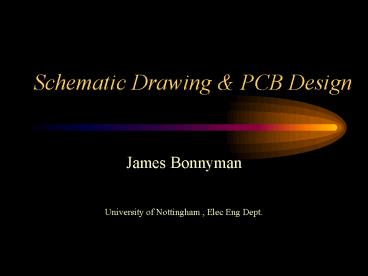Schematic Drawing - PowerPoint PPT Presentation
1 / 20
Title:
Schematic Drawing
Description:
Produce files suitable for production of the final PCB, the standard type being Gerber files ... Gerber files are used to produce the final PCB. Gerber files ... – PowerPoint PPT presentation
Number of Views:266
Avg rating:3.0/5.0
Title: Schematic Drawing
1
Schematic Drawing PCB Design
- James Bonnyman
University of Nottingham , Elec Eng Dept.
2
Introduction (1)
- Producing a PCB from scratch in EEE
- Schematic Layout
- PCB Layout ( via a netlist )
- Production of required file
- Milling of the final board
3
Introduction (2)
- Tools Available here in EEE
- EasyPC
- Protel
- Good Practice
- Assessments and things to come
4
Schematic Diagrams
- Layout of a circuit in terms of individual
components ( not devices, eg 74ALS04) - Regardless of drawn by hand or on a PC it should
be - Clearly labeled
- Unambiguous
5
Schematic Diagrams
- Rules
- Wires connecting are indicated by a heavy black
dot wired crossing but not connecting, have no
dot ( do not use a little jog they went out in
the 1950s )
NO!
YES
YES
6
Schematic Diagrams
- Rules
- Four wires must not connect at at point ie Wires
must not cross connect
YES
NO
7
Schematic Diagrams
- Rules
- Always use the same symbol for the same device (
eg Resistors as boxes zig-zags )
YES
NO
8
Schematic Diagrams
- Rules
- Wires components go horizontally or vertically
unless there is a good reason to do otherwise
YES
NO
9
Schematic Diagrams
- Rules
- Label pin numbers on the outside of a symbol,
signal names on the inside
3
7
6
2
-
4
10
Schematic Diagrams
- Rules
- All parts should have values or types indicated
its best to give all parts a label too, eg R or
IC
7
3
3
7
6
2
-
4
11
Netlist
- When producing a netlist the system
- Takes the schematic diagram and produces a file
that contains information on the components used. - Details the connections between components.
Written by EPCWIN 3.0.4 /U1a74LS04 1AN0004
2YN0000 _DESTPACKDIL /U1b74LS04 3AN000
0 4YN0006 _DESTPACKDIL
12
Netlist -gt PCB
- The netlist file is then read, the system
- Replacing the schematic components with physical
components. - showing the connections, often as a rats-nest
- We then
- Route the board ( add tracks ), either manually
or with the aid of an auto-router - Produce files suitable for production of the
final PCB, the standard type being Gerber files
13
Final Stage
- The Gerber files are used to produce the final
PCB. - Gerber files include details of
- Drilling Holes
- Board outlines
- Track Paths
- Techniques using them for production include
- Etching
- Routing ( as here in EEE )
14
Tools Available
- We have two PCB production packages available (
both on NAL ) - Easy-PC
- Basic, easy to use windows PCB design tool
- Protel
- Comprehensive, but very time-consuming to learn
to use.
15
The milling process
16
Demo Time
- We will now take a quick look at Easy PC.
17
A zoomed in version
18
Good Practice
- There are a number of pointers on the separate
sheet, taken from
The Art of Electronics, Horrowitz, Paul Hill,
Winfield. Pub. Cambridge University Press 1998
19
Assessment
- Draw using Easy-PC ( or protel if you wish ) a
schematic for the circuit provided - From this produce a PCB for this circuit.
- Printouts of BOTH are to be submitted along with
your review paper.
20
Next Week
- Careers Lecture
- Given by Peter Kay Debra Cass of the Careers
service. - Topics covered include
- CV Interview techiques (provisional)
- Attendance is MANDATORY