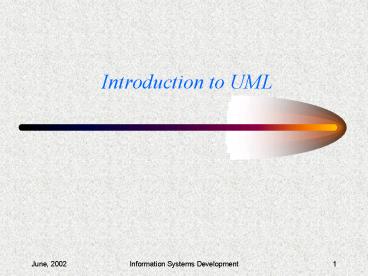Introduction to UML - PowerPoint PPT Presentation
1 / 63
Title:
Introduction to UML
Description:
Grady Booch, James Rumbaugh, and Ivor Jacobson are the ... now referred to as the three amigos. Jacobson's Use-Case approach. Booch's OOD. Rumbaugh's OMT ... – PowerPoint PPT presentation
Number of Views:74
Avg rating:3.0/5.0
Title: Introduction to UML
1
Introduction to UML
2
What is UML?
- UML is an acronym for Unified Modeling Language.
- Unified
- Combines the best from existing object-oriented
software modeling methodologies. - Grady Booch, James Rumbaugh, and Ivor Jacobson
are the primary contributors to UML.
3
The Unified Modelling Language
The origins of UML
UML resulted from the merging of three very
popular OOD methods - Objectory by Jacobsen,
Boochs OOD and OMT by Rumbaugh. now referred to
as the three amigos. Jacobsons Use-Case
approach
This focused on the external actors interacting
with the system and their functional
requirements. Has a strong functional basis and
has some similarity to the context diagrams of
SASD. A CASE tool called Objectory is available.
Boochs OOD
Boochs method developed originally in 1989 and
later extended in 1991 was targeted initially at
Ada development but later broadened to apply to
OO languages. Diagrams rather complex and CASE
tool support essential. The emphasis here was on
design and implementation.
Rumbaughs OMT
Object modeling technique supported initially by
a case tool OMTool and later by others. Very
straightforward approach with an excellent text
book. Widely adopted in academia and industry
alike. Focus very much on analysis rather than
design and implementation.
4
What is UML?
- Modeling
- Used to present a simplified view of reality in
order to facilitate the design and implementation
of object-oriented software systems. - Language
- UML is primarily a graphical language that
follows a precise syntax.
5
Where did UML come from?
- OO modeling languages made their appearance in
the late 70s. - As the usefulness of OO programming became
undeniable, more OO modeling languages began to
appear. - By the start of the 90s there was a flood of
modeling languages, each with its own strengths
and weaknesses.
6
Where did UML come from?
- In 1994 the UML effort officially began as a
collaborative effort between Booch and Rumbaugh.
Jacobson was soon after included in the effort. - The goal of UML is to be a comprehensive modeling
language (all things to all people) that will
facilitate communication between all members of
the development effort.
7
Overview of UML
- UML is a language.
- Conforms to specific rules.
- Allows the creation of (structural, behavioural,
and functional) various models. - Does not tell which models need to be created.
- UML is a language for visualizing.
- UML is a graphical language.
- Pictures facilitate communication (a picture is
worth a thousand words).
8
Overview of UML
- UML is a language for constructing and
understanding. - UML supports both forward and reverse
engineering. - UML is a language for supporting analysis,
specification and design. - UML is intended primarily for software-intensive
information systems.
9
A Conceptual Model of the UML
- For any application problem such as information
systems, a conceptual model needs to be developed
using UML. - UML contains three types of building blocks
things, relationships, and diagrams. - Things
- Structural things
- Classes, interfaces, collaborations, components,
and nodes. - Behavioral things
- Use cases, Messages and states.
10
A Conceptual Model of the UML
- Grouping things
- Packages
- Annotational things
- Notes
- Relationships dependency, association,
generalization and realization. - Diagrams
- Structural aspects class (object) , component
and deployment. OCL (object constraints language)
for invariants, pre- and post-conditions. - Behavioural aspects use case, statechart,
(and activity, sequence).
11
The Unified Modelling Language
What UML is and is not.
UML is A set of standardised diagramatic
notations for representing different aspects of
a system. Containing static structural views,
dynamic behavioural views and functional
views. UML is not A design method or
process, neither is it a methodology. There is
no provision for project management,
specification of deliverables or life cycle or
provision for estimation. This was intended to
allow users to apply whatever process and
life cycle - RAD, prototyping, incremental
development, waterfall or spiral - they wished
and provide their own project management and
QA framework.
12
The Unified Modelling Language
Overview of diagrams.
UML diagram provide a variety of different
perspectives on a system. These can be divided
into static, structural diagrams,
interaction diagrams and dynamic behaviour
description as follows - Static, structure
diagrams Class and instance diagrams
These depict the components (classes or
instances) within the system, their
attributes and methods and their relationships
with each other. The class diagram in
particular is the most important single diagram
in the design. Plus OCL constraints on
invariants pre- and post-conditions on
methods. Component and subsystem diagrams
These show the way classes are grouped to
form large assemblies - reusable
components, sub-systems or packages of classes.
Deployment diagrams These show how the
software components are deployed across a set
of hardware components.
13
The Unified Modelling Language
Overview of diagrams.
Interaction diagrams Use-case diagrams
These show the interface between the
system and the outside world and
identify the actors in the system and their
required functionality. Sequence diagrams
These show the functionality of the system
is achieved by message passing between
objects. Each sequence diagram shows the
implementation of one scenario.
Collaboration diagrams Based on the
instance diagram, this shows how specific
scenarios are implemented by message
sequence. Similar to sequence diagrams.
14
The Unified Modelling Language
Overview of diagrams.
Dynamic behaviour of the system Activity
diagrams Similar to petri-nets, these
provide a view of the way objects interact
and undergo mutual changes of state in so
doing. The emphasis here is on system
functionality as perceived by users and different
areas of responsibility can be
demarcated. Statecharts Harel
statecharts are a development from finite state
notation and show the dynamic behaviour
of objects. i.e. the way in which an object
evolves through time in reponse to
external events.
15
The Unified Modelling Language
Overview of the OOD process
Analysis of current system (if any) new
requirements leading to - Conceptual model. Most
diagram types are involved, but principally -
Create a use-case diagram - identify actors
- identify major functional requirements
Initial Class diagram - discover
principle classes
- represent important
relationships Event sequence diagrams
-examine possible object interactions
-
determine class protocols Design involves
consideration of non-functional requirements and
leads to Implementation model. Involves - adding
more detail, new classes.
- combining or
splitting classes,
- adding or removing
relationships,
- defining the
implementation of
relationships.
-
introducing generalisations, interface
implementation classes. Introduce Component,
sub-system and deployment models.
16
The Unified Modelling Language
Categories of model
The development process moves from analysis,
through design to implementation and review in a
cyclewhose length and number of characterises
the life cycle to be used - e.g. waterfall,
cyclic, prototyping, Rapid-prototypingAD,
incremental etc. During this process a number of
different categories of model can be identified
- Conceptual model - describing the
essence of the system in a low level
of detail. The nature
of the system. Specification model -
describing what the client requires in detail,
and
forming a blueprint for design.
Implementation - describing how the clients
requirements are to be met
and forming a blueprint for
implementation.
17
The Unified Modelling Language
Categories of object
In identifying objects from which classes can be
derived in the design, three different levels of
object can be recognised - Domain objects
- these represent artefacts or concepts in the
application
domain. Interface objects - these are
systems related components which
provide an interface between
the system and
its actors, such as GUIs.
Implementation objects - these are low level
software components
needed to implement the
design, such as
various forms of data structure
etc. During early stages of design, only domain
objects should be considered. Later, in producing
a specification model, interface objects can be
included and finally, during implementation,
implementation objects are added.
18
Use Cases Introduction
- A use case ...
- Specifies the behavior of a system or some subset
of a system. - Is a system-level function.
- Does not indicative how the specified behavior is
implemented, only what the behavior is. - Performs a service for some user of the system.
- A user of the system is known as an actor.
- An actor can be a person or another system.
- During the analysis phase, facilitates
communication between the users and developers
of the system.
19
Use Cases Introduction
20
Use Cases Introduction
- A use case ...
- Represents a functional requirement of the system
as a whole. - Is graphically represented as an oval with the
name of its functionality written inside. - Functionality is always expressed as a verb or a
verb phrase. - An actor is most typically represented as a stick
figure of a person labeled with its role name. - Individual use cases can exist in relationships
with other use cases much in the same way as
classes maintain relationships with other classes.
21
Terms and Concepts
- Names are used to distinguish one use case from
another. - Actors
- May be drawn as a stick figure, stereotyped class
or a graphical image of your own design. - Are connected to use cases by associations.
- May be involved in generalization relationships
with other actors. - Exist outside the system boundaries (the
environment).
22
The Unified Modelling Language
Use-case diagrams
These depict the Actors in the system and the
required functionality. Actors External
entities People interested in system
Other systems interfacing with the
system May or may not be represented by a
software component. Represented by stick people
or other graphic. Functions Primary
functionality of system seen from a users
perspective. Linked to the actors involved
with/interested in the function. Represented by
ovals.
23
Terms and Concepts
24
Terms and Concepts
- Use cases and Flow of Events
- A use case, by itself, does not describe the flow
of events needed to carry out the use case. - Flow of events can be described using informal
text, pseudocode, or activity diagrams. - Use a note to attach flow of events documentation
to a use case.
25
The Unified Modelling Language
Use-case for library system
Check member status
ltltusesgtgt
Borrow book
Register member
ltltusesgtgt
Reserve book
Usage report
Return book
Update catalogue
Browse catalogue
ltltextendsgtgt
26
Terms and Concepts
- Organizing Use Cases
- Packages may be used to organize (group) use
cases. - Generalization between use cases is used to
extend the behavior of a parent use case. - An ltltincludegtgt relationship between use cases
means that the base use case explicitly
incorporates the behavior of another use case at
a location specified in the base. - Sometimes the ltltusesgt stereotype is used instead
of ltltincludegtgt.
27
Use Case Relationships
28
Use Case Relationships
29
Use case diagrams
- Use case diagrams
- Show a set of actors, use cases, and their
relationships. - Facilitate communication between non-technical
customers and developers due to their simplistic
nature. - Show the functionality of the system from the
prospective of each user of the system. - Model the context of the system.
- Model the requirements of the system.
30
Use Case Diagram
31
Generating Use case diagrams
- To model the requirements of a system
- Identify all actors (users of the system).
- Identify the needs, from the system, of each
individual actor. - Make each need a use case.
- Identify redundant behavior within your set of
use cases, and factor it into common base-class
use cases ( generalization ) . - Do the same for actors.
- Show the relationships between actors and use
cases.
32
Modeling System Context
33
Class Diagrams
- Class diagrams are the most commonly used
diagrams in UML. - Class diagrams are for visualizing, specifying
and documenting the system from a static
perspective. - Class diagrams indicate which classes know about
other classes and, if they do, what type of
relationship exists.
34
Class diagrams Overview
- Class diagrams will have different levels of
detail (abstraction) depending on where we are in
the software development process. - Class diagrams commonly contain classes,
interfaces, collaborations and associations. - Class diagrams help in showing the functional
requirements of the system - the services the
system should provide to its end users.
35
A Class Diagram
36
Common Modeling Techniques
- To model a collaboration (a group of classes
working toward a common purpose) - Use scenarios to see which classes are actually
involved in carrying out a particular operation. - Scenarios will also aide in establishing
relationships between classes. - Fill in the responsibilities section of each
class icon. - The responsibilities of each class will
eventually evolve into actual attributes and
behaviors. - A complex system typically requires multiple
class diagrams. - Each diagram is devoted to a particular
functionality of the system.
37
Modeling Simple Collaborations
38
Modeling a Database Schema
39
Common Modeling Techniques
- Multiple class diagrams are required to model
large systems. - Each individual class diagram
- Shows a single aspect of the system.
- Contains only elements that are essential to
understanding that aspect. - Provide details consistent with its level of
abstraction. - Uses meaningful class and member names.
- Pointers to other classes are modeled as
associations.
40
The Unified Modelling Language
Relationships between classes
The UML recognizes four principle relationships
between classes as follows -
Simple association - usually annotated and
interpreted
left to right/top to bottom.
If meaning implies
right to left etc
use small arrows to indicate.
Aggregation - a part of relationship
Composition - a stronger - permanent ownership
form of
aggregation. Generalisation/specialisation
- is a or is like as
relationship.
course
is enrolled on
student
race
horse
4
wheel
car
car
vehicle
41
The Unified Modelling Language
Relationships between classes
Other forms of notation frequently used are
- Role names on associations - Interface
inheritance (implements) - Uses
relationship- Generic instantiation
42
The Unified Modelling Language
Class attributes and methods
During analysis, the conceptual class model is
developed, with the help of other diagrams,
through the following stages - Simple class
names with relationships Introduction of class
attributes Introduction of methods During
design, attribute and method detail will be
extended to include visibility indication, data
types, parameter and parameter types and return
types from methods.
Book
43
The Unified Modelling Language
45
Collaboration diagrams
These show the way in which objects collaborate
with each other to achieve a specific functional
requirement. Based on an instance
diagram Show interaction in form of message
passing Use dewy-decimal numbering to show
ordering and logical grouping of
messages. Law of Demeter - Objects should only
communicate with - Those directly
connected. Those passed as parameters in
method calls Those created as local variables
in methods Minimizes
coupling between objects - necessary for ease
of reuse.
44
The Unified Modelling Language
47
Event sequence diagrams
These, like Collaboration diagrams, show the
interaction between objects, with time increasing
downwards. Message types synchronous return
asynchronous Instance creation
destruction Conditional choice Iteration
45
The Unified Modelling Language
46
Event sequence diagram - diagram editor
Scenario - Add line
add line
add line(a,b)
a.addOutput(a,b)
L.create(a,b)
create
ok
ok
b.addInput()
ok
ok
ok
46
The Unified Modelling Language
Event sequence diagram - diagram editor
Scenario - Move box
moveBox
moveBox(aBox)
Move()
ok
for all inputs
reDraw()
ok
ok
ok
47
Advanced Class Diagram Features Overview
- A classifier is a mechanism that describes
structural and behavioral features. - Types of classifiers are
- classes, interfaces, datatypes, signals,
components, nodes, use cases and subsystems. - Classes are the most important kind of
classifier. - Classes have a number of features beyond
attributes and behaviors that allow you to model
some of the more subtle/advanced features of a
system.
48
Advanced Class Features
49
Terms and Concepts
- Other classifier definitions
- Interface - A collection of operations that are
used to specify a service of a class or
component. - Datatype - Modeled as a class with the strerotype
ltlttypegtgt. May be primitive or user-defined. - Signal - A class used for communicating
information. The class in its entirety is a kind
of message. - Component - A physical and replaceable part of a
system that conforms to and provides the
realization of a set of interfaces.
50
Terms and Concepts
- Other classifier definitions
- Use case - A description of a set of a sequence
of actions that yields an observable result of
value to a particular actor. - Actor - An external user of the system.
- Subsystem - A grouping of element that carry out
a subset of the entire systems functionality. - Modeled as a package with the stereotype
ltltsubsystemgtgt
51
Classifier Icons
52
Terms and Concepts
- Visibility
- Class members (attributes and behaviors) may be
specified as public (), private (-), or
protected (). - In UML the single character visibility indicator
is placed to the left of the member. - Restricting visibility is the same as restricting
accessibility. By restring accessibility you are
limiting the number of entry points into an
object.
53
Terms and Concepts
- Scope
- Individual member data (attributes) may have
either class scope or instance scope. - Class scope - A single copy of an attribute is
shared by all instances of a class. - In UML you underline the attribute to indicate
class scope productCount int - In C members with class scope would be
declared as static static int productCount - Instance scope - Each instance of a class would
have its own copy of the attribute. All
attributes have instance scope by default.
54
Terms and Concepts
- Abstract
- A abstract class cannot have any direct
instances. - Not all OO programming languages directly support
abstract classes. - An abstract class is thought to be so general as
to be useless by itself. - Abstract classes only occur in the context of an
inheritance hierarchy. - In UML you specify that a class is abstract by
writing its name in italics.
55
Terms and Concepts
- Polymorphism
- Polymorphic behavior exists in the context of
inheritance. - Polymorphism applies to behavior (member
functions) only. - Polymorphism is synonymous with dynamic binding.
- In UML a behavior name in italics is used to
indicate polymorphism.
56
Abstract and Concrete Classes and Operations
57
Terms and Concepts
- Multiplicity
- Class multiplicity
- In UML it can be indicated by placing a number in
the upper right corner of the class icon. - Most commonly expressed in the context of
associations between classes. - Attribute multiplicity
- In UML it is indicated as an expression appearing
in square brackets just after the attribute name.
58
Terms and Concepts
- Attributes
- May be expressed using various levels of detail.
- The syntax for an attribute is
- visibility name multiplicity type
initialValue propertyTag - There are three predefined property tags
- changeable - the attribute may be read and
modified (default) - addOnly - when multiplicity gt 1, additional
objects may be added but not removed - frozen - read only (constant value)
- The only feature of an attribute that is required
in a class icon is its name.
59
Terms and Concepts
- Operations (behaviors)
- May be expressed using various levels of detail.
- The syntax for an operation is
- visibility name (parameterList)
returnType propertyTag - Predefined propertyTags are ...
- isQuery - cannot change the state of the object.
- Sequential - only one thread of control in the
object at a time. - Guarded - pretty much the same as sequential
- concurrent - multiple threads of control may be
in the object simultaneously.
60
Terms and Concepts
- Operations (behaviors) continued...
- Each parameter has the syntax
- direction name type defaultValue
- Directions may be in, out, or inout.
- The only feature of an operation that is required
in a class icon is its name.
61
Terms and Concepts
- Templates are ...
- A parameterized element.
- Intended to facilitate software reusability.
- Used to automate the creation of class
definitions. - Essentially a class definition with the data
types of certain attributes yet to be defined. - Most commonly used to create container classes.
- Represented in UML as a dashed box in the upper
right-hand corner of the class icon, which lists
the template parameters.
62
Template Icon
63
Common Modeling Techniques
- A well-defined class is loosely coupled (few
entry points) and highly cohesive (all members
work toward a common functionality). - Ask yourself Am I trying to show what the class
does or how it does it. That will tell you at
what level of abstraction to model the class. - In the requirements and specification phase you
are interested in what. In the design phase
you are interested in how. - Dont hesitate to attach notes to the class icons
if further clarification is necessary.