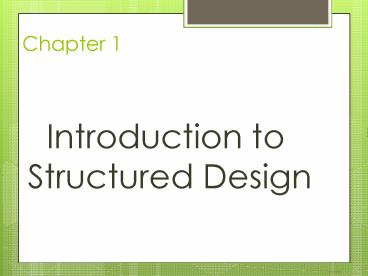Introduction to Structured Design - PowerPoint PPT Presentation
1 / 50
Title: Introduction to Structured Design
1
Chapter 1
- Introduction to Structured Design
2
Introduction
- System
- A combination of people, equipment, and
procedures that work together to perform a
specific function. - Manually operated
- Computer assisted
- Computer-Based Information System
- A system in which some of the procedures are
performed by a computer.
3
System Development Life Cycle
- System Development Life Cycle (SDLC)
- A series of well-designed steps that should be
followed when a system is created or changed.
4
Analyze the Current System
- System Analysts
- Study every aspect of the existing system to get
a clear understanding of what things are done and
how. - Identifies any problems associated with the
system. - Most effective technique is to talk to users of
the system. - Users
- People who are directly involved with the system
in their day-today activities.
5
Define the New System Requirements
- Specify what needs to be done, not how to do it.
- Which changes are necessary to eliminate the
problems identified in the initial analysis. - After the analyst works out all the requirements,
prepare a report outlining these requirements for
management.
6
Design the New System
- System Designer
- uses the requirements defined in the preceding
step as a basis for designing the new or modified
system. - System Flowchart
- shows all the major inputs and outputs.
- No detail is given as to how the program actually
works.
7
Design the New System
- Computer-Assisted Software Engineering (CASE)
- The automation of tools, methods, and procedures
for system development.
8
Develop the New System
- Each of the programs called for in the system
design is constructed. - Program Development Cycle (PDC)
9
Develop the New System
- Review the Program Requirements
- If anything is unclear at this point, the
programmer asks for more information from the
system analyst who wrote the original
requirement, from the system designer, or even
from a future user of the program.
10
Develop the New System
- Develop the Program Logic
- The actual processing steps within each program
in the system are developed. - Two common tools
- Program flowcharts
- Use symbols graphically depict the
problem-solving logic within a program. - Pseudocode
- Use English-language statements that describe the
processing steps.
11
Program Flowchart and Pseudocode
12
Program Flowchart and Pseudocode cont.
13
Develop the New System
- Hierarchy Chart or Structure Chart
- Shows the relationships among parts of a program.
- Each program part is called a module.
14
Structure Chart
15
Develop the New System
- Class diagrams are expressed in the Unified
Modeling Language, or UML.
16
Sample Input Screen (Not User Friendly)
17
Sample Input Screen (User-Friendly)
18
Develop the New System
- Graphical User Interface (GUI)
- Presents information in an easy-to-use
point-and-click fashion. - A programmer must be able to understand the steps
in the design if modifications are required. - The person modifying the program may not be the
one who wrote it originally. - The program logic must be clear and easy to
follow.
19
Develop the New System
- Write the Program.
- Procedure-oriented languages
- Focus on the specific steps in the
problem-solving process. - Fourth-generation languages (4GLs) has become
common. - Nonprocedural languages defines what needs to be
done, not how. - Packages contain programming statements that can
be used alone or in combination (macros and
programs) to accomplish a task more efficiently.
20
Develop the New System
- Event-driven program
- Designed to respond to actions that occur when
the program is executing. - The actions can be initiated by the computer or
by a user. - Object-oriented languages
- Deal with classes and objects, which are
instances of those classes. - Java and C
- CASE tools include basic tutorials and online
help systems designed to help users, analyst,
designers, and programmers use the applications
and tools effectively.
21
Develop the New System
- Test and Debug the Program
- Check for errors (bugs) and test with sample data
to see if actual results match expected results. - Syntax errors
- The programmer does not follow the language
rules. - Logic error
- Occurs when a step in the program logic is
incorrect. - Every possible condition should be tested if
feasible. - Needs to be designed to handle invalid input data.
22
Develop the New System
- Unit Testing
- Programs, modules, or classes that make up a
system should first be tested individually. - System Testing, or Integration
- Programs, modules, or classes should be tested
together as a system.
23
Develop the New System
- Complete the Program Documentation
- Documentation occurs throughout the program
development cycle. - Technical reference needs to be created.
- User guides need to be created.
- Good documentation cannot be overemphasized in
its importance.
24
Develop the New System
- Implement the New System
- Users are trained, and operating procedures are
defined. - System documentation is reviewed, revised as
necessary, and prepared in its final form. - New systems may be run concurrently with the
existing (old) systems the new system may
completely replace the old system or the new
system may be phased in gradually.
25
Develop the New System
- Evaluate the New System
- Is it meeting the required objectives?
- Parts of the system may have to be modified.
26
Structured Programming
- Structured programming
- A technique that has proven to be very effective
in solving problems as well as in modifying
solutions. - Control structures
- The ability to express a problem solution using
only three basic patterns of logic. - A paper by C. Bohm and B. Jacopini, in 1965, is
proof that the three structures are sufficient
for programming.
27
Structured Programming
- Basic Control Structures
- SIMPLE SEQUENCE Control Structure
- Execute instructions in a step-by-step,
sequential manner.
28
Structured Programming
- IFTHENELSE Control Structure
- The computer's ability to make a decision.
29
Structured Programming
- DOWHILE Control Structure
- The computer's ability to repeat a series of
instructions. - A series of repeated instructions is a loop.
30
Structured Programming
- Infinite Loop - there is no way out.
- Every loop must include a statement that defines
how many times to execute the loop steps or under
what condition to continue or to stop the looping
process.
31
Chapter 2
- SIMPLE SEQUENCE
- Control Structure
32
Introduction
- Algorithm
- A step-by-step procedure to solve a problem.
- Requirements
- Use operations from only a given set of basic
operations. - Produce the problem solution, or answer, in a
finite number of such operations.
33
Introduction
- Program Flowchart
- Rectangles represent the process symbol.
- Ellipse symbols are called terminal interrupt
symbols. - All symbols are connected by flowlines.
- Arrowheads show the direction of the flow.
34
Wake-Up Algorithm
35
Introduction
- Information Processing
- Another name for paperwork.
- A series of planned actions and operations upon
data to achieve a desired result. - Information-processing system elements
- The source data, or input, entering the system.
- The orderly, planned processing within the
system. - The end result, or output, from the system.
36
Data Hierarchy
- Data Hierarchy
- FILE
- A collection of related data or facts.
- RECORD
- A collection of data, about a single entity in
the file. - FIELD
- Any single piece of data, about an entity
(record) in a file. - CHARACTER
- A letter (A-Z, a-z), number (0-9), or special
character ( . or ? or , and so on).
37
Data Hierarchy
38
Sales Application Example
- The sales operations of a large department store.
- A system flowchart is often created to show more
general information about the application.
39
Sales Application Example
- The leftmost symbol is the general input/output
(I/O) symbol, the parallelogram. - The rectangular symbol is a general-purpose
symbol indicating, collectively, all processing
steps within the sales program. - Represents an action or series of actions
performed with computer help. - Flowcharts aid in problem analysis and solution
planning.
40
Sales Application Example
- The American National Standards Institute (ANSI)
coordinated the development of a standard set of
flowcharting symbols and associated meanings. - A system flowchart shows the data, flow of work,
and workstations within an information-processing
system.
41
Sales Application Example
- Sales Application Program Flowchart
- In the program flowchart, the detailed steps
needed to process the data about one person's
sales must be specified. - To major actions with any problem-solving task
- Define the problem to be solved.
- Develop a solution algorithmsteps to be taken to
solve the problem.
42
Sales Problem (Problem Flowchart)
43
Sales Application Example
- Variables
- Data items whose values may change, or vary,
during processing. - Defined Value
- When a variable is used in conjunction with a
READ statement, we can assume that the value of
the variable is now known to the computer. - Data Independence
- The program will perform the required processing
steps on any set of input data.
44
Sales Application Example
- Memory Diagram
- Left is a list of all the variable names
referenced. - Right represents the actual values.
45
Sales Application Example
- Assignment Statement
- Only a single variable name may appear to the
left of the assignment symbol, which in our
example is . - Only a single variable name, constant, or
expression may appear to the right of the . - Everything to the right of the must be known
(defined) to the computer. - Constant
- A value that never changes.
46
Sales ProblemMemory Diagram 2
47
Sales ProblemMemory Diagram 3
48
Sales ProblemMemory Diagram 4
49
Sales Application Example
- Choose descriptive variable names.
- Descriptive variable names make the algorithm
much more self-documenting and easier to read.
50
Design Verification
- The solution algorithm should be verified.
- Prevent errors from occurring.
- Detect and eliminate errors as soon as possible.
- A program can be written correctly, so that it
executes properly the first time it is run. - Careful, early verification of the program
design, or solution algorithm, is an essential
step in achieving this objective.