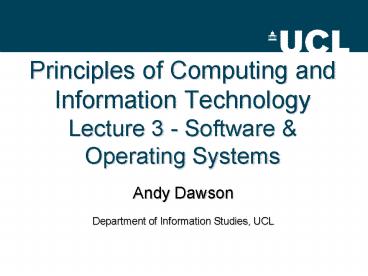Principles of Computing and Information Technology Lecture 3 Software - PowerPoint PPT Presentation
1 / 36
Title:
Principles of Computing and Information Technology Lecture 3 Software
Description:
Andy Dawson. Department of Information Studies, UCL. 2. Andy Dawson Principles of ... Andy Dawson Principles of Computing and Information Technology ... – PowerPoint PPT presentation
Number of Views:65
Avg rating:3.0/5.0
Title: Principles of Computing and Information Technology Lecture 3 Software
1
Principles of Computing and Information
Technology Lecture 3 - Software Operating
Systems
- Andy Dawson
- Department of Information Studies, UCL
2
What were going to look at today
- Data representation
- How bits are given meaning
- Data structures
- How data is organised for retrieval
- Operating systems
- What are they?
- What do they do?
- A bit about system interfaces
3
All software is layered
- Bit, Byte
- Field, Record
- File, Database
- Applications Program
- Different layers put stress on different aspects
of representation.
4
Data representation
- The Bit, or BInary digiT
- A bit has 2 states - 21 - 0,1
- 2 bits have 4 states - 2200, 01, 10, 11
- 3 bits have 8 states - 23000, 001, 010, 011,
100, 101, 110, 111 - 8 bits 1 Byte
- 00000000 to 11111111
- 256 states - 28
5
Data representation
6
Data representation
7
Data representation
8
Base systems
- We work in Decimal - base 10
- Computers work in Binary - base 2
- Other handy bases for a computer are
- Octal (base 8)
- Hexadecimal (base 16)
- Decimal 225 2x100 2x10 5x1
9
Base systems
- Binary 225 ?
- Octal 225 ?
- Hexadecimal 225 ?
10
What can a byte represent?
- 1 byte 256 possibilities/states Which
depend on context!
11
What can a byte represent?
- 256 integers 0...255
- 128 signed integers -128...127
- 8 independent boolean statements (t/f)
- 2x4bit digits (Binary Coded Decimal)
- A set of 256 characters (e.g. EBCDIC)
- A set of 128 characters plus check bit (e.g.
ASCII) - A variable number of op codes/instructions
- 256 discrete locations/addresses
12
Data representation
- How we assign meaning to data within the computer
- Conventionally (and arbitrarily) done
- There is no inherent meaning to data in the
system - its all 0s and 1s until we interpret it
in context - Context is established at time of use
- We must know that context or we cannot use the
data properly!
13
Data Structure
- A grouping of data which is somehow connected it
may include (or imply) operations performed on
the data - E.g.
- Shopping list
- Family tree
- Timetable
- Archival description or bibliographic record in
card catalogue
14
Conceptual file structure
- Field labels identifydata elements
- Field structure isconsistent
- Records have aunique identifier
15
Record structure
- Records contain information relating to an
individual item - The information is comprised of data elements
- Each element is held in a separate field
16
Example records
- C.Jamsa
- Simply DOS
- 1993
- E.Krol
- The Whole Internet again
- 2008
17
Example record structure
- AU C.Jamsa 20
- TI Simply DOS
30 - DA 1993 4
- AU E.Krol 20
- TI The Whole Internet again
30 - DA 2008 4
18
Fixed length field structure
19
Variable length field structures
20
What is an Operating System?
- A piece of software
- Between raw hardware and applications
- Allows user to communicate with the computer
21
Aim of an Operating System
- To achieve maximum efficiency of processing by
- Resource sharing
- Eliminating intervention
- Recovering from errors
- Protecting separate jobs, processes, users
- from each other
22
Types of operating system
- Single vs multi-user
- General purpose vs specialised
- Embedded systems
- Fit of operating systems to hardware and
applications (and people!)
23
Listers idealised model
- The onion skin model
- On top of hardware
- System nucleus
- Memory management
- I/O
- File access
- Scheduling and resource allocation
- User interface
- Lister, A. M Eager, R. Fundamentals of
operating systems 5th ed.
24
System Nucleus
- Major interface between HW and SW
- Set to match instruction set of HW
- Elements include
- FLIH
- Dispatcher
- We can treat this as a black box item
25
Memory management
- Transformation of addresses
- relational to physical
- Movement between main memory storage
- Supervision of virtual memory
26
Input/Output
- Critical to efficiency
- I/O messy and variegated
- different devices, speeds, units, permissible
operations - Queues and buffering
- Disk scheduling and formatting
27
File access
- How files are organised on a disk
- The role of file management
- Naming
- Manipulating
- Organising
- Directory structures
28
Directories and directory structure
- The concept of directory structure
- Whats in the skip
- Subdividing storage devices
- The Root directory
- Directories and subdirectories
- Trees grow upside down in computing
- Absolute and relative paths
- Some practical tips on naming and structuring
files and directories
29
Resource allocation and sharing
- Sharing limited set of resources between
competing processes aiming for - High level of resource utilisation
- Allowing all processes resources they need in
reasonable time - Need to avoid deadlock and livelock
- Mechanisms/scheduling algorithms
- first come first served, timesharing
(equal/unequal), prioritisation
30
User interface
- Raison detre?
- The command interpreter
- Primary requirements
- program execution
- I/O operations
- File system manipulation
- Error detection reporting
31
Throughout - at every level
- Protection
- Prevent users doing things they shouldnt -
accidentally or maliciously - Security
- Preventing unauthorised use
- Reliability
- Predictability, error recovery stability
32
User interface pt2
- The raison detre - but the weakest link?
- Command line interfaces
- Complexity of command languages
- The CCL myth
- Shells
- Environments
33
The rise of the GUI WIMP
- Changes in the computing market
- The rise of the novice
- The soft machine concept
- Consistency
- Apple vs Microsoft
- 20 years of development unencumbered by
progress - Satisfying the advanced user
34
The OS marketplace
- The early days IBM, Unix, CP/M, DOS, LISA,
Windoze - Win95/98/ME/2000, Win NT, Win XP, Vista
- Apple, Linux and the open source movement
- OS sizes and OS functionality
- Rational approaches to legacy systems
35
Thats it for today...
- Any Questions?
36
This weeks practicals
- Reference Manager
- Simple handout provided get full IS
documentation online from - http//www.ucl.ac.uk/isd/common/resources/bibliogr
aphy