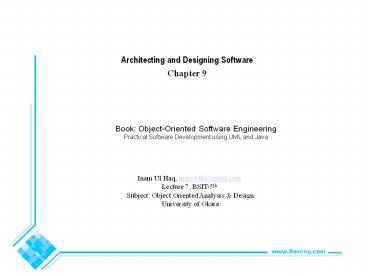Design Principles - PowerPoint PPT Presentation
Title:
Design Principles
Description:
Lecture 7 Object Oriented Analysis & Design – PowerPoint PPT presentation
Number of Views:213
Title: Design Principles
1
Architecting and Designing Software Chapter 9
Book Object-Oriented Software EngineeringPractic
al Software Development using UML and Java
Inam Ul Haq, inam.bth_at_gmail.com Lecture 7,
BSIT-5th Subject Object Oriented Analysis
Design University of Okara
2
Table of Contents
- Process of Design
- Design as Decision
- Design Space, Component, System
- Design Principles
- Principle 1 Divide and Conquer
- Principle 2 Increased Cohesion where possible
- Principle 3 Reduce coupling where possible
- Principle 4 Keep abstraction as high as possible
- Principle 5 Keep reusability where possible
- Principle 6 Reuse existing design and code
- Principle 7 Design of flexibility
- Principle 8 Mitigate obsolesce
- Principle 9 Design for testing
- Principle 10 Design for portability
3
9.1 The Process of Design
- Definition
- Design is a problem-solving process whose
objective is to find and describe a way - To implement the systems functional
requirements... - While respecting the constraints imposed by the
quality, platform and process requirements... - Constraints budget, time, requirement analysis.
- And while adhering to general principles of good
quality
4
(No Transcript)
5
(No Transcript)
6
Design as a series of decisions
- A designer is faced with a series of design
issues - These are sub-problems of the overall design
problem. - Each issue normally has several alternative
solutions - design options.
- The designer makes a design decision to resolve
each issue. - This process involves choosing the best option
from among the alternatives.
7
Making decisions
- To make each design decision, the software
engineer uses - Knowledge of
- the requirements
- the design as created so far
- the technology available
- software design principles and best practices
8
Design Space
- The space of possible designs that could be
achieved by choosing different sets of
alternatives is often called the design space - For example
In a thin-client system, most of the work is done
in the server and vice versa. An important
advantage of a thin-client system is that it is
easy to download the client program over the
network and to launch it. advantage of
fat-client?
9
Component
- Any piece of software or hardware that has a
clear role. - A component can be isolated, allowing you to
replace it with a different component that has
equivalent functionality. - Many components are designed to be reusable.
- Conversely, others perform special-purpose
functions. - E.g.? Login page, order placement, membership
etc. - Module A component that is defined at the
programming language level - For example, methods, classes and packages are
modules in Java.
10
System
- A logical entity, having a set of definable
responsibilities or objectives, and consisting of
hardware, software or both. - A system can have a specification which is then
implemented by a collection of components. - A system continues to exist, even if its
components are changed or replaced. - The goal of requirements analysis is to determine
the responsibilities of a system. - Subsystem
- A system that is part of a larger system, and
which has a definite interface
11
UML diagram of system parts
12
Different Aspects of Design
- Architecture design
- The division into subsystems and components,
- How these will be connected.
- How they will interact.
- Their interfaces.
- Class Design
- The various features of classes.
- User Interface design
- Algorithm Design
- The design of computational mechanisms.
- Protocol Design
- The design of communications protocol.
13
9.2 Principles Leading to Good Design
- Overall goals of good design
- Increasing profit by reducing cost
- Ensuring that we actually conform with the
requirements - Accelerating development
- Increasing qualities such as
- Usability
- Efficiency
- Reliability
- Maintainability
- Reusability
14
Design Principle 1 Divide and Conquer
- Trying to deal with something big all at once is
normally much harder than dealing with a series
of smaller things - Separate people can work on each part.
- An individual software engineer can specialize.
- Each individual component is smaller, and
therefore easier to understand. - Parts can be replaced or changed without having
to replace or extensively change other parts.
15
Ways of dividing a software system
- A distributed system is divided up into clients
and servers - A system is divided up into subsystems
- A subsystem can be divided up into one or more
packages - A package is divided up into classes
- A class is divided up into methods
16
Design Principle 2 Increase Cohesion Where
Possible
- A subsystem or module has high cohesion if it
keeps together things that are related to each
other, and keeps out other things - This makes the system as a whole easier to
understand and change - Type of cohesion
- Functional, Layer, Communicational, Sequential,
Procedural, Temporal, Utility
17
Functional Cohesion
- This is achieved when all the code that computes
a particular result is kept together - and
everything else is kept out - i.e. when a module only performs a single
computation, and returns a result, without having
side-effects. - Benefits to the system
- Easier to understand
- More reusable
- Easier to replace
- Modules that update a database, create a new file
or interact with the user are not functionally
cohesive - jab sara code mil kr aik hi kam karay
18
Communicational Cohesion
- All the modules that access or manipulate certain
data are kept together (e.g. in the same class) -
and everything else is kept out - Main advantage When you need to make changes to
the data, you find all the code in one place
Sequential Cohesion
Procedures, in which one procedure provides input
to the next, are kept together and everything
else is kept out
19
Procedural Cohesion
- Procedures that are used one after another are
kept together - Even if one does not necessarily provide input to
the next. - Weaker than sequential cohesion.
Temporal Cohesion
- Operations that are performed during the same
phase of the execution of the program are kept
together, and everything else is kept out - For example, placing together the code used
during system start-up or initialization. - Weaker than procedural cohesion.
20
Utility Cohesion
- When related utilities which cannot be logically
placed in other cohesive units are kept together - A utility is a procedure or class that has wide
applicability to many different subsystems and is
designed to be reusable. - For example, the java.lang.Math class.
21
Design Principle 3 Reduce coupling where
possible
- Coupling occurs when there are interdependencies
between one module and another - When interdependencies exist, changes in one
place will require changes somewhere else. - In general, the more tightly coupled a set of
modules is, the harder it is to understand and,
hence, change the system - To reduce coupling, you have to reduce the number
of connections between modules and the strength
of the connections.Type of coupling - Content, Common, Control, Stamp, Data, Routine
Call, Type use, Inclusion/Import, External
22
Content Coupling
- To reduce content coupling you should therefore
encapsulate all instance variables - declare them private
- and provide get and set methods
23
Design Principle 4 Keep abstraction as high as
possible
- Ensure that your designs allow you to hide
details - A good abstraction is said to provide information
hiding - Abstractions allow you to understand the essence
of a subsystem without having to know unnecessary
details - abstraction data hiding
24
Abstraction and classes
- Classes are data abstractions that contain
procedural abstractions - Abstraction is increased by defining all
variables as private. - The fewer public methods in a class, the better
the abstraction - Super classes and interfaces increase the level
of abstraction - Attributes and associations are also data
abstractions. - Methods are procedural abstractions
- Better abstractions are achieved by giving
methods fewer parameters
25
Design Principle 5 Increase reusability where
possible
- Design the various aspects of your system so that
they can be used again in other contexts - Generalize your design as much as possible
- Follow the preceding three design principles
- Design your system to contain hooks
- Simplify your design as much as possible
26
Design Principle 6 Reuse existing designs and
code where possible
- Design with reuse is complementary to design for
reusability - Actively reusing designs or code allows you to
take advantage of the investment you or others
have made in reusable components - Cloning should not be seen as a form of reuse
27
Design Principle 7 Design for flexibility
- Actively anticipate changes that a design may
have to undergo in the future, and prepare for
them - Reduce coupling and increase cohesion
- Create abstractions
- Do not hard-code anything
- Leave all options open
- Do not restrict the options of people who have to
modify the system later - Use reusable code and make code reusable
28
Design Principle 8 Mitigate Obsolescence
- Plan for changes in the technology or environment
so the software will continue to run or can be
easily changed - Avoid using early releases of technology
- Avoid using software libraries that are specific
to particular environments - Avoid using undocumented features or little-used
features of software libraries - Avoid using software or special hardware from
companies that are less likely to provide
long-term support - Use standard languages and technologies that are
supported by multiple vendors
29
Design Principle 9 Design for Portability
- Have the software run on as many platforms as
possible - Avoid the use of facilities that are specific to
one particular environment - E.g. a library only available in Microsoft Windows
30
Design Principle 10 Design for Testability
- Take steps to make testing easier
- Design a program to automatically test the
software - Discussed more in Chapter 10
- Ensure that all the functionality of the code can
by driven by an external program, bypassing a
graphical user interface - In Java, you can create a main() method in each
class in order to exercise the other methods
31
Design Principle 11 Design Defensively
- Never trust how others will try to use a
component you are designing - Handle all cases where other code might attempt
to use your component inappropriately - Check information flow is valid?
- Check that all of the inputs to your component
are valid the preconditions - Unfortunately, over-zealous defensive design can
result in unnecessarily repetitive checking
32
Techniques for making good design decisions
- Using priorities and objectives to decide among
alternatives - Step 1 List and describe the alternatives for
the design decision. - Step 2 List the advantages and disadvantages of
each alternative with respect to your objectives
and priorities. - Step 3 Determine whether any of the alternatives
prevents you from meeting one or more of the
objectives. - Step 4 Choose the alternative that helps you to
best meet your objectives. - Step 5 Adjust priorities for subsequent decision
making.
33
Example Priorities Objectives
- Imagine a system has the following objectives,
starting with top priority - Security Encryption must not be breakable within
100 hours of computing time on a 400Mhz Intel
processor, using known cryptanalysis techniques. - Maintainability. No specific objective.
- CPU efficiency. Must respond to the user within
one second when running on a 400MHz Intel
processor. - Network bandwidth efficiency Must not require
transmission of more than 8KB of data per
transaction. - Memory efficiency. Must not consume over 20MB of
RAM. - Portability. Must be able to run on Windows 98,
NT 4 and ME as well as Linux
34
Using cost-benefit analysis to choose among
alternatives
- To estimate the costs, add up
- The incremental cost of doing the software
engineering work, including ongoing maintenance - The incremental costs of any development
technology required - The incremental costs that end-users and product
support personnel will experience - To estimate the benefits, add up
- The incremental software engineering time saved
- The incremental benefits measured in terms of
either increased sales or else financial benefit
to users
35
9.5 Software Architecture
- Software architecture is process of designing the
global organization of a software system,
including - Dividing software into subsystems.
- Deciding how these will interact.
- Determining their interfaces.
- The architecture is the core of the design, so
all software engineers need to understand it. - The architecture will often constrain the overall
efficiency, reusability and maintainability of
the system.
36
The importance of software architecture
- Why you need to develop an architectural model
- To enable everyone to better understand the
system - To allow people to work on individual pieces of
the system in isolation - To prepare for extension of the system
- To facilitate reuse and reusability
37
Contents of a good architectural model
- A systems architecture will often be expressed
in terms of several different views - The logical breakdown into subsystems
- The interfaces among the subsystems
- The dynamics of the interaction among components
at run time - The data that will be shared among the subsystems
- The components that will exist at run time, and
the machines or devices on which they will be
located
38
Design stable architecture
- To ensure the maintainability and reliability of
a system, an architectural model must be designed
to be stable. - Being stable means that the new features can be
easily added with only small changes to the
architecture
39
Developing an architectural model
- Start by sketching an outline of the architecture
- Based on the principal requirements and use cases
- Determine the main components that will be needed
- Choose among the various architectural patterns
- Discussed next
- Suggestion have several different teams
independently develop a first draft of the
architecture and merge together the best ideas
40
Describing an architecture using UML
- All UML diagrams can be useful to describe
aspects of the architectural model - Four UML diagrams are particularly suitable for
architecture modelling - Package diagrams
- Subsystem diagrams
- Component diagrams
- Deployment diagrams
41
Difficulties and Risks in Design
- It requires constant effort to ensure a software
systems design remains good throughout its life - Make the original design as flexible as possible
so as to anticipate changes and extensions. - Ensure that the design documentation is usable
and at the correct level of detail - Ensure that change is carefully managed