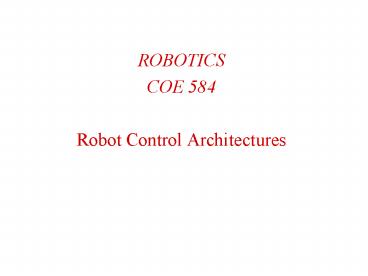ROBOTICS - PowerPoint PPT Presentation
Title:
ROBOTICS
Description:
There are infinitely many ways to program a robot, but ... Consider a robot that moves in a maze: what does the robot need to know to navigate and get out? ... – PowerPoint PPT presentation
Number of Views:32
Avg rating:3.0/5.0
Title: ROBOTICS
1
- ROBOTICS
- COE 584
- Robot Control Architectures
2
Review
- Control Architectures
- Languages for robot control
- Computability
- Organizing principles
- Architecture comparison criteria
3
Robot Control Architectures
- There are infinitely many ways to program a
robot, but there are only few types of robot
control - Deliberative control (no longer in use)
- Reactive control
- Hybrid control
- Behavior-based control
- Numerous architectures are developed,
specifically designed for a particular control
problem - However, they all fit into one of the categories
above
4
Comparing Architectures
- Architectures can be classified by the way in
which they treat - Time-scale (looking ahead)
- Modularity
- Representation
5
Time-Scale and Looking Ahead
- How fast does the system react? Does it look into
the future? - Deliberative control
- Look into the future (plan) then execute ? long
time scale - Reactive control
- Do not look ahead, simply react ? short time
scale - Hybrid control
- Look ahead (deliberative layer) but also react
quickly (reactive layer) - Behavior-based
- Look ahead while acting
6
Modularity
- Refers to the way the control system is broken
into components - Deliberative control
- Sensing (perception), planning and acting
- Reactive control
- Multiple modules running in parallel
- Hybrid control
- Deliberative, reactive, middle layer
- Behavior-based
- Multiple modules running in parallel
7
Representation
- Representation is the form in which the control
system internally stores information - Internal state
- Internal representations
- Internal models
- History
- What is represented and how it is represented has
a major impact on robot control - State refers to the "status" of the system
itself, whereas "representation" refers to
arbitrary information that the robot stores
8
An Example
- Consider a robot that moves in a maze what does
the robot need to know to navigate and get out? - Store the path taken to the end of the maze
- Straight 1m, left 90 degrees, straight 2m, right
45 degrees - Odometric path
- Store a sequence of moves it has made at
particular landmark in the environment - Left at first junction, right at the second, left
at the third - Landmark-based path
9
Topological Map
- Store what to do at each landmark in the maze
- Landmark-based map
- The map can be stored (represented) in different
forms - Store all possible paths and use the shortest one
- Topological map describes the connections among
the landmarks - Metric map global map of the maze with exact
lengths of corridors and distances between walls,
free and blocked paths very general! - The robot can use this map to find new paths
through the maze - Such a map is a world model, a representation of
the environment
10
World Models
- Numerous aspects of the world can be represented
- self/ego stored proprioception, self-limits,
goals, intentions, plans - space metric or topological (maps, navigable
spaces, structures) - objects, people, other robots detectable things
in the world - actions outcomes of specific actions in the
environment - tasks what needs to be done, in what order, by
when - Ways of representation
- Abstractions of a robots state other
information
11
Model Complexity
- Some models are very elaborate
- They take a long time to construct
- These are kept around for a long time throughout
the lifetime of the robot - E.g. a detailed metric map
- Other models are simple
- Can be quickly constructed
- In general they are transient and can be
discarded after use - E.g. information related to the immediate goals
of the robot (avoiding an obstacle, opening of a
door, etc.)
12
Models and Computation
- Using models require significant amount of
computation - Construction the more complex the model, the
more computation is needed to construct the model - Maintenance models need to be updated and kept
up-to-date, or they become useless - Use of representations complexity directly
affects the type and amount of computation
required for using the model - Different architectures have different ways of
handling representations
13
An Example
- Consider a metric map
- Construction
- Requires exploring and measuring the environment
and intense computation - Maintenance
- Continuously update the map if doors are open or
closed - Using the map
- Finding a path to a goal involves planning find
free/navigational spaces, search through those to
find the shortest, or easiest path
14
Simultaneous Mapping and Localization
15
Cooperative Mapping and Localization
16
Reactive Control
- Reactive control is based on tight (feedback)
loops connecting a robot's sensors with its
effectors - Purely reactive systems do not use any internal
representations of the environment, and do not
look ahead - They work on a short time-scale and react to the
current sensory information - Reactive systems use minimal, if any, state
information
17
Collections of Rules
- Reactive systems consist of collections of
reactive rules that map specific situations to
specific actions - Analog to stimulus-response, reflexes
- Bypassing the brain allows reflexes to be very
fast - Rules are running concurrently and in parallel
- Situations
- Are extracted directly from sensory input
- Actions
- Are the responses of the system (behaviors)
18
Mutually Exclusive Situations
- If the set of situations is mutually exclusive
- ? only one situation can be met at a given time
- ? only one action can be activated
- Often is difficult to split up the situations
this way - To have mutually exclusive situations the
controller must encode rules for all possible
sensory combinations, from all sensors - This space grows exponentially with the number of
sensors
19
Complete Control Space
- The entire state space of the robot consists of
all possible combinations of the internal and
external states - A complete mapping from these states to actions
is needed such that the robot can respond to all
possibilities - This is would be a tedious job and would result
in a very large look-up table that takes a long
time to search - Reactive systems use parallel concurrent reactive
rules ? parallel architecture, multi-tasking
20
Incomplete Mappings
- In general, complete mappings are not used in
hand-designed reactive systems - The most important situations are trigger the
appropriate reactions - Default responses are used to cover all other
cases - E.g. a reactive safe-navigation controller
- If left whisker bent then turn right
- If right whisker bent then turn left
- If both whiskers bent then back up and turn left
- Otherwise, keep going
21
Example Safe Navigation
- A robot with 12 sonar sensors, all around the
robot - Divide the sonar range into two zones
- Danger zone things too close
- Safe zone reasonable distance to objects
- if minimum sonars 1, 2, 3, 12 lt danger-zone and
not-stopped - then stop
- if minimum sonars 1, 2, 3, 12 lt danger-zone and
stopped - then move backward
- otherwise
- move forward
- This controller does not look at the side sonars
22
Example Safe Navigation
- For dynamic environments, add another layer
- if sonar 11 or 12 lt safe-zone and
- sonar 1 or 2 lt safe-zone
- then turn right
- if sonar 3 or 4 lt safe-zone
- then turn left
- The robot turns away from the obstacles before
getting too close - The combinations of the two controllers above ?
collision-free wandering behavior - Above we had mutually-exclusive conditions
23
Action Selection
- In most cases the rules are not triggered by
unique mutually-exclusive conditions - More than one rule can be triggered at the same
time - Two or more different commands are sent to the
actuators!! - Deciding which action to take is called action
selection - Arbitration decide among multiple actions or
behaviors - Fusion combine multiple actions to produce a
single command
24
Arbitration
- There are many different types of arbitration
- Arbitration can be done based on
- a fixed priority hierarchy
- rules have pre-assigned priorities
- a dynamic hierarchy
- rules priorities change at run-time
- learning
- rule priorities may be initialized and are
learned at run-time, once or continuously
25
Multi-Tasking
- Arbitration decides which one action to execute
- To respond to any rule that might become
triggered all rules have to be monitored in
parallel, and concurrently - If no obstacle in front ? move forward
- If obstacle in front ? stop and turn away
- Wait for 30 seconds, then turn in a random
direction - Monitoring sensors in sequence may lead to
missing important events, or failing to react in
real time - Reactive systems must support parallelism
- The underlying programming language must have
multi-tasking abilities
26
Designing Reactive Systems
- How to can we put together multiple (large
number) of rules to produce effective, reliable
and goal directed behavior? - How do we organize a reactive controller in a
principled way? - The best known reactive architecture is the
Subsumption Architecture (Rod Brooks, MIT, 1985)
27
Vertical v. Horizontal Systems
Traditional (SPA) sense plan act
Subsumption
28
Biological Inspiration
- The inspiration behind the Subsumption
Architecture is the evolutionary process - New competencies are introduced based on existing
ones - Complete creatures are not thrown out and new
ones created from scratch - Instead, solid, useful substrates are used to
build up to more complex capabilities
29
The Subsumption Architecture
- Principles of design
- systems are built from
- the bottom up
- components are task-achieving
- actions/behaviors (avoid-obstacles, find-doors,
visit-rooms) - components are organized in layers, from the
bottom up - lowest layers handle most basic tasks
- all rules can be executed in parallel, not in a
sequence - newly added components and layers exploit the
existing ones
30
Subsumption Layers
- First, we design, implement and debug layer 0
- Next, we design layer 1
- When layer 1 is designed, layer 0 is taken into
consideration and utilized, its existence is
subsumed (thus the name of the architecture) - As layer 1 is added, layer 0 continues to
function - Continue designing layers, until the desired task
is achieved
sensors
actuators
31
Suppression and Inhibition
- Higher layers can disable the ones below
- Avoid-obstacles can stop the robot from moving
around - Layer 2 can either
- Inhibit the output of level 1, nothing gets
through - Suppress the input of level 1, signal is replaced
- The process is continued all the way to the top
level
sensors
actuators
32
Subsumption Language and AFSMs
- The original Subsumption Architecture was
implemented using the Subsumption Language - It was based on finite state machines (FSMs)
augmented with a very small amount of state
(AFSMs) - AFSMs were implemented in Lisp
33
Subsumption Language and AFSMs
- Each behavior is represented as an augmented
finite state machine (AFSMs) - Stimulus (input) or response
- (output) can be inhibited or
- suppressed by other active behaviors
- An AFSM can be in one state at a time, can
receive one or more inputs, and send one or more
outputs - AFSMs are connected communication wires, which
pass input and output messages between them only
the last message is kept - AFSMs run asynchronously
collide
sonar
halt
34
Networks of AFSMs
- Layers represent task achieving behaviors
- Wandering, avoidance, goal seeking
- Layers work concurrently and asynchronously
- A Subsumption Architecture controller,
- using the AFSM-based programming
- language, is a network of AFSMs divided into
layers - Convenient for incremental system design
35
Wandering in Subsumption
- Brooks 87
The lowest level is our familar avoid objects
layer of control which includes avoidance and
halting behaviors. The next layer of control lets
the robot explore large areas. The third
level gives some extra heuristics for backing out
of tight situations.
36
Layering in AFSM Networks
- Layers modularize the reactive system
- Bad design
- putting a lot of behaviors within a single layer
- putting a large number of connections between the
layers, so that they are strongly coupled - Strong coupling implies dependence between
modules, which violates the modularity of the
system - If modules are interdependent, they are not as
robust to failure - In Subsumption, if higher layers fail, the lower
ones remain unaffected
37
Module Independence
- Subsumption has one-way independence between
layers - With upward independence, a higher layer can
always use a lower one by using suppression and
inhibition - Two-way independence is not practical
- No communication between layers is possible
- Do we always have to use these wires to
communicate between parts of the system?
38
Using the World
- How can you sequence activities in Subsumption?
- Coupling between layers need not be through the
system itself (i.e., not through explicit
communication wires) - It could be through the world. How?
39
A Robust Layered Control System for a Mobile
Robot, by Rodney A. Brooks.
- Layer Zero
- Takes a vector of sonar reading providing a robot
centered map of surrounding obstacles. - Collide monitor sonar map to determine whether
there is an object ahead. If in the course of
moving it comes to collide with something then it
halts the robot. - Feelforce generates a resultant (multiple
direction) repulsive force. If something
approaches then it forward the force to runaway
in the right direction. - Runaway it sends a command to motor if force is
significant to avoid the force direction. - Motor controlled by using two dofs that are the
speed and the steering angle.
40
- Layer One
- Objective Wander around aimelessly (depends on
level Zero) - Wander generates new heading for the robot every
10 seconds. - Avoid takes force vector from feedforce and
combine it with heading to produce modified
heading. Avoid subsumes the runaway module as
it may suppress its output in the case of a new
heading to account for.
- Layer Zero
- Takes a vector of sonar reading providing a robot
centered map of surrounding obstacles. - Collide monitor sonar map to determine whether
there is an object ahead. If in the course of
moving it comes to collide with something then it
halts the robot. - Feelforce generates a resultant (multiple
direction) repulsive force. If something
approaches then it forward the force to runaway
in the right direction. - Runaway it sends a command to motor if force is
significant to avoid the force direction. - Motor controlled by using two dofs that are the
speed and the steering angle.
41
- Layer Two
- Objective Exploratory mode using visual
obersver to select interesting places to visit.
Uses position servoing the robot to a desired
position over a travel path including some local
obstacles. - Grabber reads a global Goal. Ensures control by
sending a halt to motor, this is done by
inhibiting (See the many inhibiting lines of
control) the lower level, to give time to plan a
detailed motion. A goal is sent to pathplan
module. - Inhibiting connection to level 1 so that no
action can be initiated. The robot cannot
approaching objects for 2 seconds. - Monitor track each motion by monitoring the
status of motor and when motor is inactive it
queries the robot to read the shaft encoder to
find how far it traveled, whether it terminated,
as supposed to, or it is in an early halt due to
obstacles. - Integrate accumulates reports of motion from the
monitor and sends its most recent result out of
its integral line. It is restarted by a reset
signal. - Pathplan takes a goal (angle to turn, a distance
to travel, and a final orientation) and attempt
to reach goal. It sends heading to Avoid, which
may perturb them to avoid local obstacles, and
monitors the integration of actual motion. It may
suppress the random wanderings at input of Avoid
as long as higher level planner remains active.
When the robot is at goal it outputs the goal to
Straighten. - Straighten modifying the final orientation of
the robot. Perform fine-grain control of robot
orientation without being exposed to feelforce.
For this it directly sends its control to motor
and monitor Integral for completness.It also
inhibits the Collide because there is no chance
of collision from forward motion.
Level 2 control lower layers using four lines (I
and S). A planned stereo system depth data
produce of corridor space. Extra control is
needed to stop the robot and take additional
views when the robot wander outside some limits
42
We wire finites state machines together into
layers of control. Each layer is built on top of
existing layers. Lower level layers never rely on
the existence of higher level layers
Intelligence without representation Rodney A.
Brooks
The last level is meant to add an exploratory
mode of behavior to the robot, using visual
observations to select interesting places to
visit. A vision module finds corridors of free
space. Additional modules provide a means of
position servoing the robot to along the corridor
despite the presence of local obstacles on its
path (as detected with the sonar sensing system).
The lower level two layers still play an active
role during normal operation of the second layer.
(In practice we have so far only reused the sonar
data for the corridor finder, rather than use
stereo vision.)
The next layer of control, when combined with the
lowest, imbues the robot with the ability to
wander around without hitting obstacles. This
controller level relies in a large degree on the
zeroth level's a version to hitting obstacles. In
addition it uses a simple heuristic to plan ahead
a little in order to avoid potential collisions
which would need to be handled by the zeroth level
The lowest level layer the robot does not come
into contact with other objects. If something
approaches the robot it will move away. If in the
course of moving itself it is about to collide
with an object it will halt. These two tactics
are sufficient for the robot to flee from moving
obstacles, perhaps requiring many motions,
without colliding with stationary obstacles. The
combination of the tactics allows the robot to
operate with very coarsely calibrated sonars and
a wide range of repulsive force functions.
43
Collecting Soda Cans
- Herbert collected empty soda cans and took them
home - Herberts capabilities
- Move around without running into obstacles
- Detect soda cans using a camera and a laser
- An arm that could extend, sense if there is a
can in the gripper, close the gripper, tuck the
arm in
44
Herbert
- Look for soda cans, when seeing one approach it
- When close, extend the arm toward the soda can
- If the gripper sensors detect something close the
gripper - If can is heavy, put it down, otherwise pick it
up - If gripper was closed tuck the arm in and head
home - The robot did not keep internal state about what
it had just done and what it should do next it
just sensed!
45
Tom and Jerry
Embodied Intelligence Tom and Jerry Gleb
Chuvpilo, Jessica Howe, MIT, 2002
- Tom and Jerry, as they are usually called, are a
robotic cat and mouse pair. - Both are implemented as robotic vehicles that
are able to move around within their
environments, as well as interact with each other
and modify behavior based on their current
surroundings. - The mouse acts as a passive agent, simply moving
and wandering through the environment with no
sensory feedback, to give the cat something to
chase. - The cat is the active agent who tracks and
chases this mouse around the environment, with a
layering of multiple behaviors that are able to
take effect at appropriate times.
46
- The Cat (Tom) has
- Two bump sensors, activated by front left and
front right whiskers which give a Boolean
pressed / not pressed value, while the light
sensors return integer values between 0 and 255, - Three light sensors mounted at the front of the
vehicle, facing left, right, and forwards.
- Tom
- The mouse has got a light bulb on top of its
head, and the cat has got light sensors to track
down the mouse. - The cats behavior is to wander around in the
darkness while exploring as much space as
possible, and go towards the light if there is
one. If the cat finds the mouse it begins to play
with it, by sitting still in the same place for a
while, pouncing on it and batting it a bit, then
letting the mouse go away. The mouse cant see
the cat, so it just wanders around.
47
- The Mouse (Jerry)
- Is strictly passive and has no feedback in the
form of sensors. - Use light as the form in which the cat is able
to track and chase the mouse. - The mouse has a halogen bulb mounted on top of it
which emanates light in all directions - During the experiment the lights is turned off
in the room. - The light is used rather than infrared for mouse
tracking because it is easy to debug light
tracking mechanisms because the light is either
shining or not shining. - Using IR, on the other hand, is more difficult
to debug simply because we cannot see with the
naked eye what the robots see.
Jerry the mouse
Mouse is much smaller than Tom. The mouse also
has three wheels, two active and one passive.
However, a gearbox would be too bulky for the
robot of that size, so we decided to do without
it and use smaller wheels instead. The mouse has
no sensors, and its behavior is completely
deterministic. There is no randomness in the time
in which it goes forward or turns, as opposed to
the cat. On top of the mouse there is a source of
bright light (a hallogen lamp) so that the cat
would be able to see the mouse from far away. It
is worth noting that we had to decouple the
system and add another source of power.
48
- CAT Behaviors
- Four behaviors, each act in a layered fashion one
upon another, so that the appropriate action is
invoked at the appropriate time, subsuming the
behavior of lower levels - Layer 0 The basic action is to wander around
the environment searching for the mouse, i.e.
waiting for the light from the mouse to be seen
so that a higher subsumption level may be called
in. - Layer 1 Follow light is activated by the three
light sensors which allow the cat to turn towards
the mouse and move towards it once the two side
light sensors read at roughly the same levels. - Layer 2 obstacle avoidance, which is activated
by the bump sensors. When an obstacle is hit the
cat will back up and turn away from it, after
which the lower levels of wander or
light-following will resume. - Layer 3 the cat is playing with the mouse
(complex) which is invoked when the cat is within
a certain threshold range of the mouse and
involves waiting, stalking, pouncing and freeing
the mouse.
49
- Wander (CAT)
- Wandering aims at exploring the environment (in
lack of stimulus that triggers other actions) in
search of the mouse - Repeatedly move forward for a random amount of
time and then turn for a random amount of time,
pointing it in a new direction. - The random length of time is spread between a
defined minimum and maximum amount of time. - If in the process of wandering some stimulus is
encountered the resulting behavior will take
higher precedence over the wander action. - When the action is complete wandering will
resume.
50
- Light Following (CAT)
- When the cat is not pointing directly at the
light the left and right light sensors will read
different values. When these values are more than
some defined delta apart the motors will spin to
turn the cat in place so that the light is being
faced head on. - If both side sensors read roughly the same
values and the forward sensor reads above some
defined threshold (when it actually sees the
mouse rather than ambient light levels) it will
move forward, correcting its direction if need
be.
51
- Obstacle Avoidance (bump level of CAT)
- The obstacle avoidance is activated by the
whiskers of the cat, or the left and right bump
sensors. - When an obstacle is hit by either of these bump
sensors the cat will slightly back up and turn
away from the object that was hit. - When an object is hit either by the side of the
cat (as in when it is turning) or in a poor
location along the front which does not allow the
bump sensors to be compressed. In a case like
this the wheels of the cat will keep spinning
until either its body shifts enough to activate
one of the bump sensors or to free the body from
the obstacle, or when an outside influence such
as the mouse approaching causes another action to
take over (like turn towards the mouse.) - There is also a tendency to turn away from
objects based on the input from the light
sensors. The tendency of the cat to turn towards
the light also causes the cat to turn away from
dark objects before they are reached. - For example, if the cat is approaching a dark
object at an angle, one side light sensor will
begin to read a light level lower than the other
side. This will cause the turn towards the
light action to take over and the cat will in
effect turn away from the object before the
object is reached. - This works best when the lights are on, and the
behavior would be very visible if we ever changed
mouse tracking based on light. When run with the
lights off this behavior is not always apparent.
52
- Play (CAT)
- Play is a multi-stage behavior in which the cat
stalks, pounces upon, and then lets the mouse
escape. When the cat gets within a certain
distance of the mouse the front light sensor hits
a threshold level and the cat begins stalking the
mouse. In this stage the cat sits still for a
fixed length of time and just watches the mouse,
rotating if necessary, but not moving towards it. - If the mouse has stayed within the threshold
distance of the mouse during this entire stalking
time it then pounces upon the mouse moving
towards the mouse at full speed until it hits it.
Once it has hit the mouse it briefly backs up and
then moves forward to hit it again. This is
repeated until the mouse has been hit 3 times.
The cat then sits still for a fixed amount of
time, ignoring all sensory input, to allow the
mouse time to escape. Once this fixed amount of
time runs out playing is completed and standard
subsumption style behavior is resumed. - Play has the highest priority within the
subsumption architecture, so while playing all
other actions that would be performed by lower
subsumption levels are ignored. - One problem with the play mode is that there is
no distinction between hitting the mouse and
hitting a wall or obstacle while pouncing. - While the cat is pouncing on the mouse it just
moves at full speed towards the light until it
hits something, which may be an obstacle rather
than the mouse. - As it is the play mode subsumes all other
subsumption level behaviors so there is no way to
both use obstacle avoidance and mouse chasing as
written in those subsumption levels without
writing that code directly into the play
functionality. Perhaps one modification that
would be made if we were to redesign the
subsumption architecture would be to allow lower
subsumption levels to be accessed while playing.
53
- Basic Architecture Design
- The main debate was between using subsumption
architecture and finite state automata, as in the
ants problem set. The trouble is to have complex
FSA code. - The FSA model would be much more complicated to
implement. For this the subsumption architecture
is selected by simply having a global variable
for each output value passed by a block within
the diagram to another, possibly subsuming
another signal. If each of the functions
representing diagram blocks is called, the
functionality of each can depend on the current
values of each of these global signals. In other
words the previous signals are maintained during
each time loop when each subsumption block
calculates its desired output based on these
input signals. It seemed to be a reasonable
approach. - Another advantage of subsumption is that we could
start easy and build up to a more complex design
as time allowed.
54
More on Herbert
- There is no internal wire between the layers that
achieve can finding, grabbing, arm tucking, and
going home - However, the events are all executed in proper
sequence. Why? - Because the relevant parts of the control system
interact and activate each other through sensing
the world
55
World as the Best Model
- This is a key principle of reactive systems
Subsumption Architecture - Use the world as its own best model!
- If the world can provide the information
directly (through sensing), it is best to get it
that way, than to store it internally in a
representation (which may be large, slow,
expensive, and outdated)
56
Subsumption System Design
- What makes a Subsumption Layer, what should go
where? - There is no strict recipe, but some solutions are
better than others, and most are derived
empirically - How exactly layers are split up depends on the
specifics of the robot, the environment, and the
task
57
Designing in Subsumption
- Qualitatively specify the overall behavior needed
for the task - Decompose that into specific and independent
behaviors (layers) - Determine behavior granularity
- Ground low-level behaviors in the robots sensors
and effectors - Incrementally build, test, and add
58
Genghis (MIT)
- Walk over rough terrain and follow a human
(Brooks 89) - Standup
- Control legs swing position and lift
- Simple walk
- Force balancing
- Force sensors provide information about the
ground profile - Leg lifting step over obstacles
- Obstacle avoidance (whiskers)
- Pitch stabilization
- Prowling
- Steered prowling
59
The Nerd Herd (MIT)
- Foraging example (Mataric 93)
- R1 robots (IS robotics)
- Behaviors involved
- Wandering
- Avoiding
- Pickup
- Homing
60
Tom and Jerry (MIT)
Tom
- fsdf
Jerry
61
Pros and Cons
- Some critics consider the lack of detail about
designing layers to be a weakness of the approach - Others feel it is a strength, allowing for
innovation and creativity - Subsumption has been used on a vast variety of
effective implemented robotic systems - It was the first architecture to demonstrate many
working robots
62
Benefits of Subsumption
- Systems are designed incrementally
- Avoid design problems due to the complexity of
the task - Helps the design and debugging process
- Robustness
- If higher levels fail, the lower ones continue
unaffected - Modularity
- Each competency is included into a separate
layer, thus making the system manageable to
design and maintain - Rules and layers can be reused on different
robots and for different tasks
63
Behavior-Based Control
- Reactive systems
- too inflexible, use no representation, no
adaptation or learning - Deliberative systems
- Too slow and cumbersome
- Hybrid systems
- Complex interactions among the hybrid components
- Behavior-based control involves the use of
behaviors as modules for control
64
What Is a Behavior?
- Behavior-achieving modules
- Rules of implementation
- Behaviors achieve or maintain particular goals
(homing, wall-following) - Behaviors are time-extended processes
- Behaviors take inputs from sensors and from other
behaviors and send outputs to actuators and other
behaviors - Behaviors are more complex than actions (stop,
turn-right vs. follow-target, hide-from-light,
find-mate etc.)
65
Principles of BBC Design
- Behaviors are executed in parallel, concurrently
- Ability to react in real-time
- Networks of behaviors can store state (history),
construct world models/representation and look
into the future - Use representations to generate efficient
behavior - Behaviors operate on compatible time-scales
- Ability to use a uniform structure and
representation throughout the system
66
Internal vs. Observable Behavior
- Observable behaviors do not always have a
matching internal behavior - Why not?
- Emergent behavior interesting behavior can be
produced from the interaction of multiple
internal behaviors - Start by listing the desired observable behaviors
- Program those behaviors with internal behaviors
- Behavior-based controllers are networks of
internal behaviors which interact in order to
produce the desired, external, observable behavior
67
An Example
- A robot that water plants around a building when
they get dry - Behaviors avoid-collision, find-plant,
check-if-dry, water, refill-reservoir,
recharge-batteries - Complex behaviors may consist of internal
behaviors themselves - Find-plant wander-around, detect-green,
approach-green, etc. - Multiple behaviors may share the same underlying
component behavior - Refill-reservoir may also use wander-around
68
An Example Task Mapping
- Design a robot that is capable of
- Moving around safely
- Make a map of the environment
- Use the map to find the shortest paths to
particular places - Navigation mapping are the most common mobile
robot tasks
69
Map Representation
- The map is distributed over different behaviors
- We connect parts of the map that are adjacent in
the environment by connecting the behaviors that
represent them - The network of behaviors represents a network of
locations in the environment - Topological map Toto (Mataric 90)
70
Totos Behaviors
- Toto the robot
- Ring of 12 sonars, low-resolution compas
- Lowest level
- move around safely, without collisions
- Next level
- following boundaries, a behavior that keeps the
robot near walls and other objects
71
Landmark Detection
- Keep track of what was sensed and how it was
moving - meandering ? cluttered area
- constant compass direction, go straight ? left,
right walls - moving straight, both walls ? corridor