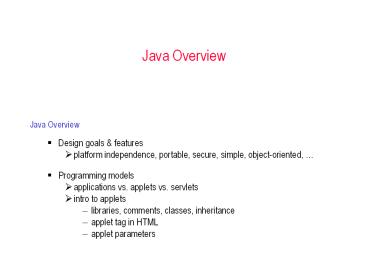Java%20Applets - PowerPoint PPT Presentation
Title:
Java%20Applets
Description:
originally designed for small, embedded systems in electronic appliances ... Hello1.html -- head title Hello World Page /title /head body p ... – PowerPoint PPT presentation
Number of Views:51
Avg rating:3.0/5.0
Title: Java%20Applets
1
Java Overview
- Java Overview
- Design goals features
- platform independence, portable, secure, simple,
object-oriented, - Programming models
- applications vs. applets vs. servlets
- intro to applets
- libraries, comments, classes, inheritance
- applet tag in HTML
- applet parameters
2
Java
- Java was developed at Sun Microsystems, 1995
- originally designed for small, embedded systems
in electronic appliances - initial attempts used C, but frustration at
limitations/pitfalls - recall C C OOP features
- the desire for backward compatibility led to the
retention of many bad features
desired features (from the Java white
paper) simple object-oriented robust platform
independent architecture neutral portable dynamic
interpreted high-performance distributed multi-th
readed secure note these are desirable
features for any modern language thus, Java has
become very popular, especially when Internet
related also, Sun distributes free compilers
(JDK) and open source
3
Language features
- simple
- syntax is based on C (familiarity ? easier
transition for programmers) - removed many confusing and/or rarely-used
features - e.g., explicit pointers, operator overloading,
automatic coercions - added memory management (reference count/garbage
collection hybrid)
- object-oriented
- OOP facilities similar C, all methods are
dynamically bound - pure OOP everything is a class, no independent
functions
- robust
- lack of pointers and memory management avoids
many headaches/errors - libraries of useful, tested classes increases
level of abstraction - arrays strings are ADTs, well-defined interfaces
4
Language features (cont.)
- platform independence
- want to be able to run Java code on multiple
platforms - neutrality is achieved by mixing compilation
interpretation - Java programs are translated into byte code by a
Java compiler - byte code is a generic machine code
- byte code is then executed by an interpreter
(Java Virtual Machine) - must have a byte code interpreter for each
hardware platform - an Applet is a special form of Java application
- byte code is downloaded with page, JVM is
embedded in browser
- architecture-neutral
- no implementation dependent features
- e.g., sizes of primitive types is set (unlike C)
- portable
- byte code will run on any version of the Java
Virtual Machine (JVM)
5
Language features (cont.)
- dynamic
- JVM links classes at run-time as they are needed
- if supporting class is recompiled, dont have to
recompile entire project
- interpreted
- needed for platform independence
- interpreted ? faster code-test-debug cycle,
better run-time error checking
- high-performance
- faster than traditional interpretation since byte
code is "close" to native code - still somewhat slower than a compiled language
(e.g., C)
6
Language features (cont.)
- distributed
- extensive libraries for coping with TCP/IP
protocols like HTTP FTP - Java applications can access remote URL's the
same as local files
- multi-threaded
- a thread is like a separate program, executing
concurrently - can write Java programs that deal with many tasks
at once by defining multiple threads (same shared
memory, but semi-independent execution) - threads are important for multi-media, Web
applications
- secure
- Java applications do not have direct access to
memory locations - memory accesses are virtual, mapped by JVM to
physical locations - downloaded applets cannot open, read, or write
local files - JVM also verifies authenticity of classes as they
are loaded - Sun claim execution model enables virus-free,
tamper-free systems
7
Java programming models
- Java applications are stand-alone programs
- must be compiled into Java byte code by Java
compiler, then distributed - executed by an interpreter (Java Virtual Machine)
- Java applets provide for client-side programming
- compiled into Java byte code, then downloaded as
part of a Web page - executed by the JVM embedded within the Web
browser - unlike JavaScript, Java is full-featured with
extensive library support - Java and its APIs have become industry standards
- the language definition is controlled by Sun,
ensures compatibility - Applications Programming Interfaces standardize
the behavior of useful classes and libraries of
routines - Java servlets provide similar capabilities on the
server-side - alternative to CGI programs, more fully
integrated into Web server
8
Java applets
- important point Java applets applications look
different! - if you want to define a stand-alone application,
make an application - requires public static void main function,
similar to C main - if you want to embed the code in a Web page, make
an applet - requires public void paint, public void init,
- can define dual-purpose programs, but tricky
- as with JavaScript, security is central
- when a Java applet is downloaded, the bytecode
verifier of the JVM verifies to see if it
contains bytecodes that open, read, write to
local disk - a Java applet can open a new window but they have
Java logo to prevent them from being disguised as
system window (for stealing password) - a Java applet is not allowed to connect back to
other servers except the host - this secure execution environment is called sand
box model
9
First Java applet
- import java.awt.
- import java.applet.
- /
- This class displays "Hello world!" on the
applet window. - /
- public class HelloWorld extends Applet
- public void paint(Graphics g)
- g.drawString("Hello world!", 10, 10) //
writes starting 10 pixels over down
- libraries
- Java provides extensive library support in the
form of classes - libraries are loaded using import (similar to
include in C) - java.awt contains Abstract Window Toolkit (for
GUI classes routines) - java.applet contains the applet class definition
10
First Java applet
- import java.awt.
- import java.applet.
- /
- This class displays "Hello world!" on the
applet window. - /
- public class HelloWorld extends Applet
- public void paint(Graphics g)
- g.drawString("Hello world!", 10, 10) //
writes starting 10 pixels over down
- comments in Java
- // and / . . . / work the same as in C
- / . . . / designate documentation comments
- can be used to automatically generate HTML
documentation (javadoc)
11
First Java applet
- import java.awt.
- import java.applet.
- /
- This class displays "Hello world!" on the
applet window. - /
- public class HelloWorld extends Applet
- public void paint(Graphics g)
- g.drawString("Hello world!", 10, 10) //
writes starting 10 pixels over down
- class definitions in Java
- similar to C (but no semi-colon at end)
- can contain instance variables (data fields)
methods(member functions) - precede class method definitions with public to
make available to all programs - there are no stand-alone functions in Java
- must be stored in a file of same name with .java
extension - e.g., HelloWorld.java
12
First Java applet
- import java.awt.
- import java.applet.
- /
- This class displays "Hello world!" on the
applet window. - /
- public class HelloWorld extends Applet
- public void paint(Graphics g)
- g.drawString("Hello world!", 10, 10) //
writes starting 10 pixels over down
- all applets inherit from the Applet class (in
java.applet) - default methods include
- init() called when page is loaded to
create/initialize variables - by default, does nothing
- paint(Graphics g) called to draw (after init) or
redraw (after being obscured) - here, the paint method is overridden to display
text on the applet window
13
Embedding an applet in HTML
- to include an applet in a Web page, use either
- APPLET tag (deprecated)
- CODE specifies applet name, HEIGHT and WIDTH
specify window size - text between the APPLET tags is displayed if
unable to execute (e.g., Java not enabled) - OBJECT tag
- preferred for HTML 4, but not universally
supported
- lthtmlgt
- lt!-- Hello1.html --gt
- ltheadgt
- lttitlegtHello World Pagelt/titlegt
- lt/headgt
- ltbodygt
- ltpgt
- ltapplet code"HelloWorld.class" height100
width100gt - You must use a Java-enabled browser to view
this applet. - lt/appletgt
- lt/pgt
- lt/bodygt
- lt/htmlgt
14
HTML applets
- lthtmlgt
- lt!-- Hello2.html --gt
- ltheadgt
- lttitlegtHello World Pagelt/titlegt
- lt/headgt
- ltbodygt
- ltpgt
- ltdiv align"center"gt
- lttable border1gt
- lttrgtlttdgt
- ltapplet code"HelloWorld.class" height200
width200gt - You must use a Java-enabled browser to view
this applet. - lt/appletgt
- lt/tdgtlt/trgt
an applet can be embedded within HTML elements
just like any other element useful for
formatting and layout
15
Parameters in HTML
- lthtmlgt
- lt!-- Hello3.html --gt
- ltheadgt
- lttitlegtHello World Pagelt/titlegt
- lt/headgt
- ltbodygt
- ltpgt
- ltdiv align"center"gt
- lttable border1gt
- lttrgtlttdgt
- ltapplet code"HelloWorld1.class" height35
width300gt - ltparam name"name" value"Chris"gt
- ltparam name"age" value20gt
- You must use a Java-enabled browser to view
this applet. - lt/appletgt
- can specify parameters to the APPLET when it is
embedded in HTML - each parameter must have its own PARAM tag inside
the APPLET element - specifies parameter name and value
16
Applet parameters
- import java.awt.
- import java.applet.
- /
- This class displays a message based on
parameters. - /
- public class HelloWorld1 extends Applet
- public void paint(Graphics g)
- String userName getParameter("name")
- int userAge Integer.parseInt(getParamete
r("age")) - String message1 "Hello " userName
"." - String message2 "On your next birthday,
you will be " - (userAge1) " years
old." - g.drawString(message1, 10, 10)
- g.drawString(message2, 10, 30)
- can access parameters passed in from the HTML
document - getParameter accesses the value of the parameter
(must know its name) - if the parameter represents a number, must
parseInt or parseFloat
17
Java vs. C
- in Java, every variable method belongs to a
class - as in C, by default each object has its own
copies of data fields - thus, known as instance variables
- as in C, a variables declared static are shared
by all class objects - thus, known as class variables
- similarly, can have a static method (class
method) - can only operate on class variables, accessible
from the class itself - class Math
- public static final double PI 3.14159 //
access as Math.PI - public static double sqrt(double num) . . .
// access as in Math.sqrt(9.0) - . . .
18
Primitive vs. reference types
- primitive types are handled exactly as in C
- space for a primitive object is implicitly
allocated - variable refers to the actual data (stored on the
stack) - reference types (classes) are handled differently
- space for a reference object must be explicitly
allocated using new - variable refers to a pointer to the data (which
is stored in the heap) - Note unlike with C, programmer is not
responsible for deleting dynamic objects - JVM performs automatic garbage collection to
reclaim unused memory
- Java only provides by-value parameter passing
- but reference objects are implemented as pointers
to dynamic memory - resulting behavior mimics by-reference
- public void Init(int nums)
- for (int i 0 i lt nums.length i)
- numsi 0
- _____________________________ _
- int nums new int10
- Init(nums)
19
Java libraries
- String class (automatically loaded from
java.lang) - int length()
- char charAt(index)
- int indexOf(substring)
- String substring(start, end)
- String toUpperCase()
- boolean equals(Object)
- ...
- Array class (automatically loaded from java.lang)
- int length instance variable
- Type (index) operator
- String toString()
- ...
- Java provides extensive libraries of data
structures algorithms - java.util ? Vector Stack LinkedList
- Dictionary HashTable Random
- Calendar
String str "foo" String str new String("foo")
int nums 1,2,3,4,5 int nums new
int10
20
Java inheritance
- Java does NOT have templates
- generic functions/classes are obtained via
inheritance (e.g, Applet) - with inheritance, can derive a new class from an
existing class - automatically inherit attributes methods of the
parent class - object of derived class can be used wherever
parent object is expected - every reference type is implicitly derived from
the Object class - by defining data structures that contain Objects,
any reference type can be stored (and even mixed) - Stack things new Stack()
- String str "foobar"
- things.push(str) // pushes String as an
Object - Calendar today Calendar.getDate()
- things.push(today) // pushes Calendar as an
Object
21
Hello again
- import java.awt.
- import java.applet.
- import java.util.Random
- /
- This class displays lots of "Hello world!"s on
the applet window. - /
- public class HelloWorld1 extends Applet
- private static final int NUM_WORDS100
- private static Random randy
- private int randomInRange(int low, int high)
- return (Math.abs(randy.nextInt())
(high-low1)) low - public void init()
Random class provides methods for generating
random values
can override init method to allocate initialize
(similar to a constructor)
ltapplet code"HelloWorld1.class" height200
width200gt You must use a Java-enabled browser
to view this applet. lt/appletgt
22
Applet behavior
- recall
- the init method is called when the applet is
first loaded - useful for initializing variables objects
- the paint method is called immediately after
init, and whenever the applet needs to be redrawn
(e.g., after window resized or obscured)
- when paint is called, it is given the default
Graphics object - Graphics methods include
- void drawString(String msg, int x, int y)
- void setColor(Color color)
- Color class is predefined, constants include
- Color.red, Color.blue, Color.black, . . .
23
A colorful hello
- import java.awt.
- import java.applet.
- import java.util.Random
- /
- This class displays lots of "Hello world!"s on
the applet window. - /
- public class HelloWorld2 extends Applet
- private static final int NUM_WORDS100
- private static final Color colors
- Color.black,Color.red,Color.blue,Color.green,Co
lor.yellow - private static Random randy
- private int RandomInRange(int low, int high)
- return (Math.abs(randy.nextInt())
(high-low1)) low
can store possible colors in an array change
drawing color using the setColor method
ltapplet code"HelloWorld2.class" height200
width200gt You must use a Java-enabled browser to
view this applet. lt/appletgt
24
Parameters applet dimensions
- recall
- can specify parameters in the HTML document using
ltPARAMgt tags - access the parameter values (based on name) using
getParameter method
- can also access the dimensions of an applet using
a Dimension object - Dimension dim getSize() // stores applet
dimensions - can then access applet height via dim.height
- can then access applet width via dim.width
25
Adaptive hello
- import java.awt.
- import java.applet.
- import java.util.Random
- /
- This class displays lots of "Hello world!"s on
the applet window. - /
- public class HelloWorld3 extends Applet
- private static final Color colors
- Color.black,Color.red,Color.blue,Color.green,Co
lor.yellow - private static Random randy
- private Dimension dim
- private int numReps
- private int RandomInRange(int low, int high)
- return (Math.abs(randy.nextInt())
(high-low1)) low
getParameter accesses the values of the
parameters here, specify number of reps in Web
page
uses getSize to get dimensions, pick random
coords for text within the applet
ltapplet code"HelloWorld3.class" height300
width400gt ltparam name"reps" value200gt You
must use a Java-enabled browser to view this
applet. lt/appletgt
26
Applet graphics
- in addition to displaying text
- can also draw figures on a Graphics object
- void drawLine(int x1, int y1, int x2, int y2)
- void drawRect(int x, int y, int width, int
height) - void fillRect(int x, int y, int width, int
height) - void drawOval(int x, int y, int width, int
height) - void fillOval(int x, int y, int width, int
height) - EXAMPLE draw a red circle inscribed in a square,
then draw random dots (dart pricks) - by counting the number of dots inside vs. outside
the circle, can estimate the value of p - p 4 (area of circle/area of square)
27
Graphical applet
- public class Monte1 extends Applet
- private static Random randy
- private int NUM_POINTS
- private int SIZE
- private int RandomInRange(int low, int high)
CODE OMITTED - private double distance(int x1, int y1, int x2,
int y2) CODE OMITTED - public void init()
- randy new Random()
- NUM_POINTS Integer.parseInt(getParameter("p
oints")) - Dimension dim getSize()
- SIZE Math.min(dim.width, dim.height)
- public void paint(Graphics g)
init method creates random number generator
gets parameters paint method draws a circle
and a bunch of random points
ltapplet code"Monte1.class" height300
width300gt ltparam name"points" value20000gt
You must use a Java-enabled browser... lt/appletgt
28
Double buffering
- note paint is called every time the page is
brought to the front - in current version of Monte, this means new dots
are drawn each time the page is obscured and then
brought back to the front - wastes time redrawing
- dots are different each time the applet is
redrawn - the double buffering approach works by keeping an
off-screen image - in the init method (which is called when the page
loads) - draw the figures on a separate, off-screen
Graphics object - in the paint method (which is called whenever the
page is brought forward) - simply display the off-screen image on the screen
29
Buffered applet
- public class Monte2 extends Applet
- . . .
- private Image offScreenImage
- private Graphics offScreenGraphics
- . . .
- public void init()
- randy new Random()
- NUM_POINTS Integer.parseInt(getParameter("p
oints")) - Dimension dim getSize()
- SIZE Math.min(dim.width, dim.height)
- offScreenImage createImage(SIZE, SIZE)
- offScreenGraphics offScreenImage.getGraphic
s() - offScreenGraphics.setColor(Color.red)
- offScreenGraphics.fillOval(0, 0, SIZE,
SIZE) - for (int i 0 i lt NUM_POINTS i)
init method is called when page is loaded does
drawing to a separate, off-screen Graphics
object paint is called after init and whenever
the applet is revisited Note dont see image in
progress
ltapplet code"Monte2.class" height300
width300gt ltparam name"points" value20000gt
You must use a Java-enabled browser... lt/appletgt
30
Better buffering
- public class Monte3 extends Applet
- . . .
- public void init()
- randy new Random()
- NUM_POINTS Integer.parseInt(getParameter("point
s")) - Dimension dim getSize()
- SIZE Math.min(dim.width, dim.height)
- public void paint(Graphics g)
- if (offScreenImage null)
- offScreenImage createImage(SIZE, SIZE)
- offScreenGraphics offScreenImage.getGraphic
s() - offScreenGraphics.setColor(Color.red)
- g.setColor(Color.red)
- offScreenGraphics.fillOval(0, 0, SIZE,
SIZE)
if want to see image as it is drawn, must be done
in paint when first loaded, have paint draw on
the graphics screen and also to an off-screen
buffer on subsequent repaints, simply redraw the
contents of the off-screen buffer
ltapplet code"Monte3.class" height300
width300gt ltparam name"points"
value20000gt lt/appletgt
31
GUI elements in applets
- Java has extensive library support for GUIs
(Graphical User Interfaces) - has elements corresponding to HTML buttons, text
boxes, text areas, - each element must be created and explicitly added
to the applet - nameLabel new Label("User's name")
- add(nameLabel)
- nameField new TextField(20)
- nameField.setValue("Dave Reed")
- add(nameField)
- by default, GUI elements are placed in the order
they were added, with elements moved to the next
line as needed to fit
32
Text boxes
- public class Monte4 extends Applet
- . . .
- private Label insideLabel
- private TextField insideField
- private Label outsideLabel
- private TextField outsideField
- . . .
- public void init()
- randy new Random()
- NUM_POINTS
- Integer.parseInt(getParameter("points"))
- Dimension dim getSize()
- SIZE Math.min(dim.width, dim.height)
- insideLabel new Label("Inside")
- add(insideLabel)
public void paint(Graphics g) . . .
insideField.setText("0") outsideField.setTex
t("0") . . . if (distance(x, y, SIZE/2,
SIZE/2) lt SIZE/2) g.setColor(Color.white)
int value Integer.parseInt(insideF
ield.getText())1 insideField.setText(""val
ue) else g.setColor(Color.black)
int value Integer.parseInt(outsid
eField.getText())1 outsideField.setText(""
value) . . .
ltapplet code"Monte4.class" height300
width300gt ltparam name"points"
value20000gt lt/appletgt
33
GUI layout
- public class Monte5 extends Applet
- . . .
- public void init()
- randy new Random()
- NUM_POINTS Integer.parseInt(getParameter("p
oints")) - Dimension dim getSize()
- SIZE Math.min(dim.width, dim.height)
- setLayout(new BorderLayout())
- Panel p new Panel()
- insideLabel new Label("Inside")
- p.add(insideLabel)
- insideField new TextField(5)
- p.add(insideField)
- outsideLabel new Label("Outside")
Java provides several classes for controlling
layout FlowLayout is default BorderLayout
allows placement of elements around the borders
of the applet screen a Panel can contain
numerous elements
ltapplet code"Monte5.class" height300
width300gt ltparam name"points"
value20000gt lt/appletgt
34
Event handling
- in order to handle events (e.g., text changes,
button clicks), can use the event delegation
model - must specify that the class implements the
ActionListener interface - public class Monte6 extends Applet implements
ActionListener - each source of events must be registered within
the applet - dotButton new Button("Click to generate dots")
- dotButton.addActionListener()
- must have an actionPerformed method to handle
events - public void actionPerformed(ActionEvent e)
- if (e.getSource() dotButton)
- drawDots()
35
ActionListener
- import java.awt.
- import java.applet.
- import java.awt.event.
- import java.util.Random
- public class Monte6 extends Applet
- implements ActionListener
- . . .
- private Button dotButton
- public void init()
- randy new Random()
- NUM_POINTS
- Integer.parseInt(getParameter("points"))
- Dimension dim getSize()
- SIZE dim.width
public void drawCircle() CODE FOR DRAWING
CIRCLE public void drawDots()
drawCircle() Graphics g getGraphics()
for (int i 0 i lt NUM_POINTS i)
CODE FOR DRAWING DOTS public void
paint(Graphics g) g.drawImage(offScreenIma
ge, 0, 0, null) public void
actionPerformed(ActionEvent e) if
(e.getSource() dotButton) drawDots()
ltapplet code"Monte6.class" height300
width300gt ltparam name"points"
value20000gt lt/appletgt
36
Applet examples
- The Java Boutique has lots of sample applets with
source code - Graphing Calculator
- Mandlebrot Set
- Email front-end
- Web search front-end
- Java Tetris
37
- Combining Java JavaScript
- integrating Java with JavaScript
- calling Java routines from JavaScript
- controlling an applet from JavaScript
- accessing JavaScript HTML elements from an
applet - related topics
- JavaBeans, Java archives (JARs)
38
JavaScript vs. Java
- recall JavaScript is very good for simple tasks,
GUI layout - flexible data typing, primitive object types fine
for quick development - integration with HTML makes layout control of
GUI elements easy - not much library support, only primitive data
structuring capabilities - not well-suited to multi-file projects, OO
approach
- recall Java is better at complex tasks,
especially graphics - full-featured, more robust, extensive libraries
of classes/routines - can support large projects, interacting objects
- GUI layout is difficult, integration with HTML
not obvious
- IDEAL make use of the the strengths of each
language - include applets in a page when needed (e.g.,
graphics) - allow communication between applet JavaScript
code
39
Calling Java routines from JavaScript
- Netscape Communicator allows direct calls to Java
routines - specify full package name of routine, then call
as in Java - useful for more esoteric routines that are not
supported directly in JavaScript - this feature is NOT supported by Internet Explorer
- lthtmlgt
- lt!-- Note works in Netscape only. --gt
- ltheadgt
- lttitlegtJavaJavaScript Demolt/titlegt
- lt/headgt
- ltbodygt
- ltscript language"JavaScript"gt
- document.write(java.lang.Math.random())
- lt/scriptgt
- lt/bodygt
- lt/htmlgt
40
Calling applet methods
- more commonly, want to include an applet in a
page, - control via HTML events JavaScript
- want to draw dots inside a square (with an
inscribed circle) - could build GUI interface into applet, but
required tricky layout manager - instead, leave graphics up to the applet,
controlled via JavaScript
to call a Java applet method from
JavaScript document.appletName.methodCall()
41
MontePI revisited
- import java.awt.
- import java.applet.
- import java.util.Random
- public class Monte7 extends Applet
- private static Random randy
- private int SIZE
- private Image offScreenImage
- private Graphics offScreenGraphics
- private int randomInRange(int low, int high)
- private double distance(int x1, int y1, int x2,
int y2) - public void init()
- randy new Random()
- Dimension dim getSize()
- SIZE dim.width
init creates the random number generator gets
applet size drawDots draws the dots on the
screen and to the off-screen buffer paint
redraws the screen using the buffer
42
MontePI example (cont.)
- lthtmlgt
- lt!-- Monte7.html --gt
- ltheadgt
- lttitlegtMonte Carlo Darts Pagelt/titlegt
- lt/headgt
- ltbody bgcolor"gray"gt
- ltdiv style"text-aligncenter"gt
- ltapplet code"Monte7.class"
name"MonteApplet" - height300 width300gt
- You must use a Java-enabled browser to view
this applet. - lt/appletgt
- ltbr /gtltbr /gt
- ltform name"MonteForm"gt
- ltinput type"button" value"Generate
points" - onClick"document.MonteApplet.drawDots(10
00)"gt
here, HTML button controls the applet (via
JavaScript)
43
Example (cont.)
better interface allow user to specify number
of dots in text box each click adds new dots,
have separate button to clear
- lthtmlgt
- lt!-- Monte7a.html --gt
- ltheadgt
- lttitlegtMonte Carlo Darts Pagelt/titlegt
- lt/headgt
- ltbody bgcolor"gray"gt
- ltdiv style"text-aligncenter"gt
- ltapplet code"Monte7.class"
name"MonteApplet" - height300 width300gt
- You must use a Java-enabled browser to view
this applet. - lt/appletgt
- ltbr /gtltbr /gt
- ltform name"MonteForm"gt ltinput
type"button" value"Generate"
onClick"numDots parseFloat(document.MonteForm.n
umPoints.value)
document.MonteApplet.drawDots(numDots)"gt
ltinput type"text" name"numPoints" size6
value100gt points ltbr /gtltbr /gt
ltinput type"button" value"Clear the screen"
onClick"document.MonteApplet.drawCircle(
)"gt lt/formgt - lt/divgt
- lt/bodygt
44
Dividing control
- where the control lies affects the
efficiency/usability of an applet - want the applet to be as self-contained as
possible, - take advantage of speed advantage, more advanced
features - but if GUI controls are in HTML, then JavaScript
needs overall control
- consider adding counters for number of dots
inside outside circle - have the applet keep track of the dots in
instance variables - after drawing all dots, JavaScript could access
counts display - cant see counts in progress (in Netscape)
- could have applet update the HTML text boxes
itself - tricky (example later)
- could return more control to the page, applet
draws one dot at a time - repetition is handled by JavaScript, can update
boxes after each dot - ? slower, but more flexible
45
JavaScript in control
- import java.awt.
- import java.applet.
- import java.util.Random
- public class Monte8 extends Applet
- . . .
- public int numInside, numOutside
- . . .
- public void clear()
- numInside 0 numOutside 0
- . . .
- public void drawDot()
change applet so that method only draws a single
dot (repetition to be controlled by
JavaScript) have applet keep track of number
inside out (can access display with
JavaScript)
46
Example (cont.)
- lthtmlgt
- lt!-- Monte8.html --gt
- ltheadgt
- lttitlegtMonte Carlo Darts Pagelt/titlegt
- ltscript type"text/javascript"gt
- function doAll()
- var numDots parseFloat(document.MonteFor
m.numPoints.value) - for (var i 0 i lt numDots i)
- document.MonteApplet.drawDot()
- document.MonteForm.numIn.value
document.MonteApplet.numInside - document.MonteForm.numOut.value
document.MonteApplet.numOutside - function clearAll()
- document.MonteApplet.drawCircle()
Note can utilize HTML table to achieve desired
layout of elements
47
Accessing HTML/JavaScript from the applet
- it is possible for the applet to access elements
in the page - requires the JSObject class from the
netscape.javascript package - import netscape.javascript.JSObject
- use getWindow and getMember methods to access
components - JSObject jsWin JSObject.getWindow(this)
// GETS WINDOW - JSObject jsDoc (JSObject) jsWin.getMember("docum
ent") // GETS DOCUMENT - JSObject MonteForm (JSObject)
jsDoc.getMember("MonteForm") // GETS FORM - numInside (JSObject) MonteForm.getMember("numIn"
) // GETS TEXT BOX
- use getMember and setMember methods to access
component attributes - int num Integer.parseInt( (String)numInside.getM
ember("value") ) - numInside.setMember("value", ""(num1))
48
Related topics
- JavaBeans
- reusable components (e.g., buttons, menus) that
can be packaged and reused - requires special tools for compiling and
packaging (e.g., BDK) - downloaded with an applet using the ARCHIVES
attribute - ltapplet code"javaApp.class" archives"jarfile.jar
"gt
- JAR files
- for applets that are comprised of multiple
classes, can bundle all necessary files into a
Java Archive (JAR) file - uses the popular ZIP file format
- download using ARCHIVES attribute, automatically
unzipped by browser
49
End of Java Applets