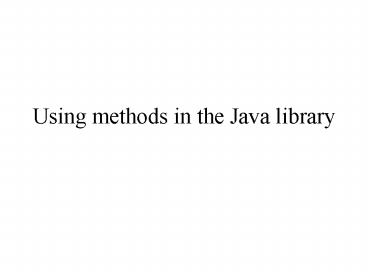Using methods in the Java library - PowerPoint PPT Presentation
1 / 19
Title:
Using methods in the Java library
Description:
Using methods in the Java library Previously discussed Method = a collection of statements that performs a complex (useful) task A method is identified by a method ... – PowerPoint PPT presentation
Number of Views:140
Avg rating:3.0/5.0
Title: Using methods in the Java library
1
Using methods in the Java library
2
Previously discussed
- Method a collection of statements that performs
a complex (useful) task - A method is identified by a method name
- Class a container for methods
- Methods that serves a similar purpose are stored
in the same class - A class is identified by a class name
3
Previously discussed (cont.)
- Schematically
4
Organization of the Java library
- The Standard Java library consists of a number of
packages - Each package consists of a number of classes
(that provide similar functionality) - The standard Java library is named java
- A package named xxx inside the standard Java
library is named java.xxx
5
Organization of the Java library (cont.)
- Some commonly used packages
- java.lang Provides classes that are fundamental
to the design of the Java programming language.
Official website http//download.oracle.com/java
se/1.4.2/docs/api/java/lang/package-summary.html - java.lang Contains the collections framework,
legacy collection classes, event model, date and
time facilities, internationalization, and
miscellaneous utility classes (a string
tokenizer, a random-number generator, and a bit
array). Official website http//download.oracle.
com/javase/1.4.2/docs/api/java/util/package-summar
y.html
6
Organization of the Java library (cont.)
- Schematical representation of Java's Standard
library
7
Organization of the Java library (cont.)
- A class named yyy inside the package java.xxx is
named java.xxx.yyy - Example
- The class Math inside the package java.lang is
known as java.lang.Math - The class Double inside the package java.lang is
known as java.lang.Double - The class Stack inside the package java.util is
known as java.util.Stack - The class Scanner inside the package java.util
is known as java.util.Scanner
8
Organization of the Java library (cont.)
- Note
- It is a Java convention that the name of a Java
class begins with a upper case letter - It is also a Java convention that the name of a
method begins with a lower case letter
9
Using a method that is available in Java's
standard library importing a class
- Rule of usage
- The import clauses must occur before any class
definitions - Syntax to import a class from the Java library
- If a Java program wants to use a method in the
Java library, the Java program must first import
the containing class
import className
10
Using a method that is available in Java's
standard library importing a class (cont.)
- Examples
import java.lang.Math import java.lang.Double
import java.util.Stack import
java.util.Scanner // After the import clauses,
you can write the class definition // This
program can now use all methods defined inside
the classes Math, Double, Stack // and Scanner
public
11
Using a method that is available in Java's
standard library importing a class (cont.)
class MyProgram public static void
main(String args) double
a a Math.sqrt(2.0) // Save
computed value in variable
System.out.println(a) // You can print the saved
value later
12
Importing all classes in a package
- Some complex Java program may use many different
methods contained in many different classes in
the same package - It would be a pain to write a long list of
import clauses - Example
import java.lang.Math import java.lang.Double
import java.lang.Integer ...
13
Importing all classes in a package (cont.)
- There is a short hand to import all classes
contained in a package
import java.lang. // import all class in
java.lang package import java.util. // import
all class in java.util package
14
Frequently used methods java.lang
- According to the Rule of usage
- We must import java.lang.Math if we want to use
the method Math.sqrt()
- If a Java program wants to use a method in the
Java library, the Java program must first import
the containing class
15
Frequently used methods java.lang (cont.)
- We should have written
import java.lang.Math // We MUST import this
class to use Math.sqrt public class Abc
double a, b, c, x1, x2 // Define 5 variable
a 1.0 b 0.0 c -4.0
16
Frequently used methods java.lang (cont.)
x1 ( -b - Math.sqrt( bb - 4ac ) ) / (2a)
x2 ( -b Math.sqrt( bb - 4ac ) ) / (2a)
System.out.print("a ") System.out.println(a
) System.out.print("b ") System.out.printl
n(b) System.out.print("c ")
17
Frequently used methods java.lang (cont.)
System.out.println(c) System.out.print("x1
") System.out.println(x1) System.out.print("
x2 ") System.out.println(x2)
18
Frequently used methods java.lang (cont.)M
- But.... because
- All classes in the java.lang package are
automatically included in every Java program (the
Java compiler is programmed to do this) - That is why we did not need to import
java.lang.Math in our program.
- The package java.lang contains classes that are
fundamental to the design of the Java programming
language.
19
Summary using methods in the Java library
- Rule of usage
- If a Java program wants to use a method in the
Java library, the Java program must first import
the containing class - All classes in the java.lang package have
already been imported into a Java program (You
can use methods in these classes without the
import clause)