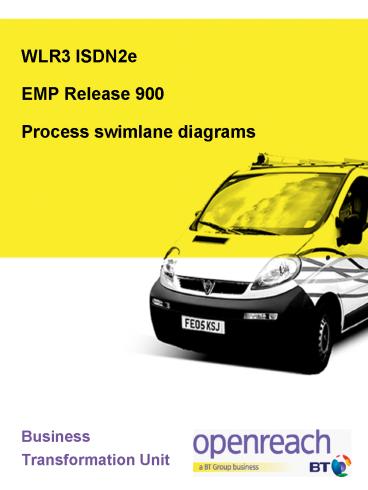WLR3 ISDN2e EMP Release 900 Process swimlane diagrams - PowerPoint PPT Presentation
1 / 65
Title:
WLR3 ISDN2e EMP Release 900 Process swimlane diagrams
Description:
There are multiple add-ons' which can be applied to each order category, which ... order types and compatible add-ons' CP Coordinated Move. Conversion ... – PowerPoint PPT presentation
Number of Views:62
Avg rating:3.0/5.0
Title: WLR3 ISDN2e EMP Release 900 Process swimlane diagrams
1
WLR3 ISDN2eEMP Release 900Process swimlane
diagrams
- Business
- Transformation Unit
2
Version Control
This document is for information purposes
only and intended to provide guidance to those
Communication Providers who are either intending
to be, or currently are, on the Equivalence
Management Platform (EMP). This document does not
form contractual rights or obligations between
British Telecommunications plc and the
Communications Provider. For further information
please refer to the applicable terms and
conditions for WLR3.
3
Contents
- Introduction
- Document usage guidelines
- Fulfilment Provision order
- Provision New Copper
- Provision Transfer
- Provision Conversion
- Provision CP coordinated move
- Fulfilment Modify order
- Modify order CNF
- Modify order Renumber
- Fulfilment Cease order
- Fulfilment Provision order - add-on scenarios
- Simultaneous Provision of CPS
- Simultaneous Provision of Number Import
- Provision TRC Process
- Provision ECC Process
- Provision Missed Appointment Process
- Provision Late Cancellation Process
- Provision of Non-standard Installation Type
4
Terminology
- CNF Calling and Network Feature
- CCD Customer Committed Date
- CPS Carrier Pre-Selection
- DDI Direct Dialing In
- DN Directory Number
- ECC Excess Construction Charges
- EMP Equivalence Management Platform
- ERT Estimated Response Time
- EU End User
- ISDN Integrated Service Digital Network
- KCI Keep Customer Informed (a message type)
- LOR Linked Order Reference
- MFL Main Fault Location
- MSN Multiple Subscriber Number
- MSO Major Systems Outage
- NEW Non-planned Engineering Works
- PEW Planned Engineering Works
- SMPF Shared Metallic Path Facility
5
Introduction
- This pack is designed to show at a high level the
sequence of interactions between a Communications
Provider (CP) and Openreach during the progress
of an Order or Fault Report - The format used is vertical swimlane columns,
where each column represents a specific
operational area - The document describes specific scenarios in
Fulfilment and Assurance, followed by a series of
applicable add-ons across these scenarios
6
Document usage guidelines
- Please use the scale to fit paper option when
printing this document - Interpretation of conventions used in the
document is as given below
Key
Examples
Query Dialogue Services
CP action
?
?
Dialogue service usage - mandatory
Address Matching
Number Reservation Management
Dialogue service usage - optional
?
Obtain Installation Details
?
Dialogue service usage - not required
Carry out initial order validation
Carry out initial order validation
Process step carried out by Openreach
Cancel the M-C order
Submit postcode, receive ALK back (Gold, Silver,
Bronze)
Notes on process step
KCI 1 - acknowledged
Messaging to CP from Openreach
7
Fulfilment scenarios
8
Scenarios Overview - Fulfilment
Fulfilment
Provision
Modify
Cease
New Line
Transfer
CP Coordinated Move
Conversion
New Copper
- The scenarios shown above are the high-level
categories of fulfilment orders - There are multiple add-ons which can be applied
to each order category, which are shown in the
table on the next page - For example, a New Provide order could also
include simultaneous CPS and number porting
(separate add-ons)
9
Table of fulfilment order types and compatible
add-ons
?
Add-on can be requested with the main scenario
?
Add-on cannot be requested with the main scenario
10
Fulfilment scenario New Line
Fulfilment
Provision
Modify
Cease
New Line
Transfer
CP Coordinated Move
Conversion
New Copper
11
CP (placing the order)
EMP
SMC
Operations
End User
Dialogue Services
Submit postcode, receive ALK back (Gold, Silver,
Bronze)
Address Matching
?
Contact CP
Query Dialogue Services
Fulfilment scenario for New Line New Copper
?
Appointing
ALK, Type of appt, Appt slot
Number Portability Checker-Import
?
?
Number Reservation Management
Line Characteristics Check
?
?
Obtain Installation Details
Place Provide XML order
Initial order validation
Order Pending
Enhanced business validations
Reject
Order Reject
Accept
KCI1 -Order acknowledged
Order Creation
Address Matching
KCI1 -Order Reject
Line Characteristics Check
Survey
Survey
Plan route to premises
KCI2 Order Committed
Number allocation activities
Frames activities
Installation
Line Test
Order Complete
KCI3 Order Completed
12
Fulfilment Scenario Transfer
Fulfilment
Provision
Modify
Cease
New Line
Transfer
CP Coordinated Move
Conversion
New Copper
13
CP (placing the order)
EMP
SMC
Operations
End User
Dialogue Services
CP (owning the line)
Address Matching
?
Fulfilment scenario for Provision Transfer
Contact CP
Query Dialogue Services
?
Number Portability Checker - Import
Main Billing Number, Postcode
Obtain Installation Details
?
?
Appointing
Line Characteristics Check
?
Number Reservation Management
?
Place Provide XML order
Initial order validation
With DN Postcode
Order -pending
Reject
Enhanced business validation
Order Reject
KCI1 Order acknowledged
Accept
M-C KCI1 -acknowledged
Raise Managed-Cease (M-C) order
Raise Order for Stopping the service on CCD
M-C KCI2 - committed
Raise order for providing the service on CCD
KCI2 Order committed
Line stopped on CCD
M-C KCI3 - Completed
Line started on CCD
KCI3 -Order Completed
14
Fulfilment Scenario Conversion
Fulfilment
Provision
Modify
Cease
New Line
Transfer
CP Coordinated Move
Conversion
New Copper
15
CP (placing the order)
EMP
SMC
Operations
End User
Dialogue Services
CP (owning the line)
Address Matching
?
Fulfilment scenario for Provision Conversion
Contact CP
Query Dialogue Services
Query Dialogue Services
Number Portability Checker - Import
?
Obtain Installation Details
?
Appointing
?
Line Characteristics Check
?
Number Reservation Management
?
Place Provide XML order
Initial order validation
With the DN Postcode
Order -pending
Enhanced business validation
Reject
Order - Reject
KCI1 Order acknowledged
Accept
Raise a Managed-Cease (M-C) order
M-C KCI1 -acknowledged
Raise a order for stopping the service on CCD
Notes for retention of routing
M-C KCI2 - committed
Raise a orders for providing the service on CCD
Notes for using the routing from cease
KCI2 Order Committed
Line Characteristics Check
KCI3 Order Reject
Survey
M-C KCI3 - Reject
Plan route to premises
Frames activities
Installation activities
Line ceased on CCD
M-C KCI3 - Completed
KCI3 Order Completed
Line Provided on CCD
16
Fulfilment Scenario CP Coordinated Move
Fulfilment
Provision
Modify
Cease
New Line
Transfer
CP Coordinated Move
Conversion
New Copper
17
CP (placing the order)
EMP
SMC
Operations
End User
Dialogue Services
Fulfilment scenario for CP Coordinated Move
Step 1 -Cease line
Address Matching
?
?
Contact CP
Query Dialogue Services
Number Portability Checker - Import
?
Obtain Installation Details
?
?
Appointing
Line Characteristics Check
?
?
Number Reservation Management
With the DN Postcode
Place Cease XML order
Initial order validation
Order -pending
Enhanced business validation
Reject
Order - Reject
Accept
KCI1 Order acknowledged
Raise a orders for stopping/ceasing the service
on CCD
Number available for possible retention
KCI2 -Order Committed
Provide Move order should be placed within this
timescales
Line ceased on CCD
KCI3 Order Completed
18
CP (placing the order)
EMP
SMC
Operations
End User
Dialogue Services
Submit postcode, receive ALK back (Gold, Silver,
Bronze)
Address Matching
?
Fulfilment scenario for CP Coordinated Move
Step 2 Provide Line
Contact CP
Query Dialogue Services
?
Appointing
ALK, Type of appt, Appt slot
Number Portability Checker-Import
?
?
Number Reservation Management
?
Line Characteristics Check
?
Obtain Installation Details
Place Provide XML order
Initial order validation
Order Pending
Enhanced business validations
Reject
Order Reject
Accept
KCI1 -Order acknowledged
Order Creation
Address Matching
KCI1 -Order Reject
Line Characteristics Check
Survey
Survey
Plan route to premises
KCI2 Order Committed
Number allocation activities
Frames activities
Installation
Line Test
Order Complete
KCI3 Order Completed
19
Fulfilment - Modify Order scenarios
20
Fulfilment Scenario Modify
Fulfilment
Cease
Modify
Provision
New Line
Transfer
CP Coordinated Move
Conversion
New Copper
21
CP (placing the order)
EMP
SMC
Operations
End User
Dialogue Services
Fulfilment scenario for Modify order - CN feature
Contact CP
Query Dialogue Services
?
Address Matching
?
Number Portability Checker-Import
Obtain Installation Details
?
Product incompatibility check is performed on the
order
Place Provide XML order
Initial order validation
With the details of the CNF to be added,
removed or modified
Order Pending
Enhanced business validations
Reject
Order Reject
Accept
KCI1 -Order acknowledged
Order Creation
KCI2 Order Committed
CNF Switching -Add or remove or change features
as requested
Request action performed on each of the CNF
KCI3 Order Completed
Update the Presentation number details
22
CP (placing the order)
EMP
SMC
Operations
End User
Dialogue Services
Fulfilment scenario for Modify order - Renumber
Contact CP
Query Dialogue Services
Address Matching
?
?
Number Portability Checker-Import
Obtain Installation Details
?
Number Reservation Management
?
ALK exchange code
Place Provide XML order
Initial order validation
Optionally with the details of the reserved
number
Order Pending
Enhanced business validations
If reserved number provided then check to ensure
that the reserved number belongs to the same
exchange and the cluster. If not, then the order
is rejected
Reject
Order Reject
Accept
KCI1 -Order acknowledged
Order Creation
KCI2 Order Committed
Switching process
New number provided in the message
Order Completed
KCI3 Order Completed
If CPS is present on the line then CPS will not
be retained and the EU is expected to contact the
CPSO to reapply the CPS on the new DN
23
Fulfilment scenario Cease Order
24
Fulfilment Scenario Cease
Fulfilment
Modify
Cease
Provision
Transfer
CP Coordinated Move
Conversion
New Line
New Copper
25
CP (placing the order)
EMP
SMC
Operations
End User
Dialogue Services
Fulfilment scenario for Cease order
Address Matching
?
Contact CP
Query Dialogue Services
Number Portability Checker Import
?
Obtain Installation Details
?
Identify the DN on which cease request needs to
be raised if required check the services that
exist on the line currently
Initial order validation.
Place Cease XML
DN of the Line to be ceased
Order - Pending
Enhanced Business validation
Reject
Order - Reject
Accept
KCI1 Order acknowledged
Raise the required order to fulfil the Cease
request
Create additional orders as applicable if the
cease order involves request for RCF or Caller
Redirect
KCI2 Order committed
Visit EU premises to recover Line plant/LIU if
applicable
EU premises visit is required if the cease
request is for a line at a Hotsite location or
removal of Line plant
Line ceased on CCD
KCI3 -Order Completed
Line ceased successfully
An additional KCI3 is sent to the CP if the
Cease order involves request for RCF or Caller
Redirect
KCI3 Order Completed
If the Cease involves Caller Redirect monthly
request, another KCI3 is sent to the CP (after
one month of initial KCI3)
KCI3 Order Completed
26
Fulfilment Provision Order add-on scenarios
27
Simultaneous Provision of CPS
28
CP
EMP
SMC
Operations
End User
Dialogue Services
Submit postcode, receive ALK back (Gold, Silver,
Bronze)
Address Matching
?
Fulfilment scenario add-on for Simultaneous CPS
Contact CP
Query Dialogue Services
?
Appointing
ALK, Type of appt, Appt slot
Number Portability Checker-Import
?
?
Number Reservation Management
?
Line Characteristics Check
?
Obtain Installation Details
Place Provide XML order
Initial order validation
Order Pending
Enhanced business validations
Reject
Order Reject
Accept
KCI1 -Order acknowledged
Order Creation
Address Matching
Survey
KCI1 -Order Reject
Line Characteristics Check
Survey
Plan route to premises
Number allocation act ivies
KCI2 Order Committed
Request CPSG for CPS All Calls
Frames activities
KCI3 Complete CP Informed CPS Provision
is completed
Installation
Check if CPS has been provided on the line
CPS Provided
Line Test
KCI3 complete CPS provision is delayed
CPS Provision Delayed
Within 30 minutes, again check if CPS provided
CPS Provided
KCI3 complete CPS provision is complete
CPS not Provided
Wait for 48 hours ,again check if CPS provide
Manual verify the response from CPSG
KCI3 complete CPS Provision is complete
CPS Provided
29
Provision with Number Import
30
CP (placing the order)
Operations
End User
Dialogue Services
Cable Operator
EMP
SMC
Submit postcode, receive ALK back (Gold, Silver,
Bronze)
Address Matching
?
Fulfilment scenario for Provision with Number
Import
Query Dialogue Services
Contact CP
?
Appointing
ALK, Type of appt, Appt slot
Number Portability Checker-Import
?
Use Number Port DS to run VIC check to see if OLO
number can be ported to an Openreach installation
,if importing n number then Number Port DS
Should n times
Number Reservation Management
?
Line Characteristics Check
?
?
Obtain Installation Details
Place Provide XML order
Initial order validation
With the VIC reference key
Order Pending
Order can be rejected if VIC reference not
supplied or is invalid
Enhanced business validations
Reject
Order Reject
KCI1 -Order acknowledged
Accept
Order Creation
Proforma activity generated
Port Request
KCI1 -Order Reject
Address Matching
Survey
Line Characteristics Check
KCI1 -Order Reject
Survey
Plan route to premises
Number allocation activities
KCI2 Order Committed
Frames activities
Installation
Order Complete
Line Test
KCI3 Order Completed
31
Provision Order TRC Process
32
CP (placing the order)
EMP
SMC
Operations
End User
Dialogue Services
Address Matching
?
Submit postcode, receive ALK back (Gold, Silver,
Bronze)
Contact CP
Query Dialogue Services
Fulfilment scenario add-on for New Provide TRC
Process
?
Appointing
ALK, Type of appt, Appt slot
Number Portability Checker-Import
?
?
Number Reservation Management
?
Line Characteristics Check
?
Obtain Installation Details
Order will be rejected if both TRC banding and
Additional Site Visit Reason are not present
Place Provide XML order
- With
- Additional site visit reason
- TRC banding
Initial order validation
Order Pending
Enhanced business validations
Reject
Order Reject
KCI1 -Order acknowledged
Accept
Order Creation
Survey
Address Matching
KCI1 -Order Reject
Line Characteristics Check
Survey
KCI2 Order Committed
Plan route to premises
Number allocation activities
KCI2 Order Committed
Frames activities
At the appointment, the engineer will assess the
TRC work required against the TRC banding
supplied by the CP. If the work is within the
banding, he/she will carry out the work and
record the time once it is completed. If the
banding is insufficient, he/she will provide
service to the NTE but will not carry out TRC
work, apologising to the customer and explaining
that the CP has not authorised work. The engineer
will record the TRC banding required if the CP
were to submit a new order for the extra work.
Installation
Line Test
KCI3 Order Completed
Order Complete
If TRC banding was insufficient or absent, the
required TRC banding will be given to the CP in
KCI3
33
Provision Order ECC Process
34
CP (placing the order)
EMP
SMC
Operations
End User
Dialogue Services
Address Matching
?
Submit postcode, receive ALK back (Gold, Silver,
Bronze)
Fulfilment scenario for add-on for ECC Process
Query Dialogue Services
Contact CP
?
Appointing
ALK, Type of appt, Appt slot
Number Portability Checker-Import
?
?
Number Reservation Management
?
Line Characteristics Check
?
Obtain Installation Details
Place Provide XML order
Initial order validation
Order Pending
Enhanced business validations
Reject
Order Reject
KCI1 -Order acknowledged
Accept
Order Creation
Survey
Address Matching
Line Characteristics Check
KCI1 -Order Reject
Survey
Not sufficient
Check if ECC authorization is sufficient
KCI1 with delay message Higher ECC band
required
Determine the ECC
if CP not placed a amend request with higher ECC
band in 15 days then a reminder KCI will sent to
CP
SMC user initiates a dialogue with the CP
informing about the split of the ECC. SMC user
agrees on the work to be undertaken by the
Openreach and provides the ECC to the system for
further processing
Sufficient
Place Amend XML
Number allocation activities
Validate Amend request
CP will have to place amend within 30 days or
else the order is auto-rejected
With higher ECC band
Amend Pending Response
Frames activities
Progress Order
Plan route to premises
Installation
KCI2 Order Committed
Line Test
Order Complete
KCI3 Order Completed
35
Provision Order Missed Appointment Process
36
CP (placing the order)
EMP
SMC
Operations
End User
Dialogue Services
Submit postcode, receive ALK back (Gold, Silver,
Bronze)
Address Matching
?
Fulfilment scenario add-on for New Provide EU
Missed Appointment
Contact CP
Query Dialogue Services
?
Appointing
ALK, Type of appt, Appt slot
Number Portability Checker-Import
?
?
Number Reservation Management
?
Line Characteristics Check
?
Obtain Installation Details
Place Provide XML order
Initial order validation
Order Pending
Enhanced business validations
Order Reject
Reject
KCI1 -Order acknowledged
Accept
Order Creation
Survey
Address Matching
Line Characteristics Check
KCI1 -Order Reject
Survey
KCI2 Order Committed
Plan route to premises
Number allocation activities
Frames activities
Appt Missed EU Missed Appt
KCI2 with an appropriate delay message to CP
Installation
Reserve new Appt slot
?
Appointing DS
With new Appointment details
Validate Amend request
Place Amend XML
Engineer visits EU premises at the new Appt slot
Amend Pending Response
Validate associate new appointment with the
order
Installation
KCI2 - Committed -- Amend success
New CCD provided
Line Test
Order Complete
KCI3 Order Completed
37
CP (placing the order)
EMP
SMC
Operations
End User
Dialogue Services
Submit postcode, receive ALK back (Gold, Silver,
Bronze)
Address Matching
?
Fulfilment scenario add-on for New Provide
Openreach Missed Appointment
Contact CP
Query Dialogue Services
?
Appointing
ALK, Type of appt, Appt slot
Number Portability Checker-Import
?
?
Number Reservation Management
?
Line Characteristics Check
?
Obtain Installation Details
Place Provide XML order
Initial order validation
Order Pending
Enhanced business validations
Order Reject
Reject
KCI1 -Order acknowledged
Accept
Order Creation
Survey
Address Matching
Line Characteristics Check
KCI1 -Order Reject
Survey
KCI2 Order Committed
Plan route to premises
Number allocation activities
Frames activities
Appt Missed Openreach Missed Appt
KCI2 with an appropriate delay message to CP
Installation
Work allocation control tries to contact the EU
to book an appointment. If successful then it
books a new appointment. If not successful
another delay message is sent and the CP will be
required to place an amend request with the new
appointment details
KCI2 - Committed
With New CCD
Engineer visits EU premises at the new Appt slot
Installation
Line Test
Order Complete
KCI3 Order Completed
38
Provision Order Late Cancellation Process
39
CP
EMP
SMC
Operations
Dialogue Services
End User
Fulfilment scenario for add-on for Late
Cancellation
Submit postcode, receive ALK back (Gold, Silver,
Bronze)
Address Matching
?
Contact CP
Query Dialogue Services
?
Appointing
ALK, Type of appt, Appt slot
Number Portability Checker-Import
?
?
Number Reservation Management
?
Line Characteristics Check
?
Obtain Installation Details
Place Provide XML order
Initial order validation
Order Pending
Enhanced business validations
Order Reject
Reject
KCI1 -Order acknowledged
Accept
Order Creation
Survey
Address Matching
KCI1 -Order Reject
Line Characteristics Check
Survey
KCI2 Order Committed
Plan route to premises
Cancellation request after PONR will be accepted
for appointed orders and it will be rejected for
non appointed orders.
Place Cancellation Request XML
Number allocation activities
Reject
Carry out request validation
Cancel request rejected
Workflow contacts the Engr and attempts to cancel
the task only if the task has already been
downloaded. WAC sends a message to the CP
updating whether the contact was made or not.
Accept
Cancel request accepted
Cancel order activities
1. Engineer contacted wait for further updates
Openreach 2. Engineer not contacted wait for
further updates
Frames activities
KCI2 with updates
Progress cancellation
Installation
KCI - Cancelled
System checks if the installation activity is
delayed. If Yes, then it cancels the order. If
No, then it sends KCI BAU
This message contains a response code to indicate
that the cancellation failed
Line test
KCI3 Order complete
40
Provision Order-Non Standard Installation Type
41
CP (placing the order)
EMP
SMC
Operations
End User
Dialogue Services
Address Matching
?
Fulfilment scenario for add-on for New Provide
at Non-Served Premises
Fulfilment scenario add-on for New Provide
Non Standard Installation Type
Query Dialogue Services
Contact CP
?
Appointing
ALK, Type of appt, Appt slot
Number Portability Checker-Import
?
?
Number Reservation Management
?
Line Characteristics Check
?
Obtain Installation Details
Place Provide XML order
Initial order validation
Order Pending
Enhanced business validations
Order Reject
Reject
KCI1 -Order acknowledged
Accept
Order Creation
Survey
Address Matching
Line Characteristics Check
KCI1 -Order Reject
Survey
This message will contain a response code to
indicate that the Non-Standard Installation Type
was incorrect, i.e. for e.g. instead of NSP it
should be Site
Non-Standard Installation Type incorrect
KCI Rejected
Non-Standard Installation Type correct
Plan route to premises
Number allocation activities
KCI2 Order Committed
Frames activities
Installation
Line Test
Order Complete
KCI3 Order Completed
42
Assurance scenarios
43
Scenarios Overview - Assurance
Assurance
Raise Fault Report
Raise Third Party Fault Report
Raise Non-CLI Damage Report
Escalate Fault Report
Request Fault History
Wholesale Fault
Openreach Fault
CN Feature Fault
44
Scenarios Overview - Assurance
Table of Assurance Fault Report types and
compatible add-ons
?
Add-on can be requested with the main scenario
?
Add-on cannot be requested with the main scenario
45
Scenario Openreach Fault
Assurance
Raise Fault Report
Raise Third Party Fault Report
Raise Non-CLI Damage Report
Escalate Fault Report
Request Fault History
Wholesale Fault
Openreach Fault
CN Feature Fault
46
CP
EMP
SMC
Operations
Dialogue Services
End User
Provide the Service ID, Line-Number that needs to
be tested
?
Assurance scenario for Openreach Fault
Line test
Contact CP
Query Dialogue Service(s)
?
Reserve Appt - Line test indicates Main Fault
Location of CA or OK
Appointing
Place Trouble Report (TR)
Carry out initial TR validation
- Service ID of the fault
- Line Test Ref
- Appt Ref if applicable
- Structured Quest Code
- Whether Temporary Call Diversion is required
Trouble Report -Pending
Carry out further TR validations
- Fault Report is rejected
- if Line Test ref /Appt ref is incorrect
- if Appt is required for the fault but not
provided by CP
Reject
Trouble Report - Rejected
Accept
Perform commoning of the fault and associating
fault to MSO PEW/NEW
- Perform commoning and association if applicable
- Determine ERT for the fault based on the Care
Level MFL
Trouble Report Accepted
- TCD is applied on the line if requested by the CP
- Fault progression identified based on the MFL
- Fault ERT sent to CP
- Inform CP if the fault was associated with an
MSO/PEW/NEW
Determine Fault progression path
Diagnostic Testing
- SMC would manually diagnose the fault on the line
Determine and allocate Fault resolution tasks
Fault picked up for processing by the Engineer
- The fault will be furthered if drop wire is
involved or if out of time occurs appropriate
delay KCIs sent to CP - Furthered faults are re-assigned back to
Engineers - Engineer will visit EU premises to fix the fault
(if required)
Trouble Report Update - Engineer Assigned
Capture Fault resolution details
Fault cleared on the line
Trouble Report Update - Cleared
Perform Line Test
- If the CP does not respond within the allowed
time then the fault will be automatically marked
as closed
Submit Accept Fault Clear
Process Accept Clear message
Trouble Report Update - Closed
47
Scenario Wholesale Fault CN Feature Fault
Assurance
Raise Fault Report
Raise Third Party Fault Report
Raise Non-CLI Damage Report
Escalate Fault Report
Request Fault History
Wholesale Fault
Openreach Fault
CN Feature Fault
48
CP
EMP
SMC
Operations
Dialogue Services
End User
?
- Line Test would indicate Main Fault Location of EX
Assurance scenario for Wholesale Fault - CN
Feature Fault
Line test
Contact CP
Query Dialogue Service(s)
?
Appointing
Place Trouble Report (TR)
Carry out initial TR validation
- DN of the line at fault
- Line Test Ref
- Structured Ques Code
- CN Feature at fault
Trouble Report -Pending
Carry out further TR validations
Reject
Trouble Report - Rejected
Accept
Perform commoning of the fault and associating
fault to MSO PEW/NEW
Trouble Report Accepted
Determine Fault progression path
- Fault is passed onto BT Operate
- If required, BT Operate would pass the fault back
to Openreach after which the fault is handled as
a second stage repair
Determine and allocate Fault resolution tasks
Fault passed onto BT Operate
Trouble Report Update - Engineer Assigned
Fault picked up for processing by the Engineer
BT Operate clears the fault corresponding to the
CNF
Fault cleared on the line
Capture Fault resolution details
Trouble Report Update - Cleared
Perform Line Test
- If the CP does not respond within the allowed
time then the fault will be automatically marked
as closed
Submit Accept Fault Clear
Process Accept Clear message
Trouble Report Update - Closed
49
Scenarios Overview Third Party Fault Report
Assurance
Raise Fault Report
Raise Third Party Fault Report
Raise Non-CLI Damage Report
Escalate Fault Report
Request Fault History
Wholesale Fault
Openreach Fault
CN Feature Fault
50
CP (Reporting the fault)
SMC
Operations
End User
Dialogue Services
EMP
CP (owning the Line)
?
Assurance scenario for Third Party Fault Report
Line test
Contact CP
Query Dialogue Service(s)
?
Appointing
Place Third Party Fault Fault Report
Carry out initial Third Party validation
Third Party Fault Report -Pending
Carry out further Third Party validations
Validations to ensure that the CP who has
placed the Third Party Fault Report does not
own the line
Reject
Third Party Fault Report Rejected
Accept
Message to the CP who placed the Third Party
Fault Report
Process Third Party Fault Report
- Identify the CP who owns the DN
- DN must be owned by a CP who is an authorised
WLR-CP
Third Party Fault Report Accepted
Message to the CP who placed the Third Party
Fault Report
Third Party Report - Notification
Message to the CP who owns the Line
51
Scenarios Overview Non-CLI Damage Report
Assurance
Raise Fault Report
Raise Third Party Fault Report
Raise Non-CLI Damage Report
Escalate Fault Report
Request Fault History
Wholesale Fault
Openreach Fault
CN Feature Fault
52
CP
EMP
SMC
Operations
Dialogue Services
End User
?
Line test
Assurance scenario for Non-CLI Damage Report
Contact CP
Query Dialogue Service(s)
?
Appointing
Place Non-CLI Damage Report
Carry out Non-CLI Report validations
Validate the Dummy Number and Locality provided
by the CP
- Dummy Number
- Locality details
- Structured Question Code as DRU/DRO
- Fault Description
Non-CLI Damage Report -Pending
Carry out further Non-CLI Report validations
Non-CLI Damage Report Rejected
Reject
Accept
Process Non-CLI Damage Report
- Create Fault against the provided Dummy Number
- Notify SMC for manual intervention
Non-CLI Damage Report Accepted
CP provided with Openreach Fault Ref
Analyse and progress the fault manually
Non-CLI Damage Report Closed
53
Scenarios Overview Fault History
Assurance
Raise Fault Report
Raise Third Party Fault Report
Raise Non-CLI Damage Report
Escalate Fault Report
Request Fault History
Wholesale Fault
Openreach Fault
CN Feature Fault
54
CP
EMP
SMC
Operations
Dialogue Services
End User
?
Line test
Assurance scenario for Request Fault History
Contact CP
Query Dialogue Service(s)
?
Appointing
Request Fault History Report
Provide the DN/Line Number
Perform initial validations
- Validate the DN given by the CP
- Check if the Line is owned by the CP
Request Fault History Rejected
Reject
Accept
Retrieve Fault History
Fault History will provide the details of faults
raised on the Line over the last 90 days
Request Fault History Accepted
Fault History produced to the CP
55
Scenarios Overview Escalate Fault
Assurance
Raise Fault Report
Raise Third Party Fault Report
Raise Non-CLI Damage Report
Escalate Fault Report
Request Fault History
Wholesale Fault
Openreach Fault
CN Feature Fault
56
CP
EMP
SMC
Operations
Dialogue Services
End User
?
Line test
Assurance scenario for Escalate Fault Report
Contact CP
Query Dialogue Service(s)
?
Appointing
Place Escalate Fault Report
- Fault Ref
- Escalation code
Carry out Escalate Report validations
- Validate the Fault Ref
- Check if Fault is open and the CP owns the Fault
Escalate Report -Pending
Carry out further Escalate Report validations
Reject
Escalate Fault Report Rejected
Accept
Send Escalation Report for manual validation
Manually Validate Escalation Report
Escalate Fault Report Rejected
Reject
if the reason code is additional faults on
installation then create a new faults on each
faulty Channel
Accept
Escalate Fault Report Accepted
Resolve Escalation manually
Escalate Fault Report Completed
57
Assurance add-on scenarios
58
Assurance Fault Report Missed Appointment
59
CP
EMP
SMC
Operations
Dialogue Services
End User
?
Assurance scenario add-on End User Missed
Appointment
Provide the DN/Line-Number that needs to be tested
Line test
Contact CP
Query Dialogue Service(s)
?
Appointing
Reserve Appt - Line test indicates Main Fault
Location of CA or OK
Place Trouble Report (TR)
Carry out initial TR validation
Trouble Report -Pending
- Fault Report is rejected
- if Line Test ref /Appt ref is incorrect
- if Appt is required for the fault but not
provided by CP
Carry out further TR validations
Trouble Report - Rejected
Reject
Accept
- Perform commoning and association if applicable
- Determine ERT for the fault based on the Care
Level MFL
Perform commoning of the fault and associating
fault to MSO PEW/NEW
- TCD is applied on the line if requested by the CP
- Fault progression identified based on the MFL
Trouble Report Accepted
Determine Fault progression path
- Fault ERT sent to CP
- Inform CP if the fault was associated with an
MSO/PEW/NEW
Diagnostic Testing
- SMC would manually diagnose the fault on the line
Determine and allocate Fault resolution tasks
Trouble Report Update - Engineer Assigned
Fault picked up for processing by the Engineer
Missed Appt EU misses the Appointment
Trouble Report Update En Missed Appt
CP is requested to reappointed for EU missed
Appt. If CP does not reappoint within 2 working
days a reminder KCI is sent. If there was no
response for 3 working days then the fault is
auto-closed
?
Reserve new Appt slot
Appointing DS
Validate Amend request
Place Amend XML
With new Appt details
Trouble Report Update Amend pending
Engineer visits EU premises at the new Appt slot
Confirm and associate the new Appt with the fault
Fault rescheduled to the Engineer
Trouble Report Update Amend success
CP informed of successful amend
Capture Fault resolution details
Fault cleared on the line
Trouble Report Update - Cleared
Perform Line Test
- If the CP does not respond within the allowed
time then the fault will be automatically marked
as closed
Submit Accept Fault Clear
Process Accept Clear message
Trouble Report Update - Closed
60
CP
EMP
SMC
Operations
Dialogue Services
End User
?
Assurance scenario add-on Openreach Missed
Appointment
Provide the DN/Line-Number that needs to be tested
Line test
Contact CP
Query Dialogue Service(s)
?
Appointing
Reserve Appt - Line test indicates Main Fault
Location of CA or OK
Place Trouble Report (TR)
Carry out initial TR validation
- DN of the line at fault
- Line Test Ref
- Appt Ref if applicable
- Structured Quest Code
- Whether Temporary Call Diversion is required
Trouble Report -Pending
- Fault Report is rejected
- if Line Test ref /Appt ref is incorrect
- if Appt is required for the fault but not
provided by CP
Carry out further TR validations
Reject
Trouble Report - Rejected
Accept
Perform commoning of the fault and associating
fault to MSO PEW/NEW
- Perform commoning and association if applicable
- Determine ERT for the fault based on the Care
Level MFL
Trouble Report Accepted
- TCD is applied on the line if requested by the CP
- Fault progression identified based on the MFL
- Fault ERT sent to CP
- Inform CP if the fault was associated with an
MSO/PEW/NEW
Determine Fault progression path
Diagnostic Testing
- SMC would manually diagnose the fault on the line
Determine and allocate Fault resolution tasks
Trouble Report Update - Engineer Assigned
Fault picked up for processing by the Engineer
Openreach Missed Appt
Trouble Report Update Openreach Missed Appt
Workflow tries to contact the EU to book an
Appointment. If EU is not contactable new
Appointment is still booked and the CP informed
of the same
Trouble Report Update New Appt
Engineer visits EU premises at the new Appt slot
CP informed of the new Appt ointment
Fault rescheduled to the Engineer
Capture Fault resolution details
Fault cleared on the line
Trouble Report Update - Cleared
Perform Line Test
- If the CP does not respond within the allowed
time then the fault will be automatically marked
as closed
Submit Accept Fault Clear
Process Accept Clear message
Trouble Report Update - Closed
61
Assurance Fault Report TRC Process
62
CP
EMP
SMC
Operations
Dialogue Services
End User
?
Provide the DN/Line-Number that needs to be tested
Line test
Assurance scenario add-on TRC Process
Contact CP
Query Dialogue Service(s)
?
Appointing
Reserve Appt - Line test indicates Main Fault
Location of CA or OK
Place Trouble Report (TR)
Carry out initial TR validation
Trouble Report -Pending
- Fault Report is rejected
- if Line Test ref /Appt ref is incorrect
- if Appt is required for the fault but not
provided by CP
Carry out further TR validations
Trouble Report - Rejected
Reject
Accept
- Perform commoning and association if applicable
- Determine ERT for the fault based on the Care
Level MFL
Perform commoning of the fault and associating
fault to MSO PEW/NEW
Trouble Report Accepted
- TCD is applied on the line if requested by the CP
- Fault progression identified based on the MFL
Determine Fault progression path
- Fault ERT sent to CP
- Inform CP if the fault was associated with an
MSO/PEW/NEW
- SMC would manually diagnose the fault on the line
Diagnostic Testing
Determine and allocate Fault resolution tasks
Trouble Report Update - Engineer Assigned
Fault picked up for processing by the Engineer
Engineer determines that TRC banding provided by
the CP is insufficient
Trouble Report Update insufficient TRC
CP is requested to re-band the TRC as required.
If CP does not reappoint within 2 working days a
reminder KCI is sent. If there was no response
for 3 working days then the fault is
auto-closed. When re-banding the TRC CP must
also book a new Appt slot
?
Reserve new Appt slot
Appointing DS
Validate Amend request
Place Amend XML
With new TRC band and Appt Ref
Trouble Report Update Amend pending
Engineer visits EU premises at the new Appt slot
and completes the TRC work
Associate new TRC band Appt with the Fault
Fault rescheduled to the Engineer
Trouble Report Update Amend success
CP informed of successful amend
Capture Fault resolution details
Fault cleared on the line
Trouble Report Update - Cleared
Perform Line Test
- If the CP does not respond within the allowed
time then the fault will be automatically marked
as closed
Submit Accept Fault Clear
Process Accept Clear message
Trouble Report Update - Closed
63
CP
EMP
SMC
Operations
Dialogue Services
End User
?
Assurance scenario add-on for Cancel Fault
Report
Contact CP
Query Dialogue Service(s)
Line test
?
Appointing
Place Cancel Trouble Report
Carry out initial TR validation
- Validate the Fault Ref given by the CP
- Fault Ref
- Cancellation reason
Cancel Report Pending
Carry out further TR validations
Cancel Trouble Report - Rejected
Reject
Accept
Perform PONR Status
Perform Engineer Contract
Reached
Cancel Trouble Report Engineer Contacted
Not Reached
Process Cancel Report
Cancel Trouble Report Update Cancelled
- Cancel the associated Fault Report
- Invalidate any open tasks for the Fault
- Remove TCD from the line if applied
- If this fault is associated with other faults
then remove this fault from the association
64
CP
EMP
SMC
Operations
Dialogue Services
End User
?
Assurance scenario add-on for Amend Fault
Report
Contact CP
Query Dialogue Service(s)
Line test
?
Appointing
Place Amend Trouble Report
Carry out initial TR validation
- Validate the Fault Ref given by the CP
- Fault Ref
- Cancellation reason
Amend Report Pending
Carry out further TR validations
Amend Trouble Report - Rejected
Reject
Accept
Perform PONR Status
Perform Engineer Contract
Reached
Amend Trouble Report Engineer Contacted
Not Reached
Process Amend Report
Amend Trouble Report Update Cancelled
65
Thank You