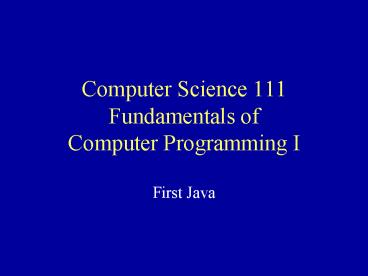Computer Science 111 Fundamentals of Computer Programming I - PowerPoint PPT Presentation
1 / 32
Title:
Computer Science 111 Fundamentals of Computer Programming I
Description:
Disciplined introduction to computer programming with the Java language. ... We'll begin with Terminal I/O and move later to GUIs ... – PowerPoint PPT presentation
Number of Views:60
Avg rating:3.0/5.0
Title: Computer Science 111 Fundamentals of Computer Programming I
1
Computer Science 111Fundamentals of Computer
Programming I
- First Java
2
Course Goals
- Disciplined introduction to computer programming
with the Java language. - Introduction to object-oriented programming.
- Problem solving algorithm development.
3
A Very Brief History
- 1990 Development of a language for consumer
electronics begins (Sun) - Requirements
- Portable
- Reliable
- 1993 the World Wide Web appears, and the
developers realize that Java has great potential
in that sphere
4
Continued Development
- 1994 Sun develops HotJava web browser which is
able to execute Java programs retrieved across
the Internet, and publicly releases it and Java
1.0 - Soon thereafter, Netscape makes its extremely
popular browser able to execute Java programs - 1997 Java 1.1 hits the silicon superhighway
5
Whats special about Java
- Platform independent
- Write program once, run anywhere
- Program translated to bytecode
- Local computer has interpreter to run bytecode
- Provides security
- Provides tools for graphics, database and
network programming - Avoids many pitfalls of C and others
6
Java Virtual Machine
- Different types of computers have their own
machine languages. The machine language for a
type of computer consists of specially coded
basic, fundamental instructions that the computer
can execute. - A high-level language is more English like,
making it easier to write programs. Examples
would be C, C, FORTRAN, Java, Basic, etc. - For a given type of computer and high level
language, we must have a compiler to translate
the program from the high-level language to the
machine language.
7
Java Virtual Machine (cont.)
Machine Language 1
C Program
Machine Language 2
Machine Language 3
8
Java Virtual Machine (cont.)
- With Java, the high level program is translated
to a common language called byte code which is
similar to a real machine language. - Then for each type of computer, we have a
program, called a Java Virtual Machine (JVM),
that can take the byte code program and execute
its commands on the specific type of computer. - Thus the single byte code program can be run on
various computers without change. For example,
browsers have JVMs built in to execute Java
applets (web programs).
9
Java Virtual Machine (cont.)
Machine 1JVM
Java Program
Byte Code
Machine 2JVM
10
User Interfaces
- Terminal I/O interface Program prompts user
with text on the terminal screen. User responds
by typing text at the keyboard. - Graphical User Interfaces User interacts with
the program via buttons, menus, input boxes, etc. - Well begin with Terminal I/O and move later to
GUIs - In both cases well make use of classes (special
packages) provided by our textbook authors.
11
Disclaimer
- With any Java program there is a lot of
boilerplate that must be present for the
program to work. This will be the same for most
of our programs. - For now, well just put this in place and
concentrate on the logic of the program at hand. - Well talk about the mumbo-jumbo as we move along
in the course.
12
Hello World Program
- A tradition is to have your first program in a
given language simply print the message Hello
World! - In Java we work with objects which are instances
of classes. - Objects have properties (members) and actions
(methods). - Well create a class called HelloWorld.
- An instance of HelloWorld will be an object that
has a writer object that can write characters on
the terminal screen.
13
Hello World (cont.)
- The primary statement to be executed
iswriter.println(Hello World!) - Here we are sending a message to the writer
object telling it to execute its println method.
The characters that we want it to display are in
quotes. This information that the method needs to
do its job is called a parameter. - Note that Java statements end with a semicolon.
14
Hello World (cont.)
15
Hello World (cont.)
16
Hello World version 2
- This example, taken from the text, is the same as
the first except it makes a coffee cup with the
words streaming out the top. - The only change is in the run method.
17
Hello World version 2
18
Hello World version 2 (cont.)
19
Temperature Conversion
- This example, from the text, allows the user to
enter a temperature in Fahrenheit, and the
program prints out the corresponding temperature
in Celsius. - Recall that the formula for this conversion is C
(5/9)(F-32)
20
Temperature Conversion (cont.)
21
Temperature Conversion (cont.)
22
Conversion Program Explained
- Here we will give more explanation of this
program. Well still postpone some of the detail. - The basic idea is that we are creating a class
called Convert. An instance of this class will be
an object that can do the conversions for us.
23
Conversion Explained (cont.)
- An instance of the Convert class will have four
properties. - The line KeyboardReader reader new
KeyBoardReader()says one property is to be a
KeyboardReader (capable of reading whats typed
at the keyboard) whose name is reader. - The line ScreenWriter writer new
ScreenWriter()gives writer as a ScreenWriter to
write to the terminal screen.
24
Conversion Explained (cont.)
- The other two properties that a Convert object
has are given by the lines double
fahrenheit double celsius - These say that the Convert object has two
properties (variables) that are of type double,
meaning that they can store numbers with
fractional parts. - Technically the variables reader and writer refer
to objects defined in the TerminalIO class, and
fahrenheit and celsius are variables of a basic
Java type.
25
Conversion Explained (cont.)
fahrenheit
212.0
KeyboardReaderObject
readDouble
ScreenWriterObject
println
26
Conversion Explained (cont.)
- In addition to the four variables, reader,
writer, fahrenheit and celsius, a Convert object
has two methods functions it is able to
perform. - The main method is the starting point for any
class that is to execute on its own. Typically it
instantiates an instance of the class and starts
its execution. In this case, it asks the object
to perform its run method. - The run method does the work for our Convert
object.
27
Conversion Explained (cont.)
- writer.print(Enter degrees Fahrenheit)sends a
message to the writer object to print those
words. - fahrenheit reader.readDouble()
- Sends message to the reader to read a double from
the keyboard - Then assigns this number as the current value of
the fahrenheit variable. - celsius (fahrenheit 32.0) 5.0 / 9.0
- Causes the expression on the right hand side to
be computed using the current value of the
variable fahrenheit, and using for
multiplication - This computed value is assigned as the current
value of the celsius variable
28
Conversion Explained (cont.)
- writer.print(The equivalent in Celsius is
)writer.println(celsius)cause the prompt to
be printed and then the value of the variable
celsius to be printed. Note that celsius is not
in quotes so the value of the variable is
printed, not the name of the variable.
29
Conversion Explained (cont.)
- import TerminalIO.informs the java compiler
that were using classes that are defined in the
TerminalIO package. - public class Convert..Our programs are
objects as well. We are defining a class of
objects. When we execute, we will need an
instance of this class.
30
Conversion Explained (cont.)
- public void run() ..This provides the code
for the run method. - public static void main(String args)
..This provides the code for the main
method. This is the class method that the JVM
executes to get the program started.
31
Conversion Explained (cont.)
- public static void main(String args)
Convert tpo new Convert()
tpo.run()This causes a new Convert object to
be created with name tpo (the program object).
Then this object is told to execute its run
method.
32
Dang! Seems as if there's a tax on everything
these days.