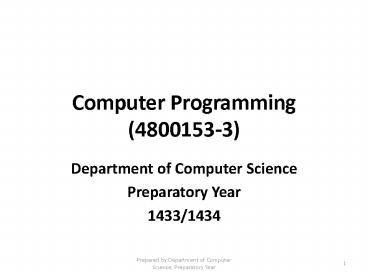Computer Programming (4800153-3) - PowerPoint PPT Presentation
1 / 220
Title:
Computer Programming (4800153-3)
Description:
Computer Programming (4800153-3) Department of Computer Science Preparatory Year 1433/1434 Prepared by Department of Computer Science, Preparatory Year * – PowerPoint PPT presentation
Number of Views:432
Avg rating:3.0/5.0
Title: Computer Programming (4800153-3)
1
Computer Programming(4800153-3)
- Department of Computer Science
- Preparatory Year
- 1433/1434
2
Number Systems
3
Common Number Systems
System Base Symbols Used by humans? Used in computers?
Decimal 10 0, 1, 9 Yes No
Binary 2 0, 1 No Yes
Octal 8 0, 1, 7 No No
Hexa-decimal 16 0, 1, 9, A, B, F No No
4
Quantities/Counting (1 of 3)
Decimal Binary Octal Hexa-decimal
0 0 0 0
1 1 1 1
2 10 2 2
3 11 3 3
4 100 4 4
5 101 5 5
6 110 6 6
7 111 7 7
5
Quantities/Counting (2 of 3)
Decimal Binary Octal Hexa-decimal
8 1000 10 8
9 1001 11 9
10 1010 12 A
11 1011 13 B
12 1100 14 C
13 1101 15 D
14 1110 16 E
15 1111 17 F
6
Quantities/Counting (3 of 3)
Decimal Binary Octal Hexa-decimal
16 10000 20 10
17 10001 21 11
18 10010 22 12
19 10011 23 13
20 10100 24 14
21 10101 25 15
22 10110 26 16
23 10111 27 17
Etc.
7
Conversion Among Bases
- The possibilities
Decimal
Octal
Binary
Hexadecimal
8
Quick Example
2510 110012 318 1916
Base
9
Decimal System
Weight
12510 gt 5 x 100 5 2 x 101 20 1 x
102 100 125
Base
10
Binary to Decimal
- Technique
- Multiply each bit by 2n, where n is the weight
of the bit - The weight is the position of the bit, starting
from 0 on the right - Add the results
11
Example
Bit 0
1010112 gt 1 x 20 1 1 x 21 2 0
x 22 0 1 x 23 8 0 x 24
0 1 x 25 32 4310
12
Octal to Decimal
- Technique
- Multiply each bit by 8n, where n is the weight
of the bit - The weight is the position of the bit, starting
from 0 on the right - Add the results
13
Example
7248 gt 4 x 80 4 2 x 81 16 7 x 82
448 46810
14
Hexadecimal to Decimal
- Technique
- Multiply each bit by 16n, where n is the weight
of the bit - The weight is the position of the bit, starting
from 0 on the right - Add the results
15
Example
ABC16 gt C x 160 12 x 1 12 B x
161 11 x 16 176 A x 162 10 x 256
2560 274810
16
Decimal to Binary
- Technique
- Divide by two, keep track of the remainder
- First remainder is bit 0 (LSB, least-significant
bit) - Second remainder is bit 1
- Etc.
17
Example
12510 ?2
12510 11111012
18
Octal to Binary
- Technique
- Convert each octal digit to a 3-bit equivalent
binary representation
19
Example
7058 ?2
7058 1110001012
20
Hexadecimal to Binary
- Technique
- Convert each hexadecimal digit to a 4-bit
equivalent binary representation
21
Example
10AF16 ?2
10AF16 00010000101011112
22
Decimal to Octal
- Technique
- Divide by 8
- Keep track of the remainder
23
Example
123410 ?8
8 1234 154 2
123410 23228
24
Decimal to Hexadecimal
- Technique
- Divide by 16
- Keep track of the remainder
25
Example
123410 ?16
123410 4D216
26
Binary to Octal
- Technique
- Group bits in threes, starting on right
- Convert to octal digits
27
Example
10110101112 ?8
10110101112 13278
28
Binary to Hexadecimal
- Technique
- Group bits in fours, starting on right
- Convert to hexadecimal digits
29
Example
10101110112 ?16
- 10 1011 1011
- B B
10101110112 2BB16
30
Octal to Hexadecimal
- Technique
- Use binary as an intermediary
31
Example
10768 ?16
10768 23E16
32
Hexadecimal to Octal
- Technique
- Use binary as an intermediary
33
Example
1F0C16 ?8
1F0C16 174148
34
Exercise Convert
Decimal Binary Octal Hexa-decimal
33 100001 41 21
117 1110101 165 75
451 111000011 703 1C3
431 110101111 657 1AF
35
Binary Addition (1 of 2)
- Two 1-bit values
A B A B
0 0 0
0 1 1
1 0 1
1 1 10
two
36
Binary Addition (2 of 2)
- Two n-bit values
- Add individual bits
- Propagate carries
- E.g.,
1
1
10101 21 11001 25 101110 46
37
Multiplication (1 of 2)
- Binary, two 1-bit values
A B A ? B
0 0 0
0 1 0
1 0 0
1 1 1
38
Multiplication (2 of 2)
- Binary, two n-bit values
- As with decimal values
- E.g.,
1110 x 1011 1110 1110 0000
111010011010
39
Digital Logic
40
Introduction to Digital Logic Basics
- Hardware consists of a few simple building blocks
- These are called logic gates
- AND, OR, NOT,
- NAND, NOR, XOR,
- Logic gates are built using transistors
- NOT gate can be implemented by a single
transistor - AND gate requires 3 transistors
- Transistors are the fundamental devices
- Pentium consists of 3 million transistors
- Compaq Alpha consists of 9 million transistors
- Now we can build chips with more than 100 million
transistors
41
Basic Concepts
- Simple gates
- AND
- OR
- NOT
- Functionality can be expressed by a truth table
- A truth table lists output for each possible
input combination - Precedence
- NOT gt AND gt OR
- F A B A B
- (A (B)) ((A) B)
42
Basic Concepts (cont.)
- Additional useful gates
- NAND
- NOR
- XOR
- NAND AND NOT
- NOR OR NOT
- XOR implements exclusive-OR function
- NAND and NOR gates require only 2 transistors
- AND and OR need 3 transistors!
43
Basic Concepts (cont.)
- Number of functions
- With N logical variables, we can define
- 22N functions
- Some of them are useful
- AND, NAND, NOR, XOR,
- Some are not useful
- Output is always 1
- Output is always 0
- Number of functions definition is useful in
proving completeness property
44
Basic Concepts (cont.)
- Complete sets
- A set of gates is complete
- If we can implement any logical function using
only the type of gates in the set - You can uses as many gates as you want
- Some example complete sets
- AND, OR, NOT Not a minimal
complete set - AND, NOT
- OR, NOT
- NAND
- NOR
- Minimal complete set
- A complete set with no redundant elements.
45
Basic Concepts (cont.)
- Proving NAND gate is universal
46
Basic Concepts (cont.)
- Proving NOR gate is universal
47
Logic Chips (cont.)
48
Logic Chips (cont.)
- Integration levels
- SSI (small scale integration)
- Introduced in late 1960s
- 1-10 gates (previous examples)
- MSI (medium scale integration)
- Introduced in late 1960s
- 10-100 gates
- LSI (large scale integration)
- Introduced in early 1970s
- 100-10,000 gates
- VLSI (very large scale integration)
- Introduced in late 1970s
- More than 10,000 gates
49
Logic Functions
- Logical functions can be expressed in several
ways - Truth table
- Logical expressions
- Graphical form
- Example
- Majority function
- Output is one whenever majority of inputs is 1
- We use 3-input majority function
50
Logic Functions (cont.)
- 3-input majority function
- A B C F
- 0 0 0 0
- 0 0 1 0
- 0 1 0 0
- 0 1 1 1
- 1 0 0 0
- 1 0 1 1
- 1 1 0 1
- 1 1 1 1
- Logical expression form
- F A B B C A C
51
Logical Equivalence
- All three circuits implement F A B function
52
Logical Equivalence (cont.)
- Proving logical equivalence of two circuits
- Derive the logical expression for the output of
each circuit - Show that these two expressions are equivalent
- Two ways
- You can use the truth table method
- For every combination of inputs, if both
expressions yield the same output, they are
equivalent - Good for logical expressions with small number of
variables - You can also use algebraic manipulation
- Need Boolean identities
53
Logical Equivalence (cont.)
- Derivation of logical expression from a circuit
- Trace from the input to output
- Write down intermediate logical expressions along
the path
54
Logical Equivalence (cont.)
- Proving logical equivalence Truth table method
- A B F1 A B F3 (A B) (A B) (A B)
- 0 0 0
0 - 0 1 0
0 - 1 0 0
0 - 1 1 1
1
55
Boolean Algebra
56
Boolean Algebra (cont.)
57
Boolean Algebra (cont.)
- Proving logical equivalence Boolean algebra
method - To prove that two logical functions F1 and F2 are
equivalent - Start with one function and apply Boolean laws to
derive the other function - Needs intuition as to which laws should be
applied and when - Practice helps
- Sometimes it may be convenient to reduce both
functions to the same expression - Example F1 A B and F3 are equivalent
58
Logic Circuit Design Process
- A simple logic design process involves
- Problem specification
- Truth table derivation
- Derivation of logical expression
- Simplification of logical expression
- Implementation
59
Deriving Logical Expressions
- Derivation of logical expressions from truth
tables - sum-of-products (SOP) form
- product-of-sums (POS) form
- SOP form
- Write an AND term for each input combination that
produces a 1 output - Write the variable if its value is 1 complement
otherwise - OR the AND terms to get the final expression
- POS form
- Dual of the SOP form
60
Deriving Logical Expressions (cont.)
- 3-input majority function
- A B C F
- 0 0 0 0
- 0 0 1 0
- 0 1 0 0
- 0 1 1 1
- 1 0 0 0
- 1 0 1 1
- 1 1 0 1
- 1 1 1 1
- SOP logical expression
- Four product terms
- Because there are 4 rows with a 1 output
- F A B C A B C
- A B C A B C
61
Deriving Logical Expressions (cont.)
- 3-input majority function
- A B C F
- 0 0 0 0
- 0 0 1 0
- 0 1 0 0
- 0 1 1 1
- 1 0 0 0
- 1 0 1 1
- 1 1 0 1
- 1 1 1 1
- POS logical expression
- Four sum terms
- Because there are 4 rows with a 0 output
- F (A B C) (A B C)
- (A B C) (A B C)
62
Logical Expression Simplification
- Two basic methods
- Algebraic manipulation
- Use Boolean laws to simplify the expression
- Difficult to use
- Dont know if you have the simplified form
- Karnaugh map (K-map) method
- Graphical method
- Easy to use
- Can be used to simplify logical expressions with
a few variables
63
Algebraic Manipulation
- Majority function example
- A B C A B C A B C A B C
- A B C A B C A B C A B C A B C A B C
- We can now simplify this expression as
- B C A C A B
- A difficult method to use for complex expressions
Added extra
64
Implementation Using NAND Gates
- Using NAND gates
- Get an equivalent expression
- A B C D A B C D
- Using de Morgans law
- A B C D A B . C D
- Can be generalized
- Majority function
- A B B C AC A B . BC . AC
65
Implementation Using NAND Gates (cont.)
- Majority function
66
Logical Expression Simplification
Prove the following Equivalence
67
Logical Expression Simplification
- Prove that
- X.(YZ) X.Y X.Z
- XXY X
- X(XY) X
68
Logical Expression Simplification
- Simplify the next
69
Algorithms and Flowcharts
70
Problem Solving in a Computer System
- The main purpose of problem solving is to convert
inputs to outputs with some processes.
71
Main Steps in Problem Solving in Computer System
- Problem understanding
- Algorithm developing
- Program writing
- Program editing
- Program compiling
- Program running
- Testing and debugging
72
Main Operations for Problem Solving
- Input operations
- Like input, read
- Output operations
- Like write, print
- Arithmetic operations
- Like add, subtract, multiply etc....
- control transferring operations
- Like conditional, non-conditional etc....
- Looping
- Like repeat, do while, for, etc...
73
What is an Algorithm?
A sequence of precise instructions which leads
to a solution is called an algorithm. or An
algorithm is a set of steps that defines how a
task is to performed. Example Steps
(algorithm) to solve a first degree
equation. Steps (algorithm) to calculate the
area of Triangle Steps (algorithm) to find
maximum digits among a set of input digits
74
Example
What is the algorithm for solving a first degree
equation (AX B)? 1. Read the values A,B 2.
Check if A0 (if yes there is no equation)
therefore no equation to be solved (end
processing). 3. Check if B0 (if yes X0 and
end processing). 4. Calculate the value of X
B/A 5. Print the value of X
75
Algorithm Representation
- There are many ways in which we may represent an
algorithm. - We use many techniques to represent an algorithm
in computer programming, such as - Flowchart
- Pseudocde
76
Why Flowcharts
- The flowchart is graphical representation of the
steps required for an algorithm or program. - The flowchart is characterized by
- Clarify the program logic
- Identify alternative processing methods
- Serve as guide for program coding
- Serve as documentation
77
Principals of Flowchart
- 1. Simplicity
- Easy to put on paper
- Easy to draw
- Readable and meaningful
- 2. Organization
- - putting ideas together and organizing those
ideas in logical way. - 3. Planning
- - flowchart helps for looking the program in
deeper and global way.
78
General Concepts
- Flowchart must be characterized by the following
- The major element of the project.
- Elements are clearly labeled.
- Sequence of element must be clear.
- No gap or dead ends.
- Sequence of elements must be in logical form.
- Flowchart must be used correctly.
79
Levels of Flowcharts
- Simple sequential flowchart.
- Branched flowchart.
- Simple-loop flowchart.
- Multi-loop flowchart.
80
No Name Symbol Usage
1 Ellipse Start/Stop
2 Rectangle Expressions
3 Parallelogram Input (Read) / Output(Print)
4 Rhombus Conditional checking
5 Arrow Flow of solution
6 Circle Connector
7 Elongated Hexagon Continue
8 Rectangle with bars Procedure / Function call
81
First Level of Flowchart
start
It is simplest level which contain the sequence
of steps without loops or branch and the
flowchart comes in straight line from the
beginning to the end.
process 1 . . . Process n
Stop
82
Second Level of Flowchart
start
It is branched flowchart, when there is a
condition statement in the program.
Input
Condition?
Yes
No
Process 1--n
Process 1--m
Stop
83
Third Level of Flowchart
- It is a flowchart which contain iteration or
repetitions. It is usually called loop
flowcharts. - In this type we need to repeat some operation
several times using the same set of operation. - The general form for this type is as follow
84
Example 1 Algorithm for reading student name
start
- Start
- Read student name
- End
Read student name
Stop
85
Example 2 Algorithm for calculate the area of
circle
start
- Start
- Read value of R
- Set PI equal to 3.14
- Calculate AreaPIRR
- Print R, Area
- Stop
Read R
PI3.14
AreaPiRR
Print R, Area
Stop
86
Example 3 Write an algorithm and draw the
flowchart to add two numbers.
- Algorithm
- Start
- Read a, b
- Calculate c a b
- Print c
- Stop
87
Example 4 Write an algorithm and draw a
flowchart to find the circumference of circle
- Algorithm
- Start
- Read r
- Calculate c 23.14 r
- Print c
- Stop
88
Example 5 Draw a flowchart to evaluate the
following functions F(X)x if Xgt0, F(X) -X if
Xlt0
start
- Start
- Read X
- If Xgt0 then go to step 4, else step 5
- Calculate F(X)X than go to step 6
- Calculate F(X)X
- Print X, F(X)
- Stop
Read X
Xgt0
Yes
No
F(X)X
F(X) -X
A
Print X, F(X)
Stop
89
Example 6 write an algorithm and draw a
flowchart to print 10 integers starting from 1
- Algorithm
- Start
- Set A1
- Check if Alt10 if yes goto step 4 else got to
step 7 - Print A
- Calculate A A1
- Goto step 3
- If no End
90
Exercise
- Write an algorithm and draw the flowchart that
read three numbers and print the value of the
largest number.
91
Exercise
- Step 1 Input N1, N2, N3
- Step 2 if (N1gtN2) then
- if (N1gtN3) then
- MAX ? N1 N1gtN2, N1gtN3
- else
- MAX ? N3 N3gtN1gtN2
- endif
- else
- if (N2gtN3) then
- MAX ? N2 N2gtN1, N2gtN3
- else
- MAX ? N3 N3gtN2gtN1
- endif
- endif
- Step 3 Print The largest number is, MAX
92
Looping
- When we need to use a loop a special symbol can
be used?
- Counter i
- Any Initial value ? ( Set i 0)
- Final Value (N)? (Set N 10)
- Increment or Decrement Value (M)?(Set M1)
93
Exercise
- Write an algorithm and draw a flowchart to
calculate and print the sum of numbers from 1 to
10 .
94
Programming Using C
- Introduction
95
Programming Language
- Programming language is an artificial language
that specifies instruction to be executed on a
computer. - This language consists of a set of commands,
understandable by computer directly or after
translating.
96
Computer Languages
- There are many types of computer languages, which
can be categorized into the following four
types- - Low-Level Languages (1st 2nd Generation
Languages) - High-Level Languages (3rd Generation Languages)
- User-Friendly Languages (4th Generation
Languages) - Object-Oriented Languages (5th Generation
Languages)
97
Computer Languages
- Low Level Language (Machine)
- A language that is machine-dependent and/or that
offers few control instructions and data types. - Each statement in a program written in a
low-level language usually corresponds to one
machine instruction. - To calculate Area Width Length in Low Level
language - 100100 010001 //Load
- 100110 010010 //Multiply
- 100010 010011 //Store
98
Computer Languages
- High-Level Language
- The languages, which computer cannot understand
directly and are not machine dependent are called
High-Level Languages. Some of the high-level
languages are- - BASIC (Beginners All Purpose Symbolic Instruction
Code) - COBOL (Common Business Oriented Language)
- FORTRAN (Formula Translator)
- C
99
Computer Languages
- User-Friendly Languages
- These languages are very easy to codify and
simplest to learn. Some of the common
user-friendly languages are- - dBASE
- FoxPro
- Oracle
- Sybase
100
Computer Languages
- Object-Oriented Languages
- The languages which are based on object oriented
programming (OOP) approach are called as
Object-Oriented languages. For example- - Smalltalk
- C
- Object COBOL
- JAVA
- Simula
101
Language Translators
- The software, which converts the codes of other
languages into machine code are called Language
Translator. - Language Translators are categorized into three
types- - Assemblers
- Interpreters
- Compilers
102
Language Translators
- Assembler
- Assembler translates the assembly language code
(source program) into machine language code
(object program). - After assembling, a linker program is used to
convert the object program into an executable
program. - The Microsoft assembler program (MASM)
- Borland Turbo assembler program (TASM)
- Assemblers are used mainly in development of
system software.
103
Language Translators
- Interpreters
- Interpreters translate the high-level language
code into machine language code, command by
command. - They are very slow for executing large programs.
104
Language Translators
- Compilers
- As contrast to interpreters, compilers provide
faster execution speed. - Compilers translate the entire program (source
code) into machine code (Object File). By using
linker, the object code is converted into
Executable File. - Compilers are widely used in translating codes
of high level languages. - As compared to assemblers or interpreters,
compilers are preferred in development of
application software.
105
Debugging
- Programming errors are called bugs
- Debugging - the process of tracking them down.
- Three kinds of errors
- syntax errors
- runtime errors
- semantic errors
106
Syntax errors
- Occur if syntax is not correct
- Syntax refers to the structure of a program and
the rules about that structure. - (1 2) is legal
- 8) is a syntax error
107
Runtime errors
- Error does not appear until after the program has
started running - Also called exceptions
- Rare in simple programs
108
Semantic errors
- Program runs successfully (no error messages
generated) - Will not do the right thing
- The program result is wrong.
- Tricky to identify
109
Motivation for Studying C
- The objective of learning C is to write
programs using this higher level language to
solve our day-to-day problems and tomorrow may be
to write a whole software. It is a most widely
used language.
110
Origins of C
- The first language developed was (BCPL) and the
next upgraded version was (B). the language (B)
was upgraded to (C) by Dennis Ritche of AT T
laboratories, USA. C was first used to write
UNIX OS - (C)is a general purpose language.
- Bjarne Strousstrup added object orientation to
(C )and developed (C)
111
A Simple C Program
Let us begin with a simple C program that
displays the message Welcome to C! .
include ltiostreamgt using namespace std void
main() // Display Welcome to C cout ltlt
"Welcome to C!" ltlt endl
112
Extending the Simple C Program
Once you understand the program, it is easy to
extend it to display more messages. For example,
you can rewrite the program to display three
messages.
include ltiostreamgt using namespace std void
main() cout ltlt "Programming is Useful!" ltlt
endl cout ltlt "Fundamentals First" ltlt
endl cout ltlt "Problem Driven" ltlt endl
113
Computing with Numbers
Further, you can perform mathematical
computations and displays the result .
include ltiostreamgt using namespace std void
main() cout ltlt (1 2 3) / 3 ltlt endl
114
Basic Concepts for Programming Skills
Programming Using C
115
Phase of C Programs
- Edit
- Program is created in the editor and stored on
the disk - Compile
- Compiler create Object code and stores on disk
- Link
- Linker links the Object code with Libraries,
creates result and stores it on disk - Load
- Loader prints program in memory
- Execute
- CPU takes each instruction and executes it.
Possibly storing new data Values as program
execute
116
Creating, Compiling, and Running Programs
117
C Character Set
- Character set includes the basic building blocks
of a language. - C character set consists of
- Numeric Character Set 0-9
- Alphabetic Character Set A-Z, a-z
- Special Character Set , , ,(comma) etc
- Escape Character Set they are used for
formatting the output. - It always starts with a back slash ( \ ).
- Some Examples are \n, \t, \b, \a
118
Tokens
- The smallest individual unit in a program is
known as token. - C has the tokens, like
- Keywords, Identifiers, Literals, Punctuators,
- Operators
119
Keywords
- Reserved words or Keywords are those words which
are reserved for a specific purpose and part of
the language. - Examples are
- if, int, char, break, constant, case, do, class,
else, - template, true, structure, void etc
120
Identifiers
- Words that are not reserved or keywords are
called user defined words or identifiers. - Identifiers must follow the following rules
- Can be composed of alphabets (A-Z or a-z),
numbers (0 to 9) and underscore _ - The first character must be an alphabet or an
underscore _. - Identifier must be unique.
- Blank Spaces are not allowed.
- They are case sensitive i.e. Val and val are
different - Examples Roll_number, r_no, Z, A1234_BC etc.
- Use the name of the identifier that is self
explanatory - e.g. employee_name, student_name etc.
121
Data Types
- Data types are means to identify the type of data
and associated operations of handling it. - C data types are of two types
- (i) Fundamental data types
- (ii) Derived data type
122
Data Types
- (i) Fundamental Data Types
Name Data type Size in bytes Range of values
char Character 1-Byte -128 to 127
int Integer 2-Bytes -32768 to 32767
short int Short Integer 2-Bytes -32768 to 32767
long int Long Integer 4-Bytes -2147483648 to 2147483647
float Floating Point 4-Bytes -3.4E38 to 3.4E38
double Double Floating Point 8-Bytes -1.7E308 to 1.7E308
123
Data Types
- (ii) Derived data type
- From the fundamental types other types can be
derived by using the declaration operators, e.g.
Arrays. - Expression
- Expressions are the valid combination of
operators, constants and or variables. - e.g. X X 5
124
Constants and Variables
- Identifiers can be classified into two categories
constants and variables. - Constants (Literals)
- Constants are identifiers which do not change
its stored value during executing the program. - Two types are
- (a) Numeric Constant e.g. const float pi3.14
- (b) Non Numeric constant e.g. const char
pi?
125
Constants and Variables
- Variables
- a variable is an identifier that has a changeable
value during the execution of a program. - Variable Declaration
- Declare a variable means to allocate a memory
location to hold the value of this variable. - To define a variable, each variable should have
- Identifier which is the variable name that you
will use during the program, and in fact it is
translated to an address of the memory location. - Data Type which shows the type of the value that
will be stored in this variable. Example - Data_Type Identifier
- int number1
126
Constants and Variables
- There are different types of variables such as-
- (a) Character variable (To store characters)
- (b) Integer variable (To store whole numbers)
- (c) Float variable (To store floating point
numbers) - (d) Boolean variable (To store two values
true/false) - e.g. int a,b,c,d10 (you can also initialize
at the time of declaration)
127
Punctuators
- The following characters are used as punctuators
(also known as separators) in C. - ( ) ,
128
Operators
- Operators cause the compilers to take some
action. - Operators work on operands (data).
- Operators are classified as-
- I/O operators
- input operator(gtgt) is used to read value from
standard input - output operator(ltlt) is used to direct a value to
standard output. - Assignment Operator
- Equal sign () used for assignment operator. It
is used to assign values to variables e.g. A10
or ab. In every case the value of the right hand
variable (constant) are assigned to variable in
the left hand side.
129
Operators
- Assignment Operator
Example 1 int x float y12.52 xy coutltltvalue of x ltltx //the output is 12 as x is an integer it is truncated to 12 Example 2 int x11 float yx coutltltvalue of y ltlty //the output is 11.0 as y is a float variable its value becomes 11.0
130
Operators
- Arithmetic Operators
- Are used to perform arithmetic operations. For
Example - These used to perform arithmetic operations.
There are always two operands e.g. in a b OR
(Operand1 Operand2) a and b are operands.
Addition
Subtraction -
Division /
Multiplication
Used to find out remainder
131
Operators
- Arithmetic Operators
- They can be of any data types.
Operand-1 (a) Operand-2 (b) Operations Result
int int , -, , / int
int float , -, , / float
float int , -, , / float
float float , -, , / float
float double , -, , / double
Long double double , -, , / Long double
132
Operators
- Arithmetic Operators
- Note that the result always takes the larger
data type of the operands used.
Example 1 int x10, y3 coutltltvalue of x ltltx/y //the output is 3 not 3.33 as both the operands are integers Example 2 int x10 float y3.5 coutltltvalue of x ltltx/y //the output is 3 not 3.33 as both the operands are integers
133
Operators
- Unary operators
- Increment () e.g. a (postfix), a(prefix)
equivalent to aa1 - Decrement (--) e.g. b-- (postfix), --b (prefix)
equivalent to bb-1 - When these operators (prefix or suffix) are used
in isolation, their impact is same - e.g. if a10, a or a results making a11.
- But the impacts are different when used along
with assignment operators or cout statements
134
Operators
- Unary operators Examples
void main( ) int x10 x cout ltlt x //output is 11 as x is xx1 void main( ) int x10 x cout ltlt x //output is 11 as x is also xx1
void main( ) int x10 cout ltlt x //output is 10 as it outputs then increments void main( ) int x10 cout ltlt x //output is 11 as it increments then outputs
135
Operators
- Unary operators Find the output for the
following
void main( ) int x10,y y --xy cout ltlt xltlt\tltlty void main( ) int x10,y y x-- y cout ltlt xltlt\tltlty
void main( ) int x10,y5 y --x y cout ltlt xltlt\tltlty void main( ) int x10,y5 y --x y cout ltlt xltlt\tltlty
136
Operators
- Relational Operators
- are used for the comparison of variables. For
Example
Less than lt
Greater than gt
Less than or equal to lt
Greater than or equal to gt
Equal to
Not equal to !
137
Operators
- Relational Operators
- For Example
- Remaining operators work in the same way.
(XltY) If X is less than Y the condition results to true otherwise results to false
(XltY) If X is less than or equal to Y the condition results to true otherwise results to false
138
Operators
- Logical Operators
- are used to for logical combination, disjunction
or negation of variables.
In general Symbol in program Use Explanation
AND ab True if a is true and b is true else false
OR a b True if either a is true or b is true else false
NOT ! ! a True if a is false and vice versa
139
Operators
- Logical Operators
- Examples are
- (agtb) (bgtc) is true if (agtb) is true and (bgtc)
is true - (agtb) (bgtc) is false if one of them is false
or both are false - (agtb) (bgtc) is true if either (agtb) is true or
(bgtc) is true or both are true - (agtb) (bgtc) is false when both are false
140
Operators
- Compound operators
- C allows the assignment to combine with other
operators. - Examples Z5 which is equal to ZZ5
- xy is equal to xxy
- x/5 is equal to xx/y
141
Operators
- Compound operators Find out for the output for
following
void main( ) int x10,y20 y x xy cout ltlt xltlt\tltlty void main( ) int x10,y30 y/ x xy cout ltlt xltlt\tltlty
void main( ) int x10,y40 y x cout ltlt xltlt\tltlty void main( ) int x10,y40 y x xx cout ltlt xltlt\tltlty
142
The Priority of Operators
Highest
Lowest
143
Programming Using C
- Input/Output
144
Input/Output in C
- cout
- The identifier cout is a predefined object
that corresponds to standard output stream. - cin
- The identifier cin is a predefined object
that corresponds to standard input stream. - Escape sequence/ Escape character
- Character combinations consisting of a
backslash (\) followed by a letter or by a
combination of digits is called escape
sequence.
145
Input/Output in C
- I/O operators
- The input operator(gtgt) is used to read value
from standard input, while output operator(ltlt) is
used to direct a value to standard output. For
Example - includeltiostreamgt
- Using namespace std
- void main( )
- int a,b,c
- float d
- coutltltEnter three numbers
- cingtgtagtgtbgtgtc
- d(abc)/3
- coutltltThe averageltltd
146
Input and Output
- A data stream is a sequence of data. Typically in
the form of characters or numbers - An input stream is data for the program to use
- Usually originates from
- the keyboard
- a file
- An output stream is the programs output
- Destination would be usually
- the monitor
- a file
147
Output using cout
- cout is an output stream sending data to the
monitor - The insertion operator "ltlt" inserts data into
cout - Example cout ltlt number_of_bars ltlt "
candy bars\n" - This line sends two items to the monitor
- The value of number_of_bars
- The quoted string of characters " candy bars\n"
- Notice the space before the c in candy
- The \n causes a new line to be started
following the s in bars - A new insertion operator is used for each item of
output
148
Examples Using cout
- This produces the same result as the previous
sample cout ltlt
number_of_bars
cout ltlt " candy bars\n" - Here arithmetic is performed in the cout
statement cout ltlt
"Total cost is " ltlt (price tax)Quoted
strings are enclosed in double quotes ("Walter") - Dont use two single quotes (')
- A blank space can also be inserted with
cout ltlt " " if
there are no strings in which a space is desired
as in " candy bars\n"
149
Include Directives
- Include Directives add library files to our
programs - To make the definitions of the cin and cout
available to the program
include ltiostreamgt - Using Directives include a collection of defined
names - To make the names cin and cout available to our
program using
namespace std
150
Escape Sequences
- Escape sequences tell the compiler to treat
characters in a special way - '\' is the escape character
- To create a newline in output use
\n cout ltlt "\n" or the newer
alternative cout ltlt
endl - Other escape sequences \t -- a
tab \\ -- a backslash character
\" -- a quote character
151
Input Using cin
- cin is an input stream bringing data from the
keyboard - The extraction operator (gtgt) removes data to be
used - Example cout ltlt "Enter the number of bars in a
package\n" cout ltlt " and the weight in
ounces of one bar.\n" cin gtgt
number_of_bars cin gtgt one_weight - This code prompts the user to enter data then
reads two data items from cin - The first value read is stored in number_of_bars
- The second value read is stored in one_weight
- Data is separated by spaces when entered
152
Reading Data From cin
- Multiple data items are separated by spaces
- Data is not read until the enter key is pressed
- Allows user to make corrections
- Example cin gtgt v1 gtgt v2 gtgt v3
- Requires three space separated values
- User might type 34 45 12
ltenter keygt
153
Designing Input and Output
- Prompt the user for input that is desired
- cout statements provide instructions cout ltlt
"Enter your age " cin gtgt age - Notice the absence of a new line before using cin
- Echo the input by displaying what was read
- Gives the user a chance to verify datacout ltlt
age ltlt " was entered." ltlt endl
154
Programming Using C
- Control Structures
155
Conditional Constructs
- Provide
- Ability to control whether a list of statements
is executed - A mechanism for deciding whether an action should
be taken - Two types
- If statement
- if statement
- if-else statement
- Nested if-else structure
- Switch statement
156
The Basic If Statement
- Syntax
- if (Expression)
- Action
- If the Expression is true then execute Action
- Action is either a single
- statement or a group of statements within
braces
Expression
false
true
Action
157
Example
- if (Value lt 0)
- Value -Value
Is the Value negative ?
Value lt 0
false
If Value is less than zero then we need to update
its value to that of its additive inverse
If Value is not less than zero then our number is
fine as is
true
Value - Value
The number is now definitely nonnegative
158
Sorting Two Numbers
- void main()
- cout ltlt "Enter two integers "
- int Value1
- int Value2
- cin gtgt Value1 gtgt Value2
- if (Value1 gt Value2)
- int RememberValue1 Value1
- Value1 Value2
- Value2 RememberValue1
- cout ltlt "The input in sorted order "
- ltlt Value1 ltlt " " ltlt Value2 ltlt endl
159
What is the Output?
- int m 5
- int n 10
- if (m lt n)
- m
- n
- cout ltlt " m " ltlt m ltlt " n ltlt n ltlt endl
160
The If-Else Statement
- Syntax
- if (Expression)
- Action1 else Action2
- If Expression is true then executeAction1
otherwise execute Action2 - if (v 0)
- cout ltlt "v is 0"
- else cout ltlt "v is not 0"
Expression
true
false
Action1
Action2
161
Finding the Max
- void main()
- cout ltlt "Enter two integers "
- int Value1
- int Value2
- cin gtgt Value1 gtgt Value2
- int Max
- if (Value1 lt Value2)
- Max Value2
- else
- Max Value1
- cout ltlt "Maximum of inputs is " ltlt Max ltlt endl
162
Finding the Max
Yes, it is. So Value2 is larger than Value1. in
this case, Max is set to Value2
Is Value2 larger than Value1 ?
No, its not. So Value1 is at least as large as
Value2. In this Case, Max is set to Value1
Value1 lt Value2
false
true
Max Value1
Max Value2
Either case, Max is set correctly
163
Selection
- It is often the case that depending upon the
value of an expression we want to perform a
particular action - Two major ways of accomplishing this choice
- Nested if structure
- if-else statements "glued" together
- Switch statement
- An advanced construct
164
If-Else Structure
- if ( nbr lt 0 )
- cout ltlt nbr ltlt " is negative" ltlt endl
- else if ( nbr gt 0 )
- cout ltlt nbr ltlt " is positive" ltlt endl
- else
- cout ltlt nbr ltlt " is zero" ltlt endl
165
Switch Statement
- A nested if-else structure is just as efficient
as a switch statement. - However, a switch statement may be easier to
read. - Also, it is easier to add new cases to a switch
statement than to a nested if-else structure.
166
Switch Statement
- switch (expression)
- case Constant1
- Action1
- break
- case Constant2
- Action 2
- break
- .
- .
- default
- default group of Actions
167
Break
- The last statement of each case in the switch
statement should almost always be a break. - The break causes program control to jump to the
closing brace of the switch structure. - Without the break, the code flows into the next
case. This is almost never what you want. - A switch statement will compile without a default
case, but always consider using one.
168
Example1
- switch (ch)
- case 'a' case 'A'
- case 'e' case 'E'
- case 'i' case 'I'
- case 'o' case 'O'
- case 'u' case 'U' cout ltlt ch ltlt " is a vowel"
ltlt endl - break
- default cout ltlt ch ltlt " is not a vowel" ltlt
endl
169
Example2
- void main()
- cout ltlt "Enter simple expression "
- int Left
- int Right
- char Operator
- cin gtgt Left gtgt Operator gtgt Right
- cout ltlt Left ltlt " " ltlt Operator ltlt " " ltlt Right
- ltlt " "
- switch (Operator)
- case '' cout ltlt Left Right ltlt endl break
- case '-' cout ltlt Left - Right ltlt endl break
- case '' cout ltlt Left Right ltlt endl break
- case '/' cout ltlt Left / Right ltlt endl break
- default cout ltlt "Illegal operation" ltlt endl
170
Programming Using C
- Repetition Structure
- (Loop)
171
Definition
- A Repetition structure certain parts of the code
will be executed multiple times, or not at all
based on the current state (condition). - A loop is a group of instructions the computer
executes repeatedly until a terminating condition
is satisfied. - In C, there are 3 forms of implementing
repetition - While Loop
- Do-while Loop
- For Loop
172
While Loop
- The syntax in C is
- Initialize
- while (condition)
- statement //action
- increment
173
While Loop
- The syntax in C is
- Initialize
- while (condition)
- statement //action
- increment
- Initialize initialize the control variable which
will be used to test the condition, this
initialization is applied only once. - If the condition is true, the statement and the
increment are executed, then the whole thing is
done again. - The statement and the increment are executed
repeatedly until the condition becomes false. - If the condition starts out false, the while-body
will never be executed. - Increment is the statement that makes change on
the condition, otherwise, the loop will continue
running. (Infinite loop).
174
Trace While Loop
Trace the following code Void main() int count
0 while (count lt 2) cout ltlt "Welcome to
C!" count
175
Do-While Loop
- The syntax in C is
- do any number of statements //
action while (condition)
176
Do-While Loop
- The syntax in C is
- do any number of statements //
action while (condition)
- The do-while statement performs the test after
executing the body. - As long as the test is true, the body will
execute again. - In all cases the body will be executed at least
once, even if the condition was wrong because
testing happened at the end. - The difference between while and do-while
- The testing happen before executing the body in
the while structure, so if the condition is false
from the beginning, the body will not be executed
at all.
177
Do-While Example
- Void main()
- int count 1
- do
- cout ltlt "Welcome to C!"
- count
- while (count lt 2)
- --------------------------------------------------
------ - What is the output?
- What is the output if the condition changed to
(count gt2)?
178
For Loop
- The syntax in C is
- for ( initialize condition increment )
- statements
179
For Loop
- The syntax in C is
- for ( initialize condition increment )
- statements
- for structure is composed of 4 parts
- Initialize initialize the loop control variable,
and done only once. - Condition is the condition that determines
whether the loop should continue executing or
not. - Statements the body of the loop.
- The increment is a statement that changes the
value of the initialization either by adding,
subtracting, or any math operation. But usually
it is either adding or subtracting.
- Notice that there is no semicolon after the
increment. - It is better to use for structure when the number
of iterations is known.
180
For Loop Example
Try to trace the following code void
main() int i for (i 0 i lt 2 i) cout
ltlt "Welcome to C!"
181
Break and Continue Statements
- break and continue alter the flow of control
- break statement
- The break statement when executed in while, for,
do-while or switch structure causes immediate
exit from that structure. The program continues
with the first statement after the structure. - Example What is the output of the following
code? - for (int x 1 xlt 10 x)
- if ( x 5 )
- break
- coutltltxltlt" "
- coutltlt"\n broke out of the loop when x became
"ltltxltltendl
182
Break and Continue Statements
- break and continue alter the flow of control
- continue statement
- The continue statement, when executed in a while,
for, or do-while structure skips the remaining
statements in the body of that structure and
proceeds with the next iteration of the loop. - Example What is the output of the following
code? - for (int x 1 xlt 10 x)
- if ( x 5 )
- continue
- coutltltxltlt" "
- coutltlt"\n used continue to skip printing the
value 5"ltltendl
183
Programming Using C
- Arrays and Strings
184
Introducing Arrays
- Arrays are data structures which hold multiple
variables of the same data type. - Consecutive group of memory locations having same
name and type (int, char, float, double etc.) - To refer to an element, Specify array name and
position number (index) e.g. myList5
185
Introducing Arrays
186
Syntax
- Declaration Datatype arrayname size e.g.
int A20 means A is an integers array
with size 20. - Each element in the array is accessed with a
subscript i.e. A0, A1 .. A19 - Each memory element can hold an integer only.
- First element at position 0 and the maximum
position at size -1 - Memory requirements depend on the size of array.
- Array declaration is static i.e. the size must
be specified at the time of declaration.
187
Initializing Arrays
- Declaring, creating, initializing in one step
- int a51,5,7,9,10 ? a01, a15,,a410
- If not enough initializers, rightmost elements 0,
If too many syntax error - int b3 1? b01,b10,b20.
- int c2 1,2,3,4? //Wrong
- To set every element to same value, e.g. int d 5
0 - If array size omitted, initializers
determine size i.e. int e 1, 2,
3, 4, 5 this implies size of a is 5
188
Initializing Arrays
- If A is an array and B is an array of same
dimension (size) we can assign A B i.e. the
contents of B will be copied to array A. - Example