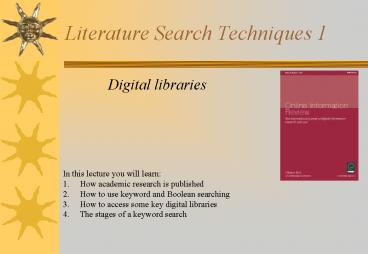Literature Search Techniques 1 - PowerPoint PPT Presentation
1 / 28
Title:
Literature Search Techniques 1
Description:
How to use keyword and Boolean searching. How to access some ... Incomprehensible = Major flaws in the evidence. Where is the scholarly literature? The Library ... – PowerPoint PPT presentation
Number of Views:52
Avg rating:3.0/5.0
Title: Literature Search Techniques 1
1
Literature Search Techniques 1
- Digital libraries
- In this lecture you will learn
- How academic research is published
- How to use keyword and Boolean searching
- How to access some key digital libraries
- The stages of a keyword search
2
1. How academic research is published
3
What is the scholarly literature?
- Journal articles
- Conference papers
- Books
- Not usually magazine articles, web pages
- Quality controlled
- In a good journal, many papers rejected, most
revised after referees comments
4
What are the types of publication?
- Primary research
- Experiments
- New ideas/arguments/critical analyses
- Secondary research
- Review articles
- Specialist for a research topic
- General for a wider field
- Books
- Research monographs tend to be specialist
- Educational textbooks tend to be more general
5
The Strengths and Weaknesses of the Different
Sources
- Books vs. journal articles vs conference
proceedings vs. the web - Which tend to be the best for
- Currency
- Authority
- Understandability?
- Which types of task would each source be best
for? - Academic papers are quality controlled many are
rejected as being incorrect or uninteresting
6
Not the scholarly literature
- Hello Mike,
- I've now had both referees' reports and I'm
afraid that they aren't very enthusiastic,
suggesting rejection. - If you think it is worth working on a
resubmission, I'd be happy to receive one, of
course. - Kind regards,
- The Editor
7
The reviewers decision
- Is the paper suitable to publish
- As it stands?
- After minor revision
- After major revision?
- If shortened?
- OR unsuitable because
- Insignificance
- Lack of originality
- Incomprehensible
- Major flaws in the evidence
8
Where is the scholarly literature?
- The Library
- Look through the list of journals and browse the
books on the shelves to find relevant ones - Digital Libraries
- Need to use keyword searches to identify relevant
articles - The Web
- Use keyword searches in Google (which indexes PDF
and PostScript academic publications)
9
2. How to use keyword and Boolean searching
10
Keyword Searches
- Keyword searches are an essential skill for
literature searches - STEP 1 Brainstorm to think of words that might
be used to describe the topic - Email, e-mail, electronic mail, online
communication - STEP 2 Try lots of different searches to see
which ones work - If you are getting too few/many results, try to
make the terms more general/specific - Vet the article titles/abstracts to find the
relevant ones and order/print them
11
Example of a keyword search
- Idea has anyone done any research on how to find
music from a database of music files? - STEP 1 Brainstorm terms
- Music, audio, sound, database, search, look,
seek, find - STEP 2 Try searches
- Find music, find audio, search for sound, music
database search - This search will eventually show you that the
best keyword phrase is. - You might also have found this out from a book
12
Boolean searching
- Most libraries allow you to AND or OR search
terms together - word1 AND word2 means both must be in the
document - word1 OR word2 means either can be in the
document - Many, like Google, assume AND
- E.g word1 word2 means word1 AND word2
- But you can enter word1 OR word2 in Google
13
Exercise
- Idea has anyone done any research on what the
best way is to automatically group together web
pages that are about the same topic? - STEP 1 Brainstorm terms
- STEP 2 Write down some searches (include some
Boolean searches) - A prize for anyone who writes down the correct
words or phrases!
14
Keyword Search Options
- Common options are
- Search only in title
- Search only in title and abstract
- Full text search
- Author search
- Need to play with different search options in
order to get good results - TIP Look out for the words used to describe your
topic in the publications you find - E.g. HCI is CHI in the USA
15
Boolean searching 1 Expand
- Expand a search that gets too few matches
- Replace terms with more general ones
- E.g. Music-gtaudio
- E.g.Oracle AND music -gt Oracle AND audio
- Remove ANDed terms
- E.g. digital AND electronic -gt digital
- Add extra ORed terms
- E.g. digital -gt digital OR electronic
- Search article full texts instead of just
titles/abstracts?
16
Boolean searching 2 Contract
- Contract a search that gets too many matches
- Replace terms with more specific ones
- E.g. Music-gt pop AND music
- Add extra ANDed terms
- E.g. digital -gt digital AND electronic
- -gt Remove extra ORed terms
- E.g. digital OR electronic -gt digital
- Search article titles/abstracts instead of full
text?
17
2. How to access some key digital libraries
- For this module, you need to search one real
digital library and two web search engines
18
The Web/Google
- Use Google for greatest coverage and inclusion of
PDF and PostScript files - Use Google Scholar for primarily academic
information - Use to find very up-to-date information
- Most importantly, use to find easy topic
introductions, overviews and definitions
19
ACM Digital Library 1
- Contains the full text of all journals and
conferences run by the Association for Computing
Machinery - http//www.acm.org/dl/
- UNIVERSITY COMPUTERS ONLY
- Communications of the ACM
- A general journal which is highly rated but
relatively easy to understand. A good first
choice for a literature review - Topic organisation
- Journals and conference proceedings are mainly
organised by topic, e.g. Transactions on Internet
Technology, Computer Human Interaction
20
ACM Digital Library 2
- Many ACM journals are highly technical and their
articles are difficult to read - May contain mathematical theorems and proofs
- You need to judge how much effort to put in to
reading each relevant article - Need to fully understand article if it is
essential to the method or core to the topic
21
ACM Digital Library 3
- Boolean searching is automatically OR
- Go to advanced search to access Boolean searches
22
Google Scholar
- scholar.google.com
- Academic papers available from the web
- Abstracts of academic papers from digital
libraries - Not all the papers are scholarly, there are
mistakes - Its coverage is not complete
- Some free papers that are restricted elsewhere
- Also try the CITED BY link
23
Some other digital libraries
- Sciencedirect.com
- Elseviers library full text access to some
articles, abstracts of all - Swetswise.com
- Hosts journals from multiple publishers full
text access to some articles, abstracts of all - The Web of Knowledge
- Covers all top journals in all subjects, but
abstracts only
24
4. The stages of a keyword search
25
(No Transcript)
26
Specialist vocabularies
- Researchers tend to use specific words or phrases
to refer to their subject - Knowing these phrases is a big help when
searching for information - E.g. digital libraries, collaboratories,
human-computer interaction, software engineering
(not programming!), - Articles often have keyword lists, which can help
you identify the specialist vocabulary in your
area - You will learn a specialist vocabulary as you
progress through your literature search
27
Exercise
28
Homework Task
- Conduct a literature search for your chosen area
for the second assessment to get introductory
articles - Use (a) keyword searches, (b) author chaining,
and (c) citation chaining at least once each - Report
- The searches conducted (digital libraries, OPAC
etc) - The titles found from each search
- Make a list of problems/issues that arose with
your search and report your success with (a), (b)
and (c) - You do not need to print out all the articles you
found