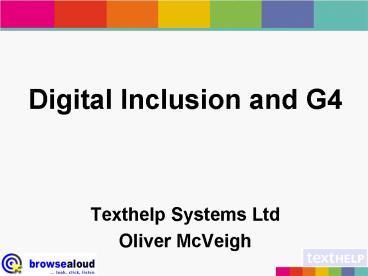Texthelp Systems Ltd - PowerPoint PPT Presentation
1 / 32
Title:
Texthelp Systems Ltd
Description:
Website accessibility through the eyes of the 'Print Disabled Community' ... Cataracts, diabetic retinopathy, macular degeneration. Literacy Difficulties ... – PowerPoint PPT presentation
Number of Views:40
Avg rating:3.0/5.0
Title: Texthelp Systems Ltd
1
Digital Inclusion and G4
- Texthelp Systems Ltd
- Oliver McVeigh
2
Agenda
- Introduction
- Priority Outcomes
- Digital Inclusion and e-Government
- What is G4?
- Why G4?
- Website accessibility through the eyes of the
Print Disabled Community - Why Redbridge Council consider browsealoud?
- Demonstration
- Questions Answers
3
Who am I ?
- Texthelp Systems Ltd.
- Head office in Northern Ireland, US office in
Boston - Develop software helping users improve their
reading and writing skills - Industry leaders in literacy and assistive
technology solutions - ISO accreditation
- Microsoft GOLD Certified Partners.
4
Digital Inclusion and e-Gov
- The power of the web is in its universality.
Access by everyone regardless of disability is an
essential aspect. - Sir Tim Berners-Lee W3C Director and Inventor of
World Wide Web - Significant group with poor literacy skills
- Significant group not aware of assistive
technology - Significant group who cannot afford assistive
technology
5
Dyslexia
- The Trades Union Council state that, "dyslexia,
often known as the hidden disability, affects
up to 2.9 million workers in the UK - The Dyslexia Institute estimates that Dyslexia
costs the UK economy 1 billion per annum. - People with dyslexia and related reading
disorders find it difficult, time consuming and
intimidating to read online content. - I couldn't read. I just scraped by. My solution
back then was to read classic comic books because
I could figure them out from the context of the
pictures. Now I listen to books on tape. - Charles Schwab, founder of stock brokerage
- I was, on the whole, considerably discouraged by
my school days. It was not pleasant to feel
oneself so completely outclassed and left behind
at the beginning of the race - Winston Churchill
6
Literacy Levels
- 5.2 million adults (16 of the adult population)
would fail to pass an English GCSE in autumn 2003 - (Source Basic Skills Agency report, May 2000)
- Nearly 4 out of 10 adults in some parts of
England cannot read or write properly or do
simple sums - (Source National Needs and Impact Survey of
Literacy, Numeracy and ICT Skills, DfES, October
2003) - Sir Claus Moser, describes 20 of adults as being
"functionally illiterate" - (Source Basic Skills Agency report, May 2000)
- Office of the e-Envoy commissioned research and
found that 17 of the population's functional
literacy level was not sufficient to allow them
to interact with Government online.
7
English as a Second Language
- 3 million people in the UK were born in countries
where English is not the national language - Estimated 1.5 million people living in the UK
lack the English language skills required to
function in society and employment. - Some who speak English as a second language are
better able to understand English when it is
spoken rather than read it themselves.
8
What is G4 ?
9
What is G4 ?
- Priority Outcomes document published by the ODPM
in April 2004 Defining e-government outcomes
for 2005 to support the delivery of priority
services National Strategy transformation
agenda for local authorities in England - Establishment of multimedia resources on local
policy priorities accessible via public website
(e.g. video audio files)
10
Why G4 ?
- To assist print disabled community, where
literacy difficulties prevent on-line inclusion. - Dyslexic and other learning difficulties
- Limited English Proficiency (LEP)
- English is not the native language
- Mild Visual Impairments
11
Visually impaired person reading web page
12
Cataract Problems reading page
13
Scotopic Sensitivity sees page
14
Dyslexia viewing page
15
Tunnel vision
16
Blurred due to poor visual acuity
17
Cataracts, diabetic retinopathy, macular
degeneration
18
Literacy Difficulties
- People with dyslexia and related reading
disorders find it difficult, time consuming and
intimidating to read content. - People with low literacy levels and some who
speak English as a second language are better
able to understand English when it is spoken
rather than read it themselves.
19
Why Redbridge considered browsealoud?
- Considerable population where English is not
their first language - Aid with website accessibility
- Promote digital inclusion
- Empower website visitors with the tool required
to aid content understanding
20
Browsealoud Technicalities
- Increases digital inclusion, accessibility and
usability of the website to visitors with reading
or literacy difficulties. - browsealoud reads content on your web site aloud.
- A freely downloadable plug-in for your website
similar to Adobe reader. - To have speech on your site.
- Subscribe to service.
- Put download button on your homepage.
- Enabled on ALL pages hosted by your URL
- Works with Static and Dynamic (fed by a Content
Management Sys) Websites
21
Browsealoud Server Side
- Technology is Client side.
- No Bandwidth Impact.
- Zero effort for the Webmaster.
- No Security Impact.
22
Browsealoud User Side
- Technology is free to ALL website visitors
- Customisable voices
- Customisable settings (Continuous Read)
- Free Technical Support for the lifetime of the
Solution - Community of websites
23
Colour Highlighting
- Feature
- Dual Colour Highlighting.
- Users can select colours to suit requirements.
- Benefit
- Speech enabling electronic text is a proven means
of improving comprehension.
24
Continuous Read
- Feature
- auto continue so readers can listen to entire
website text. - Benefit
- Listen to the entire contents of the website page.
25
Pronunciations
- Feature
- Webmasters can define the specific pronunciations
for single words. - Benefit
- The organisation has full control over the way
the information on the site is spoken.
26
Site Specific
- Feature
- We can include or exclude sub-folders of
websites. - Benefit
- Webmaster has control over what parts of the site
they want to add speech to.
27
What can it read?
- HTML
- Accessible Java
- Accessible Flash
- Alt Tags behind pictures
- Hyperlink
- Accessible PDF documents
- Mathematical Equations
28
UK Customers
- www.cabinetoffice.gov.uk
- www.dh.gov.uk
- www.nhs.uk
- www.homeoffice.gov.uk
- www.legalservices.gov.uk
- www.cityoflondon.gov.uk
- www.london2012.com
- www.uefa.com
- www.glasgow.gov.uk
- www.manchester.gov.uk
- www.preston.gov.uk
- www.stockport.gov.uk
- www.derby.gov.uk
- www.comet.co.uk
- www.bupa.com
- www.newstatesman.com
- www.southlanarkshire.gov.uk
- www.euro2004.com
- www.wrexham.gov.uk
- www.copelandbc.gov.uk
- www.chiltern.gov.uk
- www.brent.gov.uk
- www.Kirklees.gov.uk
- www.horsham.gov.uk
- www.lichfield.gov.uk
- www.warwickshire.gov.uk
29
Summary
- Browsealoud encourages Digital Inclusion and
promotes e-Government - Increased Interaction with Public
- Zero effort for Webmasters
- All client side technology
- Free technology to website users
- Speech enabled in 15 minutes
- Demonstrates Social Responsibility
30
- Demonstration
31
- Questions Answers
32
Thank You
- o.mcveigh_at_texthelp.com