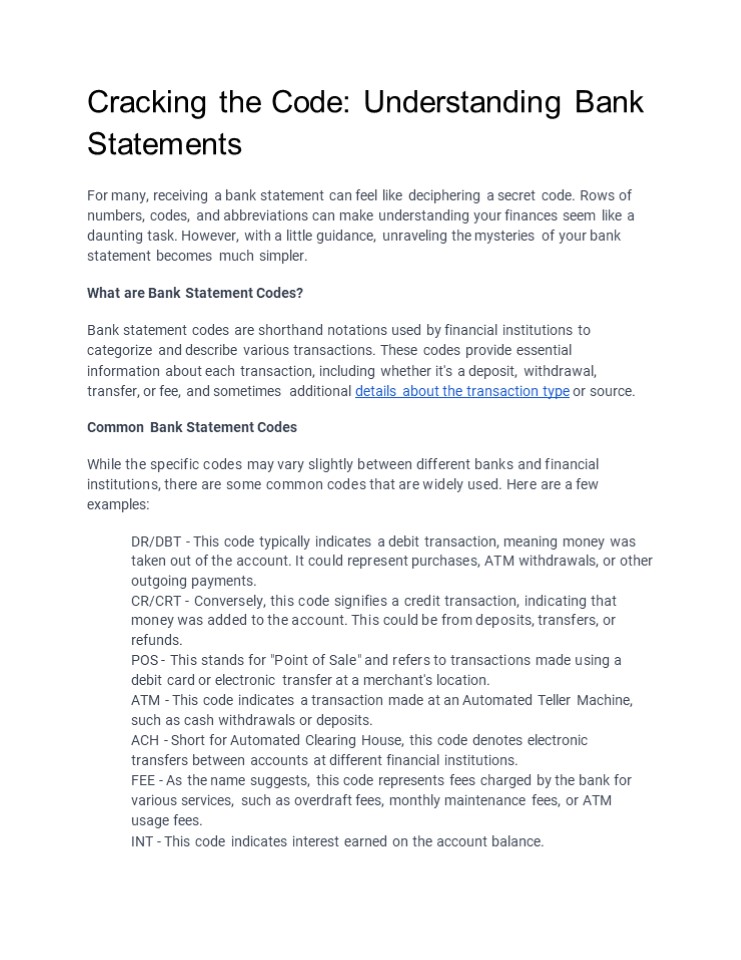Cracking the Code: Understanding Bank Statements - PowerPoint PPT Presentation
Title:
Cracking the Code: Understanding Bank Statements
Description:
For many, receiving a bank statement can feel like deciphering a secret code. Rows of numbers, codes, and abbreviations can make understanding your finances seem like a daunting task. However, with a little guidance, unraveling the mysteries of your bank statement becomes much simpler. – PowerPoint PPT presentation
Number of Views:0
Title: Cracking the Code: Understanding Bank Statements
1
Cracking the Code Understanding Bank Statements
For many, receiving a bank statement can feel
like deciphering a secret code. Rows of numbers,
codes, and abbreviations can make understanding
your finances seem like a daunting task. However,
with a little guidance, unraveling the mysteries
of your bank statement becomes much
simpler. What are Bank Statement Codes? Bank
statement codes are shorthand notations used by
financial institutions to categorize and describe
various transactions. These codes provide
essential information about each transaction,
including whether it's a deposit,
withdrawal, transfer, or fee, and sometimes
additional details about the transaction type or
source. Common Bank Statement Codes While the
specific codes may vary slightly between
different banks and financial institutions, there
are some common codes that are widely used. Here
are a few examples DR/DBT - This code typically
indicates a debit transaction, meaning money
was taken out of the account. It could represent
purchases, ATM withdrawals, or other outgoing
payments. CR/CRT - Conversely, this code
signifies a credit transaction, indicating that
money was added to the account. This could be
from deposits, transfers, or refunds. POS - This
stands for "Point of Sale" and refers to
transactions made using a debit card or
electronic transfer at a merchant's location. ATM
- This code indicates a transaction made at an
Automated Teller Machine, such as cash
withdrawals or deposits. ACH - Short for
Automated Clearing House, this code denotes
electronic transfers between accounts at
different financial institutions. FEE - As the
name suggests, this code represents fees charged
by the bank for various services, such as
overdraft fees, monthly maintenance fees, or ATM
usage fees. INT - This code indicates interest
earned on the account balance.
2
- Deciphering Additional Information
- In addition to transaction codes, bank statements
often include additional information to help you
understand your finances better. This may
include - Transaction Date The date when the transaction
occurred. - Posting Date The date when the transaction was
recorded on your account. - Description A brief description of the
transaction, which may include the name of the
merchant or recipient. - Amount The monetary value of the transaction,
either debited or credited to your account. - Making Sense of Your Statement
- Understanding your bank statement codes is
essential for managing your finances - effectively. By regularly reviewing your
statements, you can track your spending, identify
any unauthorized transactions, and ensure your
account remains secure. - Here are some tips to help you make the most of
your bank statements - Review Regularly Make it a habit to review your
bank statements as soon as you receive them.
Check for any unfamiliar transactions or
discrepancies that may indicate fraudulent
activity. - Keep Records Maintain accurate records of your
transactions, including receipts and invoices, to
cross-reference with your bank statement. - Ask for Clarification If you're unsure about a
particular code or transaction on your statement,
don't hesitate to contact your bank for
clarification. They can provide additional
information and help resolve any issues. - Monitor Account Activity Set up alerts or
notifications for account activity, such as large
withdrawals or low balances, to stay informed
about your financial - status.
3
and regularly reviewing your bank statements, you
can take control of your finances and make
informed decisions about your money.