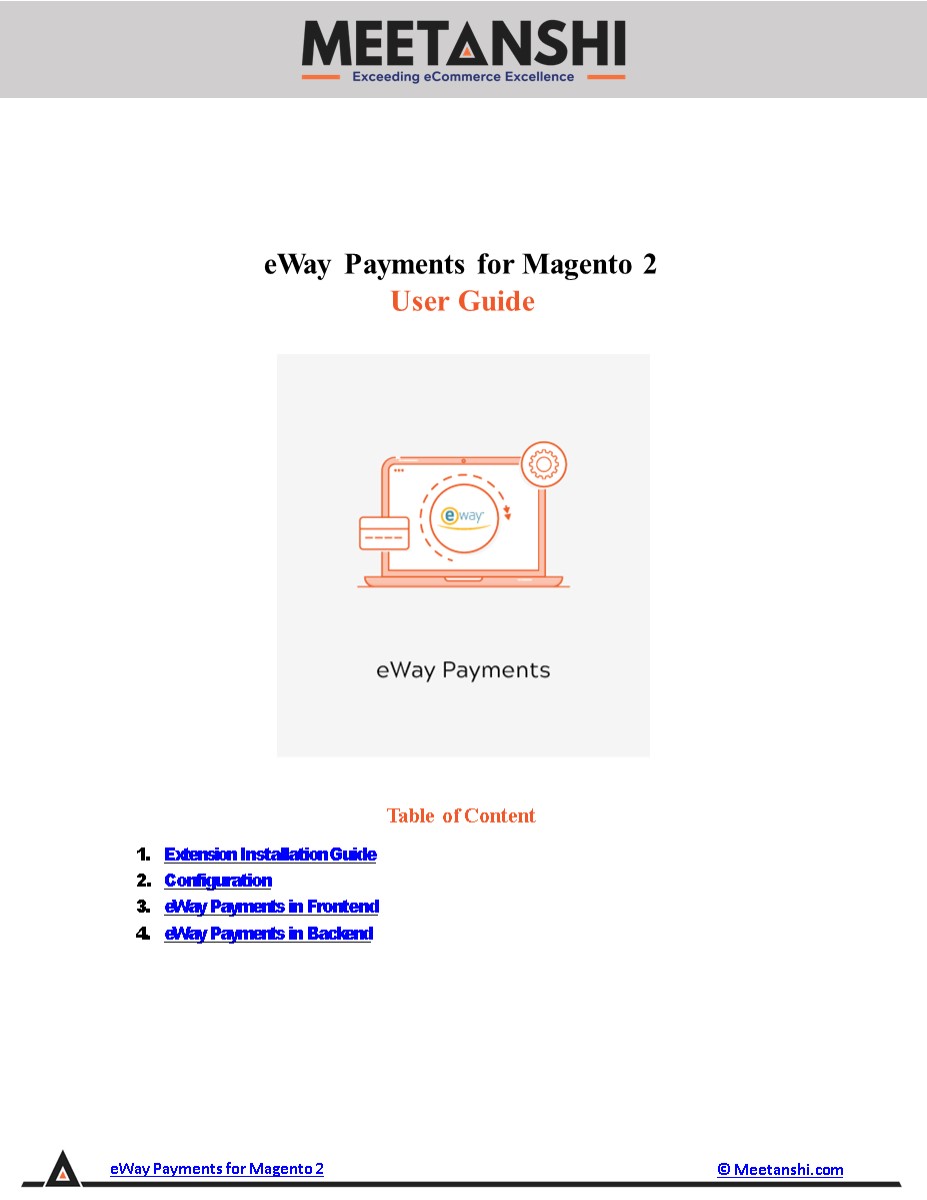Magento 2 eWay Payments - PowerPoint PPT Presentation
Title:
Magento 2 eWay Payments
Description:
Magento 2 eWay Payments extension allows accepting online payments through credit cards by integrating Magento 2 with eWay payment gateway. Magento 2 eWay Payments extension by Meetanshi allows store owners to integrate eWay payment gateway with Magento 2. Capture secure online payments through credit cards with the help of Meetanshi's extension! eWay is a popular payment gateway in Australia. It is a safe way for online payments. Integrate the extension in Magento 2 store after creating an account in eWay and receiving the registration API key and password. – PowerPoint PPT presentation
Number of Views:1
Title: Magento 2 eWay Payments
1
eWay Payments for Magento 2 User Guide
- Table of Content
- Extension Installation Guide
- Configuration
- eWay Payments in Frontend
- eWay Payments in Backend
eWay Payments for Magento 2
Meetanshi.com
2
- Extension Installation
- Extract the zip folder and upload our extension
to root of your Magento 2 directory via FTP. - Login to your SSH and run below commands step by
step - php bin/magento setupupgrade
- For Magento version 2.0.x to 2.1.x - php
bin/magento setupstatic-contentdeploy - For Magento version 2.2.x above - php
bin/magento setupstatic-contentdeploy f - php bin/magento cacheflush
- Thats it.
- Configuration
- For configuring the extension, login to Magento
2, move to Sales ? Payments Method where you can
find various settings to enable the extension. - Enabled Set YES to enable the payment method.
- Connection Type Select the connection type,
Direct Connection or Responsive Shared Pages,
from the dropdown list. - Title Set the title for the payment method to be
displayed in the frontend. - Sandbox mode Set YES to enable the sandbox
mode for testing purpose. - Live API Key Add live API key received while
registration with eWay Gateway. - Live API Password Add live API password received
while registration with eWay Gateway. - Live Client-Side Encryption key Add live
encryption key received while registration with
eWay Gateway.
eWay Payments for Magento 2
Meetanshi.com
3
eWay Payments for Magento 2
Meetanshi.com
4
- eWay Payments in Frontend
- Once the extension is configured properly, eWay
payment method can be seen enabled in frontend. - eWay Payment method with Direct Connection
- The Direct Connection method required to enter
the credit card details to proceed the payments.
Click Place Order button to finish payment and
place order successfully.
eWay Payments for Magento 2
Meetanshi.com
5
- eWay Payment method with Responsive Shared Page
Connection - In the Responsive Shared Page method, the payment
form hosted by eWay is to be filled to complete
the transaction as shown below. Click the Pay
Now button to complete the - transaction.
eWay Payments for Magento 2
Meetanshi.com
6
- eWay Payment method in My Account Section
- The customized label of the name of the payment
method configured from the backend is displayed
in the My Orders tab in Account Dashboard. The
example is shown below for eWay payment method.
eWay Payments for Magento 2
Meetanshi.com
7
- eWay Payments in the Backend
- Once the order is placed from frontend using eWay
payment method, the details of the transaction
can be seen in order view backend. - eWay Payment Method Details In Order View
- The Order View backend shows the payment
information. It displays the payment method
name, i.e., eWay, transaction ID, response code
and approve message.
If you have any question or need support, Contact
us at https//meetanshi.com/contacts/
eWay Payments for Magento 2
Meetanshi.com