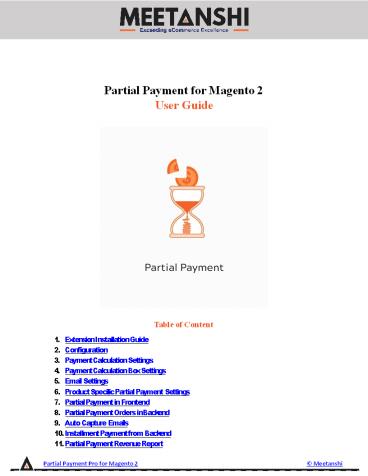Magento 2 Partial Payment - PowerPoint PPT Presentation
Title:
Magento 2 Partial Payment
Description:
Magento 2 Partial Payment by Meetanshi lets customers make a purchase with installment payments, layaway price plans, EMIs, etc. Do you want to implement a payment option which can be helpful in business competition and is also budget friendly for customers? The Magento 2 Partial Payment allows customers to pay in installments, down payments, EMIs or layaway price plans. With this optimized payment method, encourage the customers to purchase, maintaining their budget and stand out in the competition. Allow customers to make a purchase by paying a token amount and then pay the remaining amount with installment using the Partial Payment extension! – PowerPoint PPT presentation
Number of Views:12
Title: Magento 2 Partial Payment
1
Partial Payment for Magento 2 User Guide
- Table of Content
- Extension Installation Guide
- Configuration
- Payment Calculation Settings
- Payment Calculation Box Settings
- Email Settings
- Product Specific Partial Payment Settings
- Partial Payment in Frontend
- Partial Payment Orders in Backend
- Auto Capture Emails
- Installment Payment from Backend
- Partial Payment Revenue Report
Partial Payment Pro for Magento 2
Meetanshi
2
- Extension Installation
- For Magento Marketplace Customers
- Create a folder structure in Magento root as
app/code/Meetanshi/Partialpro - Download and extract the zip folder and upload
our extension files to the app/code/Meetanshi/Par
tialpro via FTP. - Login to your SSH and run below commands step by
step - php bin/magento setupupgrade
- For Magento version 2.0.x to 2.1.x - php
bin/magento setupstatic-contentdeploy - For Magento version 2.2.x above - php
bin/magento setupstatic-contentdeploy f - php bin/magento cacheflush
- For Meetanshi Customers
- Extract the zip folder and upload our extension
to the root of your Magento 2 directory via FTP. - Login to your SSH and run below commands step by
step - php bin/magento setupupgrade
- For Magento version 2.0.x to 2.1.x - php
bin/magento setupstatic-contentdeploy - For Magento version 2.2.x above - php
bin/magento setupstatic-contentdeploy f - php bin/magento cacheflush
- Configuration
- To configure the extension, log in to Magento
backend, move to Stores ? Configuration ?
Partial Payment Pro for Magento 2
Meetanshi
3
- Pay All Installments Checkbox Enable Pay All
Installments checkbox in customers My - Account section for the customers to select all
the remaining installments together and pay. - Auto Capture Installment Payments Set YES to
auto capture installment payments on a regular
frequency. The auto capture facility available
only for the PayPal and Authorize.net payment
gateway.
Partial Payment Pro for Magento 2
Meetanshi
4
- Payment Calculation Settings
- Here, you can find various settings for the
Partial Payment calculation. - Partial Payment Plan Select one of the Partial
Payment plans. - Fixed Installment Plan The admin can set a fixed
number of installments in which the customer has
to pay. - Number of Installments Admin can set the number
of installments in which the customer has to
finish payment. - Flexy Layaway Plan The admin sets the maximum
number of installments of which the customer can
select one to pay with. - Number of Installments Admin can set the maximum
number of installments of which customer can
select preferred option and finish payment. - Payment Frequency Select the frequency of the
installment payments by the customers. - Based on Days Select this option and add the
number of days for the installment payment
cycle. - Weekly Select this option to set weekly
installment payment cycle. - Monthly Select this option to set monthly
installment payment cycle. - Quarterly Select this option to set quarterly (3
monthly) installment payment cycle. - Down Payment Label Set a custom label to show
the down payment amount in the frontend. - Calculate Down Payment in Select how you want to
calculate the down payment amount for the order. - Fixed Amount Charge the down payment in fixed
amount. - Percentage of Product Price Charge the down
payment in the percentage of the product price. - Down Payment Amount Set the down payment amount
to charge the order considering the above set
calculation method. - Remaining Payment Label Set a custom label to
show the remaining amount in the frontend. - Charge Partial Payment Fee Select one of the
options to charge Partial Payment fee on orders.
Partial Payment Pro for Magento 2
Meetanshi
5
Partial Payment Pro for Magento 2
Meetanshi
6
- Payment Calculation Box Settings
- The extension facilitates to show the payment
calculation box which provides the calculation of
the down payment and installment amount captured
while using the partial payment facility. - Partial Payment Availability Message Set a
custom message for the partial payment
availability to show on the product or the cart
(for whole cart) page. - Partial Payment Terms and Conditions Add Partial
Payment terms and conditions to show along with
the payment calculation in the box.
- Email Settings
- Here are the various settings of the Email
notifications send to the customers using Partial
Payment. Select the template for each Email
type, sender and enter comma separated Email IDs
to send the carbon copy of the Email. - Installment Schedule Email Sent to the customers
after the order placement having the schedule of
the installments. - Installment Payment Confirmation Email Sent to
the customers after they successfully finish the
payment of an installment. - Installment Approval Email Sent to the customers
after the admin approves particular installment
payment. (only for the offline payment methods)
Partial Payment Pro for Magento 2
Meetanshi
7
- Installment Disapproval Email Sent to the
customers after the admin disapproves particular
installment payment. (only for the offline
payment methods) - Installment Overdue Notice Email Sent to the
customers if they miss the scheduled installment
payment date. - Installment Reminder Email Sent to the customers
before the due date to remind the installment
payment. Sent only if the customer has used an
offline payment method for the down payment. - Installment Auto Capture Reminder Sent to the
customers before the due date to remind them
about their installment auto capture. Sent only
if the customer has used an online payment
method and the auto capture facility is enabled
for the payment method. - Installment Auto Capture Failure Sent to the
customers if the auto capture of the installment
payment gets failed due to some reasons.
Partial Payment Pro for Magento 2
Meetanshi
8
Partial Payment Pro for Magento 2
Meetanshi
9
- Product Specific Partial Payment Settings
- The extension facilitates to set up Partial
Payment facility based on specific products. Even
if the global configuration is set, if you have
enabled Partial Payment for the particular
products, it will override the global settings
with the product specific settings. To enable
Partial Payment for the particular products, go
to Catalog ? Products ? Select a Product, find
the Partial Payment tab. - Apply Partial Payment Enable to apply Partial
Payment on the selected product. - Number of Installments Enter the number of
installments allowed to buy this product. - Calculate Down Payment On Select how you want to
calculate the down payment amount for this
product. - Fixed Amount Charge the down payment in fixed
amount. - Percentage of Product Price Charge the down
payment in the percentage of the product price. - Down Payment Amount Set the down payment amount
to charge on the product considering the above
set calculation method. - Calculate Partial Payment Fee in Select how you
want to calculate the Partial Payment fee for
this product. - No Select this option if you dont want to
charge the partial payment fee. - On First Installment Charge the partial payment
fee amount on the first installment. - On All Installments Equally divide and charge
partial payment fee on all installments. - Fee Amount Enter the Partial Payment fee amount
to be charged while purchasing this product
considering the above set calculation method.
Partial Payment Pro for Magento 2
Meetanshi
10
- Partial Payment in Frontend
- Once you are done with Partial Payment
configuration, you can see the facility enabled
in the frontend. - Partial Payment Selection
- When you land on the product page, you can see
the partial payment availability message and a
switch to avail the Partial Payment facility on
your purchase. On selection of the - Installments option, you can see the
installment payment calculation in the box along
with - the terms and conditions.
Partial Payment Pro for Magento 2
Meetanshi
11
- Partial Payment Credit Limit Overreach Message
- If the customers account is already facilitated
with the maximum credit limit for the partial
payment, they can see the partial payment credit
limit overreach message on buying more products
with the partial payment facility.
Partial Payment Pro for Magento 2
Meetanshi
12
- Partial Payment Calculation on Cart Page
- After adding a product to cart, you can see down
payment, amount to be paid later, tax amount and
Partial Payment fee calculated and charged on the
order based on the extension configuration.
Partial Payment Pro for Magento 2
Meetanshi
13
- Partial Payment Calculation on Checkout Page
- Move to the checkout page and you can see down
payment, amount to be paid later, tax amount and
Partial Payment fee with the respective label.
Partial Payment Pro for Magento 2
Meetanshi
14
- Installment Schedule Email to Customers
- After the successful order placement, customers
get installment schedule Email having the
details of the paid and remaining installments.
Partial Payment Pro for Magento 2
Meetanshi
15
- Partial Payment Orders in My Account Section
- After the successful order placement using the
Partial Payment, all the partial payment orders
can be seen enlisted in customers My Account
section in the frontend. The customer can click - View Order to view order and installment
details.
- Installment Reminder Email
- The customers get an installment reminder Email
before few days of the installment payment.
Partial Payment Pro for Magento 2
Meetanshi
16
- Manage Installments
- Customers can pay an installment by selecting it
or pay multiple installments by selecting all
together using the checkbox. Select the payment
method and click the button to proceed to pay.
Partial Payment Pro for Magento 2
Meetanshi
17
- Installment Payment Success Email to Customers
- Once the installment payment is successful,
customers get the installment payment success
Email.
Partial Payment Pro for Magento 2
Meetanshi
18
8. Partial Payment Orders in Backend Once the
order is placed successfully, the admin can see
Partial Payment order details in a separated
grid in the Partial Payment ? Manage Partial
Payment Orders.
- Manage Installments from Backend
- The admin can view order details and manage
installments by clicking the order from the
Manage Partial Payment grid. For the payments
made using the offline payment methods, the
admin gets the button to approve or disapprove
payment. It is much needed when the payment
cheque is not received or the payment is not
received using the bank transfer method.
Disapproval will Email the customers and update
the status in the frontend for customers to
again make payments for the installments.
Partial Payment Pro for Magento 2
Meetanshi
19
- Installment Disapproval Email to Customers
- After the admin disapproves installment payment
from the backend, the customers get installment
disapproval Email with the paid and pending
installment details.
Partial Payment Pro for Magento 2
Meetanshi
20
- Installment Payment Overdue Notice Email to
Customers - If the customers fail to pay an installment on or
before the due date, they get an overdue notice
Email.
Partial Payment Pro for Magento 2
Meetanshi
21
- Changing Installment Date from Backend
- The admin can change the installment payment date
from the backend as and when required. It is
helpful when an installment payment is overdue
and the admin wants to change the date in order
to give more time to the customers for the
payment. From the manage installments under the
order view section, the admin can click Change
button near the installment date to change the
installment date.
Partial Payment Pro for Magento 2
Meetanshi
22
- Installment Approval Email to Customers
- When the customer pay installment using an
offline payment method and the admin approves it
from the backend, the customers get installment
approval Email with the paid and pending
installment details.
Partial Payment Pro for Magento 2
Meetanshi
23
- Auto Capture Emails
- When the customer has chosen an online payment
method (PayPal or Authorize.net) and if the auto
capture is enabled, the customers dont have to
pay installments by themselves but they get auto
captured on a regular interval. Just the
customers get auto capture payment reminder
Email to remind about the installment payment and
auto capture payment failure if failed. - Auto Capture Reminder Email
Partial Payment Pro for Magento 2
Meetanshi
24
- Auto Capture Installment Failure Email
Partial Payment Pro for Magento 2
Meetanshi
25
10. Installment Payment from Backend Apart from
the frontend by the customers, the admin can pay
installments for customers orders from the
backend as well. Move to Manage Partial Payment
Orders ? View Order ?? Manage Installments where
you can find the installments listed. Check one
or multiple installments and select the payment
method to finish the payment.
Partial Payment Pro for Magento 2
Meetanshi
26
11. Partial Payment Revenue Report The extension
provides a detailed report on the revenue
generated from the Partial Payment orders. Move
to the Partial Payment ? Revenue Report, select
the period and enter the date range for which
you want to get the report. You can also export
the report in CSV or XML format. 12.
Partial Payment Pro for Magento 2
Meetanshi