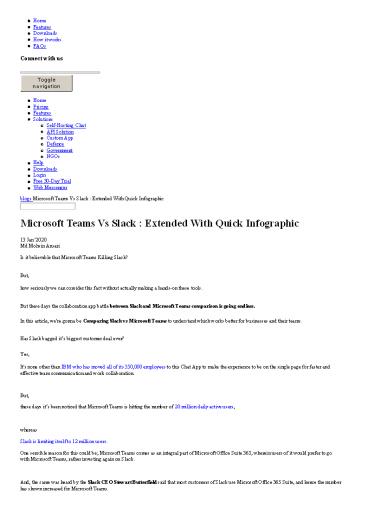⫸ Microsoft Teams Vs Slack Comparison : Quick Infographic 2020 - PowerPoint PPT Presentation
Title:
⫸ Microsoft Teams Vs Slack Comparison : Quick Infographic 2020
Description:
Microsoft Teams Vs Slack features Comparison, Market share, Security! Get into the deep insights of the comparison performance – PowerPoint PPT presentation
Number of Views:169
Title: ⫸ Microsoft Teams Vs Slack Comparison : Quick Infographic 2020
1
Home Features Downloads How it works
FAQs Connect with us
Toggle navigation
Home Pricing Features Solutions Self-Hosting
Chat API Solution Custom App Defence
Government NGOs Help Downloads Login Free
30-Day Trial Web Messenger blogs Microsoft
Teams Vs Slack Extended With Quick Infographic
Microsoft Teams Vs Slack Extended With Quick
Infographic 13 Jan '2020 Md Mohsin Ansari Is it
believable that Microsoft Teams Killing
Slack? But, how seriously we can consider this
fact without actually making a hands-on these
tools. But these days the collaboration app
battle between Slack and Microsoft Teams
comparison is going endless. In this article,
we're gonna be Comparing Slack vs Microsoft Teams
to understand which works better for businesses
and their teams. Has Slack bagged its biggest
customer deal ever? Yes, It's none other than
IBM who has moved all of its 350,000 employees to
this Chat App to make the experience to be on the
single page for faster and effective team
communication and work collaboration.
But, these days its been noticed that Microsoft
Teams is hitting the number of 20 million daily
active users,
whereas Slack is limiting itself to 12 million
users. One sensible reason for this could be
Microsoft Teams comes as an integral part of
Microsoft Office Suite 365, wherein users of it
would prefer to go with Microsoft Teams, rather
investing again on Slack.
And, the same was heard by the Slack CEO Stewart
Butterfield said that most customers of Slack use
Microsoft Office 365 Suite, and hence the number
has shown increased for Microsoft Teams.
2
The good enough effect, of Microsoft Teams, is
really bringing shivers among the teams of Slack
developers. So, Microsoft Teams is going to rule
the roost in the future! Lets keep our
fingers! Though there are so many chat
applications out there, now team conversations
are more seamless and organized with Troop
Messenger. We had performed a various in-depth
analysis of our competitors tools to give you
better insights into their pros and cons with our
previous comparison blogs of Slack Alternatives,
Flock vs slack, Ryver vs slack.
However, this time we made our best efforts to
make you know the highs and lows of two rivals
the most popular. Let us look into the quick
comparison at both the tools
Microsoft Teams Vs Slack
- Sign-Up Flow
- Inviting and Adding User 3.Guest Access
Capabilities 4.Design (UI and UX)
5.Collaboration 6.Integration - 7.Pricing 8.File Storage 9.Search 10.Help
Center
Microsoft Teams Vs Slack A Quick Infographic
3
(No Transcript)
4
( Microsoft Teams vs Slack) The sign-up flow -
Which Application Offers Smoother Setup?
Though Microsoft Teams comes with Office 365
suite, the workplace collaboration application is
open to all public with a free sign-up trial of
one month. You can sign-up with any of your
public domain mail ids such as Google, Yahoo,
etc., or you can directly access your Microsoft
Teams with your Microsoft domain id if you are a
subscriber of Office 365.
Once you are done with entering your mail id and
password, a verification code has been sent to
your registered mail id. Now you can start using
Microsoft Teams by downloading the desktop app
or a Web app.
The Sign-up Process of Slack starts with creating
a workspace. Slacks unlimited free trial allows
the users to log-in to it with their respective
workspace URL with a limited set of features.
Any user can create a workspace from scratch with
any of their Gmail, Yahoo, etc., public domains.
To finish the sign-
5
up process you are asked to give your name and
password.
Slack facilitates an unlimited number of
workspaces in its Enterprise Grid pricing plan,
where the users of can switch between one
workspace to others within the user interface
itself.
Our Verdict The Sign-up process at Microsoft
Teams is pretty simple and easy when compared to
Slack.
The similar post you might like
Discord vs Slack
Ryver Vs Slack
Yammer Or Slack
( Microsoft Teams vs Slack) Inviting and Adding
User This workplace collaboration application
provides a feature where you can invite others
(or) guests to your organization for enhanced to
associate with them on your projects. Your
guests could be your clients, vendors, and
non-employees or any others.
The left panel of the user interface has the
feature of Invite others to the Org. This will
take you to the page of invite people, from where
you can start inviting people by giving your
guests email and their display name. Furthermore,
you can choose the Add more option to invite
more people.
6
In addition to inviting guests to your
organization,
Microsoft Teams allows you to add more people to
your team. The moment you log-in to the
application, it welcomes you with the features of
Add more people, Create more channels, Open the
FAQ,.
The intuitive user interface of Slack lets you to
Invite people from the left panel of your
workspace.
Guests like vendors, clients, contractors,
freelancers, and others are invited to Slack in
both of it's free and paid plans. Invite few or
many at once with their public/private domain
mail ids. You are also allowed to share an invite
link to your invitees.
7
Our Verdict Slack allows sharing an invite link
to its guests, whereas we dont see this in
Microsoft Teams.
( Microsoft Teams vs Slack) Guest Access
Capabilities
The concept of vendor-client collaboration with
the workforce of your organization is quite
crucial at times where they need to connect to
the outside world to collaborate on various
client projects.
Microsoft Teams send invites to others to
communicate with the internal teams of the
workplace. The other new player Troop Messenger
also facilitates the in-house team with this
guest collaboration feature, the Orange Member.
Any user with their public/private mail ids can
become an Orange Member to interact with the
teammates of Troop Messenger.
The Invite people section of Slack allows
inviting guests into the application.
Microsoft Teams vs Slack Design (UI and UX)
Which Application Gives Comfort Over Chaos? let
find out here The UI and UX part of Microsoft
Teams is quite engaging and engrossing to the
user. You can simply understand the features and
their functionalities just at the glance of the
home page screen. All your teams are listed on
the left panel dashboard along with the other
features of Activity, Chat, Calendar, Get
the app, Store, and Help. Few essential
tools like One Note and Wiki are in-built in this
application.
Start a new conversation with your teammates by
sending the formatted text, with attachments,
with smileys, GIFs, and with stickers to relish
more personalized chat experience.
Also, check out for files that you had exchanged
with other teams and team members, Microsoft
Teams full tutorial with recent updates, along
with a plus tab for more integrations. The
people's pane of the user interface allows you to
see all your team members in one place.
Despite Slacks user interface looks simple and
clean, sometimes the users often get confused
with the navigational flow of the features and
their functionalities. Your workspace name is
displayed at the top of the left-pane with along
with your name. This section further allows you
to send direct messages to Slack bot and the
other team members of your channel.
The other features that you could notice from the
Slack user interface would be _at_mentions, set a
purpose, settings, starred channels, invite
people and many more to include.
8
Our Verdict Microsoft Teams user interface looks
to be simple to understand and easy to use,
whereas compared to Slack.
( Microsoft Teams vs Slack) Messaging, Audio,
Video - Which collaboration is ahead?
Messaging across Microsoft Teams is quite
interesting, as it allows the one-to-one user to
be more collaborative with the features of file
sharing, places, attachments, formatted texts,
smileys, GIFs, Stickers, _at_mentions, meet now, and
also lets the users integrate and use many
third-party apps.
for instance, you can integrate Trello for
project management and YouTube for sharing your
preferred videos.
It is really good to see on the user interface
with the feature of Meet now(video conferencing)
literally at no cost. Microsoft Teams is
extending this feature-functionality to its
users in its free trail itself. But the users
could not find the audio calling option anywhere
on the user interface of the free trial.
9
Send direct messages in Slack by choosing your
team members. This collaboration experience can
be further enhanced with the associative features
of Add a file from your computer, _at_mentions,
smiley layout, post, code or text snippet, etc.,
When we move onto the sections of audio and video
calling, now Slack supports audio-video calling
in its free plan for one-on-one user chat,
whereas you would not be able to share your
desktop screen during a video call in the free
plan, you would certainly migrate to Slacks paid
plan to avail this feature. While the new chat
application in the block, the Troop Messenger is
allowing the users the facility to share their
screen for free during a video call.
Our Verdict Microsoft Teams allows the feature
of, Meet Now in its free plan to make video
conferencing with your team. Though Slack offers
one- on-one audio-video calling, it doesnt
provide the same for workspaces in its free plan.
(Microsoft Teams Vs Slack) Integration Which
Application is On Good Terms With All? Let's see
here The Microsoft Teams office collaboration
application does support a wide range of
integrations to help the user. This application
allows the user to directly integrate all the
necessary apps right away from the applications
user interface itself.
When you try to open the Store, a feature from
the left panel of the applications home page, you
are taken to the world of diverse apps to
integrate them into your teams with the option
of uploading custom apps too
Slack supports more than 1500 app integrations
into it. You are totally allowed to integrate a
whopping number of apps of a distinct type. Tools
related to project management, productivity,
finance, file management, security, and
compliance, etc.,
The Apps column of your workspace facilitates a
provision to the user to directly browse apps and
integrate them into your workspace. You are
navigated to, Browse Apps page, where you can
find the View App Directory, and, Manage
Apps..., When you go to view app directory, you
are taken to a new window, where a wide range of
Apps for integration are segregated as per their
domain area.
10
Our Verdict Slack supports more than 1500 wide
range of app integrations according to the
pricing plan the users choose.
(Microsoft Teams Vs Slack) Pricing - Which
Application Breaks the Bank? Microsoft Teams
comes in three different pricing variants. Any
users across the world can, Sign-up for free,
with limited features of unlimited messages and
search, guest access, 300 maximum users, 140
integrated apps and services, one-to-one group
online audio and video calls, channel meetings
and few more to go.
Microsoft Teams is a part of Office 365 Business
Essentials and Office 365 Business Premium, with
the pricing of 5.00/user/month
and 12.50/user/month respectively.
Slack offers a free trial to its users for an
unlimited amount of time with limited features,
and then there are Slack Standard Subscription
plan, Standard Plus plan, and with one more
pricing variant of Enterprise Grid plan.
When you switch, to Slacks standard subscription
plan for Rs.500/active user per month when billed
annually, with this upgrade the users can really
experience the features of the full archive,
Google authentication, Unlimited apps for
integration, custom retention policies, forward
emails into slack, custom profiles, etc.,
For Enterprise Grid plan, the pricing page of
Slack asks the user to contact sales for pricing
structure. Here the Slack users can have
unlimited workspaces, support for data loss
prevention(DLP), shared channels between
workspaces, built-in security, and compliance, 1
TB storage per member, etc.,
11
Our Verdict Microsoft Teams offers its free plan
only for a month, whereas the basic-free plan of
Slack is meant for an unlimited amount of time..
(Microsoft Teams Vs Slack) File Storage - Which
gives more? We know how important is the file
storage for any team collaboration application.
On a daily basis, the users of the organization
exchange an unlimited number of files. In order
to cater this, Microsoft Teams offers 2GB/per
user and 10GB of shared storage in its free plan
and it provides 1TB/user in both of its Office
365 Business Essentials and Office 365 Business
Premium suites.
Slack offers 5GB total in its free plan, 10 GB
storage per member in Standard plan, 20GB storage
per member in Standard Plus plan and finally 1TB
storage per member in its Enterprise grid plan.
Our Verdict Slack offers 1TB storage only in an
enterprise grid plan, but whereas Microsoft Teams
provides 1TB of storage per user in both of its
paid versions
(Microsoft Teams Vs Slack) Search - Which has
more Power? This instant team messaging
application allows you to search for different
things across the user interface. The search
functionality is commonly available for
Activity, Chat, Teams, conversations, files,
wiki, etc., When I write about the search
functionality of any applications, I understand
that Troop Messenger has an extensive search
capability to filter out different forms of data.
The search by images, search by videos, search by
location, global search filter, date-time
filters, etc., are known to be few noted.
12
Slack allows you to search for messages, files,
and channels. Furthermore, you can make a search
for your files from all files. The Browse
Apps, the page also offers the user to search by
name or by category to choose a wide range of app
integrations into your Slack business
collaboration tool
Our Verdict Slack has better search
functionality.
(Microsoft Teams Vs Slack) Help Center - Which
Application has a Better Helping Hands? It would
be quite helpful for almost all the users if they
can navigate to the applications help page
within the applications user interface.
Microsoft Teams and Slack both provide such
facility to their teams.
The left pane of Microsoft Teams home page shows
you the help icon, from where you can traverse to
feature help topics, training, whats new and
about.
You can narrow down your search from the search
bar of Search help. On top of that, the users can
see, Microsoft Teams with a full tutorial with
recent updates to understand the latest
upgrades from your team's page.
13
The moment you log-into the Slack, the Slack Bot
welcomes the user to assist them. It allows us to
directly chat with bots for all the basic
queries, and in case if it doesnt understand our
question, it allows the user to navigate to Help
Center from the user interface itself.
Our Verdict Slack is a bit head of Microsoft
Teams in extending help support with the help of
Slack Bots.
Conclusion It is quite essential to choose the
best office collaboration application to run
uninterrupted corporate office routines. Be it be
Microsoft teams, Slack, the one thing to take
into consideration is having smooth chat
experience with necessary communication features.
And Hey, if you are still not sure which
application pick out of these two geniuses, give
Troop Messenger a try! Its cheapest, simple,
performance effects, and designed with exclusive
features to meet all your office communication
and collaboration needs. With Troop Messenger not
only do we guarantee a secured chat, but also
features like unlimited message history,
high-quality audio and video calls, text search,
unlimited groups, splashboard, live location
tracking, sharing, storage, and data
record. Learn what benefits your business can
get from Troop Messenger by scheduling a demo
call with our team.
Disclaimer The aim of the article is to be
informative. We intend users to take an informed
decision for an effective and productive
experience. The comparison shown between
Microsoft Teams vs slack in the blog is only
towards that end and has no intention of pitting
one against the other team collaboration app
brands. The images, logos, any concepts, etc.,
used in this blog, purely belong to their
respective companies or applications (Microsoft
Teams and Slack).
14
Readers are advised to consult and confirm from
the respective service providers regarding
details of features, latest updates, prices, and
policies before utilizing any of their
services. This further informs the reader that
the views, thoughts, and opinions expressed in
this blog solely belong to the authors
perception, and not necessarily to the authors
employer, organization, committee or other group
or individual.
microsoft teams vs slack teams vs slack slack vs
teams Team Collaboration like never before Try
out 30day free trail Signup stay tuned Subscribe
our newsletter and get notifications to stay
update
Enter your email
follow us microsoft teams vs slack teams vs slack
slack vs teams
Recent blogs Correlation vs Causation
Definition, Examples, and why the difference
matters Top 9 Project Management Certifications
To Advance in Your Career in 2020 13 Free Paid
File Sharing Sites like Dropbox, Google Drive,
One Drive To create a Company Messenger get
started download mobile app download pc
app Schedule a Free Personalized Demo
Enter Give enough space to your business to
grow. Make it accessible anytime anywhere. Check
out Troop Messenger Office Chat app Make your
office communication flawless and absolutely
secure. Try out Troop Messenger -the
best-in-class instant messaging app for business
in terms of Data security, ease of use, IP
ownership, secured monitored entry etiquette
and many more. Use Troop Messenger work chat app
and enjoy the experience About Home Features
Pricing Downloads Blogs Versions Support FAQs
User guide
15
Quick start guide How it Works Contact Support
Privacy Policy Legal Policy Refund
Policy Compare TM vs Slack TM vs Microsoft Teams
TM vs WhatsApp TM vs Mattermost TM vs Rocket
Chat TM vs Flock Contact Us support_at_troopmesseng
er.com developer_at_troopmessenger.com
Copyright 2020. All rights reserved
Windows Download for Windows 64-bit Download for
Windows 32-bit
Linux Download for Linux 32-bit Download for
Linux 64-bit Header 5 on site 0 on page
Clicky Web Analytics