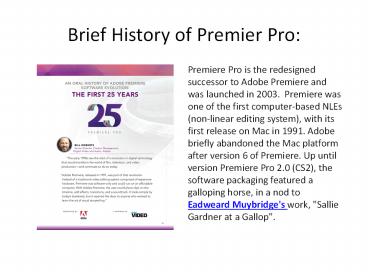Facts About Video Editing Software - PowerPoint PPT Presentation
Title:
Facts About Video Editing Software
Description:
This Introduction to Premiere Pro training class will teach you everything you need to know to get started with Premiere Pro, including: a thorough overview of the interface, importing media, organizing media, basic editing, intermediate editing, transitions, audio mixing, video effects, color correction, titles and exporting your film. – PowerPoint PPT presentation
Number of Views:42
Title: Facts About Video Editing Software
1
Brief History of Premier Pro
Premiere Pro is the redesigned successor to Adobe
Premiere and was launched in 2003. Premiere was
one of the first computer-based NLEs (non-linear
editing system), with its first release on Mac in
1991. Adobe briefly abandoned the Mac platform
after version 6 of Premiere. Up until version
Premiere Pro 2.0 (CS2), the software packaging
featured a galloping horse, in a nod to Eadweard
Muybridge's work, "Sallie Gardner at a Gallop".
2
Why Use Premier Pro?
If you are looking for a video editing
application that will allow you to edit videos
however you want them, Adobe Premiere Pro is the
best answer. Premiere Pro is used by
professionals across the world for every type of
production from business marketing videos,
music videos to documentaries, feature films.
This full course is the best way to jump right in
and start editing.
3
Salary of Video Editor with Adobe Premiere Pro
Skills
4
Learn Video Editing In Premiere Pro
Premiere is no more difficult then Word or
Power-point - it really wont take you long to
figure out how to string out some clips on the
timeline. Transitions, titles, and other fancy
bits are also mostly a matter of discovery more
than any true operational complexity. Practicing
more and watching less will help you learn to
edit using Premiere Pro which will be best for
you in my opinion.
5
Who should learn Premier Pro
- The Person who is a complete beginner who has
never opened - Premiere Pro.
- The video creator who wants to edit videos with
THE BEST video - editing application today.
- Who has played around with Premiere Pro, but
need some help - becoming a more efficient editor.
6
Where to Learn Premier Pro
The problem people have learning Premiere Pro is
not able to approach good resources. Our
Premiere Pro training class will teach you
everything you need to know to get started with
Premiere Pro, including a thorough overview of
the interface, importing media, organizing media,
basic editing, intermediate editing, transitions,
audio mixing, video effects, color correction,
titles and exporting your film.
7
About Adobe Certified Expert
The Web Guru, also known as Navin Kulshreshtha,
has over 12 years of industry experience and over
8 years of teaching experience. He is an Adobe
Certified Expert (ACE) and Adobe Certified
Instructor (ACI) and has taught hundreds of
groups and individuals. Some of his current and
previous clients include NBC/Universal, NASA TV,
WKMG News 6, Boeing, Nordstrom, Costco,
Clearwater Casino Resort and many others.