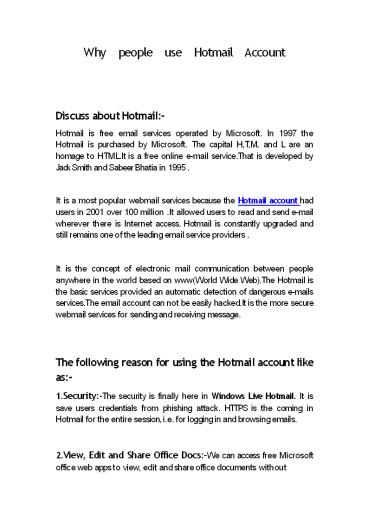Why people use Hotmail Account - PowerPoint PPT Presentation
Title:
Why people use Hotmail Account
Description:
It is a most popular webmail services because the Hotmail account had users in 2001 over 100 million .It allowed users to read and send e-mail wherever there is Internet access. Hotmail is constantly upgraded and still remains one of the leading email service providers . – PowerPoint PPT presentation
Number of Views:14
Title: Why people use Hotmail Account
1
Why people use Hotmail Account
Discuss about Hotmail- Hotmail is free email
services operated by Microsoft. In 1997 the
Hotmail is purchased by Microsoft. The capital
H,T,M, and L are an homage to HTML.It is a free
online e-mail service.That is developed by Jack
Smith and Sabeer Bhatia in 1995 . It is a most
popular webmail services because the Hotmail
account had users in 2001 over 100 million .It
allowed users to read and send e-mail wherever
there is Internet access. Hotmail is constantly
upgraded and still remains one of the leading
email service providers . It is the concept of
electronic mail communication between people
anywhere in the world based on www(World Wide
Web).The Hotmail is the basic services provided
an automatic detection of dangerous e-mails
services.The email account can not be easily
hacked.It is the more secure webmail services
for sending and receiving message .
- The following reason for using the Hotmail
account like as- - Security-The security is finally here in Windows
Live Hotmail. It is save users credentials from
phishing attack. HTTPS is the coming in Hotmail
for the entire session, i.e. for logging in and
browsing emails. - View, Edit and Share Office Docs-We can access
free Microsoft office web apps to view, edit
and share office documents without
2
downloading . All you need to do is email any
document or PowerPoint presentation to yourself.
You could easily open this document anytime and
anywhere because the document is store on the
Hotmail cloud, you dont need your own computer
to open it. 3. Edit And Reply-If someone sent
a file or document and you needs to be edited
and sent back. It can easily you to download and
changes, attach it again and send back to him.
- Send Huge Files- If you can notice the Photos
button on the left sidebar (between attachments
and docs). We can be easily used to attach large
number of images in the mail. - All the images get uploaded to Skydive and the
recipient receives a link. You can see a
interactive sideshow of images, download them on
your - computer (no Windows live ID required) and also
add comments to them. - Real Time Document Collaboration- If you and any
person want to work on a same document at the
same time then you can do this easily. Click on
the file, which should be present on the Skydrive
of the sender of the document, to view it
online. While editing the file, you can see the
number of persons editing the file at the bottom
right hand corner. You can instantly check
changes made by the team members. - One Click Filter-It is allow you to filter
emails with social updates, emails from regular
contacts and from groups easily.It is the
introduces to the new version of Hotmail. - Quick Views-
- Suppose you want to only check emails with
images. You could quickly - filter those emails by clicking on the Photos
link given on the left pane.
3
Similarly you can click on Documents to see all
the mails with attached documents
- How do create an account with your email
address- - Following few easily process for the Hotmail
create account with the email like as- - Step 1-To create this address as a Windows Live
ID. - Step 2- Open Hotmail page and fill all fields in
the signup. live.com/. - Step 3-Then the enter your email address enter
the entire address, and also including the
domain name . - Step 4- On this step, you need to confirm the new
address. Step 5- A confirmation message will be
sent automatically. - Step 6- But if you do not receive an email within
a few minutes, then click send email to send me
a confirmation again. - Step 7- The mailer clicks the link to verify your
account and click OK. - How to Hotmail account recovery-
- If our account has been deleted then we can
easily recovery our Hotmail account from these
steps. - Go to www.hotmail.com
- Click on "Can't access your account?"
- Select "I forgot my password"
- Click on "Reset your password"
4
- Click the "I can't use any of these options."
- When "Recover your Microsoft account" then enter
your alternative email id and click on "Next"
button. - Fill all the details regarding your account and
click on "Submit" ,When the "Account
Information" page appears.
Artical source-https//lovingcollectionlight.tumb
lr.com/post/169770271799/why-people-use-hotmail-ac
cou nt