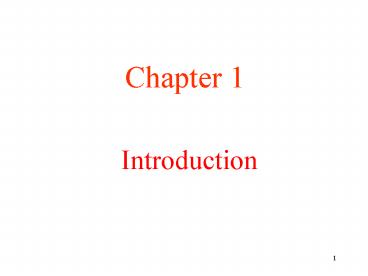Dominating technologies in the past three centuries - PowerPoint PPT Presentation
1 / 92
Title:
Dominating technologies in the past three centuries
Description:
Business Applications of Networks ... reservations for airplanes, trains, hotels, restaurants, theaters, and so on, ... have them travel independently to the ... – PowerPoint PPT presentation
Number of Views:67
Avg rating:3.0/5.0
Title: Dominating technologies in the past three centuries
1
Introduction
- Chapter 1
2
Dominating technologies in the past three
centuries
- The 18th century the time of the great
mechanical systems accompanying the Industrial
Revolution. - The 19th century the age of the steam engine.
- The 20th century the key technology has been
information gathering, processing, and
distribution. E.g., telephone, radio, TV,
computer, and satellites.
3
The Trends
- The differences between collecting, transporting,
storing, and processing information are quickly
disappearing. - The merging of computers and communications has
had a profound influence on the way computer
systems are organized. - The concept of the computer center' is rapidly
being replaced by one in which a large number of
separate but interconnected computers do the job.
These systems are called computer networks.
4
What is a computer network?
- The term of computer networks means an
interconnected collection of autonomous
computers. Two computers are said to be
interconnected if they are able to exchange
information. - The key difference between a computer network and
a distributed system - A distributed system is a collection of
independent computers appears to its users as a
single coherent system. Usually, it has a single
model or paradigm that it presents to the users,
which is often implemented by a layer of software
on top of OS, called middleware. E.g. WWW is a
distributed system. - In a computer network, this coherence, model, and
software are absent. A user must explicitly log
onto one machine (e.g., rlogin), submit jobs
remotely (e.g., rsh), move files around (e.g.,
rcp, ftp, uucp), and generally handle all the
network management personally.
5
Uses of Computer Networks
- Why are people interested in computer networks
and what can they be used for? - Business Applications
- Home Applications
- Mobile Users
- Social Issues
6
Business Applications of Networks
- Resource sharing A network is needed because of
the desire to make all programs, data, and
equipment available to anyone on the network
without regard to the physical location of the
resource and the user. - High reliability A network may have alternative
sources of supply (e.g., replicated files,
multiple CPUs, etc.). In case of one resource
failure, the others could be used and the system
continues to operate at reduced performance.
This is a very important property for military,
banking, air traffic control, and many other
applications. - Saving money A network may consist of many
powerful small computers, one per user, with
data kept on one or more shared file server
machines, which offers a much better
price/performance ratio than mainframes.In this
model, the users are called clients, and the
whole arrangement is called the client-server
model.
7
A network with two clients and one server
8
The client-server model involves requests and
replies
9
- Powerful communication medium Networks make
cooperation among far-flung groups of people easy
where it previously had been impossible.
In the long run, the use of networks
to enhance human-to-human communication may prove
more important than technical goals such as
improved reliability. E.g., Email, real-time
collaborative editors/word-processors, and video
conferencing. - E-business (B2B), or e-commerce (B2C)
10
Home Network Applications
- Access to remote information
- Person-to-person communication
- Interactive entertainment
- Electronic commerce
11
Access to remote information
- Starting in the 1990s, computer networks began to
start delivering services to private individuals
at home. - Home reservations for airplanes, trains, hotels,
restaurants, theaters, and so on, anywhere in the
world with instant confirmation. - Home banking and shopping.
- On-line and personalized electronic newspapers,
journals, and libraries. - Digital library.
- All these applications involve interactions
between a person and a remote database.
12
Person-to-person communication
- The 21st Century's answer to the 19th Century's
telephone. - Electronic mails for everyone, which may contain
digitized voice, pictures, moving TV and video
images (and even smell !). - Instant messaging, or chat room.
- Worldwide newsgroups for the population at large,
and cover every conceivable topics. - Internet phone, video phone, Internet radio.
- It is sometime said that transportation and
communication are having a race, and whichever
one wins will make the other obsolete.
13
Peer-to-peer systems
- In peer-to-peer system there are no fixed
clients and servers.
14
Interactive entertainment
- Video on demand (the killer application) the
user can select any movie or TV program ever
made, in any country, and have it displayed on
his screen instantly. - Interactive films the user may choose
alternative scenarios for the story direction. - Live and interactive TV audience may
participate in quiz shows, and so on. - Multi-person real-time games (maybe the
alternative killer application)
hide-and-seek, flight simulators, etc. If done
with goggles and 3-dimensional real-time,
photographic-quality moving images, we have a
kind of worldwide shared virtual reality. - The ability to merge information, communication,
and entertainment will surely give rise to a
massive new industry based on computer
networking.
15
Some forms of e-commerce
16
Mobile Network Users
- Combinations of wireless networks and mobile
computing.
17
Network Hardware
- Local Area Networks
- Metropolitan Area Networks
- Wide Area Networks
- Wireless Networks
- Home Networks
- Internetworks
18
Networks classification
- Two important dimensions for classifying
networks - transmission technology, and
- scale.
- Two types of transmission technology
- Broadcast links
- Point-to-point links
19
Broadcast networks
- Broadcast networks have a single communication
channel shared by all the machines on the
network. They work as follows - Packets sent by any machine are received by all
the others. - An address field within the packet specifies for
whom it is intended. - Upon receiving a packet, a machine checks the
address field. If it is intended for itself, it
processes the packet otherwise, it is just
ignored. - It is also possible to address all (broadcasting)
or a subset of the machines (multicasting). A
common scheme - The address consisting of all 1 bits is reserved
for broadcast. - All addresses with the high-order bit set to 1
are reserved for multicasting. - The remaining addresses bits form a bit map
corresponding to groups. - Each machine can subscribe'' to any or all of
the groups.
20
Point-to-point networks
- Point-to-point networks consist of many
connections between individual pairs of machines.
- Multiple routes and intermediate machines may
exist between a pair of machines, so routing
algorithms play an important role here. - A general rule (with many exceptions) smaller
and localized networks tend to use broadcasting,
whereas larger networks usually are
point-to-point.
21
Classification of interconnected processors by
scale
22
Local Area Networks
- Three distinguishable characteristics for LANs
- Size usually a diameter of not more than a few
kilometers, with bounded and known worst-case
transmission time, making special design and
simple management possible. - Transmission technology usually a shared cable
running at speeds of 10 to 100 Mbps (and even
higher, up to 10Gbps), with delay of tens of
microseconds and few errors. - Topology bus (e.g., Ethernet), ring (e.g., IBM
token ring), etc.
23
Two broadcast networks. (a) Bus. (b) Ring.
- Two broadcast networks
- (a) Bus
- (b) Ring
- Allocation of the shared channel
- Each machine is statically allocated a time slot
to transmit, and gets its turn by round robin. - Each machine is dynamically allocated a time slot
on demand. - Centralized method uses an arbitration unit to
determine who goes next. - Decentralized method allows each machine to
decide for itself.
24
Metropolitan Area Networks
MAN uses one or two cables but does not contain
switching elements. It covers an entire city and
may be related to the local cable TV network.
- A metropolitan area network based on cable TV.
25
Wide Area Networks
- A WAN spans a large area, often a country or
continent. A WAN consists of two parts - Application part Machines for running user
programs are called hosts. - Communication part The hosts are connected by
the communication subnet, or just subnet, whose
job is to carry messages from host to host. - The subnet consists of two components
- Transmission lines (circuits, channels, or
trunks) move bits between machines. - Switching elements (routers) are specialized
computers used to connect two or more
transmission lines.
26
Relation between hosts on LANs and the subnet
27
Main characters of WANs
- A WAM contains numerous cables or telephone
lines, each one connecting a pair of routers. - For those without direct connection,
communication takes place indirectly via other
routers. - When a message (a packet) is sent from one router
to another, it is received at each intermediate
router in its entirety, stored there until the
required output line is free, and then forwarded.
A subnet using this principle is called
point-to-point, store-and-forward, or
packet-switched subnet. - WANs may also use broadcast channels, such as
satellites or ground radio systems.
28
A stream of packets from sender to receiver
29
Wireless Networks
- Categories of wireless networks
- System interconnection
- Wireless LANs
- Wireless WANs
30
Wireless Networks (2)
- Bluetooth configuration
- Wireless LAN
31
Wireless Networks (3)
- (a) Individual mobile computers
- (b) A flying LAN
32
Home Network Categories
- Computers (desktop PC, PDA, shared peripherals)
- Entertainment (TV, DVD, VCR, camera, stereo, MP3)
- Telecomm (telephone, cell phone, intercom, fax)
- Appliances (microwave, fridge, clock, furnace,
airco) - Telemetry (utility meter, burglar alarm, babycam).
33
Distinctive Properties of Home Networks
- The network and devices have to be easy to
install. - The network and devices have to be foolproof in
operation. - Low price is essential for success.
- The main application is likely to involve
multimedia, so the network needs sufficient
capacity. - It must be possible to start out with one or two
devices and expand the reach of the network
gradually. - Security and reliability will be very important.
34
Internetworks
A collection of interconnected networks is called
an internetwork or just internet. The Internet
refers to a specific worldwide internet that is
widely used to connect universities, government
offices, companies, and private individuals.
Both the general internet and the specific
Internet will be extensively covered by this
course.
35
Network Software
- Protocol Hierarchies
- Design Issues for the Layers
- Connection-Oriented and Connectionless Services
- Service Primitives
- The Relationship of Services to Protocols
36
Protocol Hierarchies
- To reduce their design complexity, most networks
are organized as a series of layers or levels.
- Each layer offers certain services to the higher
layers, shielding those layers from the details
of how the offered services are actually
implemented. - Layer on one machine carries on a conversation
with layer on another machine. The rules and
conventions used in this conversation are
collectively known as the layer protocol. - The entities comprising the corresponding layers
on different machines are called peers, which
communicate using the protocol.
37
A Five-layer Protocol Hierarchy
- Between each pair of adjacent layers there is an
interface, which defines primitive operations and
services the lower layer offers to the upper one.
- The set of layers and protocols is called the
network architecture, which must contain enough
information to allow a software/hardware
implementation which correctly obey the
appropriate protocol. - Neither the details of the implementation nor the
specification of the interfaces are part of the
architecture because they are not visible from
the outside.
38
The philosopher-translator-secretary architecture
39
The philosopher-translator-secretary architecture
- Two philosophers (peer processes in layer 3), one
speaking English and the other speaking French,
want to communicate. - Each one has to use a translator (peer processes
at layer 2). - Each translator contacts a secretary (peer
processes at layer 1) for message transmission. - For the philosopher 1 to convey his message to
his peer, he passes his message in English to his
translator, who may translate it into Dutch, or
other language, depending on the layer 2
protocol. - The translator then gives the message to his
secretary to transmit, by fax, telephone, email,
or some other means, depending on layer 1
protocol. - When the message arrives, the peer secretary
hands the message to the peer translator, who
translates it into French and passed across the
2/3 interface to philosopher 2.
40
Information flow supporting virtual communication
in layer 5
The important thing to understand about the
above Figure is the relation between the virtual
and actual communication and the difference
between protocols and interfaces. The lower
layers of a protocol hierarchy are frequently
implemented (in whole or in part) in hardware or
firmware.
41
Design Issues for the Layers
- Addressing a mechanism for identifying senders
and receivers -- some form of addressing for both
machines and processes. - Directions for data transfer simplex,
half-duplex, full-duplex communication. - Logical channels at least two per connection.
- Error control both sides must use the same
error-detecting and error-correcting codes.
Besides, some way is needed to tell which
messages have been correctly received and which
have not. - Message sequencing or ordering message pieces
are numbered, but what should be done with pieces
out of order ? - Flow control keep a fast sender from swamping a
slow receiver with data. Some kind of feedback
from receiver is needed. - Mechanisms for disassembling, transmitting, and
reassembling messages. A related issue is what to
do when processes insist upon transmitting data
in very small units. - Multiplexing using the same connection for
multiple, unrelated conversations. E.g., a few
physical circuits are used for all virtual
connections. - Routing which path should be chosen ? The
decision may be split over several layers.
42
Connection-Oriented and Connectionless Services
- Connection-oriented service is modeled after the
telephone system. The essence of a connection is
that it acts like a tube the sender pushes
objects in at one end, and the receiver takes
them out in the same order at the other end.
Connection-oriented services are suitable for
communicating for a long time between two
parties. - Connectionless service is modeled after the
postal system. Each message carries the full
address and is routed independently. The order is
not guaranteed. Connectionless services are
suitable for sending short messages.
43
Quality of service
- Reliable services guarantee they never lose
data. This can be implemented by
acknowledgements. The overhead introduced are
often worth it, but sometimes undesirable
(unreliable services). - A reliable connection-oriented service is
appropriate for file transfer. - An unreliable connection-oriented service is
appropriate for digitized voice traffic. - A reliable connectionless service (acknowledged
datagram service) is appropriate for registered
mails. - An unreliable connectionless service (datagram
service) is appropriate for electronic junk mail
(with a high probability of arrival, but no
guarantee). - Another connectionless service is the
request-reply, commonly used to implement the
client-server model.
44
Six different types of services
45
Service Primitives
A service is formally specified by a set of
primitives available to a service user to
interact with the service provider. These
primitives tell the service provider to perform
some action or report on an action taken by a
peer entity.
- Five service primitives for implementing a simple
connection-oriented service.
46
Service Primitives (2)
- Packets sent in a simple client-server
interaction on a connection-oriented network.
47
Services to Protocols Relationship
- Services and protocols are distinct concepts.
- A service is a set of primitives (operations)
that a layer provides to the layer above it.
The service defines what operations (not the
format and meaning of the exchanged data) the
layer is prepared to perform on behalf of its
users. - A protocol is a set of rules governing the format
and meaning of the frames, packets, or messages
that are exchanged by the peer entities within
the same layer. Entities use
protocols in order to implement their service
definitions. The change of protocols may not be
visible to the service users (the service remain
the same). - Many older protocols (e.g., TCP/IP) did not
distinguish the service from the protocol, which
is now regarded as a serious blunder.
48
Reference Models
- The OSI Reference Model
- The TCP/IP Reference Model
- A Comparison of OSI and TCP/IP
- A Critique of the OSI Model and Protocols
- A Critique of the TCP/IP Reference Model
The OSI model was proposed by the International
Standards Organization. It is also called ISO OSI
(Open System Interconnection) Reference Model.
49
The OSI Reference Model
50
Design principles of OSI model
- The principles that were applied to arrive at the
seven layers are - A layer should be created where a different level
of abstraction is needed. - Each layer should perform a well defined
function. - The function of each layer should be chosen with
an eye toward defining internationally
standardized protocols. - The layer boundaries should be chosen to minimize
the information flow across the interfaces. - The number of layers should be large enough that
distinct functions need not be thrown together in
the same layer out of necessity, and small enough
that the architecture does not become unwieldy. - Note the OSI model itself is not a network
architecture because it does not specify the
exact services and protocols to be used in each
layer. It just tells what each layer should do.
51
The physical layer
- The physical layer is concerned with transmitting
raw bits over a communication channel. - The major goal making sure that when one side
sends a 1 bit, it is received by the other side
as a 1 bit, not as a 0 bit. - Typical questions (main design issues)
- How many volts should be used to represent a 1
and how many for a 0. - How many microseconds a bit lasts.
- Whether transmission may proceed simultaneously
in both directions. - How the initial connection is established and how
it is torn down when both sides are finished. - How many pins the network connector has and what
each pin is used for. - These issues belong to the domain of the
electrical engineer.
52
The data link layer
- It takes a raw transmission facility from the
physical layer and transforms it into a line that
appears free of undetected transmission errors to
the network layer. - Main design issues
- Break the input data up into data frames and
transmit the frames sequentially. - Process the acknowledgement frames sent back by
the receiver. - Retransmit lost or damaged frames, and solve the
problem of possible duplicate frames. - Offer several different service classes to the
network layer, each of a different quality and
price. - Use some traffic regulation mechanism to let the
transmitter know how much buffer space the
receiver has at the moment. This flow regulation
is frequently integrated with error handling. - A Medium ACcess (MAC) sublayer is introduced to
deal with the access control over the shared
channel in broadcast networks.
53
The network layer
- The main task of this layer is to control the
operation of the subnet. - Routing from source to destination static,
dynamic (per session or per packet). Congestion
control. - Allowing heterogeneous networks to be
interconnected (internetworking) different
addressing, length of packet, and protocols.
- Accounting count the number of packets or
character per customer. - In broadcast networks, the routing problem is
simple, so the network layer is often thin or
even nonexistent.
54
The transport layer
- The basic function of this layer is to
- accept data from the session layer,
- split it up into smaller units if need be,
- pass these to the network layer, and
- ensure that the pieces all arrive correctly at
the other side. - Type of services
- An error-free point-to-point channel that
delivers messages in the order in which they were
sent. - Isolated messages with no guarantee about the
order of delivery. - Broadcasting of messages to multiple
destinations. - The type of service is determined when the
connection is established. - The transport layer is a true source-to-destinatio
n or end-to-end layer. Flow control between hosts
is also needed but different from between routers
(similar principles will apply to both).
55
The session and presentation layers
- The session layer provides enhanced services
useful in some applications, e.g., remote login,
remote file transfer. - The presentation layer is concerned with the
syntax and semantics of the information
transmitted. Typical services - Encode data in a standard agreed upon way to
facilitate information exchange among
heterogeneous systems using different codes for
strings (e.g., ASCII and Unicode), integers
(e.g., one's complement and two's complement),
and so on. - Data compression for reducing the number of bits
to be transmitted. - Cryptography for privacy and authentication.
56
The application layer
- This layer contains a variety of commonly needed
protocols. - Typical services
- Domain Name Service.
- Transfer files among different file systems.
- Electronic mails among different systems.
- Telnet.
- World Wide Web.
57
The TCP/IP reference model
- The TCP/IP model was used in the grandparent of
all computer networks, the ARPANET, and its
successor, the worldwide Internet. - Major design goals
- The ability to connect multiple networks together
in a seamless way. - The ability to survive loss of subnet hardware,
with conversations not being broken off. - A flexible architecture for supporting
applications with divergent requirements, ranging
from transferring files to real-time speech
transmission. - All these goals led to the choices of a
packet-switching network based on a
connectionless internetwork layer, called the
internet layer. - The internet layer the official packet format
and protocol at this layer is called IP (Internet
Protocol). Its job is to inject IP packets into
any network and have them travel independently to
the destination (potentially on a different
network). - The TCP/IP internet layer is similar in
functionality to the OSI network layer.
58
The TCP/IP reference model
- The transport layer It is the same in
functionality as the OSI transport layer. Two
official end-to-end protocols - TCP (Transmission Control Protocol) a reliable
connection-oriented protocol. - UDP (User Datagram Protocol) an unreliable
connectionless protocol. - The application layer The TCP/IP model does not
have session or presentation layers, which are of
little use to most applications. The top
application layer contains all the higher-level
protocols. Many other protocols, such as HTTP
used on the World Wide Web, have been added over
the years. - The host-to-network layer The layer below the
internet layer is a great void. The TCP/IP model
just points out that the host has to connect to
the network using some protocol so it can send IP
packets over it. This protocol is not defined and
varies from host and network to network.
59
The TCP/IP reference model
60
Protocols and networks in the TCP/IP model
initially
61
Comparing OSI and TCP/IP Models
- Fundamental similarities
- The same concept of a stack of independent
protocols. - Similar functionality of the layers.
- The three central concepts to the OSI model
- Services which tell what the layer does, not how
entities above it access it or how the layer
works. - Interfaces which tell the processes above it how
to access it (i.e., what the parameters and
results are), not how the layer works inside. - Protocols which are used between peer entities
to implement the offered services. - The biggest contribution of the OSI model is to
make the distinction between these three concepts
explicit. The TCP/IP model did not clearly
distinguish them.
62
Major differences
- The OSI model was devised before the protocols
were invented, but the reserve was true with the
TCP/IP model. - The OSI model has seven layers, but the TCP/IP
model has only five layers. - The OSI model supports both connection-oriented
and connectionless communication in the network
layer, but only connection-oriented communication
in the transport layer. The TCP/IP model has only
connectionless mode in the internet layer, but
has both modes in the transport layer.
63
A Critique of the OSI Model and Protocols
- Why OSI did not take over the world
- Bad timing
- Bad technology
- Bad implementations
- Bad politics
64
Bad Timing
- The apocalypse of the two elephants.
65
A Critique of the TCP/IP Reference Model
- Problems
- Service, interface, and protocol not
distinguished - Not a general model
- Host-to-network layer not really a layer
- No mention of physical and data link layers
- Minor protocols deeply entrenched, hard to replace
66
Hybrid Model
- The OSI model minus the session and presentation
layers is exceptionally useful for discussing
computer networks, but the OSI protocols have not
become popular. - The TCP/IP model is practically nonexistent, but
the protocols are widely used. - The following hybrid reference model to be used
in this course.
67
Example Networks
- The Internet
- Connection-Oriented Networks X.25, Frame
Relay, and ATM - Ethernet
- Wireless LANs 80211
68
An early proposal
- (a) Structure of the telephone system.
- (b) Barans proposed distributed switching system.
69
The ARPANET
- It is the creation of ARPA (later DARPA, now
ARPA), the (periodically Defense) Advanced
Research Projects Agency of the US Dept. of
Defense. - Much of our present knowledge about networking is
a direct result of the ARPANET project. - ARPANET technologies
- IMP (Interface Message Processor) Originally
Honeywell DDP-316 mini. with 12K 16-bit words
memory. Replaced several times by more powerful
machines. Some IMPs allow direct terminal
connection. They were called TIPs (Terminal
Interface Processors). - IMPs were connected by 56 kbps or 230.4 kbps
leased lines. Each IMP could originally handle
only one to four hosts, and subsequently tens of
hosts and hundreds of terminals simultaneously.
70
The original ARPANET design
ARPANET did not follow the OSI model at all (it
predates OSI by more than a decade). The original
ARPANET design is shown below.
71
ARPANET in its first three years
- Growth of the ARPANET (a) December 1969. (b)
July 1970. - (c) March 1971. (d) April 1972. (e)
September 1972.
72
TCP/IP
- The TCP/IP model and protocols were specifically
designed to handle the interconnection of the
vast number of WANs and LANs comprising the ARPA
internet. - TCP/IP protocols were then integrated in Berkeley
UNIX by a convenient program interface to the
network (sockets), which makes TCP/IP very
widespread. - To facilitate finding hosts in the ARPANET, DNS
(Domain Naming System) was created to organize
machines into domains and map host names onto IP
addresses. - By 1990, the ARPANET had been overtaken by newer
networks that it itself had spawned, so it was
shut down and dismantled
73
CSNET
By the late 1970s, the NSF (National Science
Foundation, USA) set up CSNET to provide
networking facilities to the computer science
community in USA as a whole (particularly those
without access to ARPANET).
CSNET was centered
around a single machine (CSNET-RELAY) at BBN that
supports dial-up lines (PHONENET) and had
connections to the ARPANET and other networks
(e.g., X.25, CYPRESS). Its major services
include emails, file transfer, and remote login.
74
The NSFNET backbone in 1988
By 1984, NSF began designing a high-speed
network, called NSFNET, that would be open to
all university research groups. NSFNET consists
of a backbone network connecting six
supercomputer centers, and about 20 regional
networks.
Software technology TCP/IP. Backbone speeds 56
kbps, 448 kbps, 1.5 Mbps, 45 Mbps (ANSNET)
75
The Internet
- After the interconnection of ARPANET and NSFNET
(using TCP/IP as the only official protocol),
many regional networks in the world joined up. - Sometime in the mid-1980s, people began viewing
the collection of networks as an internet, and
later as the Internet. - By 1990, the Internet consisted of 3000 networks
and 200,000 computers. - In Jan. 1992, the Internet Society was set up to
promote the use of the Internet. - By 1995, the Internet contained multiple
backbones, hundreds of regional networks, tens of
thousands of LANs, millions of hosts, and tens of
millions of users. - The size doubles approximately every year. The
current number of Internet users is unknown, but
is certainly hundreds of millions and will hit 1
billion fairly soon.
76
The role of TCP/IP in the Internet
- The glue that holds the Internet together is the
TCP/IP model and TCP/IP protocol stack. - What does it actually mean for a machine to be on
the Internet ? - It runs the TCP/IP protocol stack,
- has an IP address, and
- has the ability to send IP packets to all other
machines on the Internet.
77
Internet Usage
- Traditional applications (1970 1990)
- News
- Remote login
- File transfer
- By the early 1990, one new application, the WWW
(World Wide Web) changed the picture and brought
hundreds of millions of new, non-academic users
to the Internet.
78
Architecture of the Internet
- Overview of the Internet.
79
Connection-oriented Networks
- A public network is a subnet owned by the network
operator (government or private companies),
providing communication service for the
customers' hosts and terminals. Analogous to the
public telephone system. - Many old public networks use the OSI model and
the standard CCITT or ISO protocols for all the
layers. - For the lowest three layers, CCITT has issued
recommendations, known collectively as X.25 - The physical layer protocol (X.21) specifies the
physical, electrical, and procedural interface
between the host and the network. - The data link layer protocol deals with
transmission errors on the telephone line between
the user's equipment (host or terminal) and the
public network. - The network layer protocol deals with addressing,
flow control, delivery confirmation, interrupts
and related issues. - X.25 provides a reliable and
connection-oriented packet (up to 128 bytes)
delivery service, running at speeds up to 64
kbps.
80
Broadband ISDN and ATM
- ISDN (Integrated Services Digital Network) is an
international undertaking to replace the entire
worldwide telephone system and all the
specialized networks with a single integrated
digital network for all kinds of information
transfer services. - The new B-ISDN service offersr
- video on demand,
- live TV from many sources,
- full motion multimedia electronic mail,
- CD-quality music,
- LAN interconnection,
- high-speed data transport, and
- many other services, all over the telephone line.
- The underlying technology that makes B-ISDN
possible is called ATM (Asynchronous Transfer
Mode) because it is not synchronous (tied to a
master clock), as most long distance telephone
lines are.
81
ATM Virtual Circuits
- A virtual circuit.
82
ATM cell
The basic idea behind ATM is to transmit all
information in small, fixed-size packets called
cells.
- ATM is both a technology (hidden from the users)
and potentially a service (visible to the users).
Main reasons for choosing cell switching - It is highly flexible and can handle both
constant rate traffic (audio, video) and variable
rate traffic (data) easily. - At the very high speeds envisioned (gigabits),
digital switching of cells is easier than using
traditional multiplexing techniques. - It can provide broadcasting which is essential
for TV distribution and many other applications.
- ATM networks are connection-oriented. Cell
delivery is not guaranteed, but their order is.
The most common speeds for ATM networks 155 Mbps
(used by ATT's SONET for high definition TV),
and 622 Mbps (for carrying four 155-Mbps
channels).
83
The ATM Reference Model
- The ATM reference model.
84
The ATM Reference Model (2)
- The ATM layers and sublayers and their functions.
85
Ethernet
- Architecture of the original Ethernet.
86
Wireless LANs
- (a) Wireless networking with a base station.
- (b) Ad hoc networking.
87
Wireless LANs (2)
- The range of a single radio may not cover the
entire system.
88
Wireless LANs (3)
- A multicell 802.11 network.
89
Network Standardization
- Benefits of standardization
- Allow different computers to communicate.
- Increase the market for products adhering to the
standard. - Two categories of standards
- De facto (Latin for from the fact'') standards
are those that have just happened, without any
formal plan. E.g., IBM PC for small office
computers, UNIX for operating systems in CS
departments. - De jure (Latin for by law'') standards are
formal legal standards adopted by some authorized
standardization body. - Two classes of standard organizations
- Organizations established by treaty among
national governments. - Voluntary, nontreaty organizations.
90
Who's who in the telecommunication world
- Key words (read the text for details)
- Common carriers private telephone companies
(e.g., ATT, USA). - PTT (Post, Telegraph Telephone )
administration nationalized telecommunication
companies (most of the world). - ITU (International Telecommunication Union) an
agency of the UN for international
telecommuni-cation coordination. - CCITT (an acronym for its French name) one of
the organs of ITU (i.e., ITU-T), specialized for
telephone and data communication systems.
91
ITU
- Main sectors
- Radiocommunications
- Telecommunications Standardization
- Development
- Classes of Members
- National governments
- Sector members
- Associate members
- Regulatory agencies
92
Who's who in the standards world
- ISO is a voluntary, nontreaty organization
founded in 1946, with members from 89 member
countries. - The procedure for ISO to adopt standards
- First, one of the national standards organization
feels the need for an international standard in
some area. - A working group is then formed to come up with a
CD (Committee Draft). - The CD is then circulated to all the member
bodies, which get six months to criticize it. - If a substantial majority approves, a revised
document, called a DIS (Draft International
Standard) is produced and circulated for comments
and voting. - Based on the results of this round, the final
text of the IS (International Standard) is
prepared, approved, and published. - IEEE (Institute of Electrical and Electronics
Engineers), the largest professional organization
in the world, is another major player in the
standards world, e.g., IEEE's 802 standard for
LANs has been taken over by ISO as the basis for
ISO 8802.
93
IEEE 802 Standards
The 802 working groups. The important ones are
marked with . The ones marked with ? are
hibernating. The one marked with gave up.
94
Metric Units
- The principal metric prefixes.
95
Who's who in the Internet standards world
- Read the text for information about the IAB
(Internet Architecture Board). - A famous remark about Internet standardization
rough consensus and running code.