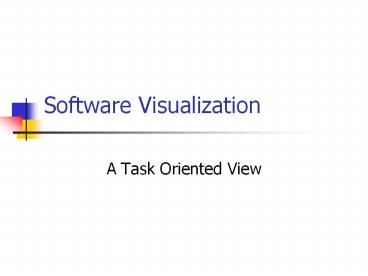Software Visualization - PowerPoint PPT Presentation
Title:
Software Visualization
Description:
Software Visualization. A Task ... Match the Method to the Task ... Form, Method, Interaction, Effectiveness. Specification method, Interface, Presentation ... – PowerPoint PPT presentation
Number of Views:71
Avg rating:3.0/5.0
Title: Software Visualization
1
Software Visualization
- A Task Oriented View
2
The Papers
- A Task Oriented View of Software Visualization
- Maletic J., Marcus A., Collard M. (2002)
- Strata-Various Multi-Layer Visualization of
Dynamics in Software System Behavior - Kimelman D., Rosenburg B., Roth, T. (1994)
- 3D Representations for Software Visualization
- Marcus A., Feng L., Maletic J. (2003)
3
Match the Method to the Task
- The Domain Understanding and analysis during
development and maintenance of large-scale
software systems. - The Argument No single software visualization
tool can address all tasks simultaneously. - The Proposal A framework for identifying the
most appropriate visualization mechanism for the
given task.
4
A Reference Model
adapted from Card et al. Readings in Information
Visualization Using Vision to Think
5
A Reference Model
adapted from Card et al. Readings in Information
Visualization Using Vision to Think
source code, execution data, design documents etc.
abstract syntax trees, class/object
relationships etc.
interactive drill-down, navigation
2D/3D graphs, tree hierarchy, UML
(software specific)
6
A Taxonomy of Software Visualization Systems
- Dimensions of Software Visualization
- Tasks why is the visualization needed?
- Audience who will use the visualization?
- Target what is the data source to represent?
- Representation how to represent it?
- Medium where to represent the visualization
7
How does this relate to previous work?
8
Why is a new taxonomy needed now?
- Task dimension not covered in Romans taxonomy
and only marginally by Price et al. - Why? Largely due to the state of the art of the
field nearly a decade ago. - Importance The task requires visualizations with
characteristics that can later be defined along
the remaining dimensions. - Ultimate Goal Identify key tasks for
maintenance/development -gt determine sets of
dimensional values that are most appropriate
9
Mapping Software Visualization Systems
10
Critique
- What is a Task?
- Granularities of task result in overlapping and
imprecision - Is it what you are using the visualization for?
- Is it what the designers of the tool had in mind
when they created it? - Not convinced that we can organize all software
visualization tools by this...
11
PV Visualizing Dynamics in Software System
Behavior
- Domain Visualization tool for debugging or
tuning - Argument Current (1994) tools provide only
static structure or dynamics from only a few of
the many layers of a program and its underlying
system. - Proposal Multiple views present synchronized
view of behavior from all levels as the programs
behavior unfolds over time.
12
How does it work?
- Low Level
- PV is trace driven
- Displays are produced as PV reads through a trace
containing an execution history. - System is Extensible. Views may be written as
plug-ins. - The prototype reads trace formats generated by
the AIX system
13
How does it work?
- High Level
- The user continually replays the execution
history and rearranges the display to discard
unnecessary information or to incorporate more
relevant information. - During a replay, (although live delivery is
possible) the user watches for trends, anomalies
and interesting correlations. - If an interesting discovery is made, the user may
zoom in on a view for greater detail. Views are
linked so context is preserved. - Behavioral phenomena (perhaps unexpected) may be
revealed.
14
The User Interface
15
Mapping PV
16
Critique
- This tool clearly had great potential many of
the ideas exist in todays IDEs - something close to case studies were presented
these acted mainly as a description of possible
features/uses. - the user interface was barely described and
appeared to be accessible only to expert users. - This was identified as a limitation in the
future work section where, coincidentally, 3D
views were discussed...
17
3D Representations for Software Visualization
- Domain Visualizing large scale software to
assist in comprehension and analysis tasks
associated with maintenance and reengineering. - Motivation To explore new mediums and
representations to address particular software
engineering tasks. - Proposal A 3D metaphor for software
visualizations.
18
Mapping Data to a Visual Metaphor
- A Criteria MacKinlay 1986
- Expressiveness
- capability of the metaphor to represent all the
information we desire to visualize - Effectiveness
- efficiency of the metaphor as a means of
representing the information
19
Related Works
- SeeSoft Ball and Eick 1996
- Expressiveness 2D pixel bars limits the number
of attributes that can be visualized as well as
the types of relationships. - Effectiveness natural and direct mapping from
the visual metaphor to the source code and back. - Tarantula Jones et al 2001
- Expressiveness built on SeeSoft uses
brightness to represent an extra attribute. - Effectiveness As noted by authors brightness
is confusing and poorly perceived by users.
20
Related Works
- Bee/Hive Reiss 2001
- Expressiveness
- introduces file maps, which make use of texture
and third dimension. - supports multiple views of the data and multiple
data sources. - Effectiveness
- supported user interactions are somewhat limited
for 3D renderings.. thus problems such as
occlusion may occur.
21
The sv3D Framework
- Builds on the SeeSoft and Bee/Hive metaphors
while making a number of enhancements - Expressiveness
- various artifacts of the software system and
their attributes can be mapped to 3D metaphors,
at different abstraction levels - currently container is a file.
- use of height, depth, color, position
- design and implementation are extensible
22
The sv3D Framework
- Effectiveness
- displaying data in 3 dimensions instead of 2 can
make it easier for the user to understand - Ware, Frank 1994
- user understanding of 3D structure improves when
they can manipulate structure - Hubona et al. 1997
- 3D representations have been shown to better
support spcial memory tasks than 2D - Tavanti, Lind 2001
23
The User Interface Shneiderman 96
- Filtering
- transparency, elevation
- Details on demand
- interaction track ball, handle box information
panel for data values - Relate
- height, depth, color, position - arrange in 3D
space - History
- snapshots (sequences of snapshots for a path)
- Extract future (currently focused on visual)
24
Mapping sv3D
25
Critique
- Currently file based, which may not be that
helpful its difficult to relate files to each
other in a meaningful way. - Examples used height dimension to indicate
nesting level of control structures.. A better
variety of uses would have been interesting.